AR Payments
Visual Mapping
Agave syncs Spectrum AR Payments ("Cash Receipts") to Procore as payments on the Prime Contract.
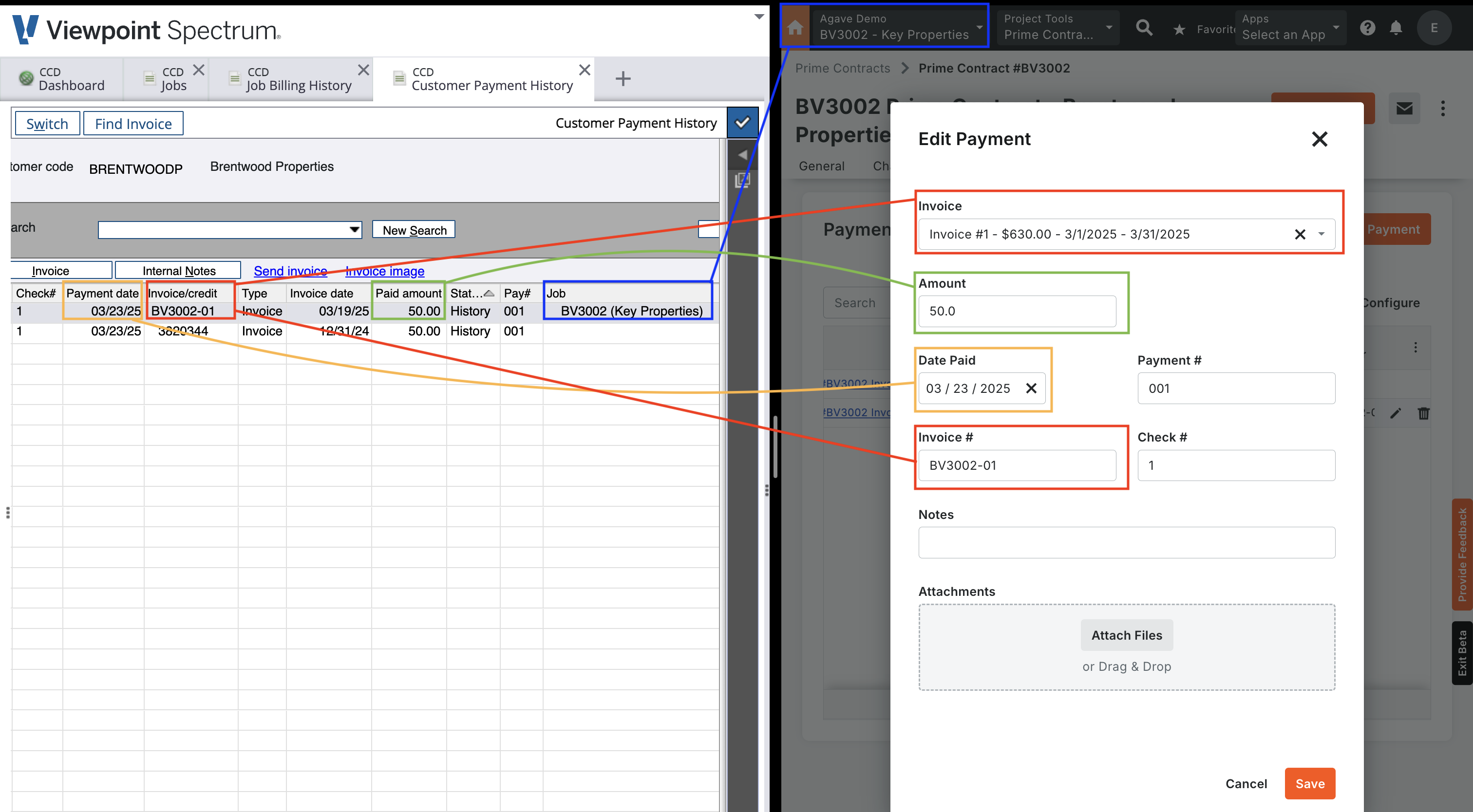
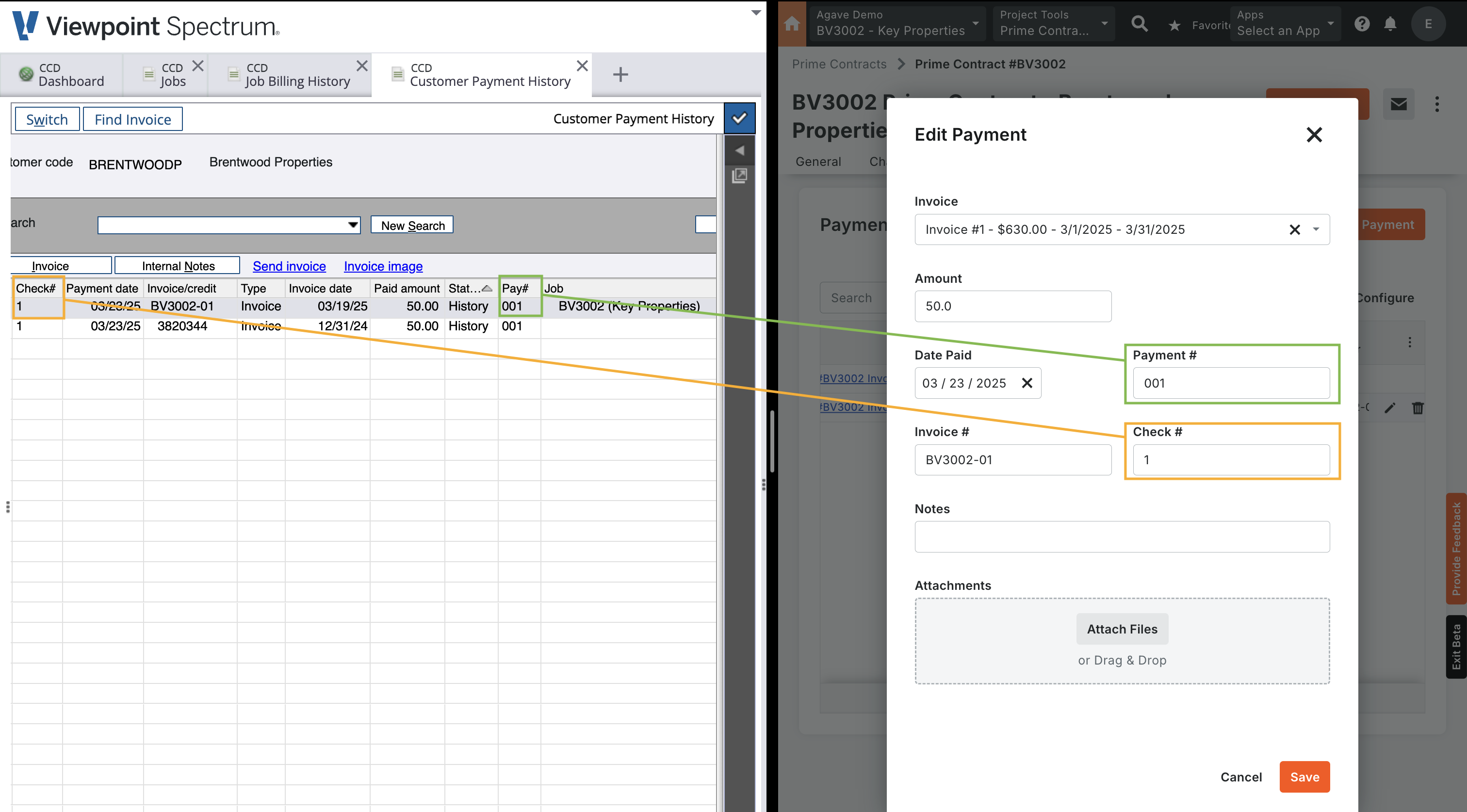
Video Tutorial
Common Errors and FAQs
What Info-Link Tables do I need?
The following Info-Link tables are required when syncing AR Payments from or to Spectrum:
- CR_CASH_RECEIPT_TRAN_MC
- CR_CASH_RECEIPT_TRAN_DET_MC
- CR_CASH_RECEIPT_GL_HIST_MC
- CR_CASH_RECEIPT_GL_DETAIL_MC
- CR_TRANSACTION_MC
- CR_PAY_ADJUST_HISTORY_MC
For details on enabling Info-Link tables for your user, see Steps 2.7 in our Spectrum authentication guide.
Status
Agave syncs Posted AR Payments from Spectrum to Procore.
How do I find AR Payments in Procore?
Navigate to the Prime Contract > Payments Received to view payments for the contract:
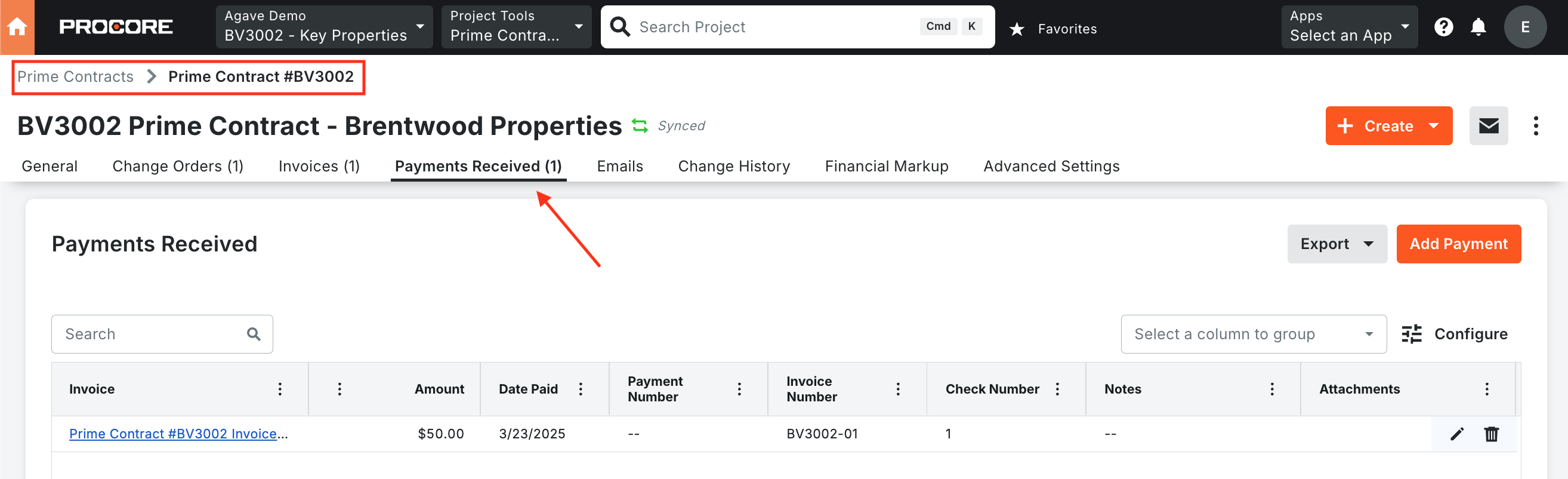
How do I find AR Payments in Spectrum?
Navigate to Accounts Receivable > Inquiries > Payment History in Spectrum to view posted payments for a Customer:
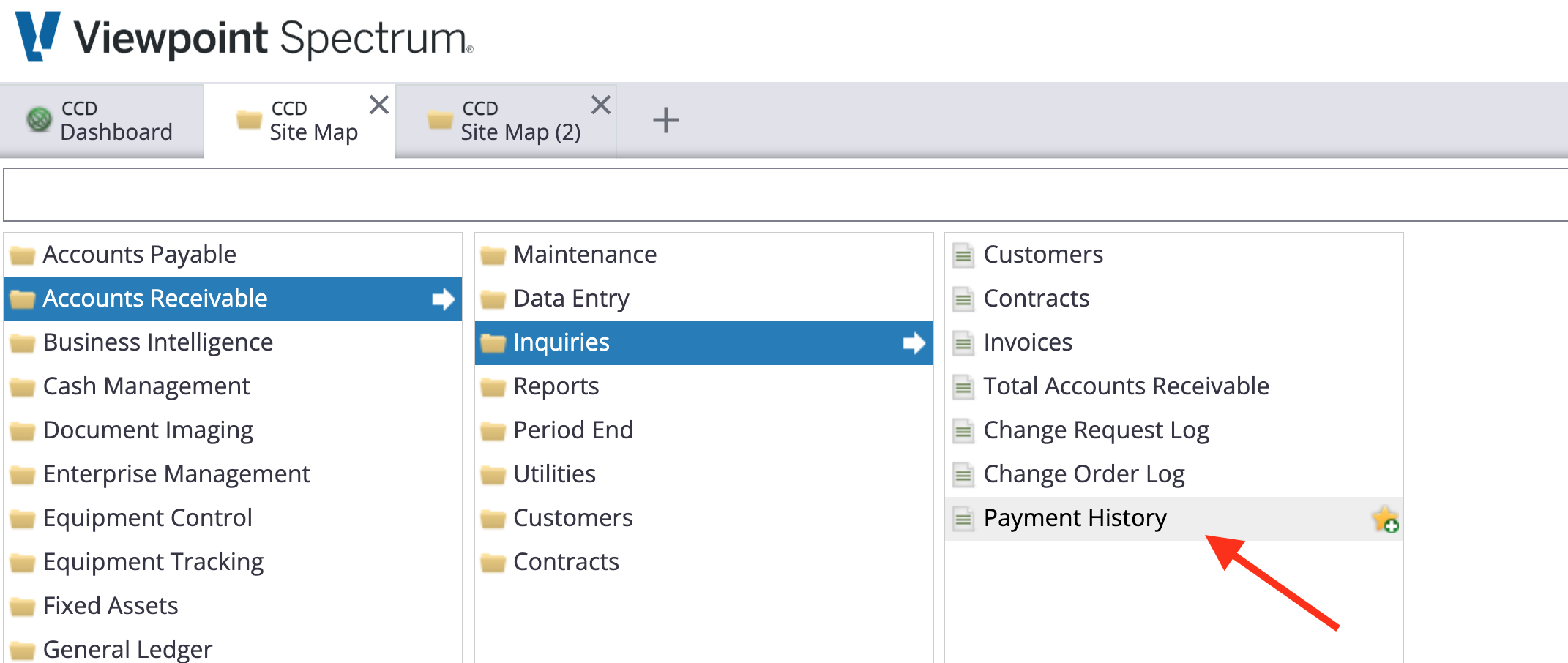
Does Agave support payments made against multiple Invoices/Contracts in Spectrum?
Yes, if you create payments that apply to different invoices/contracts, Agave can still sync them. Agave will break them up into separate payments and allocate the respective amounts to their corresponding contracts/invoices in Procore.