AP Payments
Visual Mapping
Agave syncs Spectrum AP Payments (Credit Card and Check Payments) to Procore.
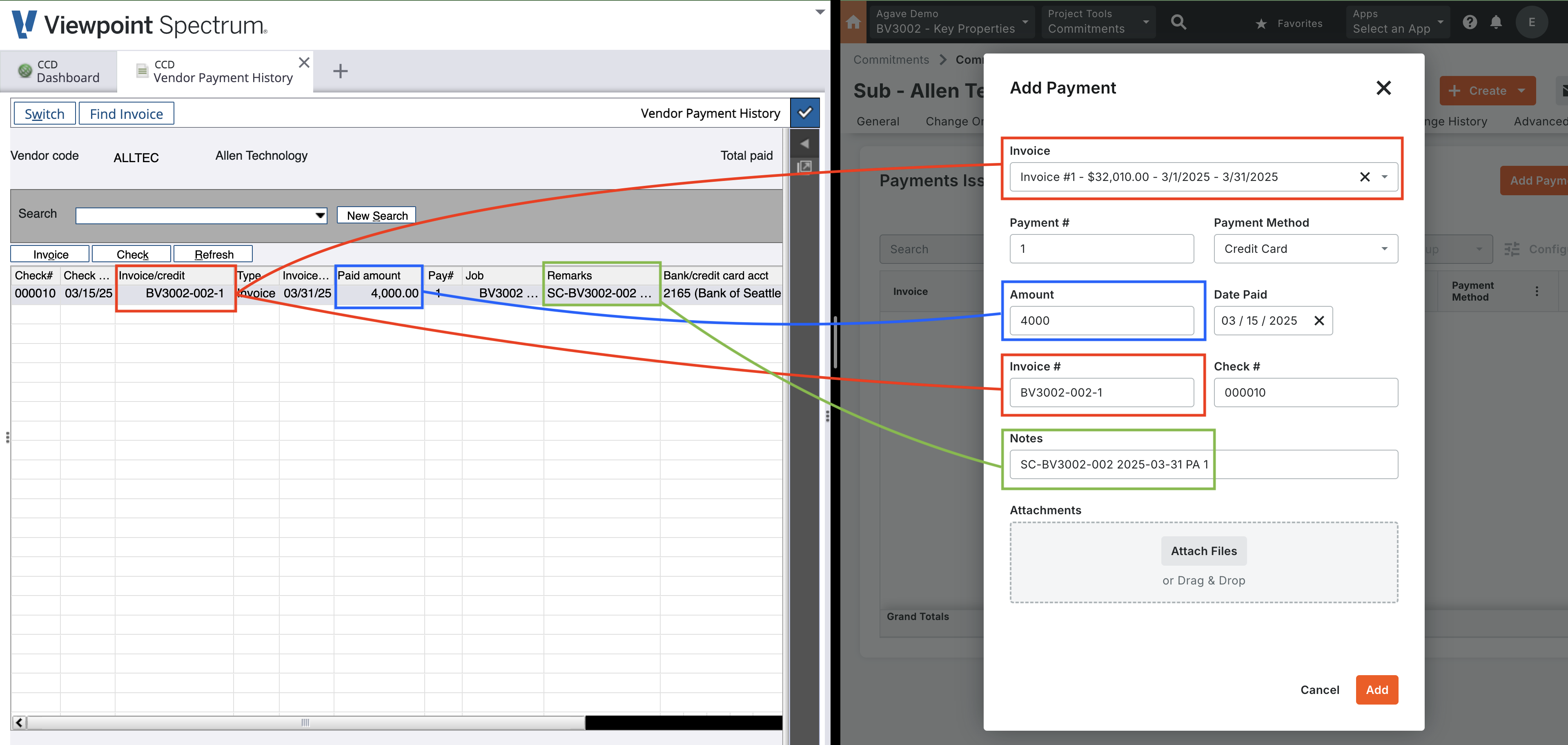
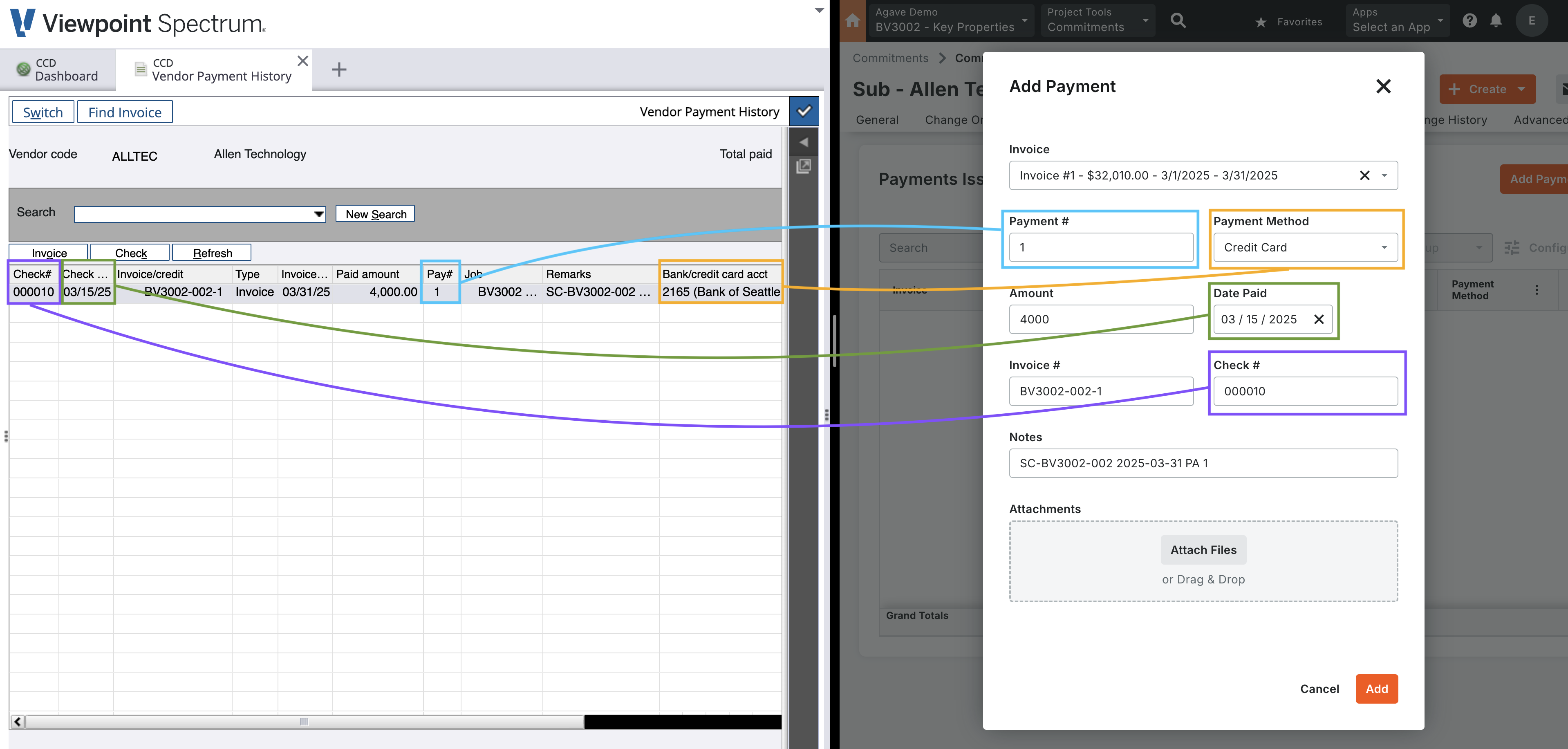
Video Tutorial
Common Errors and FAQs
What Info-Link Tables do I need?
The following Info-Link tables are required when syncing AP Payments from or to Spectrum:
- VN_PAYMENT_HISTORY_MC
- VN_GL_DISTRIBUTION_HEADER_MC
- BR_BANK_ACCOUNT_MC
- VN_MANUAL_CHECK_WORK_MC
For details on enabling Info-Link tables for your user, see Steps 2.7 in our Spectrum authentication guide.
Status
Agave syncs Posted AP Payments from Spectrum to Procore.
How do I find AP Payments in Spectrum?
Navigate to Accounts Payable > Inquiries > Payment History in Spectrum to view posted payments:
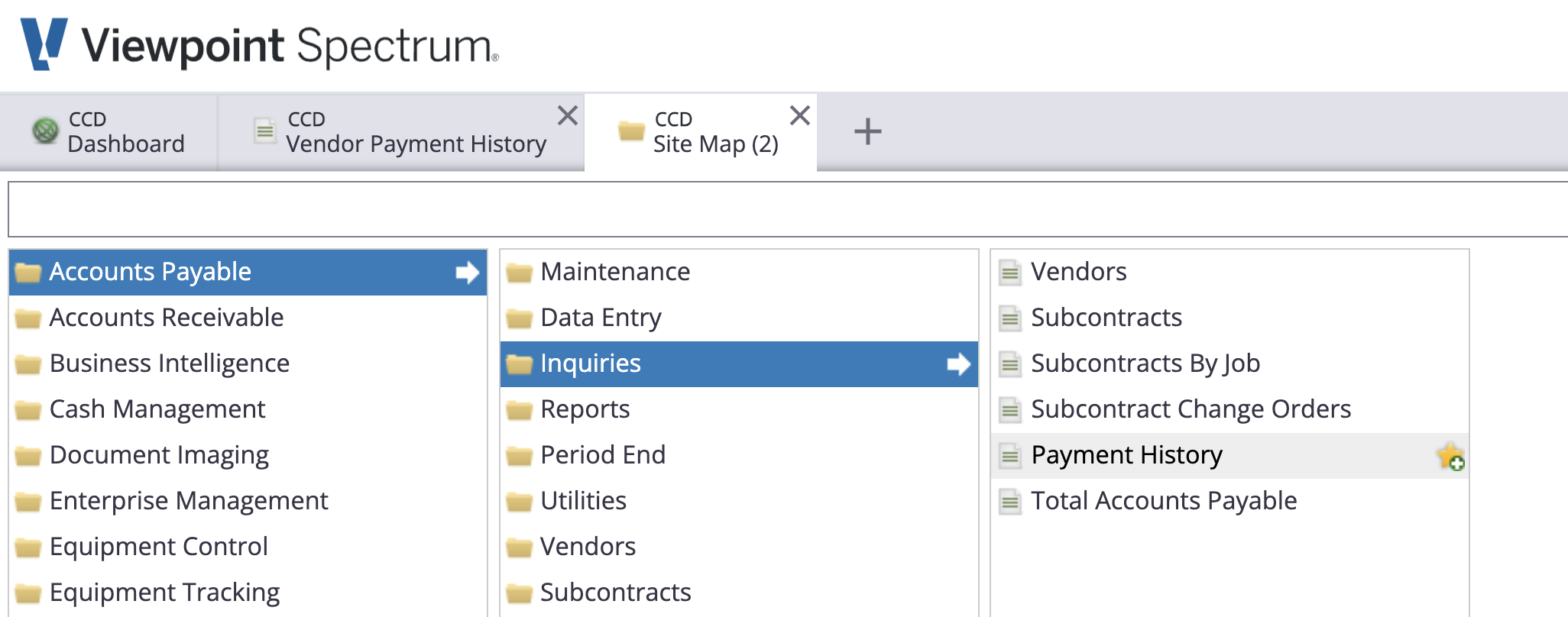
Does Agave support payments made against multiple Invoices/Commitments in Spectrum?
Yes, if you create payments that apply to different invoices/commitments, Agave can still sync them. Agave will break them up into separate payments and allocate the respective amounts to their corresponding commitments in Procore.