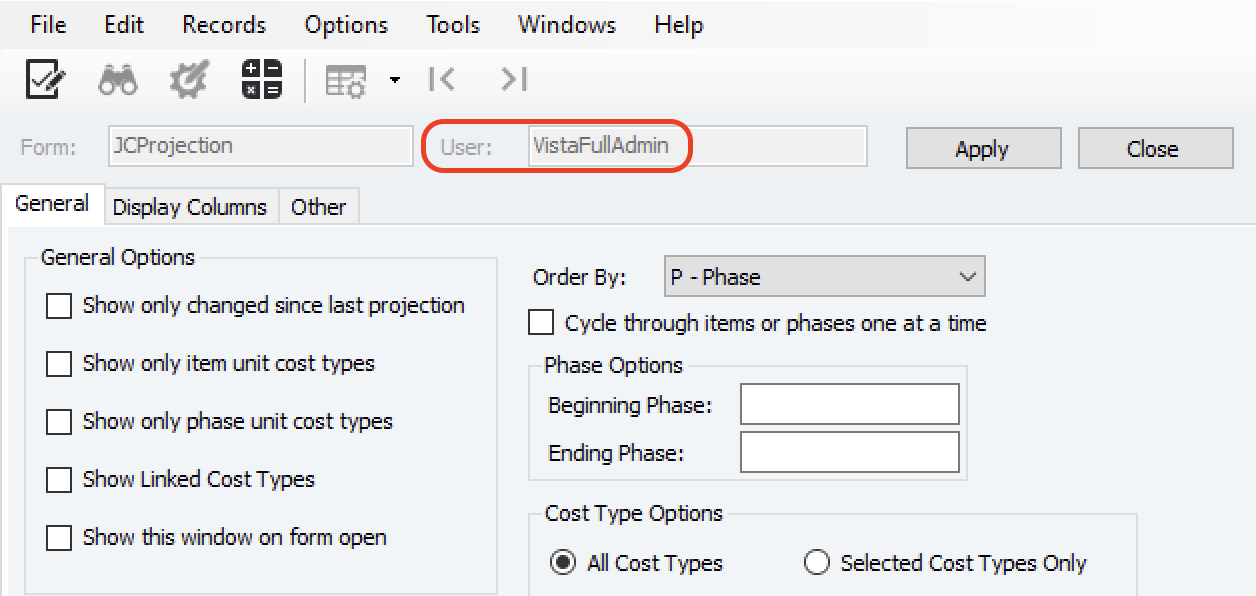Cost Projections
Agave Sync allows you to export Procore Cost to Complete for Budget Line Items to Vista JC Cost Projections.
Visual Mapping
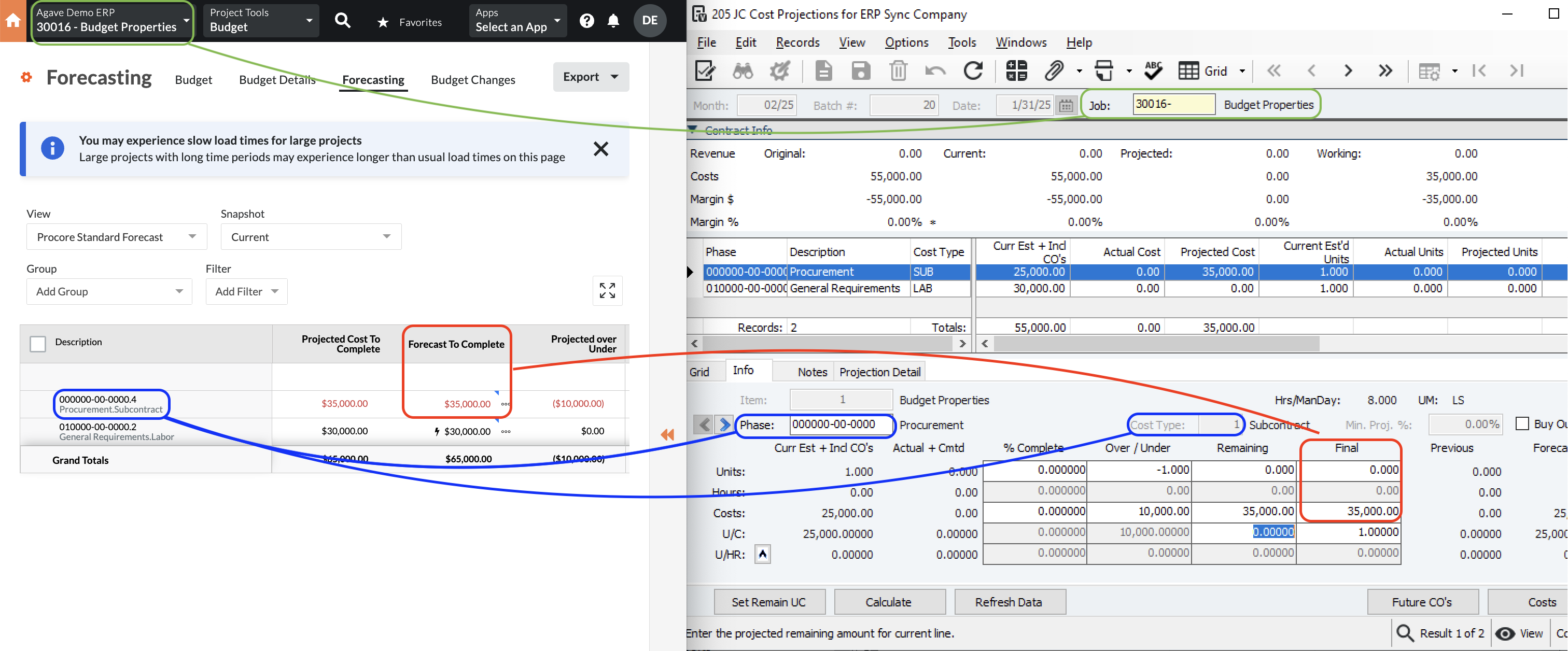
Common Errors and FAQs
How do I specify the Projection Date?
Procore does not have a date for locking in Projections, whereas Vista does and requires a date when creating Projections.
You have two options to specify the Projection Date when syncing Projections from Procore to Vista:
- Manual Sync: you can select a Projection Date in the Agave Sync UI when manually syncing a record, or
- Automatic Sync: you can sync Projections once a month. Your Agave Account Manager will configure a setting to determine the:
- The day of the month you would like to sync these Projections on (e.g. the 5th day of each month), and
- The date you would like to set these Projections to (e.g. the first of the month, the last day of the month)
How does Agave Sync determine the "Projection Calculation" in Procore?
Agave Sync takes the Projected Cost at Completion or Forecast to Complete from Procore and writes it to Vista's Projected Cost for each Cost Code (Phase Code) and Cost Type for a Budget/Estimate in Vista.
By default, Procore's Cost Projections include pending costs. You can change this calculation by configuring your Budget and Forecasting views in Procore.
Work with your Agave Account Manager to take advantage of two settings for customizing this calculation:
- Budget View (required): this sets the Budget View that Agave will pull the Cost Projection from.
- Budget Column: this sets the column that Agave pulls the estimated cost at completion from. By default, this is set to
Estimated Cost at Completion.
How does Agave Sync determine the Batch ID to use when creating Projections in Vista?
Since Procore does not have a Batch ID, Agave Sync will follow Vista's logic for creating Projections by:
- Creating a new Batch ID, then
- Syncing all Projections for a Budget to that Batch ID for the remainder of the Batch Month.
Error: Missing setting 'vista.cost-projection.vista-username-for-defaults' for Vista account
This error is because Agave Sync requires a Vista Username with the appropriate permissions to create Cost Projections.
To determine a Vista User that has the appropriate permissions:
- Go to JC Cost Projections:
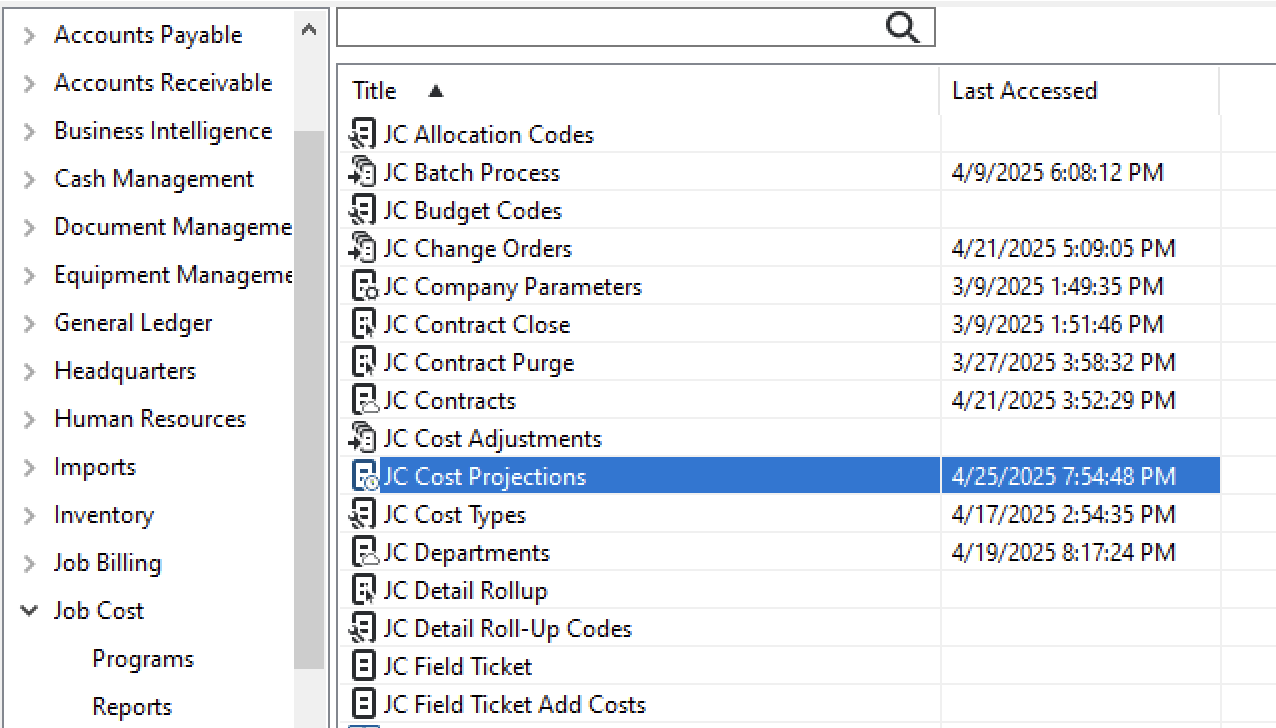
- Select Create New Batch:
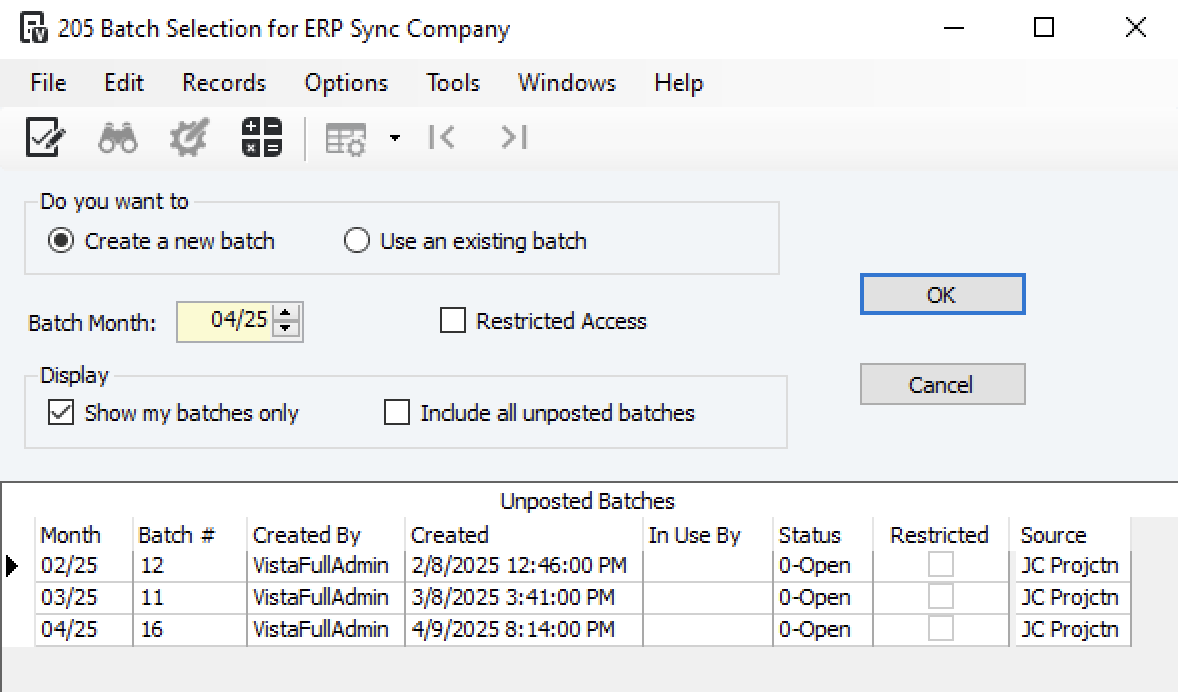
- Select File-->Projection Options:
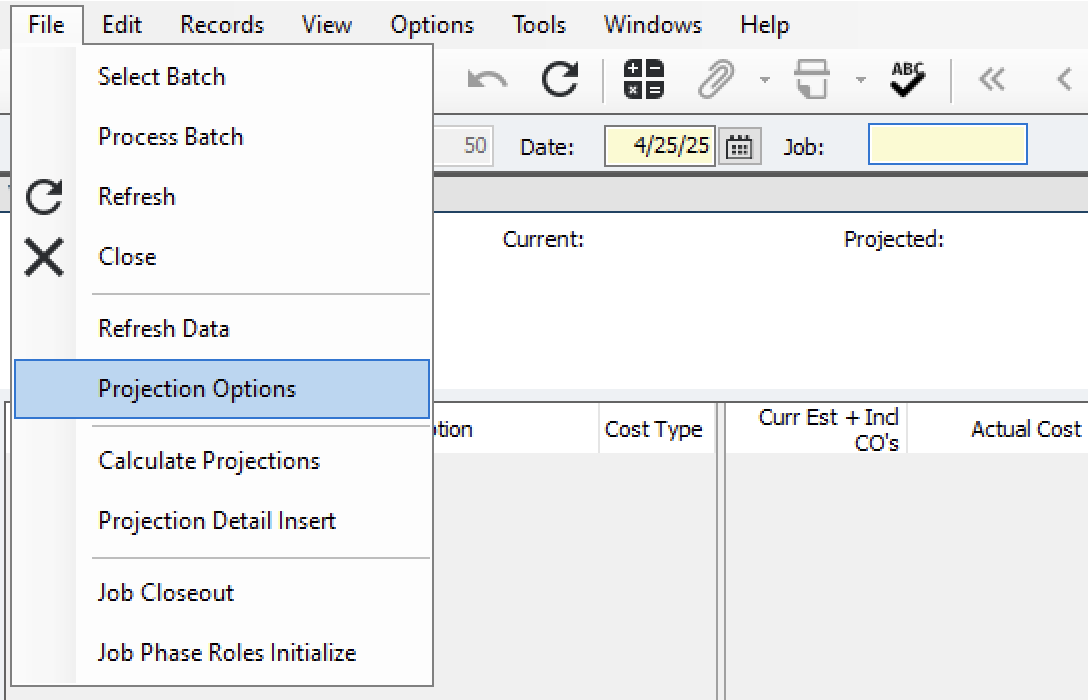
- A valid username will appear next to User. You will need to share this User with your Agave Account Manager: