AR Payments (Prime Contract Payments)
Agave Sync allows you to import Vista AR Cash Receipts to Procore Prime Contract Payments.
By default, Agave syncs only "Posted" Vista AR Cash Receipts to Procore.
Visual Mapping
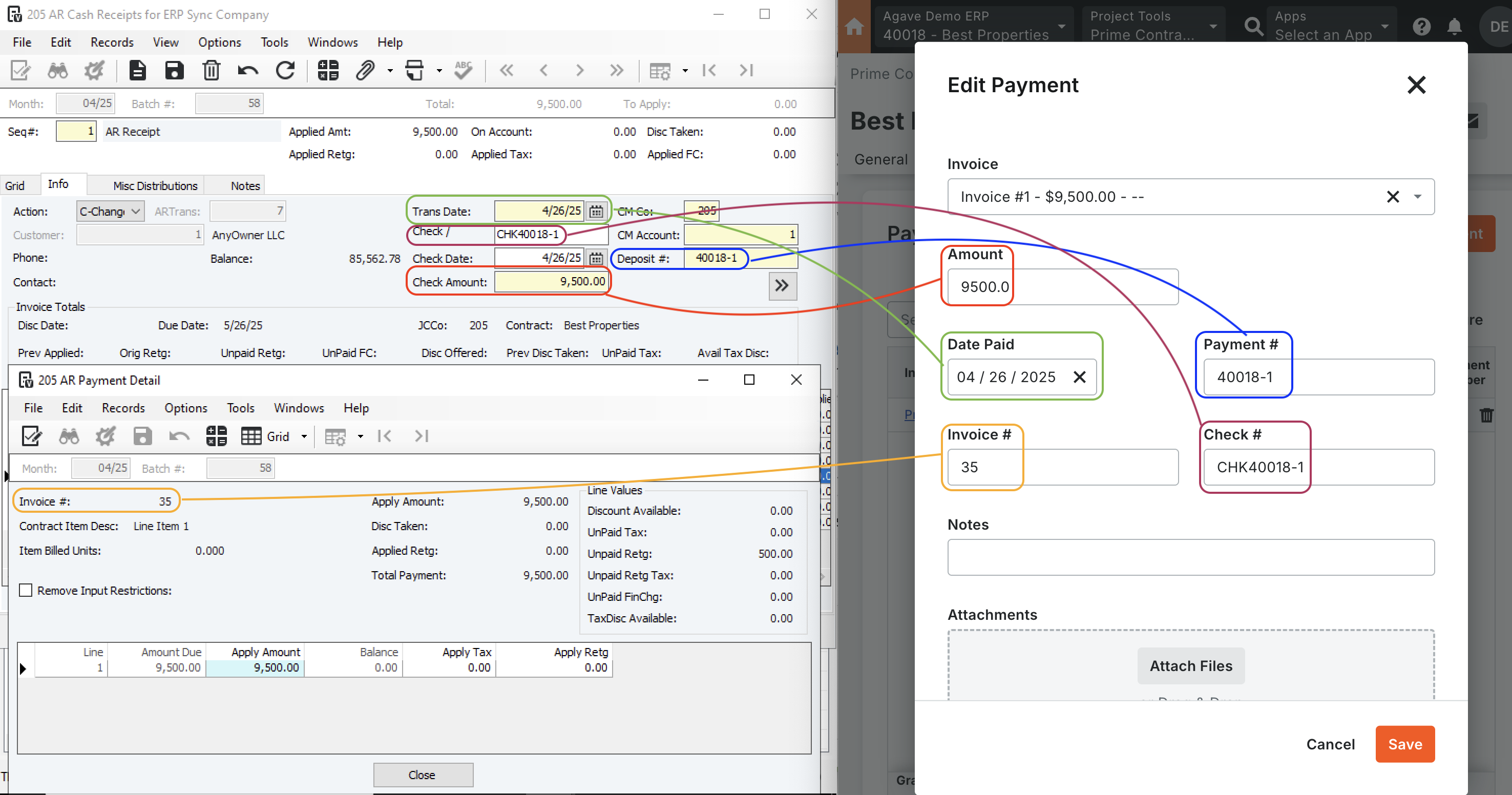
Video Tutorial
Common Errors and FAQs
Are there any pre-requisites to syncing AR Payments?
Yes, the Customer, Project, Prime Contract, and AR Invoice associated with the AR Payment must be synced.
How does a Vista AR Cash Receipt translate to a Procore Prime Contract Payment?
Procore requires two key pieces of information when creating an AP Payment:
- A Prime Contract, and
- A Project ID reference.
However, these fields are not directly present in the Vista AR Payment Header. However, these fields are present in the AR Payment Line Item.
To enable syncing AR Payments to Procore, Agave Sync treats each AR Payment Line Item as the actual Payment, since it contains all the required fields for Procore.
Does Agave sync Tax and Retention Amounts on AR Cash Receipts in Vista
Yes. Agave will sync Tax and Retention Amounts from Vista AR Cash Receipts to Procore as part of the Prime Contract Payment amount.