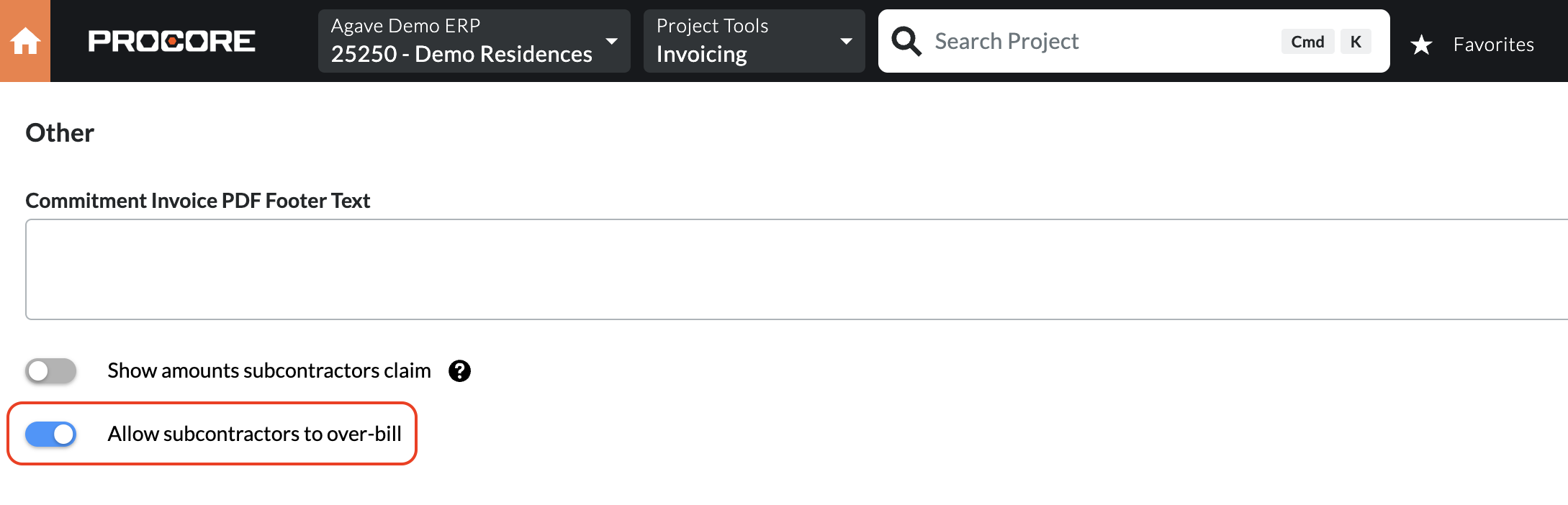AP Invoices (Subcontractor Invoices)
Agave Sync allows you to export Procore Subcontractor Invoices to Vista AP Invoices.
Subcontractor Invoices with a status of "Approved" in Procore are synced in a posted state. This is to allow for you to immediately apply AP Payments against these Subcontractor Invoices in Vista.
Visual Mapping
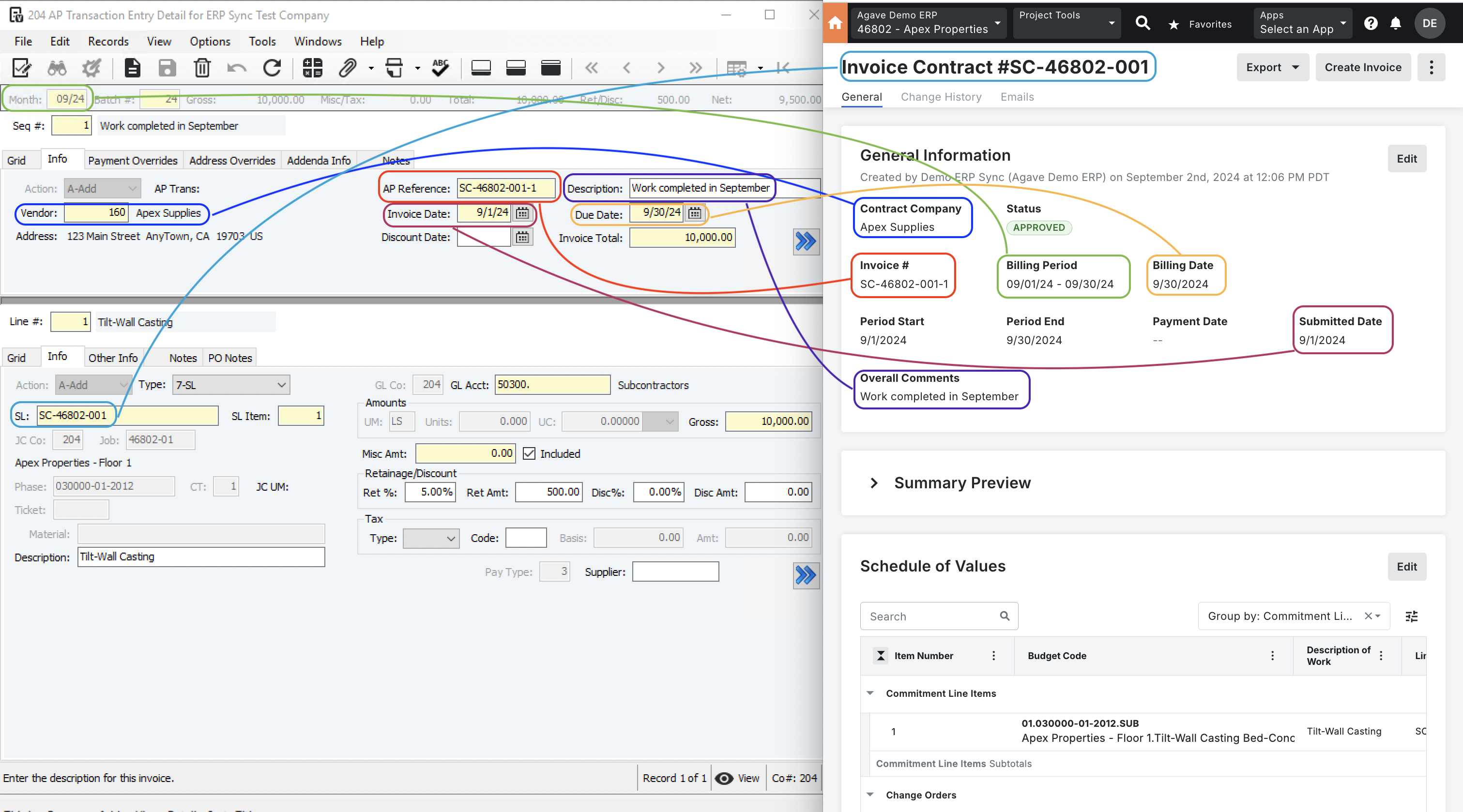
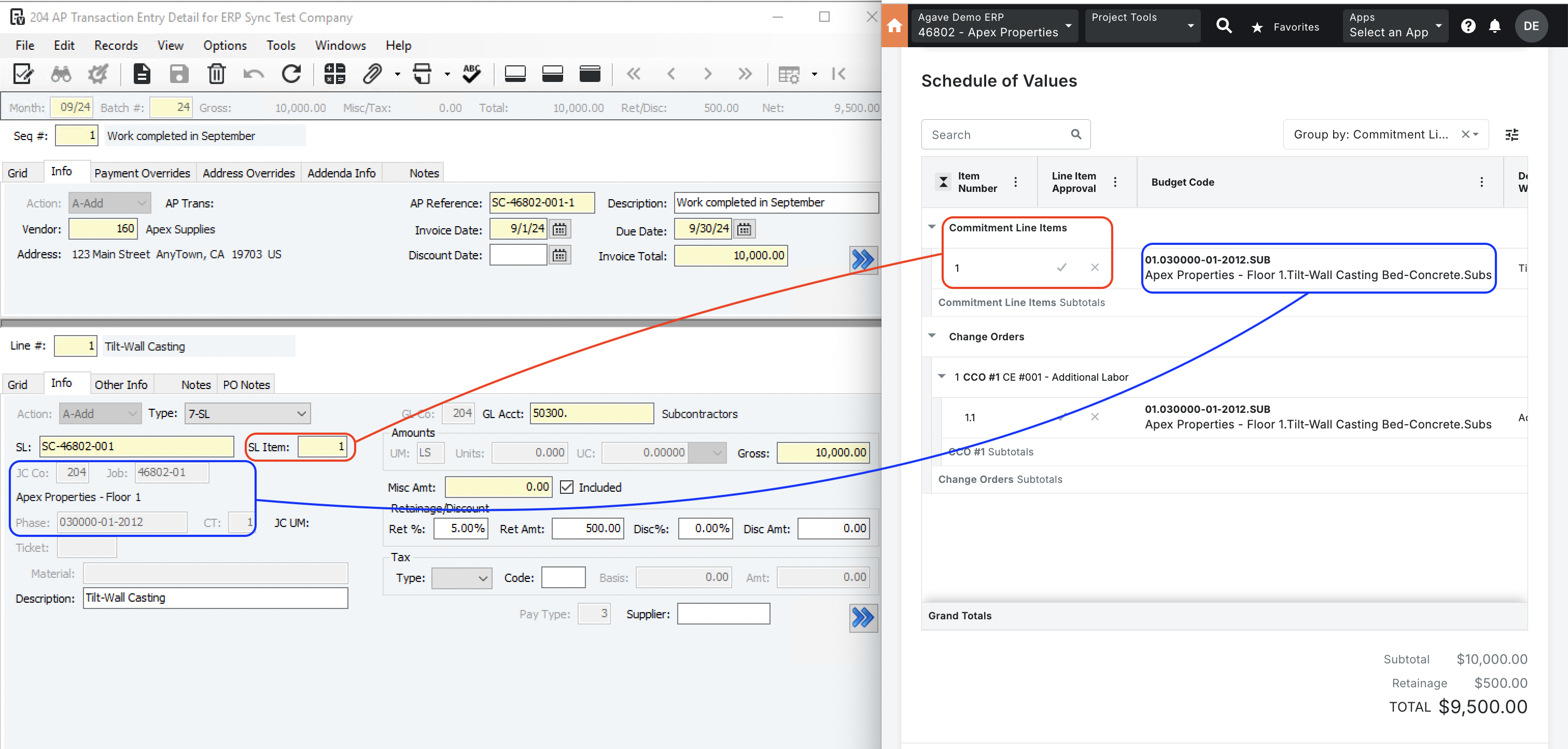
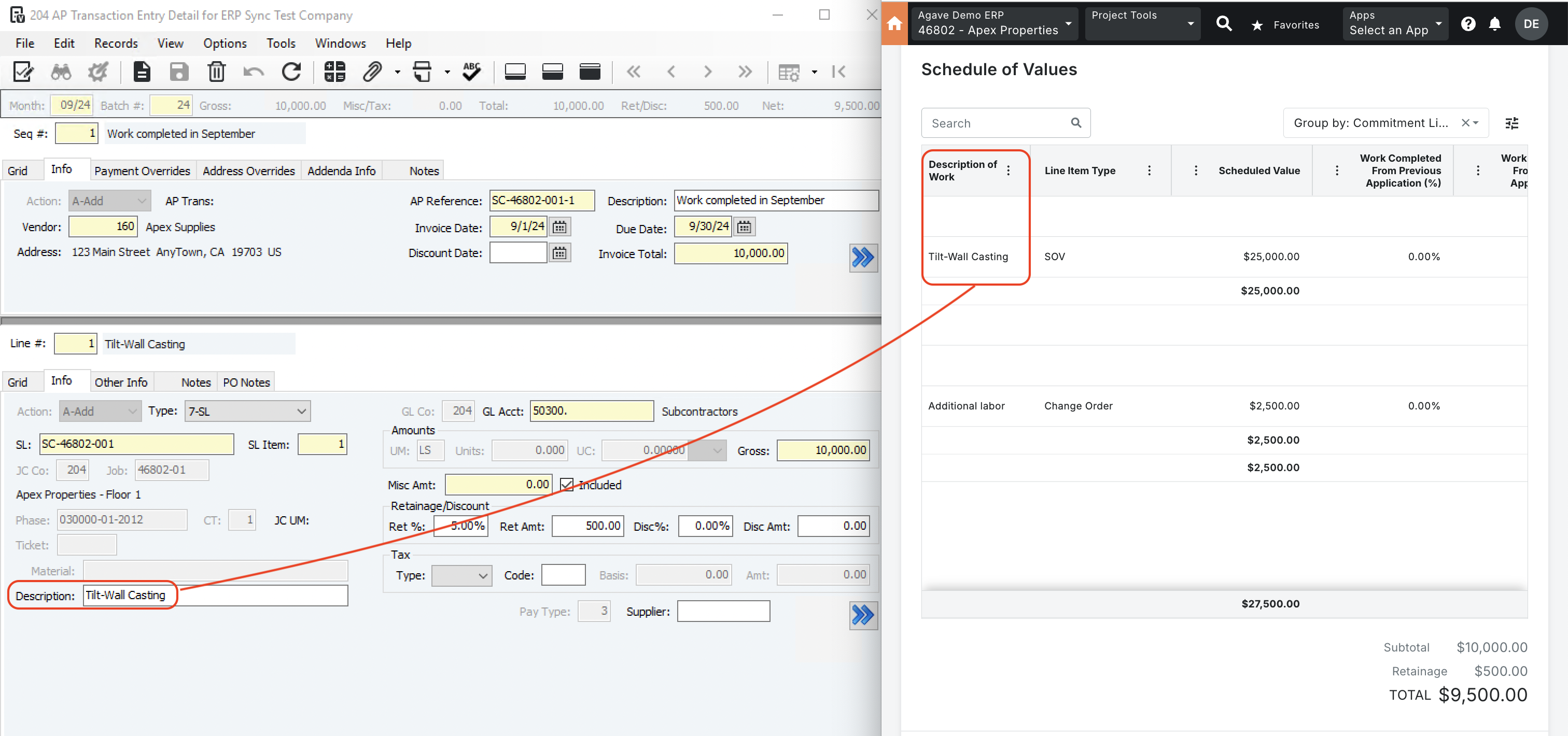
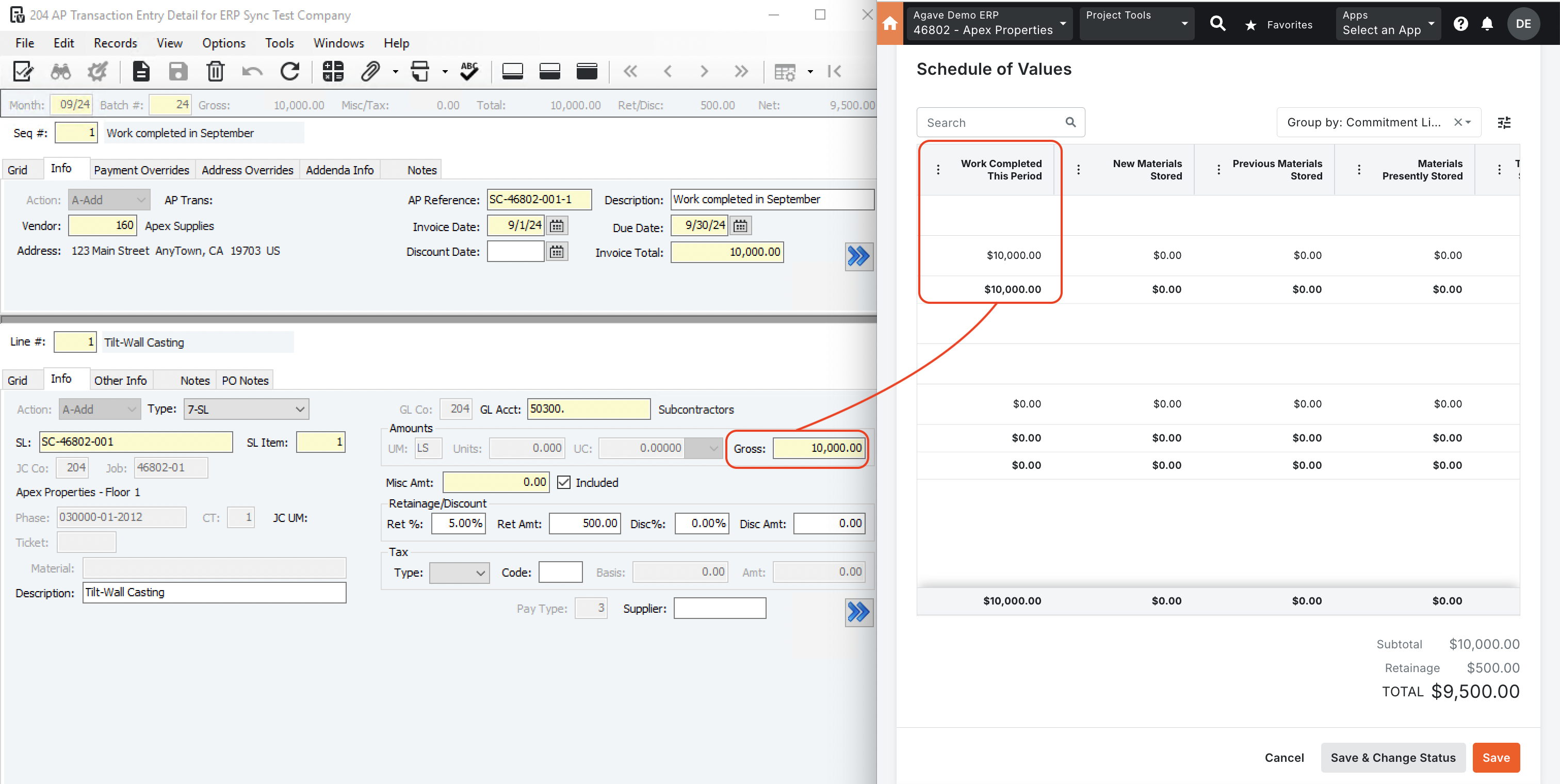
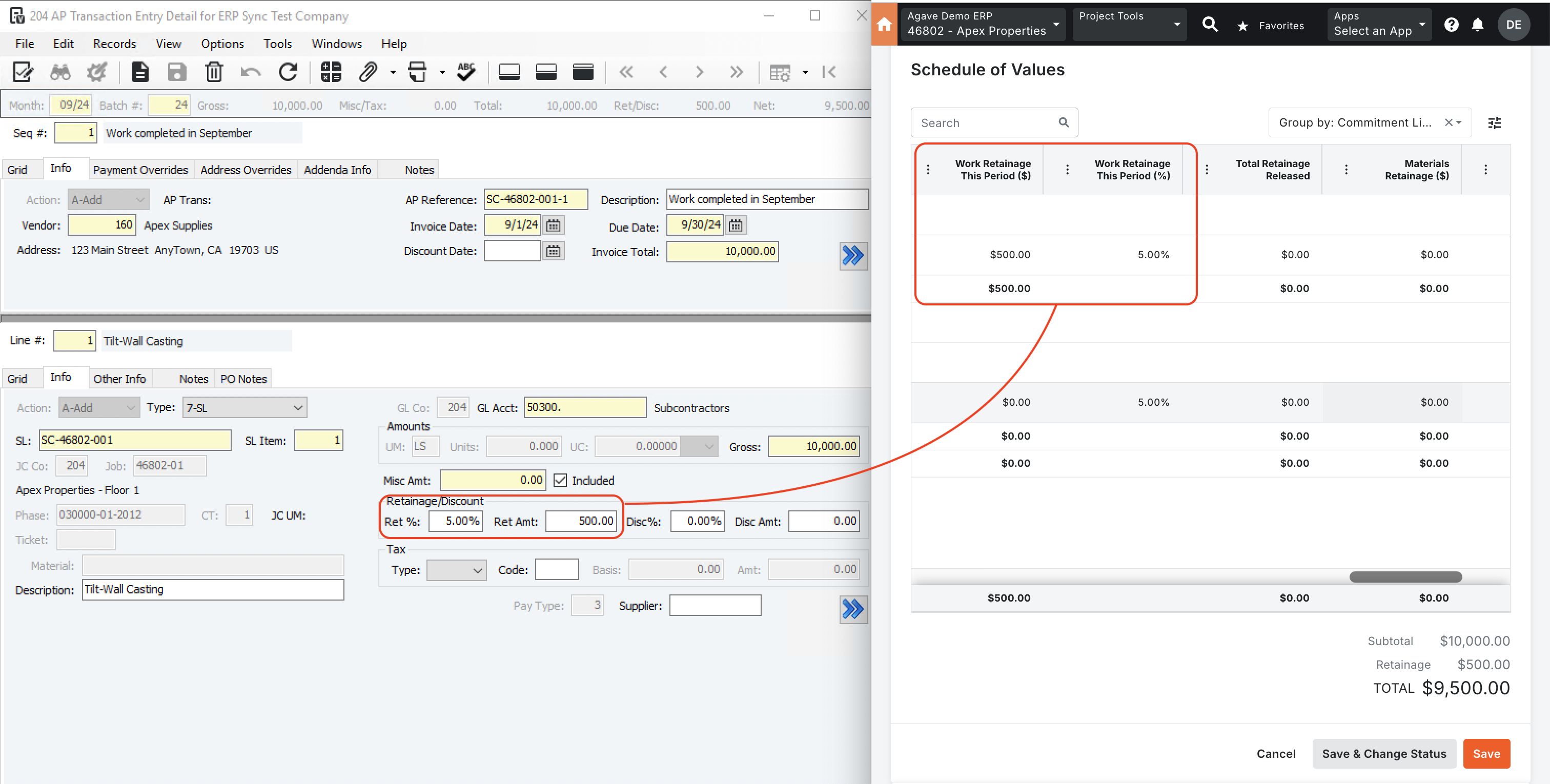
Video Tutorial
Common Errors and FAQs
Are there any pre-requisites to syncing AP Invoices?
Yes, the Vendor, Project, Budget Code, and Subcontract or Purchase Order associated with the AP Invoice must be synced.
How is the Batch Month Determined When Syncing AP Invoices?
When syncing AP Invoices to Vista, we use the latest open AP Batch month. This is the month after the last closed month in GL Company Parameters.
Using the Accounts Payable Last Month Closed from the below screenshot as an example, if an AP Invoice was synced to Vista on 2/5/2022, the Batch Month would be set as "1/22" because this is the month after the last month closed for Accounts Payable (i.e. 12/21):
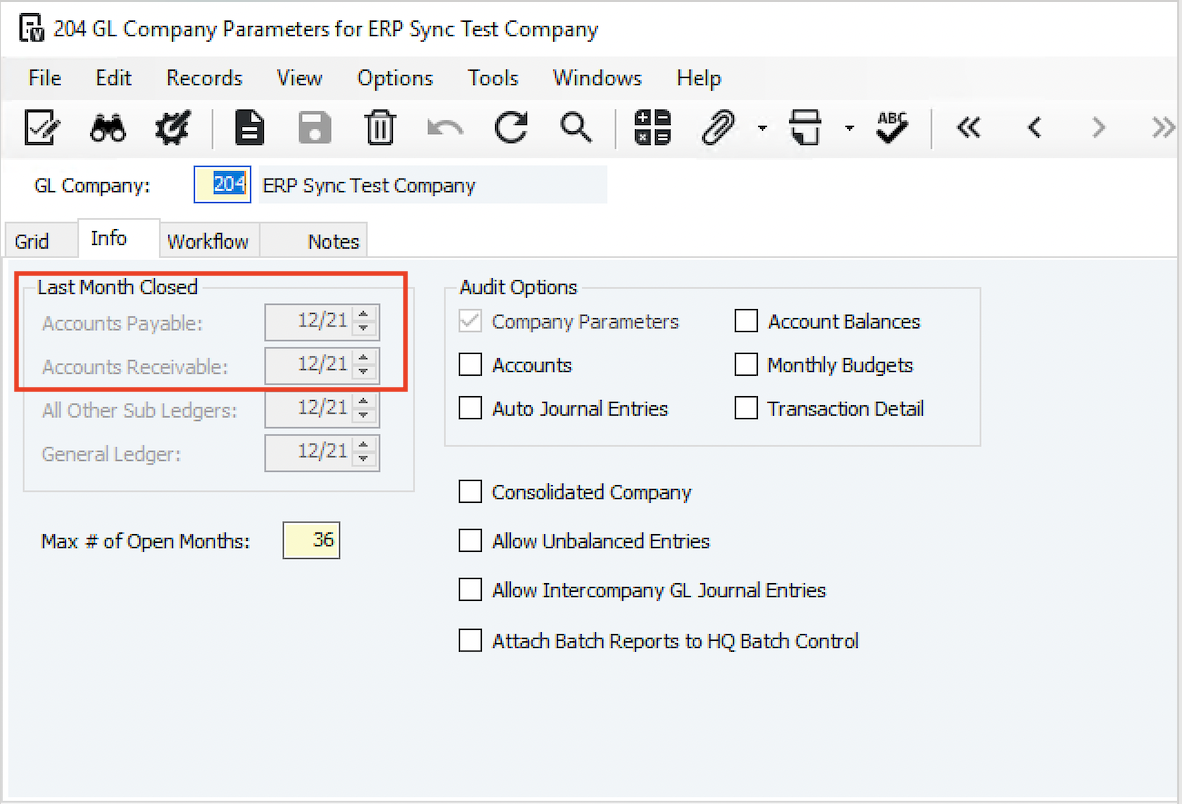
What are Billing Periods and how do I add them?
You may receive an error like the following: [Procore Error] The project must have an open billing period (or admin can specify a period_id) to create an invoice when attempting to import AP or AR Invoices to Procore.
To fix this error, you will need to create a "Billing Period" in the Project. For context, a Billing Period defines the billing cycle used by a project's team and invoice contacts on Procore's invoices and progress billings. In addition to defining the frequency of the billing cycle (for example, monthly or weekly), a billing period also defines the billing cycle's start/end date and the due date for the invoice or progress billing.
To learn more about adding Billing Periods to Procore, see Procore's guides on creating manual billing periods and automatic billing periods.
Note, we recommend creating these Billing Periods in your Project Template(s), so you do not need to add Billing Periods for each Project going forward.
Error: Missing Contract
This error occurs when the Subcontract or Purchase Order associated with the AP Invoice has not been synced to Procore.
To resolve this error, sync the Subcontract or Purchase Order associated with this AP Invoice.
If you do not plan to sync the AP Invoice or related Subcontract or Purchase Order, you can Ignore the AP Invoice record.
How are the subtotal and retention amounts calculated for each Line Item?
Subtotal Amount
Agave Sync calculates the subtotal for a Procore Subcontractor Invoice Line Item using this formula:
subtotal = total_completed_and_stored_to_date - total_completed_and_stored_to_date_from_previous
What this means:
total_completed_and_stored_to_dateis the cumulative value of work and materials completed and stored up to the current period.total_completed_and_stored_to_date_from_previousis the cumulative value from the previous billing period.
The subtotal is the new work and materials completed/stored during the current period only (the difference between the current total and the previous total).
Retention Amount
Agave Sync calculates the retention amount for a Procore Subcontractor Invoice Line Item as:
retention = work_completed_retainage_retained_this_period + materials_stored_retainage_currently_retained + materials_retainage_retained_moved - materials_stored_retainage_previous_progress
What this means:
work_completed_retainage_retained_this_period: the amount of retainage held from work completed in this billing period.materials_stored_retainage_currently_retained: retainage held on materials currently stored (this period).materials_retainage_retained_moved: retainage moved (for example, when stored materials are installed and the retainage category shifts).materials_stored_retainage_previous_progress: retainage that was already reported in prior periods for stored materials (this is subtracted to avoid duplication).
This formula adds up all new retention for work and materials this period (including adjustments if materials have been moved into work-in-place) and subtracts any retention that’s already been accounted for in prior periods to ensure accuracy.
Error: This invoice could not be saved because a line item was over billed. Please adjust your billing amount
This error occurs when syncing an AP Invoice to Procore and the Line Item has been billed more than Scheduled Value amount.
To resolve this error, you would either need to not overbill the Scheduled Value amount or update your Procore Settings to allow for overbilling.
Updating your Procore Settings to Allow for Overbilling
To allow for overbilling of AP Invoice Line Item amounts in Procore, you will need to update two settings:
-
Company-level: from the Procore homepage, go to Admin->Project Settings->Defaults->Advanced Settings. Then uncheck Prevent Overbilling on All Projects and press Save Changes.
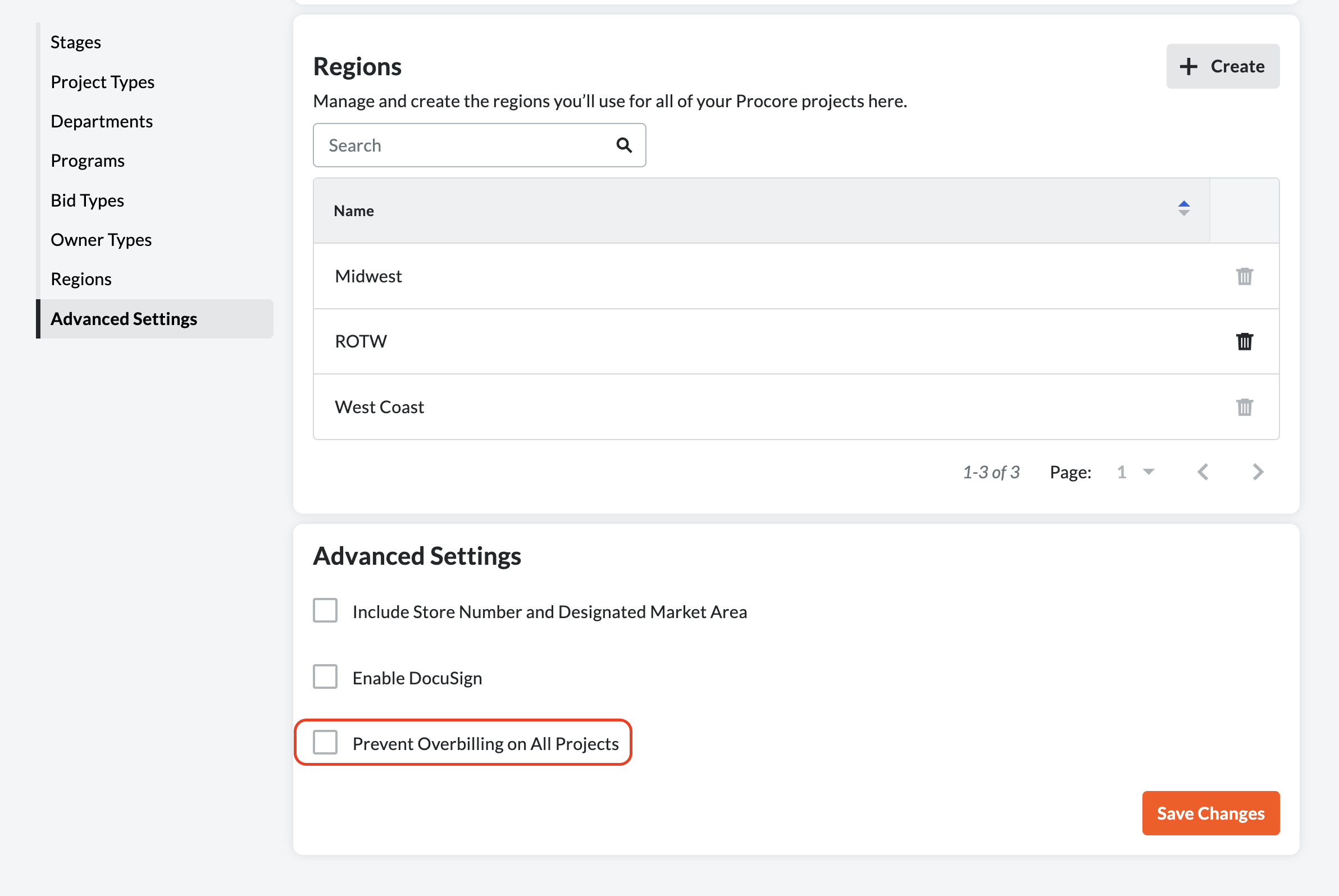
-
Project-level: from the Project homepage, go to Invoicing->Settings->Other. Select Allow subcontractors to over-bill and press Update.
We recommend enabling this setting on your Project Template(s) so it is applied to all new Projects.