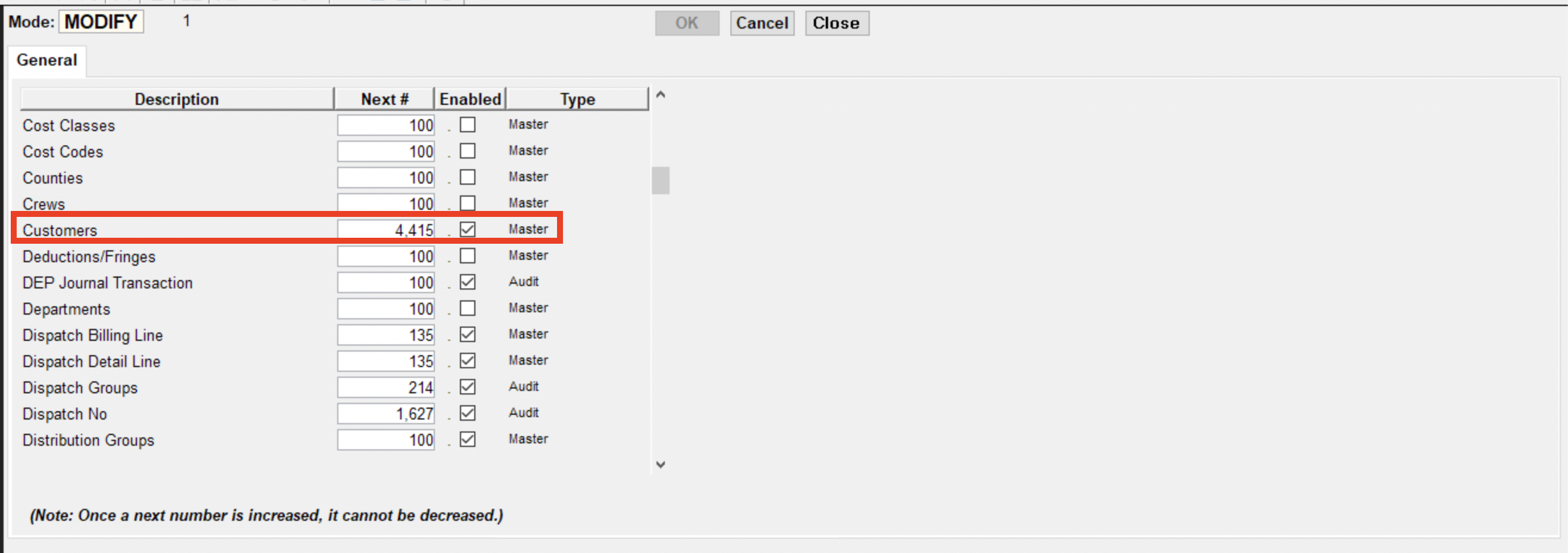Customers
Agave Sync allows you to sync Foundation Customers and Procore Companies.
Visual Mapping
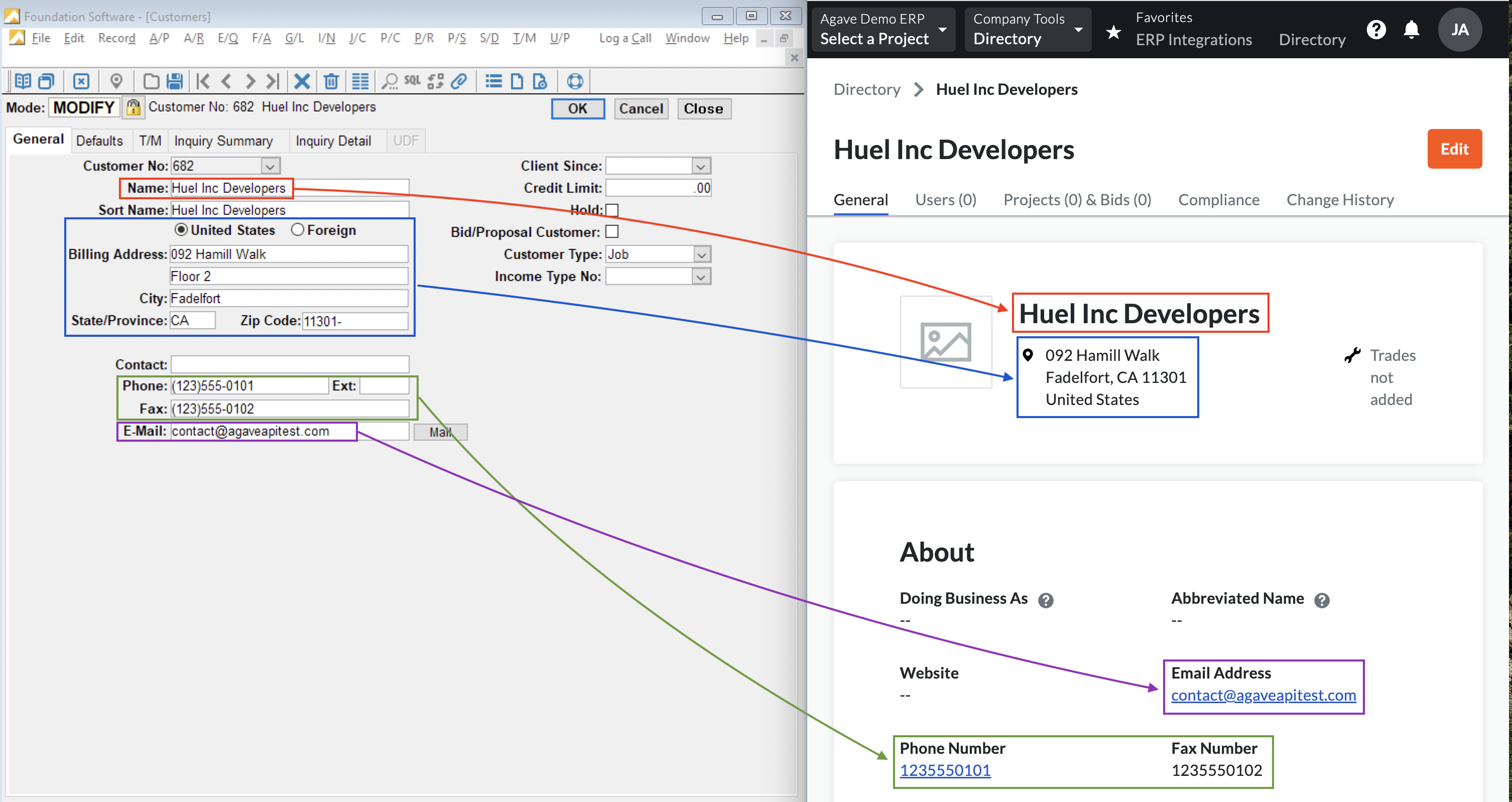
Video Tutorial
FAQs and Common Error Messages
Are there any pre-requisites to syncing Customers?
There are no pre-requisite steps to syncing Customers from Foundation to Procore. For syncing Customers from Procore to Foundation, you will need permissions to execute the stored procedure sp_insert_update_customers.
In both cases, we recommend applying filters before enabling automatic sync.
For enabling automatic sync of Customers from Procore to Foundation, make sure you have applied the necessary filters to avoid syncing all Customers in Procore as Vendors in Foundation.
Typically, most construction Customers will have fewer Customers than Vendors. Without filters, you risk cluttering your Foundation instance with Customers that are actually Vendors.
Can I exclude certain Customers from syncing to Procore?
Yes. If you prefer not to sync specific Customers to Procore, Agave Sync allows you to apply filters to exclude them.
Common examples of Customers that you might want to exclude include:
- Inactive Customers
- Customers not used in the ERP for several years
Let your Agave Account Manager about the filters you’d like to apply, and they will update your sync configuration accordingly.
What fields does Agave Sync "Auto-link" on?
Agave Sync will auto-link on the following fields for Customers:
- Name
- Address
- Code/Number
- Phone
Can Agave Sync write custom fields to Procore Customers?
No - at the moment, this is a limitation with Procore where Procore does not allow for custom fields on “Company” records.
How do we differentiate between Vendors and Customers in Procore?
Procore does not have a way to differentiate between Vendors and Customers at the moment. However, Agave Sync can apply a suffix (e.g. of "(Customer)") to Customers to differentiate them if you would like.
Error: Customer with Code "#" Already Exists
Agave uses Foundation's built-in "Next Number" feature when creating Customers in Foundation. If you receive the error Foundation: A Customer with code "X" already exists, it is from the "Next Number" already being in use in Foundation.
To reset the "Next Number" in Foundation:
- Navigate to Main Menu > Tools > System > Other and select Next Number:
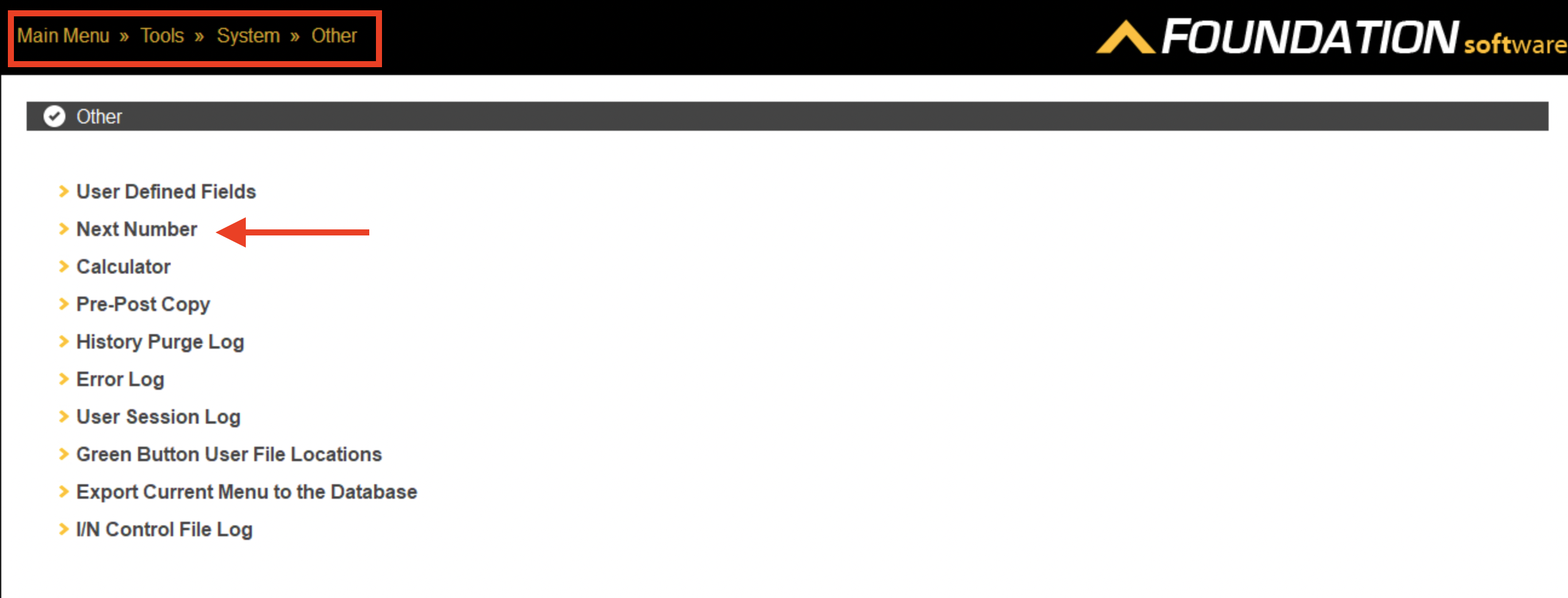
- Select the relevant data type (Customer in this example) and reset its number (i.e. to a later number):