Error 0200: ValidationException: Segment code is locked.
Causes
This error is from the Autodesk Build Budget Segment (i.e. Sub Job, Cost Code, or Cost Type) being locked, which means it cannot be modified. Budget Segments are typically locked to prevent accidental changes after a Budget is set up in Autodesk Build.
How to Fix
If you would like to modify the Budget Segment:
- In Cost Management in the Autodesk Build Project, navigate to the Settings tool,
- Select the Budget Segment (i.e. Sub Job, Cost Code, or Cost Type) you are trying to unlock, and toggle Lock to be off:
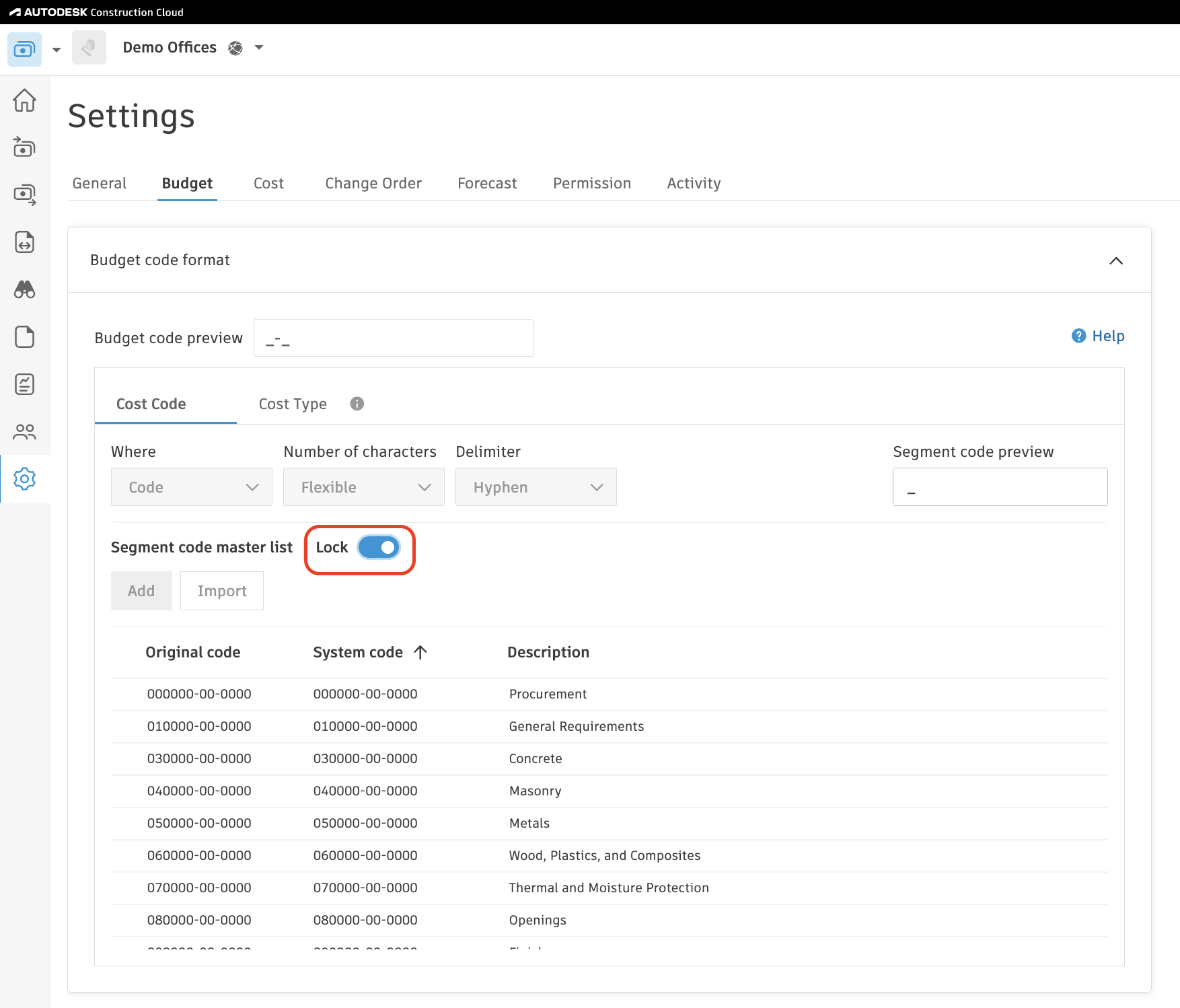
Still having trouble?
Contact Agave Support or your Account Manager for help.