AR Invoices (Work Order)
Visual Mapping
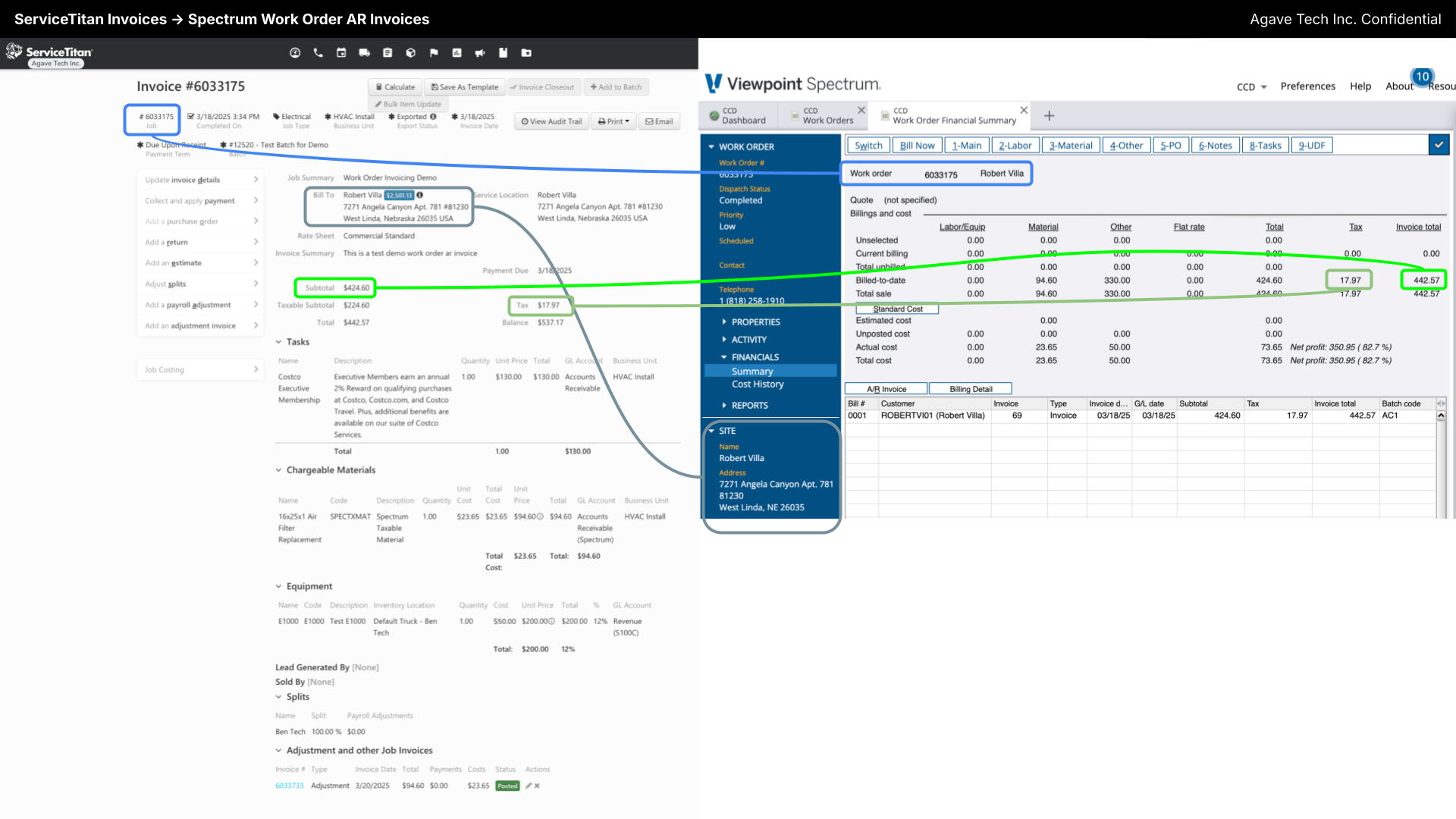
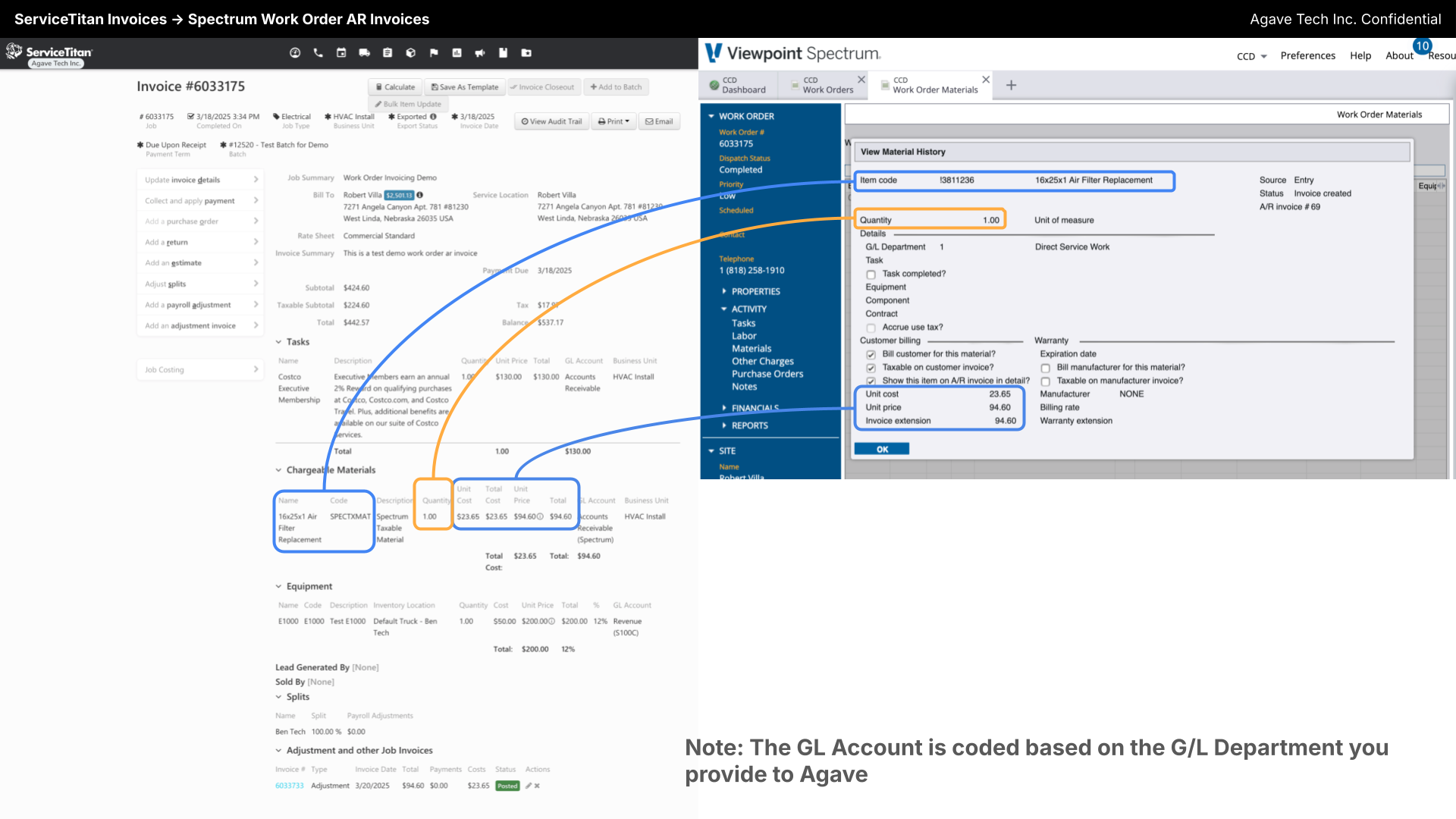
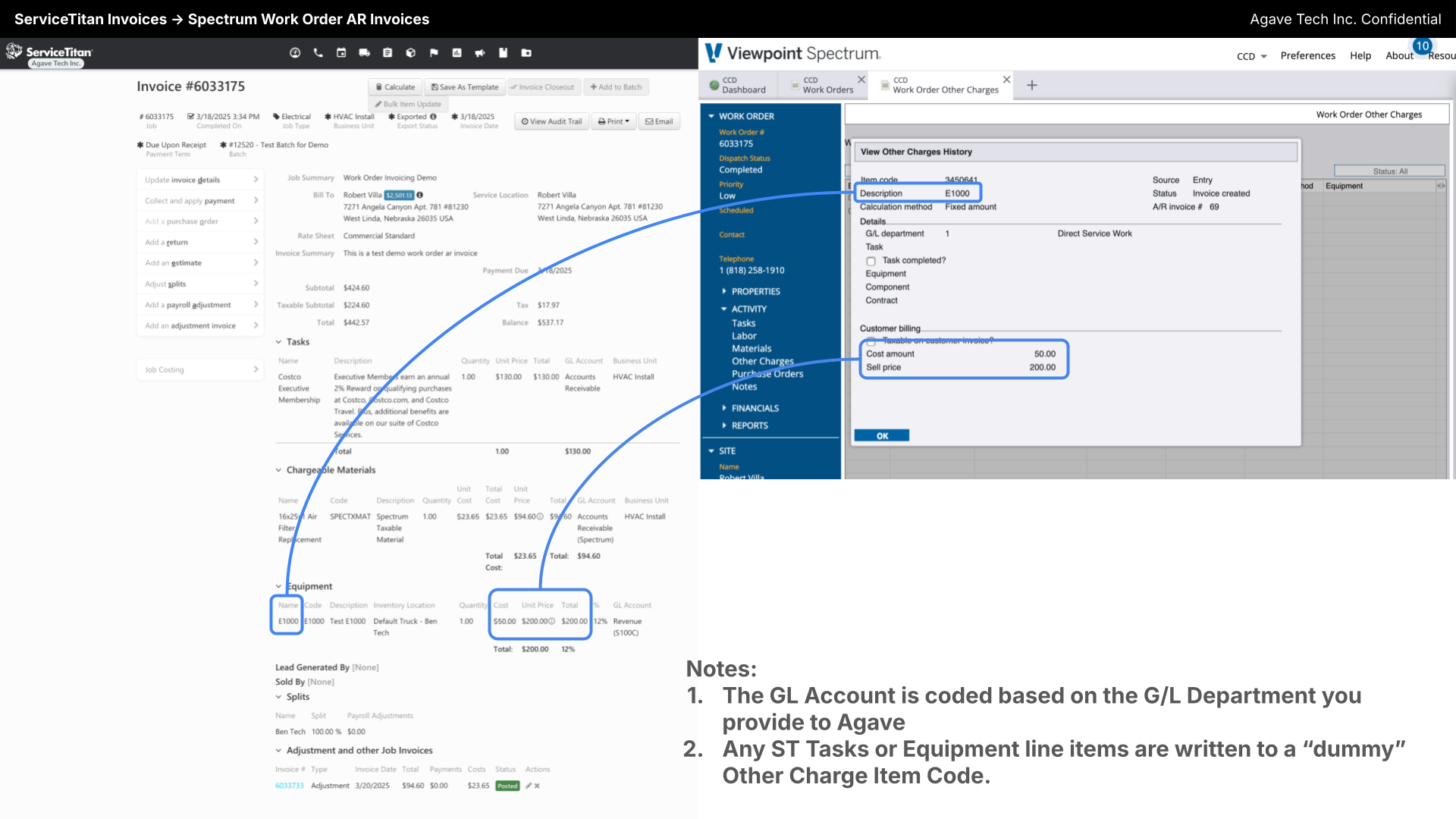
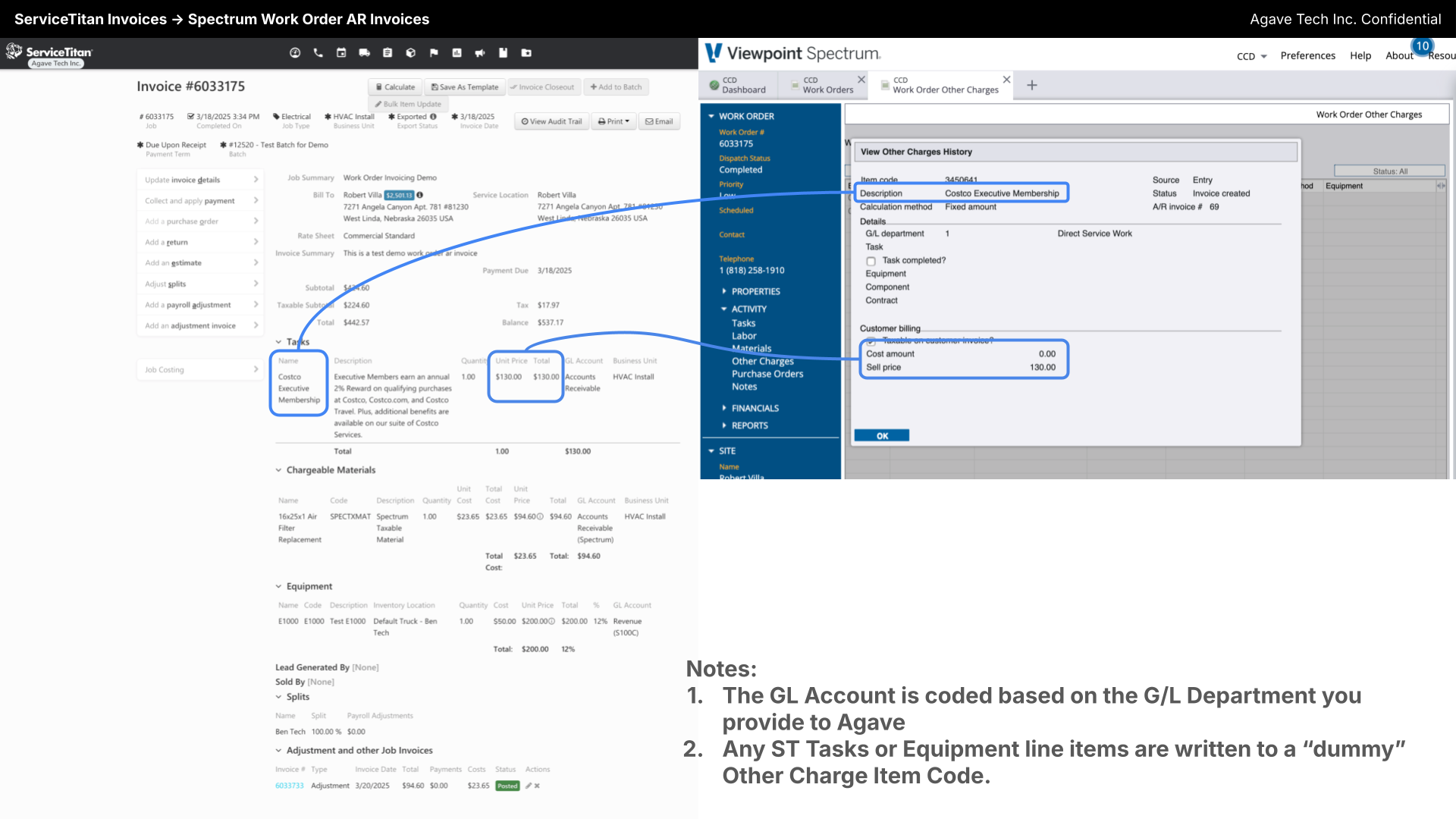
Agave Sync exports AR Invoices to Spectrum as unbilled line items on a Work Order.
To see Work Order AR Invoices in Spectrum, go to Spectrum's Sitemap and select Work Order-->Data Entry-->Work Orders-->Financials.
Common Errors and FAQs
What Info-Link Tables do I need?
The following Info-Link tables are required when syncing Work Order AR Invoices:
- WO_OTHER_COST_DETAIL_MC
- WO_OTHER_COST_HIST_DETAIL_MC
- WO_MATERIAL_DETAIL_MC
- WO_MATERIAL_DETAIL_HIST_MC
For details on enabling Info-Link tables for your user, see Steps 2.7 in our Spectrum authentication guide.
Error: 500 Internal Server Error: "There was an error processing your request. It has been logged"
This error can occur if your GL processing dates have not yet been setup. Verify this under System Administration > Installation > Processing Dates.
If that does not fix the issue, try going to System Administration > Installation > Accounts Receivable, and hit the "Save" button on the top left. This error can occur if you are on a new instance of Spectrum and have never saved the installation.
Posted and Exported Statuses
To sync an AR Invoice, it must have a status of "Posted". Once a posted AR Invoice is synced, Agave Sync changes the status to "Exported", meaning it can no longer be edited in ServiceTitan.
To learn more about batching, posting, and exporting AR Invoices, see ServiceTitan's documentation.