Error 0532: Missing setting 'vista.cost-projection.vista-username-for-defaults' for Vista account
Causes
This error is because Agave Sync requires a Vista Username with the appropriate permissions to create Cost Projections.
How to Fix
To determine a Vista User that has the appropriate permissions:
- Go to JC Cost Projections:
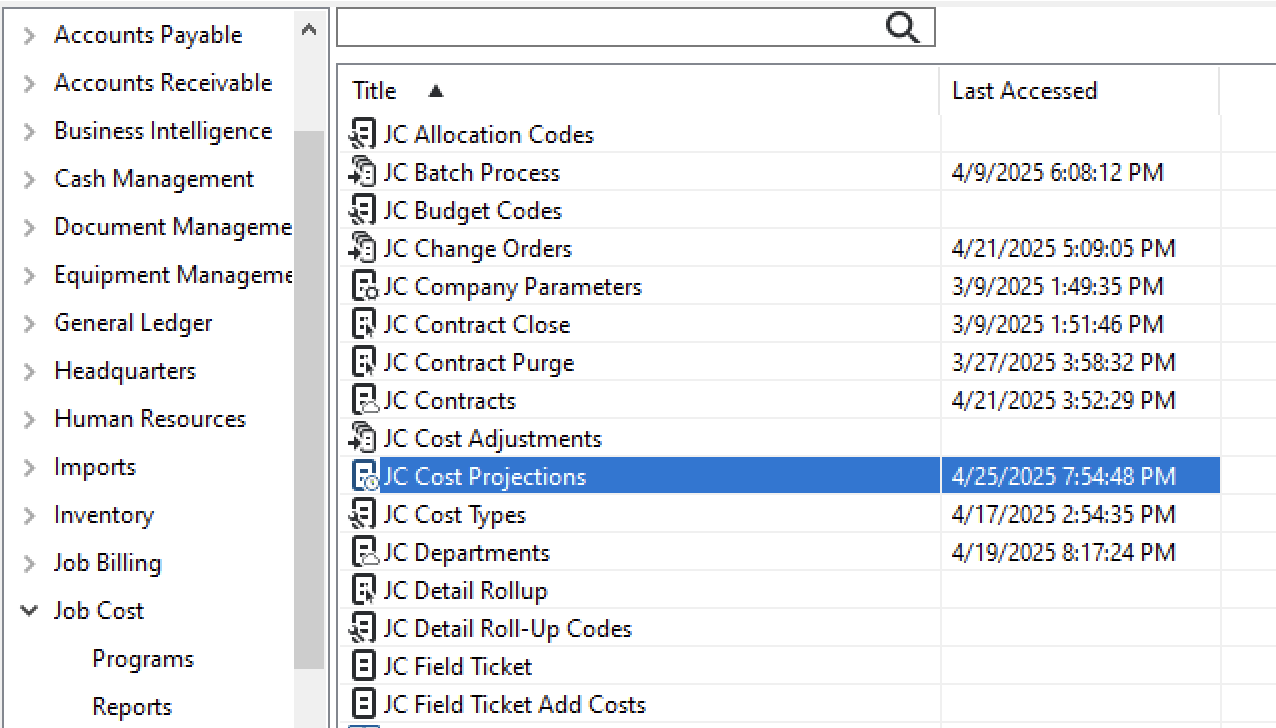
- Select Create New Batch:
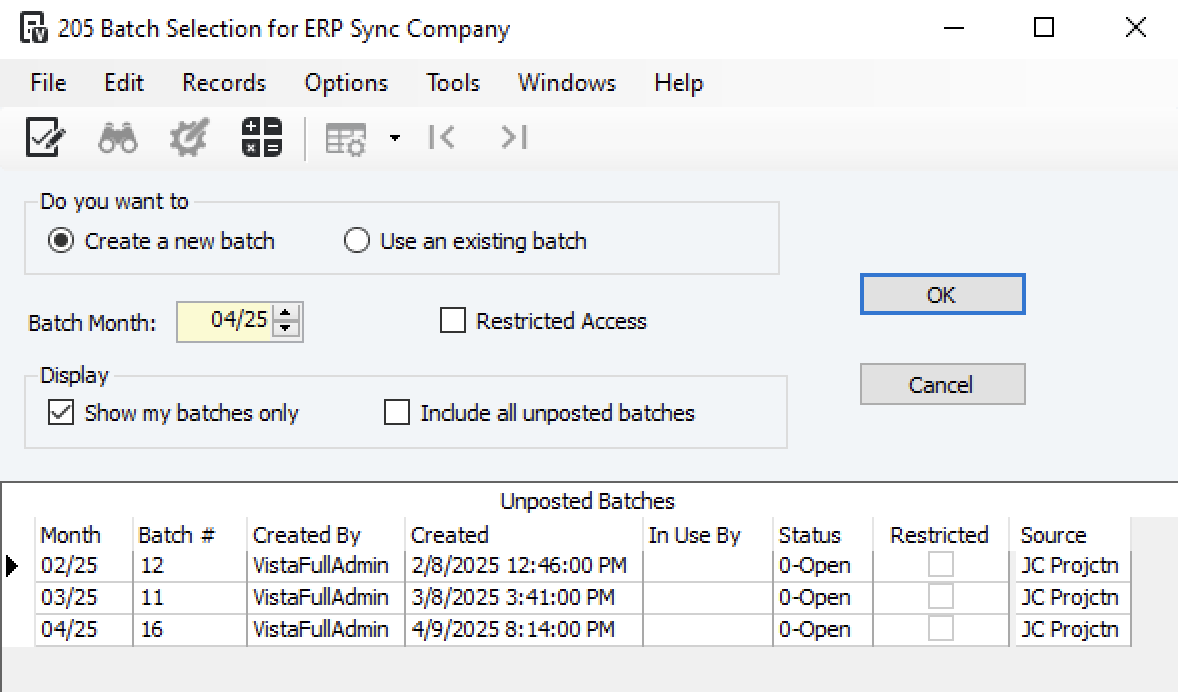
- Select File-->Projection Options:
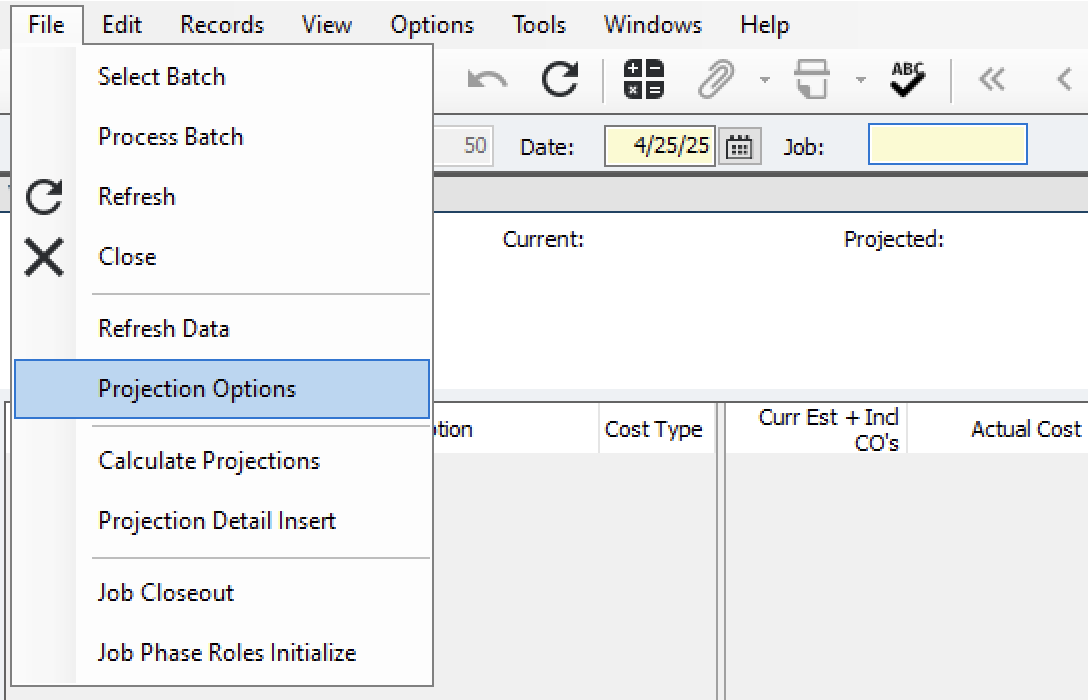
- A valid username will appear next to User. You will need to share this User with your Agave Account Manager:
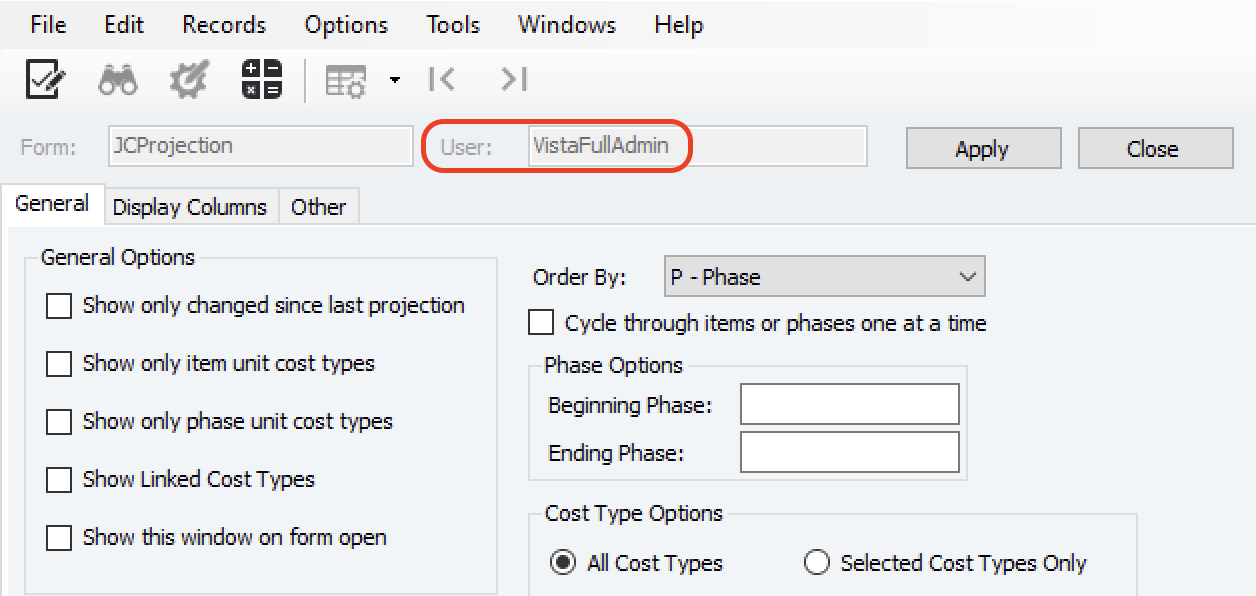
Still having trouble?
Contact Agave Support or your Account Manager for help.