Prime Contracts (JC Contracts)
Agave Sync allows you to sync Vista JC Contracts to or from Autodesk Build Main Contracts.
Visual Mapping
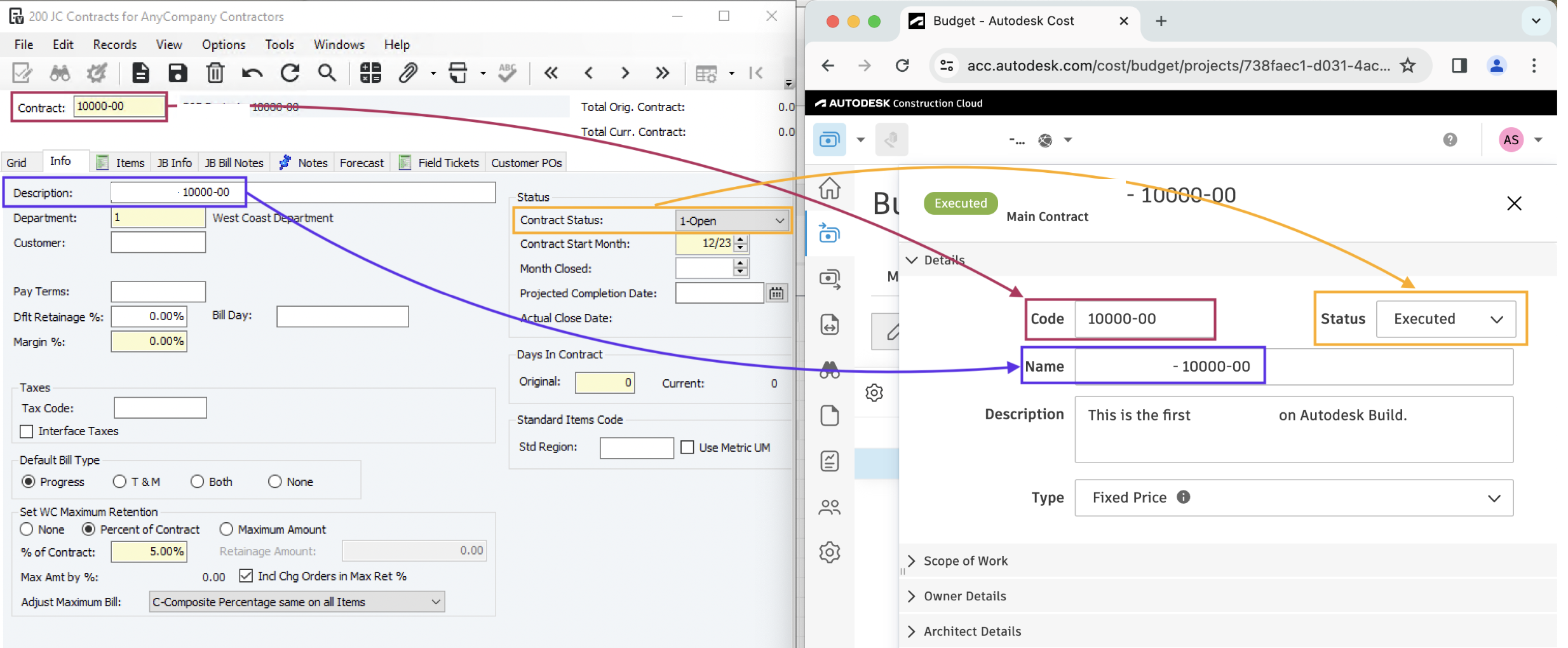
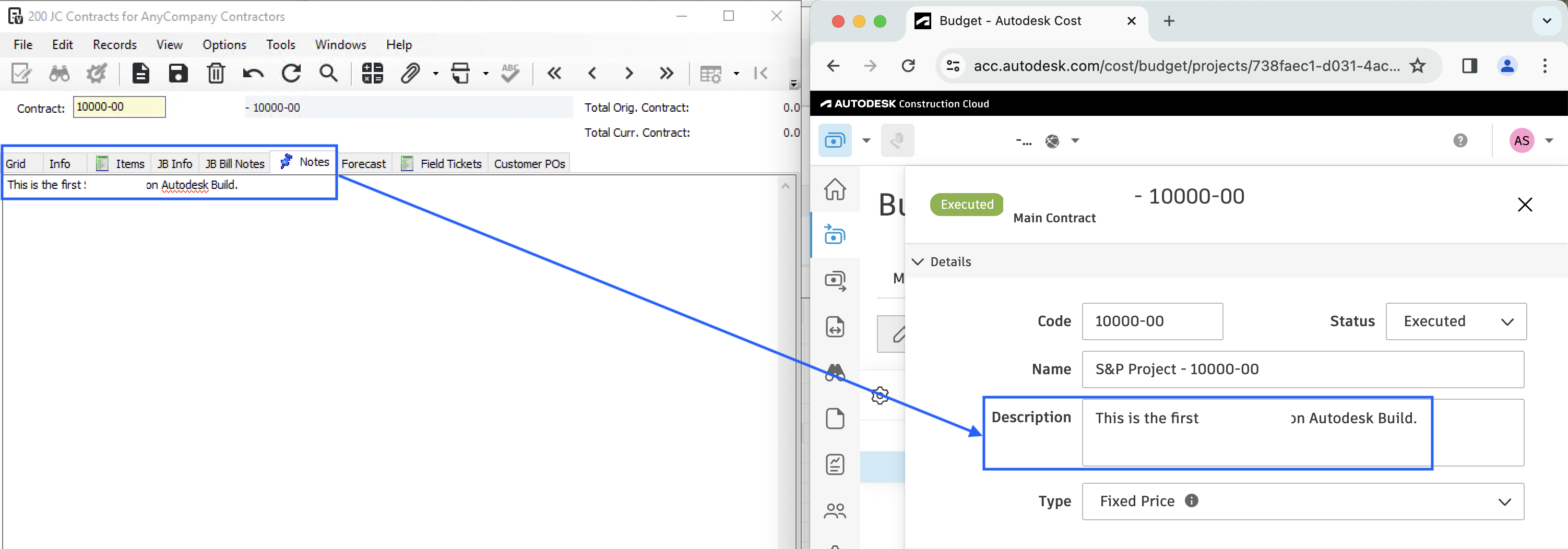
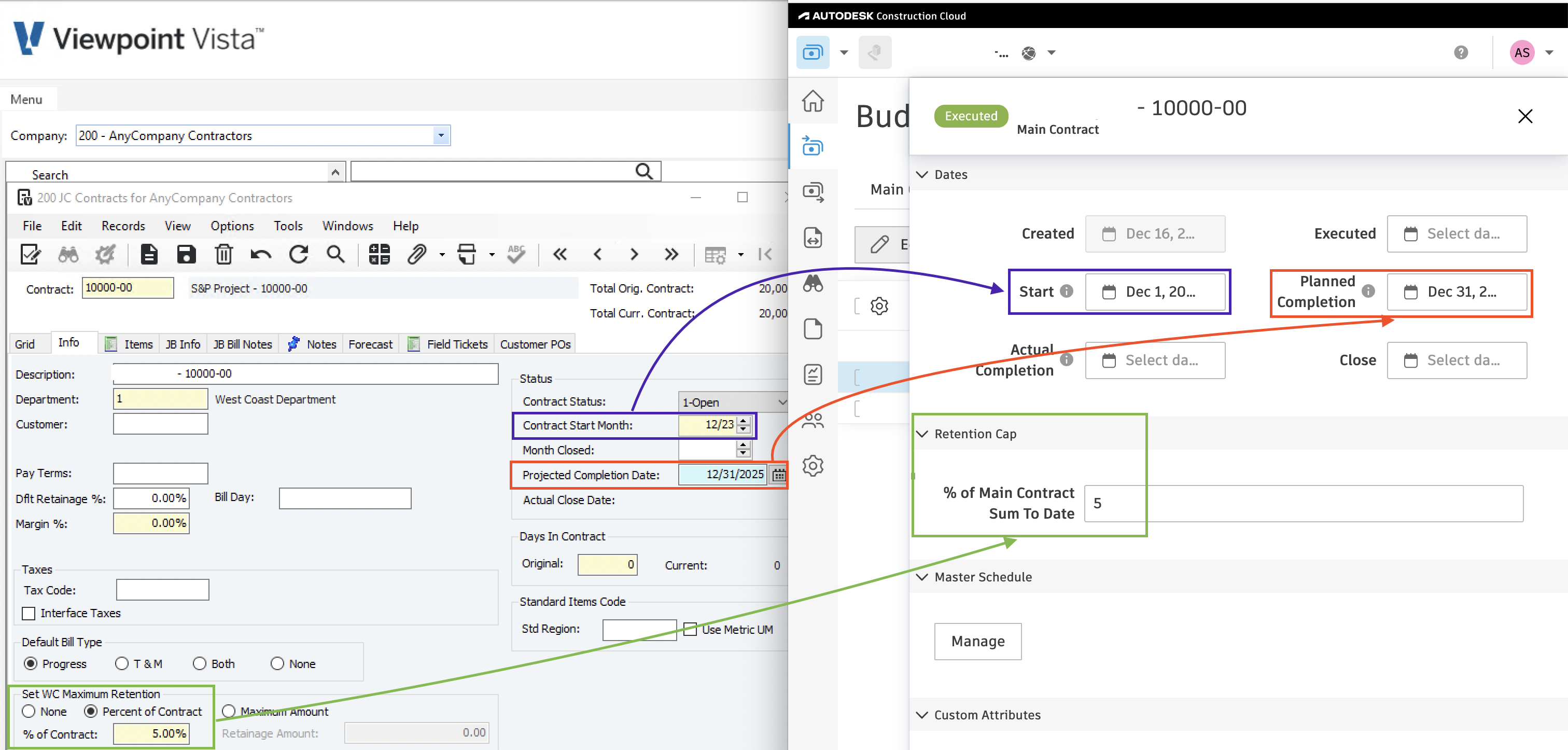
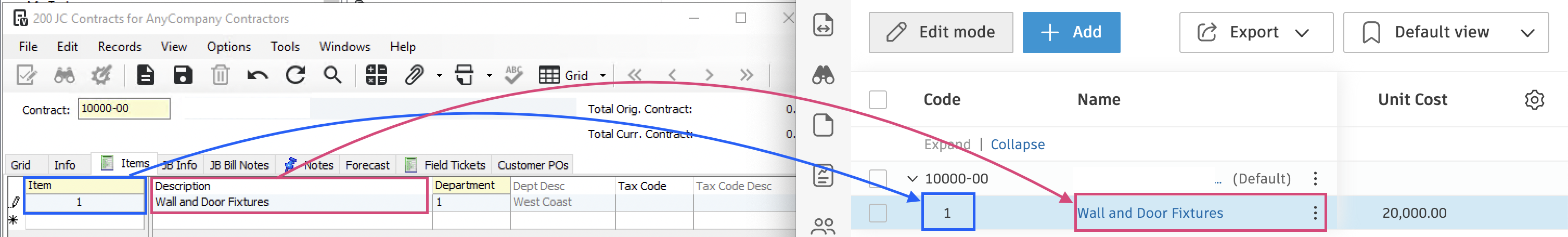
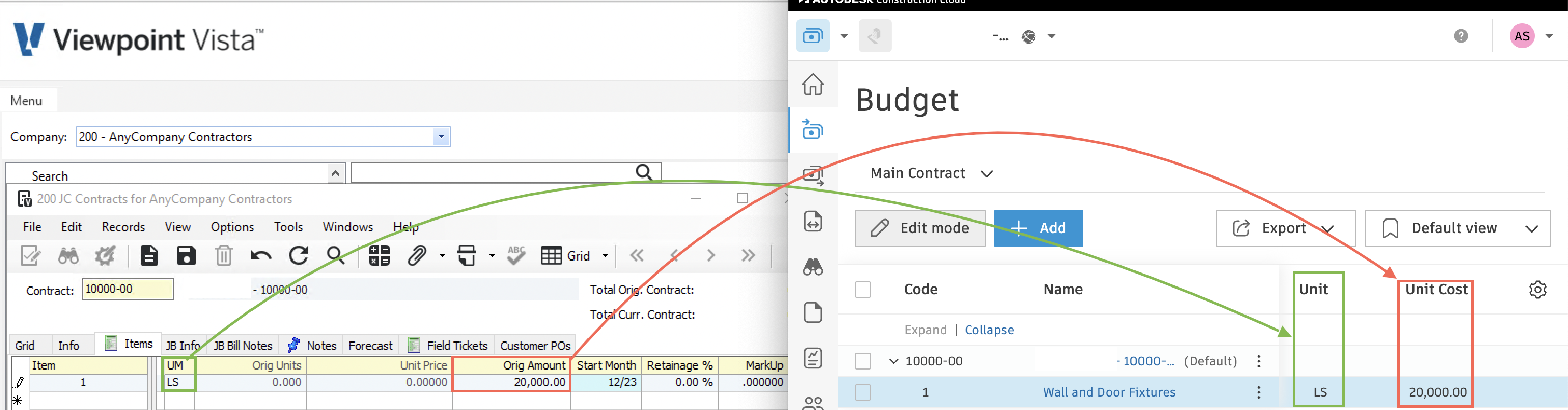
Video Tutorial
Common Errors and FAQs
How does Agave Sync associate a Prime Contract Line Item with a Budget Line Item?
Autodesk Build has a feature that allows you to associate Prime Contract Line Items with Budgets. This feature is useful for tying back revenue (specifically AR Invoices) to individual Budget Line Items in Autodesk Build.
Agave Sync associates Budget Line Items with Prime Contract Line Items by doing the following:
- Look at the Prime Contract Line Item each JC Job Phase (i.e. Project Cost Code) is associated with in Vista:
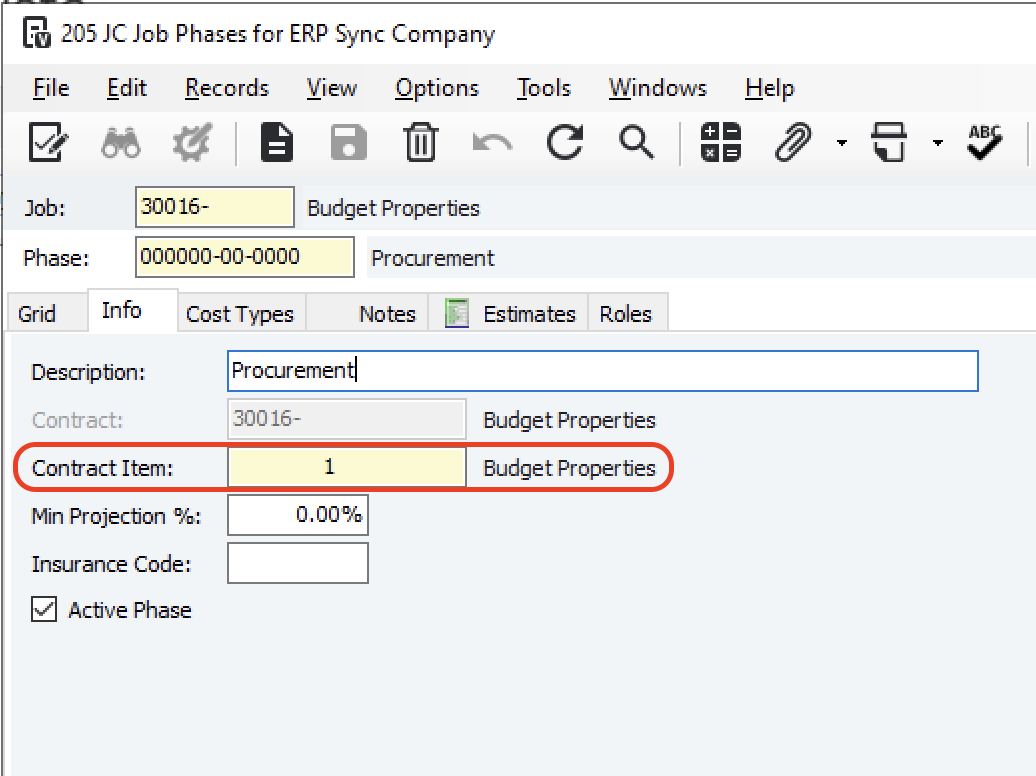
- Identify any related Budget Line Items in Autodesk Build that use this Cost Code:
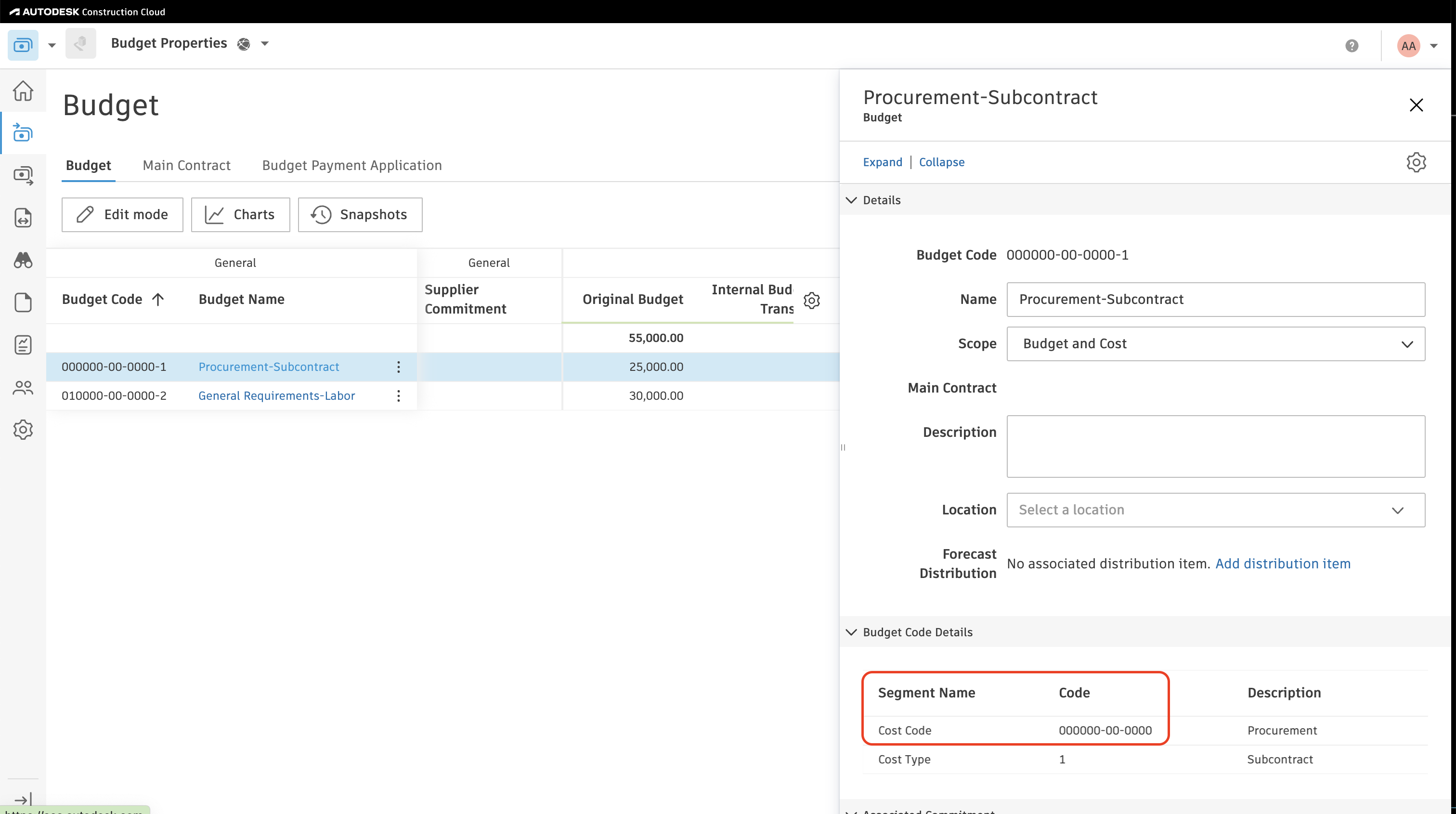
- Associate these Budget Line Items with the Prime Contract Line Item in Autodesk Build:
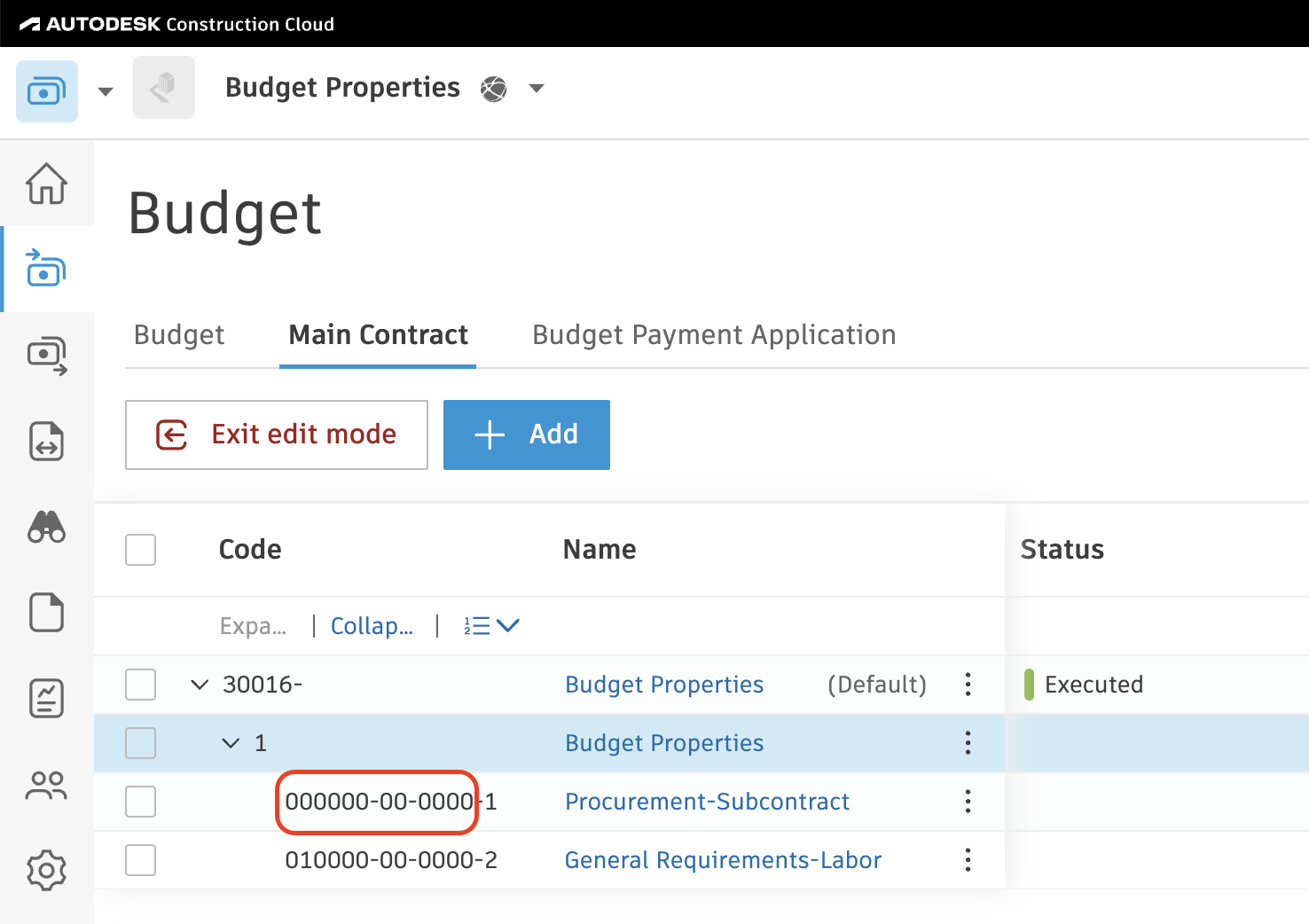
If there is a difference between the total amount of the Budget Line Item(s) and the associated Prime Contract Line Item, Agave Sync will automatically distribute the difference proportionally across all Budget Line Items linked to that Prime Contract Line Item.
Enabling Auto-sync when Importing Prime Contracts from Vista to Autodesk Build
In Vista, when a JC Job is created, a corresponding JC Contract is automatically created. If auto-sync is enabled in Agave, this JC Contract may be imported into Autodesk Build before you've had a chance to finalize its Line Items.
To prevent this issue, we recommend the following steps:
- Add a custom (user-defined) field to JC Contracts (e.g.,
udSyncToAutodeskBuild) to indicate whether the contract should sync to Autodesk Build. - Notify your Agave Account Manager once the field has been added, so they can configure a filter to prevent syncing JC Contracts unless this field is marked appropriately.
Exporting Prime Contracts from Autodesk Build to Vista
If you choose to export Prime Contracts from Autodesk Build to Vista, there are a few important details to keep in mind:
- Prime Contract Setup: Prime Contracts can only be synced from Autodesk Build to Vista if the corresponding JC Contract in Vista contains a single Line Item with a $0 amount and a unit of measure of “LS” (Lump Sum). This is the default configuration when a JC Contract is first created in Vista. During the sync, Agave will overwrite that initial Line Item and replace it with the detailed Line Items from Autodesk Build.
- Only One Prime Contract per Project: Autodesk Build allows multiple Prime Contracts per Project, while Vista only supports one. To ensure compatibility, Agave Sync will prevent more than one Prime Contract from being synced to Vista for the same Project.
- Line Item Retention Percentages: Autodesk Build only supports setting retention percentages at the Prime Contract header level, while Vista allows retention to be specified at both the header and line item levels. Agave Sync will apply the header-level retention percentage from Autodesk Build to all Prime Contract Line Items in Vista.
- Prime Contract Types: we recommend setting your Prime Contract Types in Autodesk Build to match Vista’s default values: "Progress", "T & M", "Both", or "None". If there is no match, Agave Sync will default the Prime Contract Type to "Progress" during export.