Budget Line Items (JC Original Estimates)
Agave Sync allows you to export Autodesk Build Budgets to Vista JC Original Estimates, or vice versa.
Visual Mapping
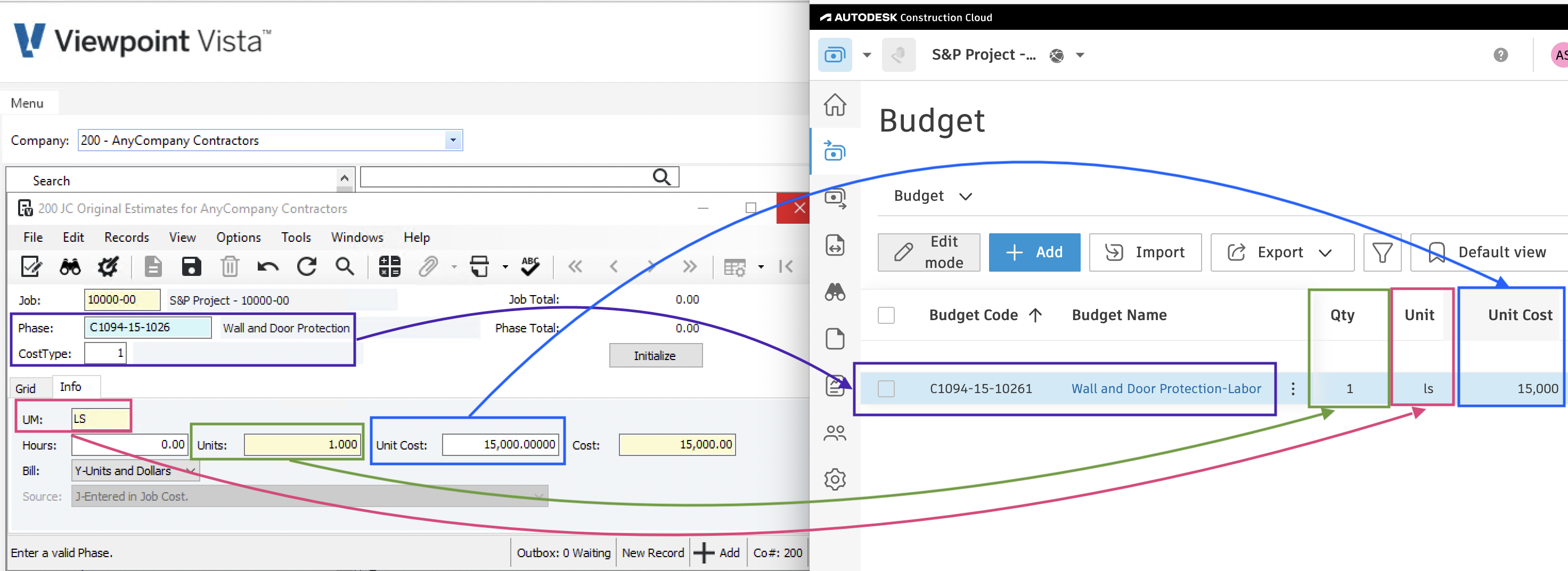
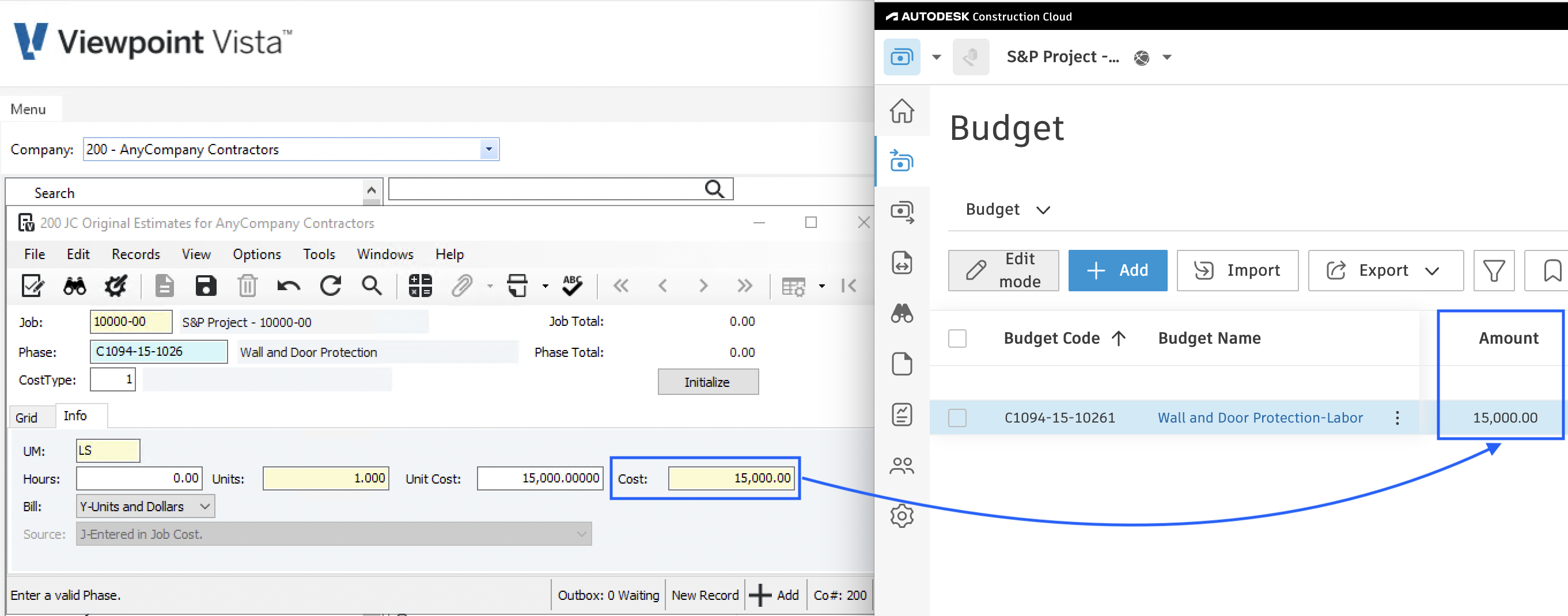
Video Tutorial
FAQs and Common Errors
Partial Cost Code Matches
When Budget Line Items are synced to Vista, a Phase Code (Cost Code) is added for a Project (i.e. to JC Job Phase Codes). In order for it to be added, it must either:
- Fully-match a Phase Code in the Company list of Phase Codes (i.e. in JC Phase Codes), or
- Match the first N characters of a Phase Code in the Company-list of Phase Codes, where N is determined by the below setting in Vista JC Company Parameters.
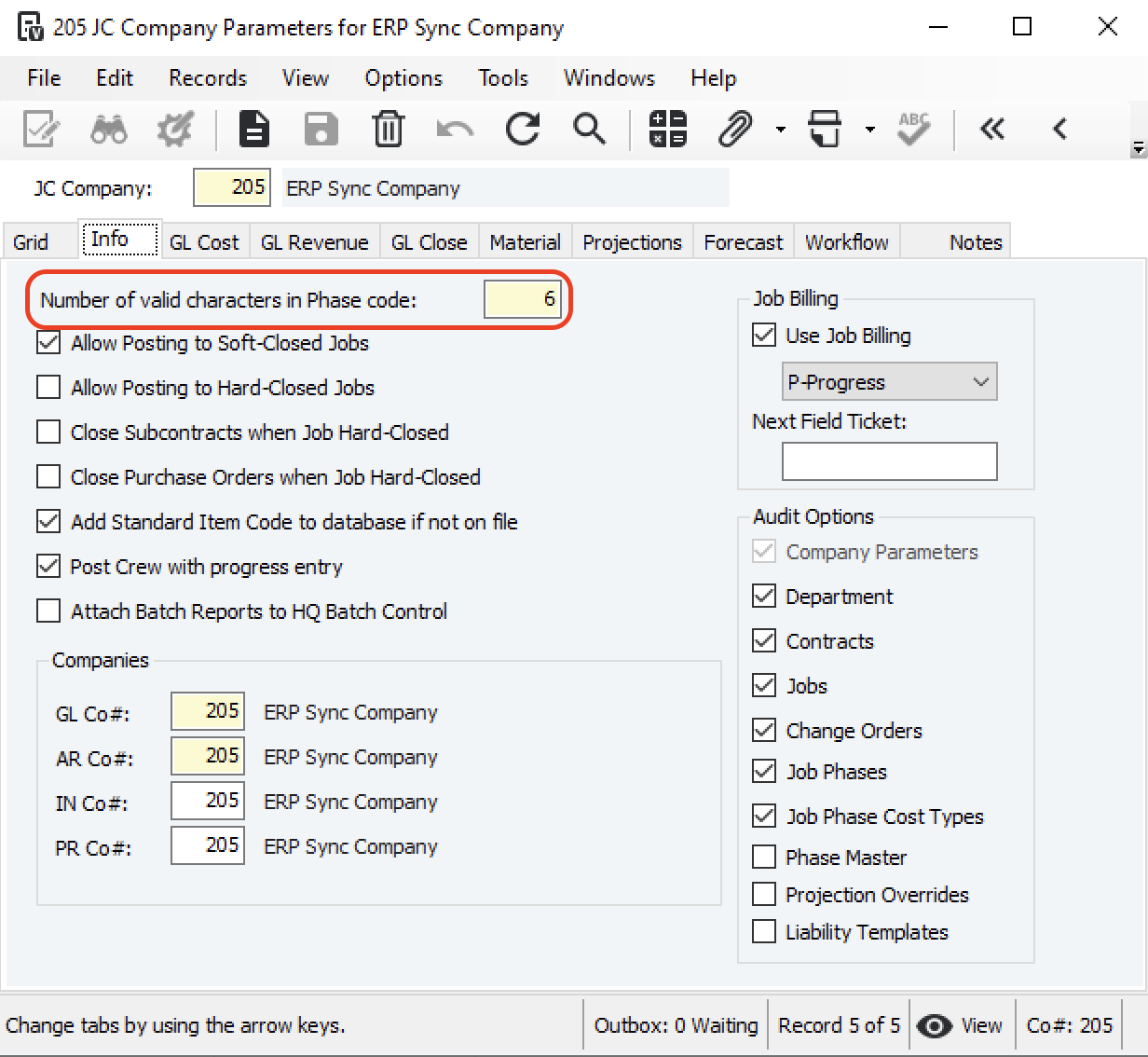
In the above example, if the first six characters of a Phase Code in a Budget Line Item match a Phase Code in the Company list, Vista will consider the Phase Code valid and add it to the Project's list of Phase Codes (i.e. to JC Job Phase Codes).
Locked Job Phases
You may encounter an error like the following when attempting to sync Budget Line Items:
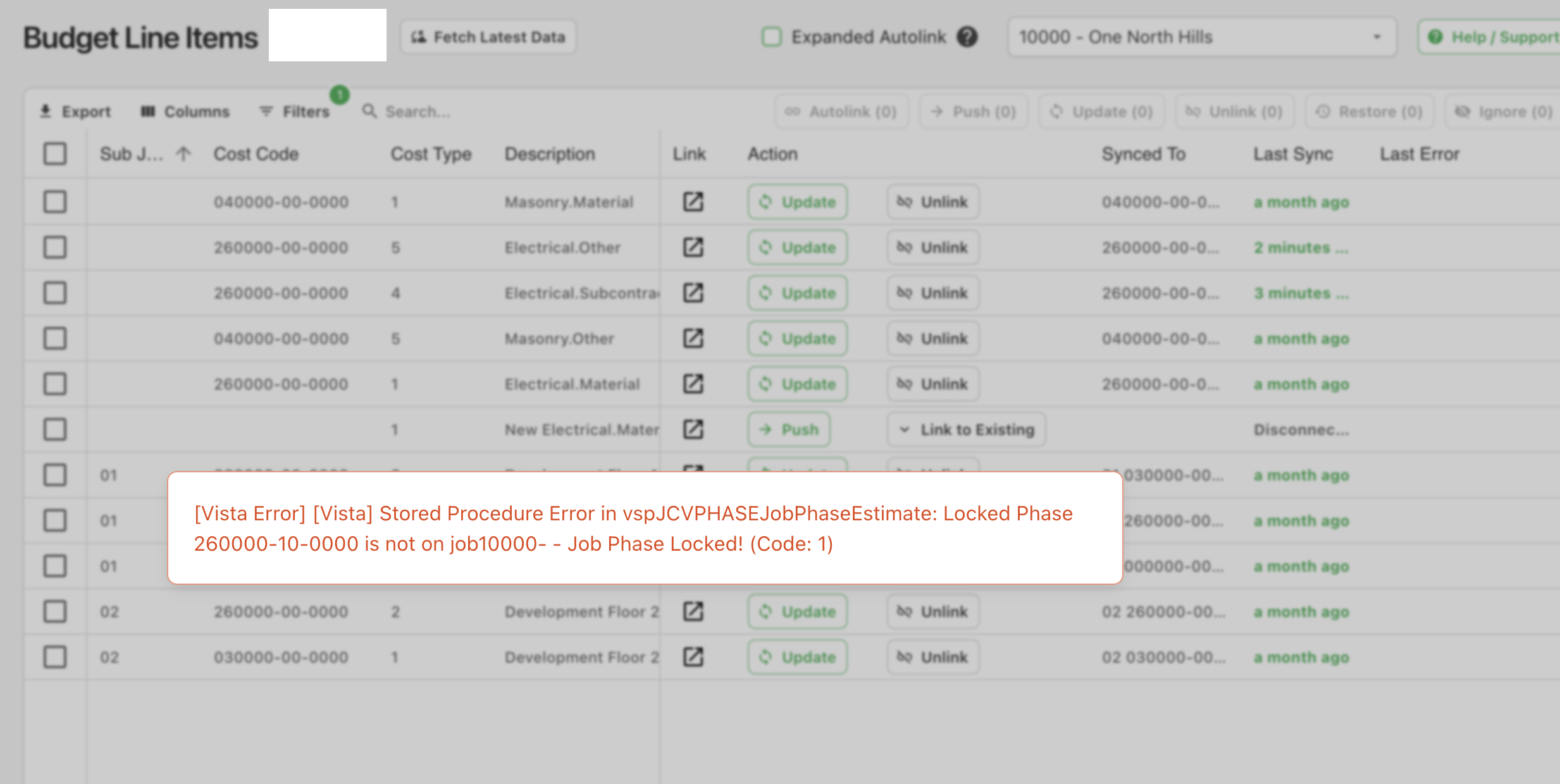
This error is from a setting on the Job being enabled that locks Phases for the Job so that only those phases/cost types assigned to this job (in JC Job Phases or JC Job Original Job Estimates) can be used when posting committed or actual costs in the Accounting modules.
To resolve this error:
- In Vista's Job Cost module, go to JC Jobs and then the the Job record.
- Unselect the "Phases on This Job Are Locked" checkbox:
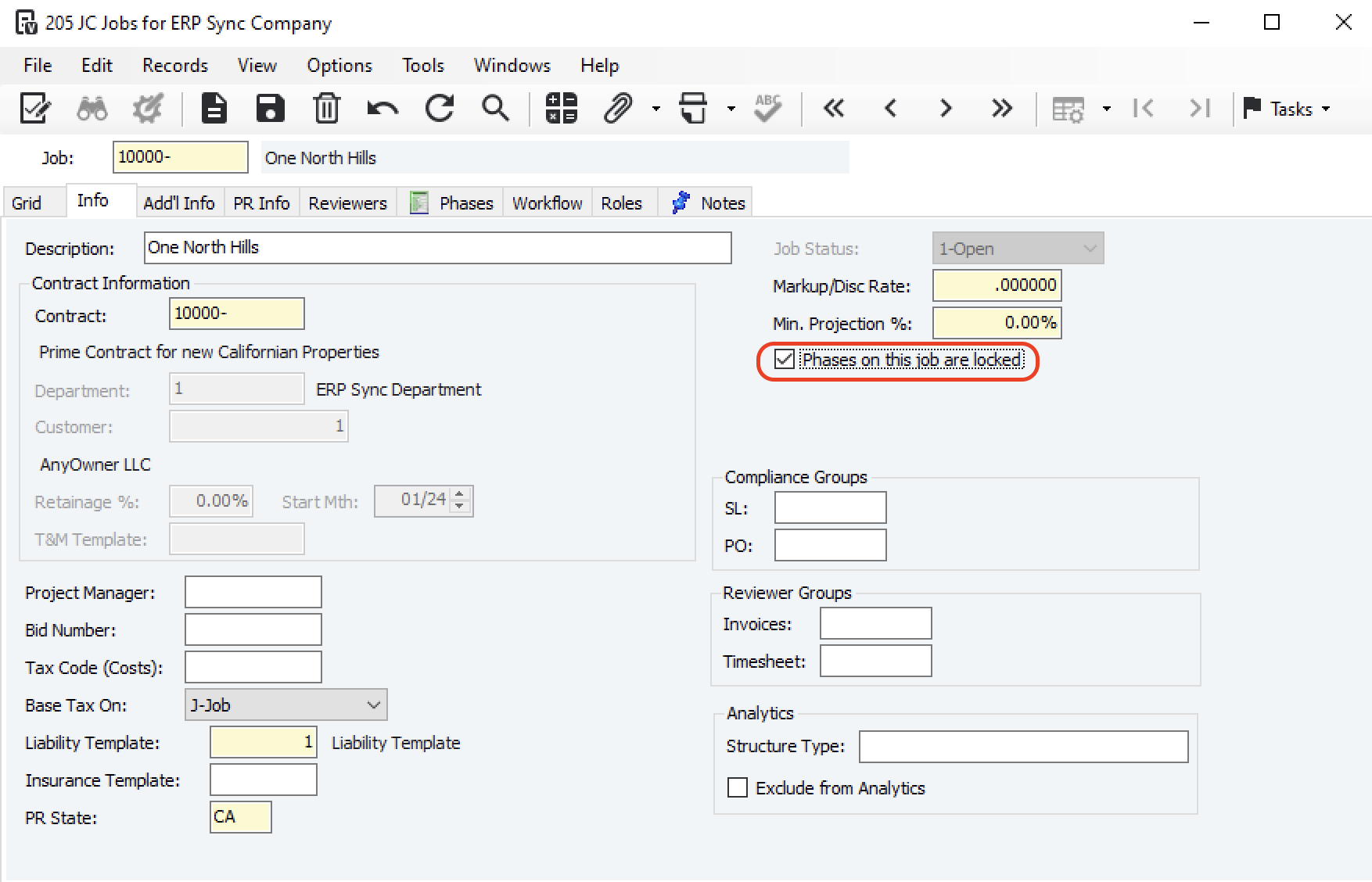
- Resync the record.
Can I sync "Hours" instead of "Units" to or from Vista?
Yes. Your Agave Account Manager can enable a setting that allows you to sync "Hours" instead of "Units" (Quantities) for Budget Line Items in Vista. This can be configured for specific Cost Types you choose (e.g. "Labor").
Setting the Contract Item for Job Phase Codes in Vista
When exporting a Budget Line Item from Autodesk Build to Vista, Agave Sync will:
- Add a Cost Code (Phase Code) from the master list in Vista to the Job (i.e. add a Cost Code from JC Phase Codes to JC Job Phase Codes),
- Create a Budget Line Item using this newly added Job Cost Code (in JC Original Estimates)
As part of adding a Cost Code to the Job, Agave Sync specifies a Prime Contract Line Item (Contract Item):
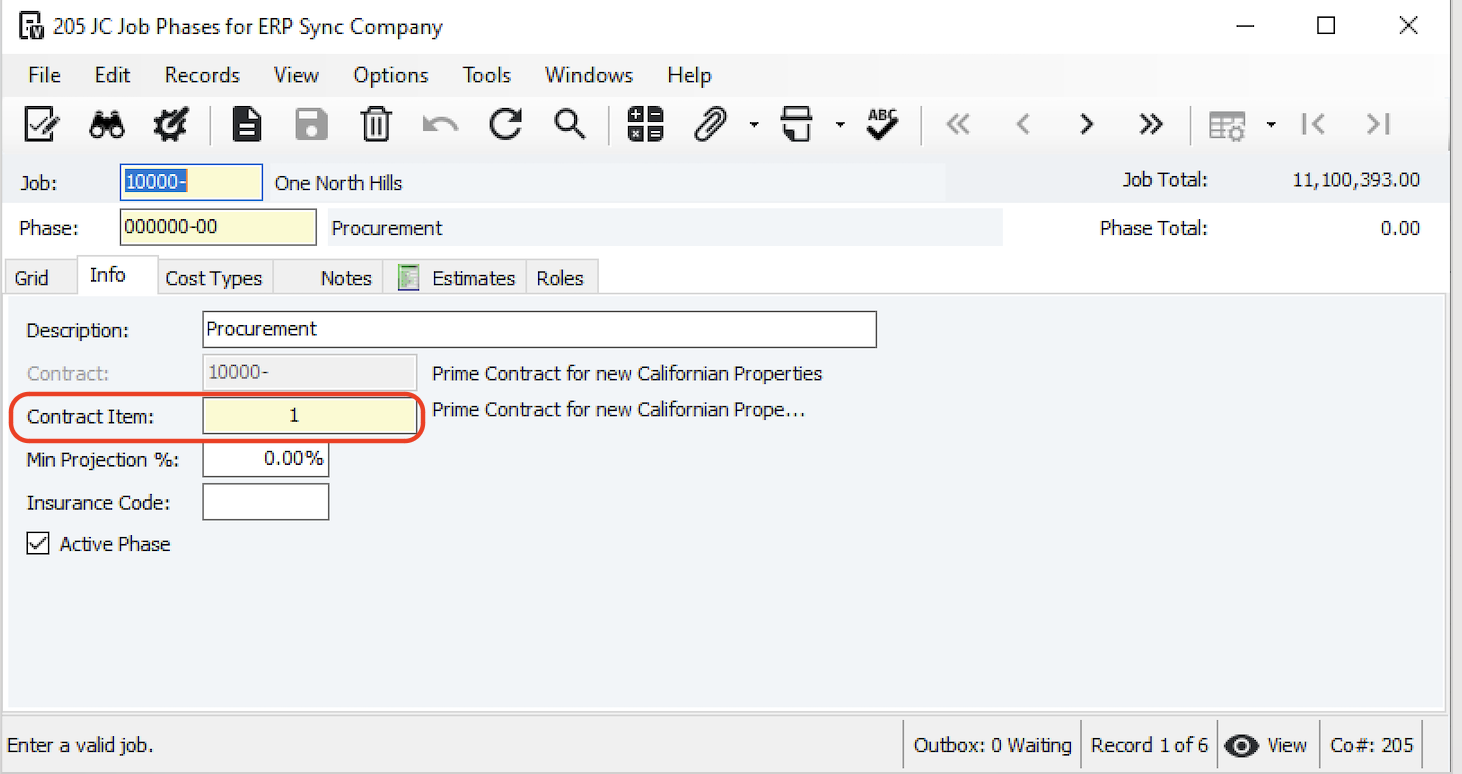
By default, Agave assigns this to the first Prime Contract (JC Contract) Line Item in Vista. However, you may choose to specify the Prime Contract Line Item at the Cost Code (Phase Code) level, based on the Budget Line Items linked to the Prime Contract. If needed, Agave Sync offers an optional setting that your Agave Account Manager can enable upon request.
Limitations
Note, there are two limitations with this setting:
- The Autodesk Build Budget Line Item will only sync to Vista if it is linked to a Prime Contract in Autodesk Build. If there is no association with a Prime Contract, the Budget Line Item will not sync.
- We will only apply this logic when the Job Phase Code is created in Vista. This means that:
- We won’t apply the above setting during updates to the Job Cost Code (e.g. if the description changes), and
- If two Budget Line Items with the same Cost Code in Autodesk Build are associated with two different Prime Contract Line Items, only one of them (in a random order) will be used for the Prime Contract Line Item in the Vista Job Phase Code.