AR Invoices
Agave Sync allows you to export or import Autodesk Build Budget Payment Applications to or from Vista AR Transactions.
Visual Mapping
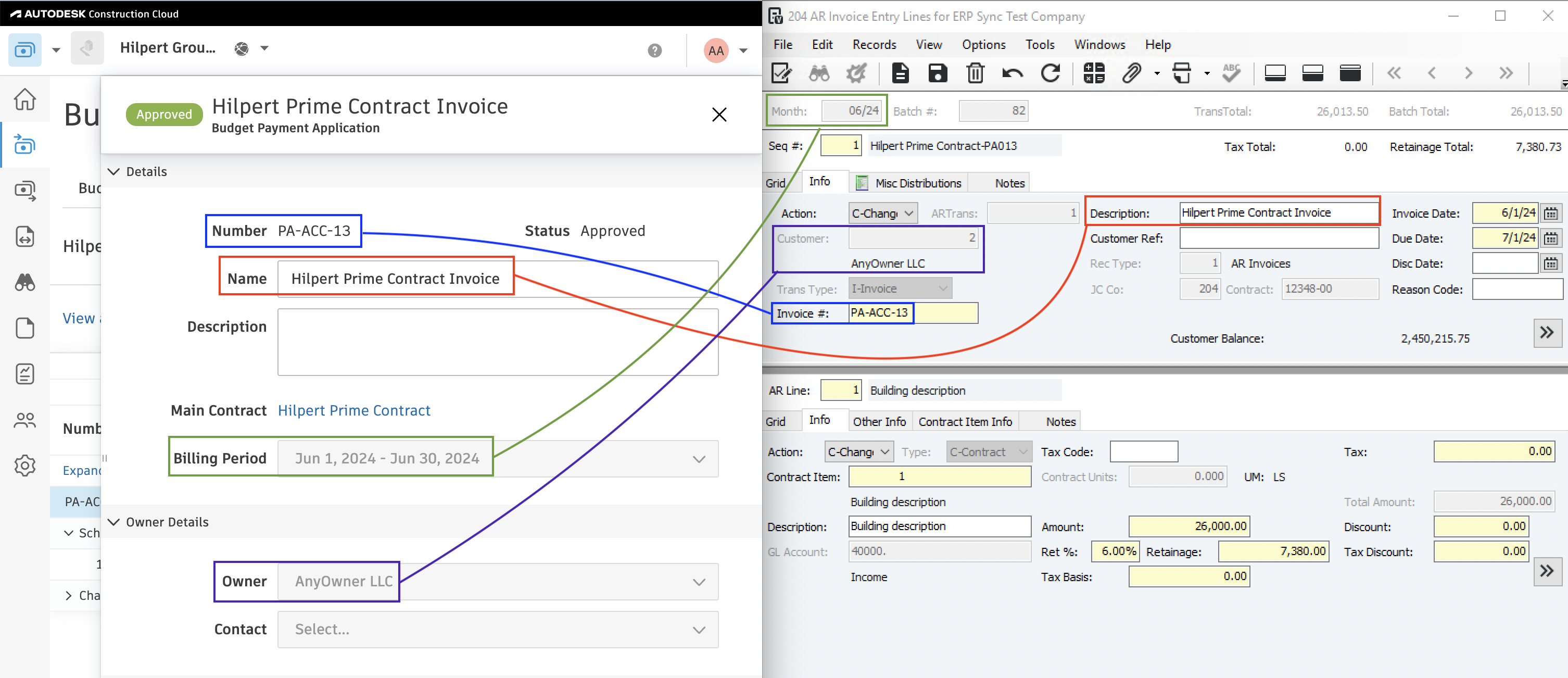
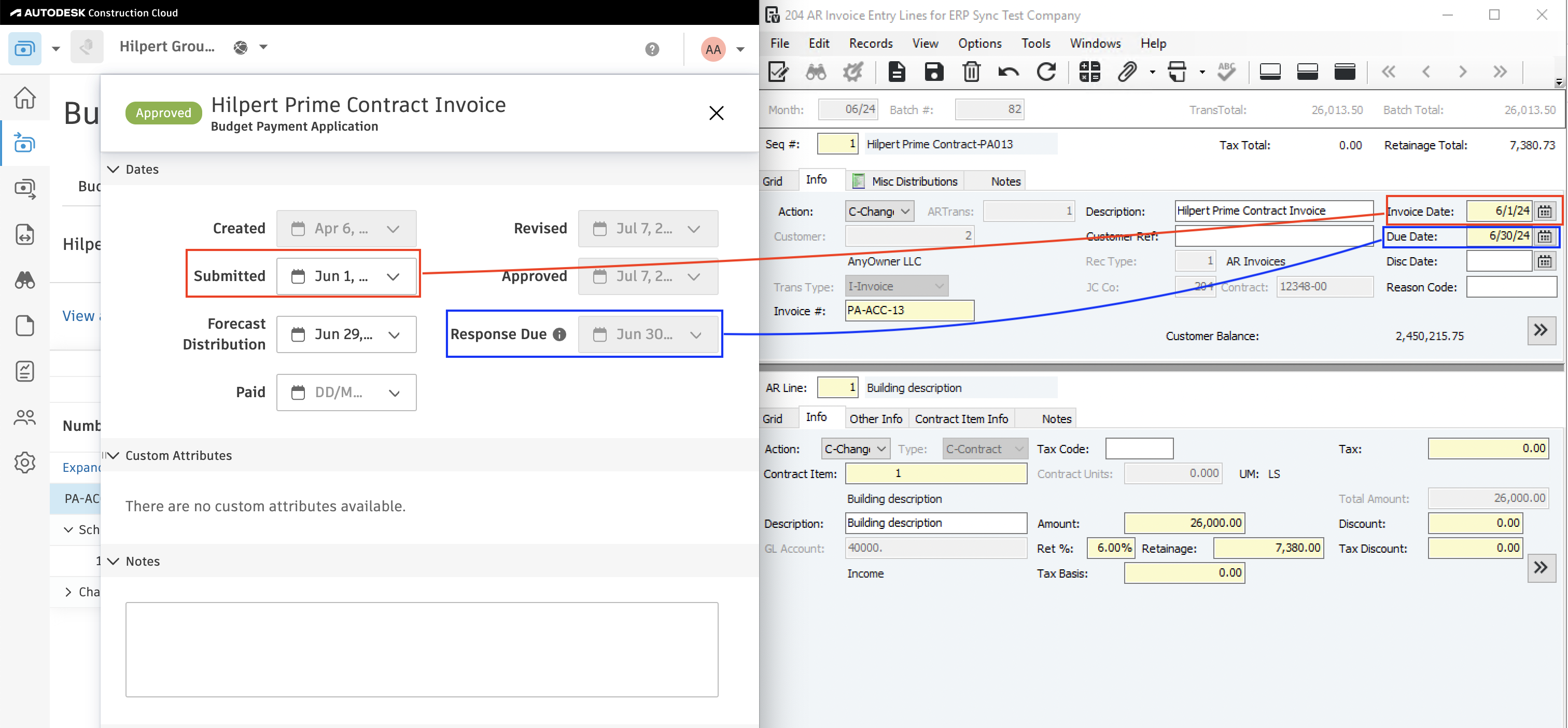
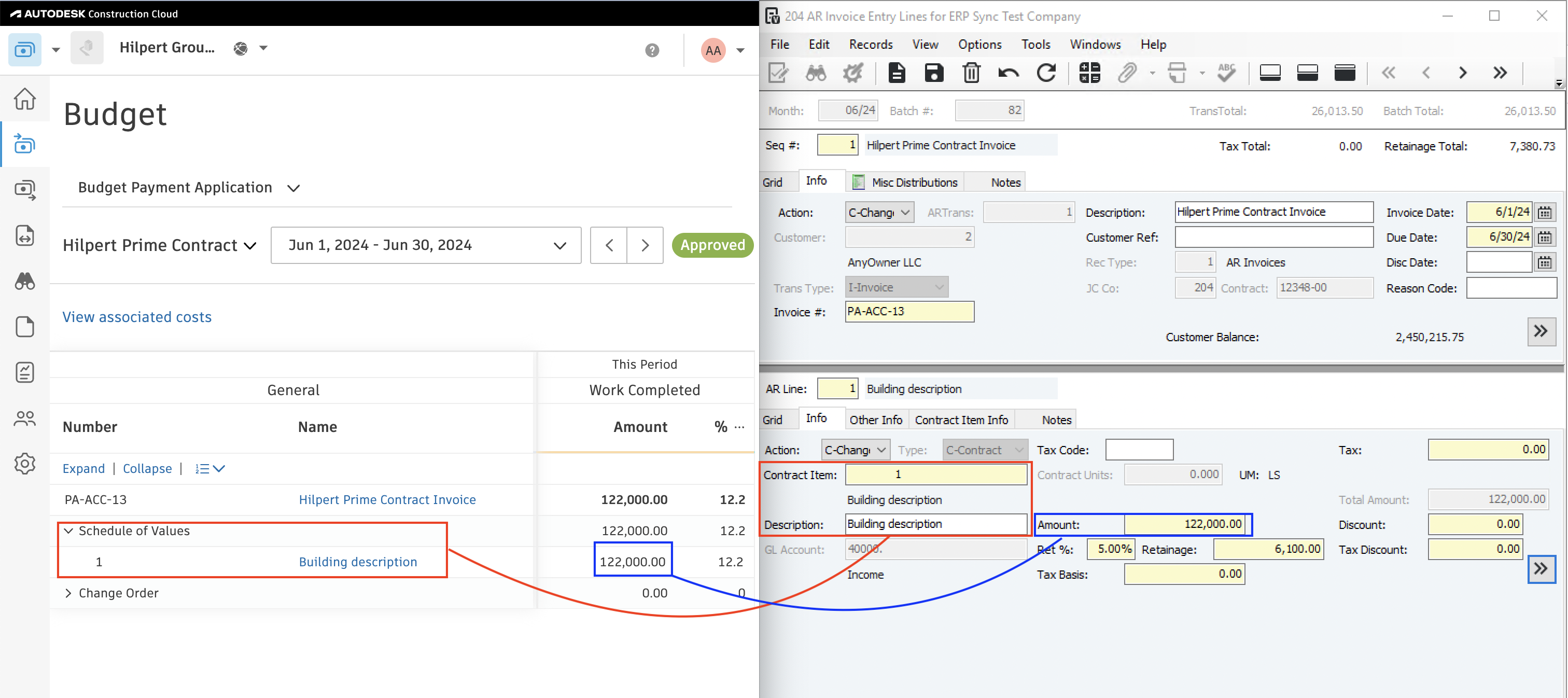
Video Tutorial
Common Errors and FAQs
Importing AR Invoices from Vista to Autodesk Build
If you choose to import AR Invoices from Vista to Autodesk Build, there are a few important details to keep in mind:
- Prime Contract Line Items Must Match: to ensure compatibility, the Prime Contract Line Items in Vista must have corresponding Line Items in Autodesk.
- Setting Billing Periods in Autodesk: Autodesk Build requires a Billing Period to be set for each AR Invoice. Agave Sync will automatically create one that matches the Batch Month in Vista for the AR Invoice.
- Line Item Amounts: Agave Sync will only write the Line Item Amount and Retention Amount in Vista to the Completed Work Amount and Retention Amounts in Autodesk Build.
How is the Batch Month Determined When Syncing AR Invoices?
When syncing AR Invoices to Vista, we use the latest open AR Batch month. This is the month after the last closed month in GL Company Parameters.
Using the Accounts Receivable Last Month Closed from the below screenshot as an example, if an AR Invoice was synced to Vista on 2/5/2022, the Batch Month would be set as "1/22" because this is the month after the last month closed for Accounts Receivable (i.e. 12/21):
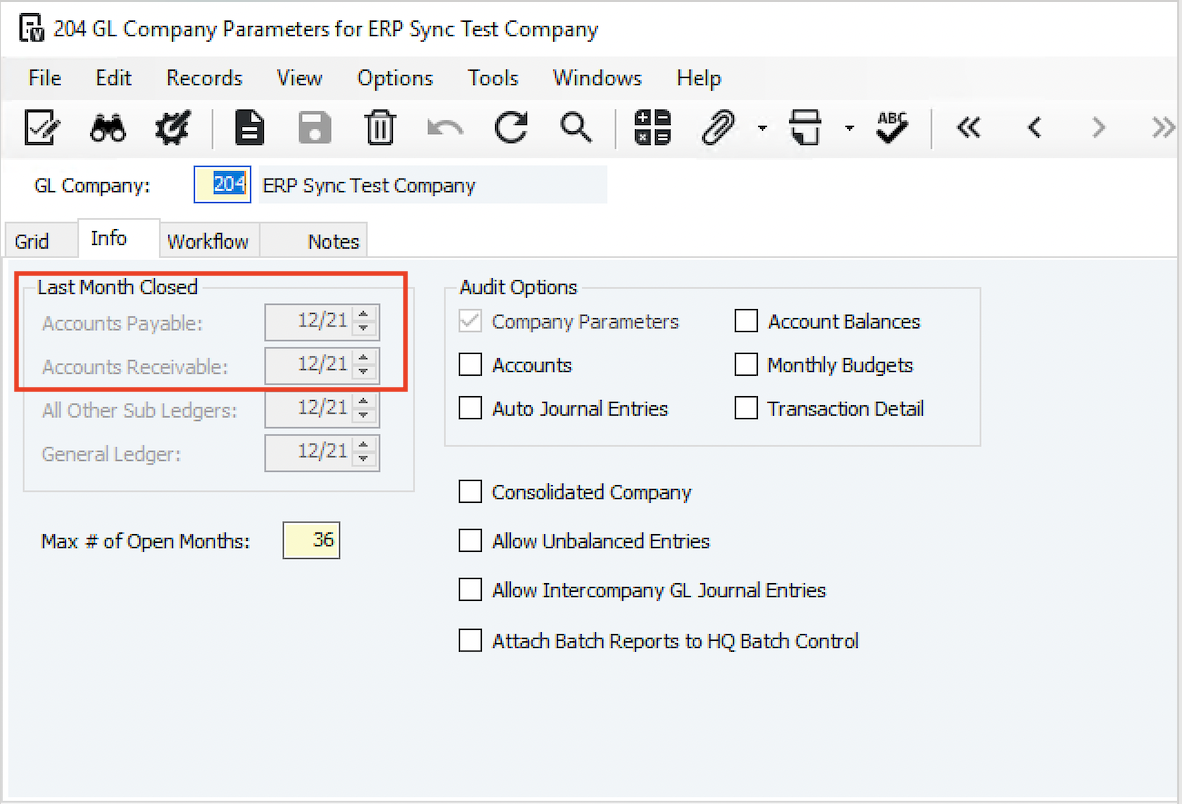
Error 0034: AR Invoices with no line items cannot be synced to Vista
This error occurs when all AR Invoice Line Items have $0 amounts in your PM System. To fix this error, either:
- Add amounts to one or more of the Line Items, or
- If your PM System only has retention release amounts, ignore the record and manually release the retention in Vista.
Still having trouble?
Contact Agave Support or your Account Manager for help.