Customers (Companies)
Agave Sync allows you to import Vista AR Customers to Autodesk Build Companies.
Visual Mapping
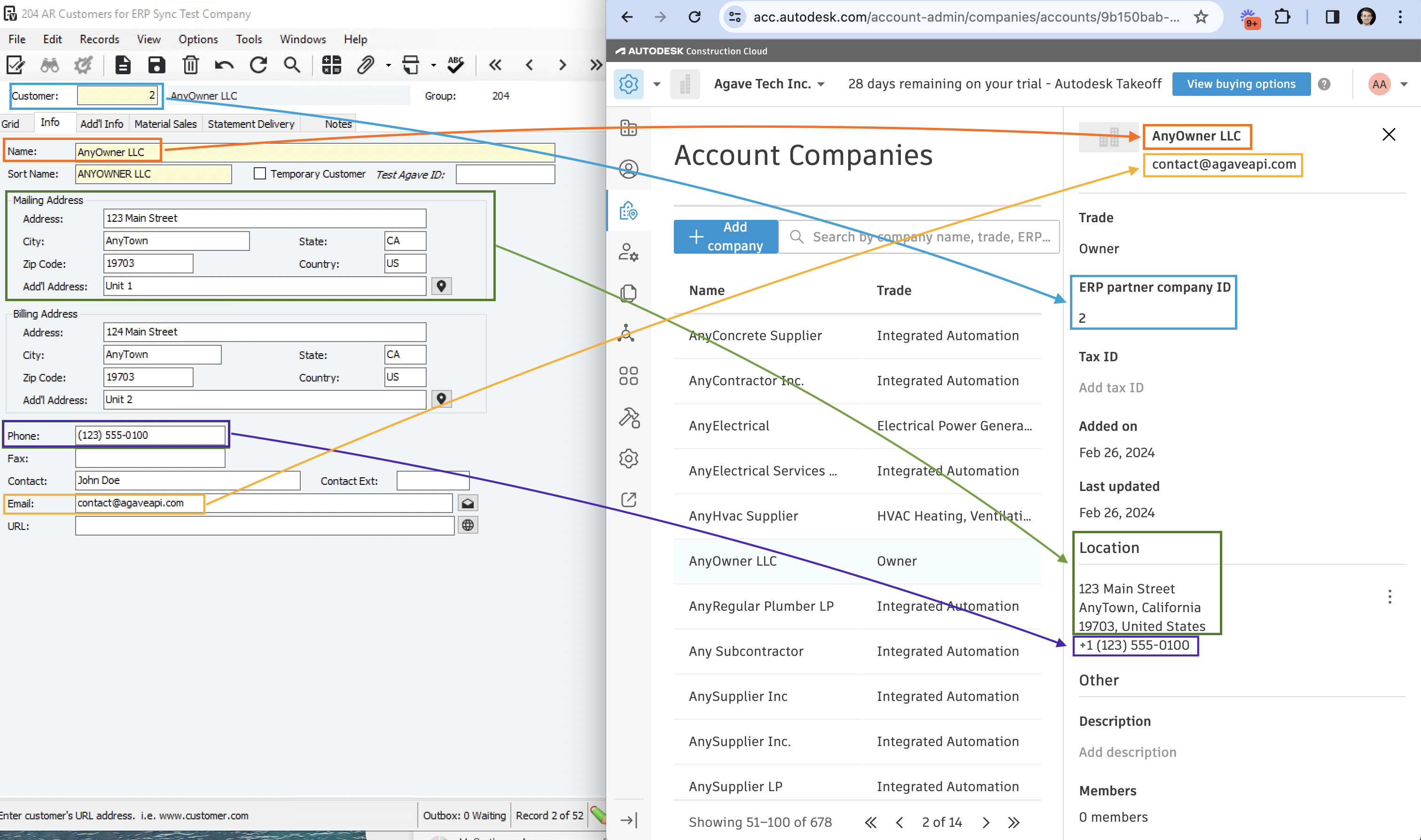
Video Tutorial
Common Errors and FAQs
Are there any pre-requisites to syncing Customers?
If you would like to sync Customers from Vista to Autodesk, there are no pre-requisite steps.
We recommend applying filters before enabling automatic sync though. Common filters include:
- Only syncing "Active" Customers from Vista to Autodesk
- Using a user-defined ("ud") field (e.g. "udAutodeskSync") to determine which Customers to sync to Autodesk
Company Name Has Already Been Taken for Customer
If you encounter the error [Autodesk Build Error] 1002: The company name has already been taken, it indicates that a Customer and/or Vendor with the same name already exists in Autodesk Build.
How to Fix the Error
- Link the Record: link the Customer or Vendor to the existing Company in Autodesk Build.
- Check for Duplicates: if you cannot link the Customer or Vendor, it means there is a duplicate entry in your accounting system. In this case, you can:
- Delete or consolidate the duplicate Customer or Vendor in your accounting system,
- Ignore the duplicate record, or
- Update the name of the duplicate Customer or Vendor to make it unique.
What if the Customer has the same name as a Vendor in my ERP?
This error may occur if your ERP system contains both a Vendor and a Customer with the same name — representing two separate records for the same Autodesk Company.
To allow both records to sync, you must slightly differentiate the names in your ERP system.
For example, if both the Customer and Vendor are named "AnyTown Contractor," update one record to a variation like "AnyTown Contractor LLC" or "AnyTown Contractor (Customer)."
Invalid State Code for Country
When syncing Projects, Vendors, or Customers in Autodesk Build, only valid state or province names and ISO 3166-1 alpha-2 country codes are supported. Additionally, the specified state or province must correspond to a valid location within the project's country.
United States
Below is a list of valid state codes for use in Autodesk Build:
- AL: Alabama
- AK: Alaska
- AZ: Arizona
- AR: Arkansas
- CA: California
- CO: Colorado
- CT: Connecticut
- DE: Delaware
- FL: Florida
- GA: Georgia
- HI: Hawaii
- ID: Idaho
- IL: Illinois
- IN: Indiana
- IA: Iowa
- KS: Kansas
- KY: Kentucky
- LA: Louisiana
- ME: Maine
- MD: Maryland
- MA: Massachusetts
- MI: Michigan
- MN: Minnesota
- MS: Mississippi
- MO: Missouri
- MT: Montana
- NE: Nebraska
- NV: Nevada
- NH: New Hampshire
- NJ: New Jersey
- NM: New Mexico
- NY: New York
- NC: North Carolina
- ND: North Dakota
- OH: Ohio
- OK: Oklahoma
- OR: Oregon
- PA: Pennsylvania
- RI: Rhode Island
- SC: South Carolina
- SD: South Dakota
- TN: Tennessee
- TX: Texas
- UT: Utah
- VT: Vermont
- VA: Virginia
- WA: Washington
- WV: West Virginia
- WI: Wisconsin
- WY: Wyoming
Canada
Below is a list of valid province codes for use in Autodesk Build:
- AB: Alberta
- BC: British Columbia
- MB: Manitoba
- NB: New Brunswick
- NL: Newfoundland and Labrador
- NS: Nova Scotia
- ON: Ontario
- PE: Prince Edward Island
- QC: Quebec
- SK: Saskatchewan
- NT: Northwest Territories
- NU: Nunavut
- YT: Yukon