Sub Jobs ("Tasks")
Visual Mapping
Agave syncs Sub Jobs (Project Tasks) in Acumatica to a Budget Code Segment in Autodesk.
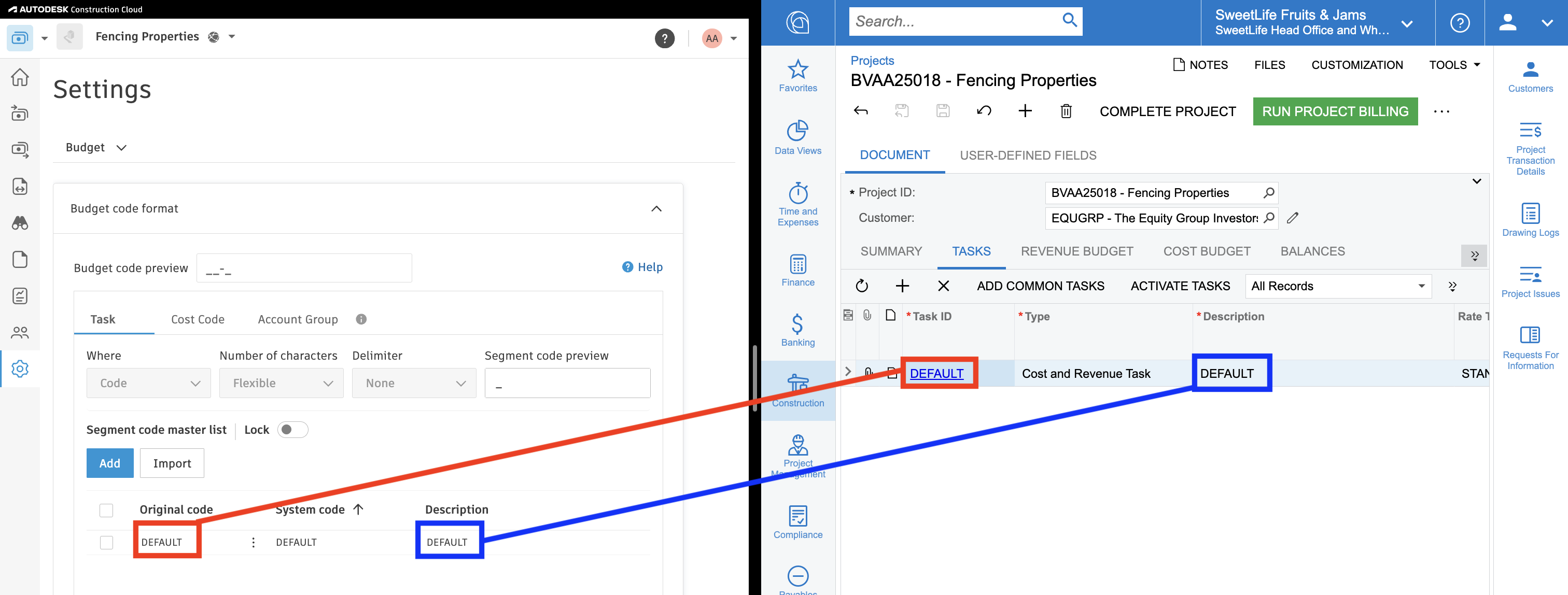
Configuration & FAQs
Activating Sub Jobs (Tasks) in Acumatica
Agave can automatically activate any Sub Jobs in Acumatica as part of the project and Sub Job syncs so they are ready to receive financial transactions without additional manual steps.
Autodesk Budget Code Setup
Acumatica uses three budget segments to break down costs:
- Task - Identifiable piece of work or phase of the project. Most commonly referred to as "Sub Jobs" or "Parent Jobs" in other systems.
- Cost Code - Typical construction Cost Code for categorizing what work is being done for cost/revenue transactions..
- Acount Group - Most commonly referred to as a "Cost Type" or "Cost Class" in other systems. This refers to how the work is completed (e.g. "Material", "Labor", "Subcontract")
Autodesk has a more flexible segment structure in the form of its Budget Codes. To match the structure of financials in Acumatica, you will need to define three Budget Code Segments in Autodesk (one for each Acumatica segment):
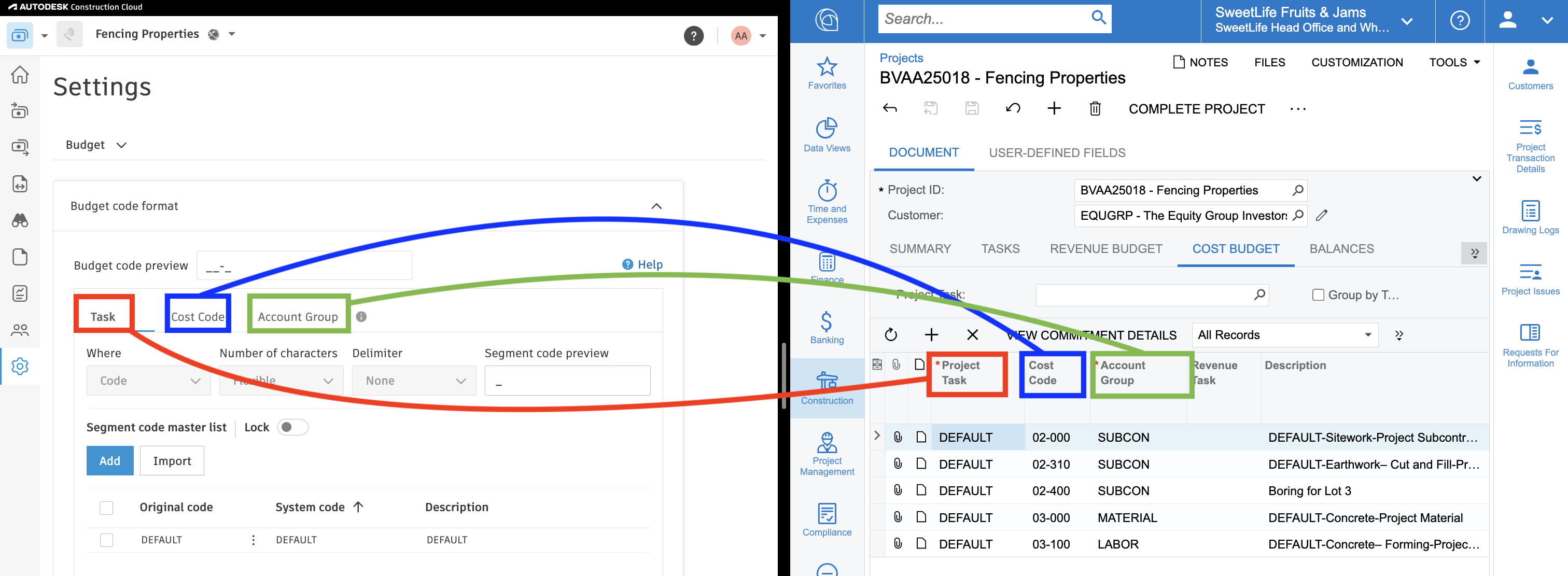
Agave's Budget Code Setup guide has more information on this process, but the key points for Acumatica are:
- Create three segments in your Autodesk template (for Task, Cost Code, and Account Group)
- Set the number of characters to "Flexible"
Your Budget Code Segments do not have to be named "Task", "Cost Code", and "Account Group". If you would like to name them something different in Autodesk, let your Agave rep know.