Prime Contracts (Main Contracts)
Visual Mapping
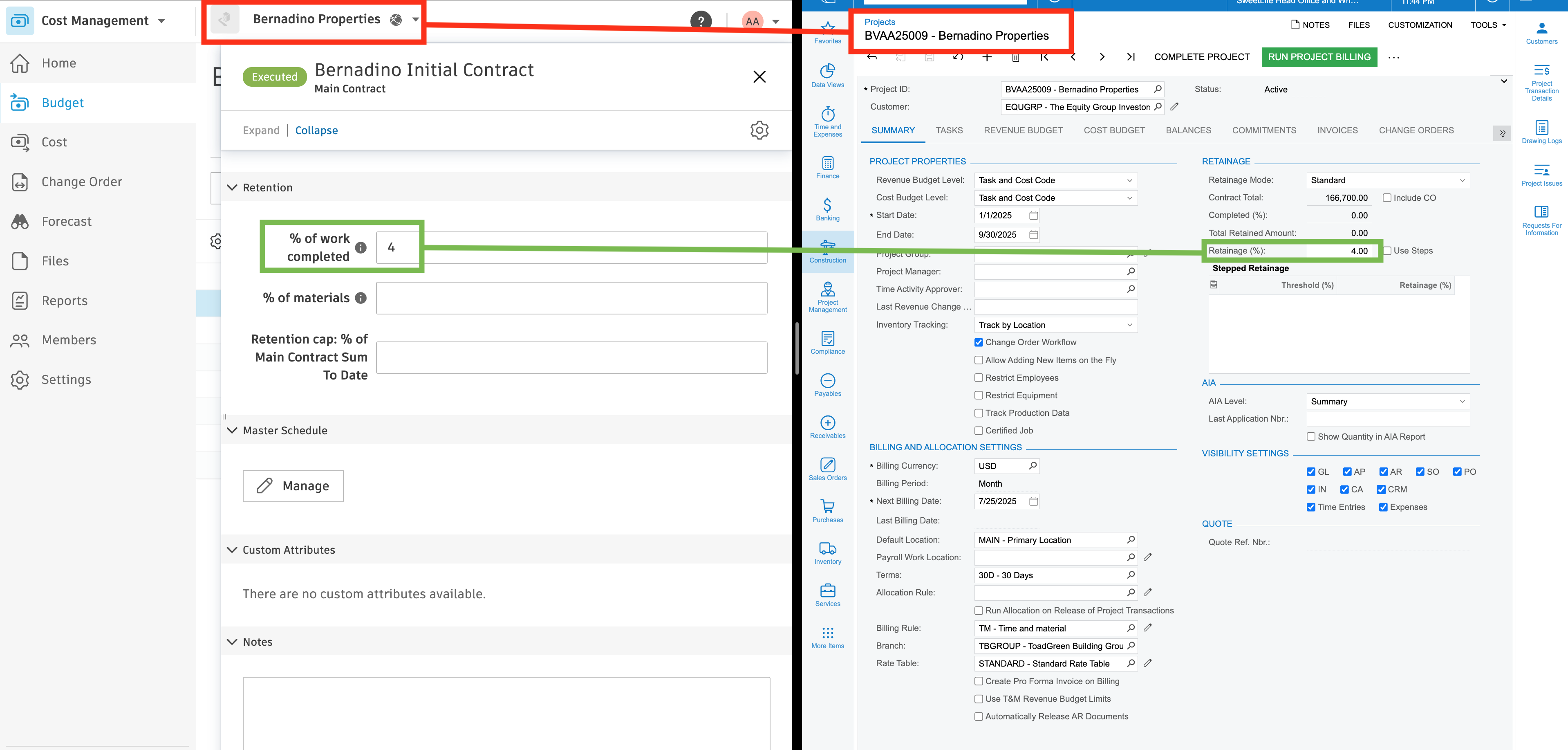
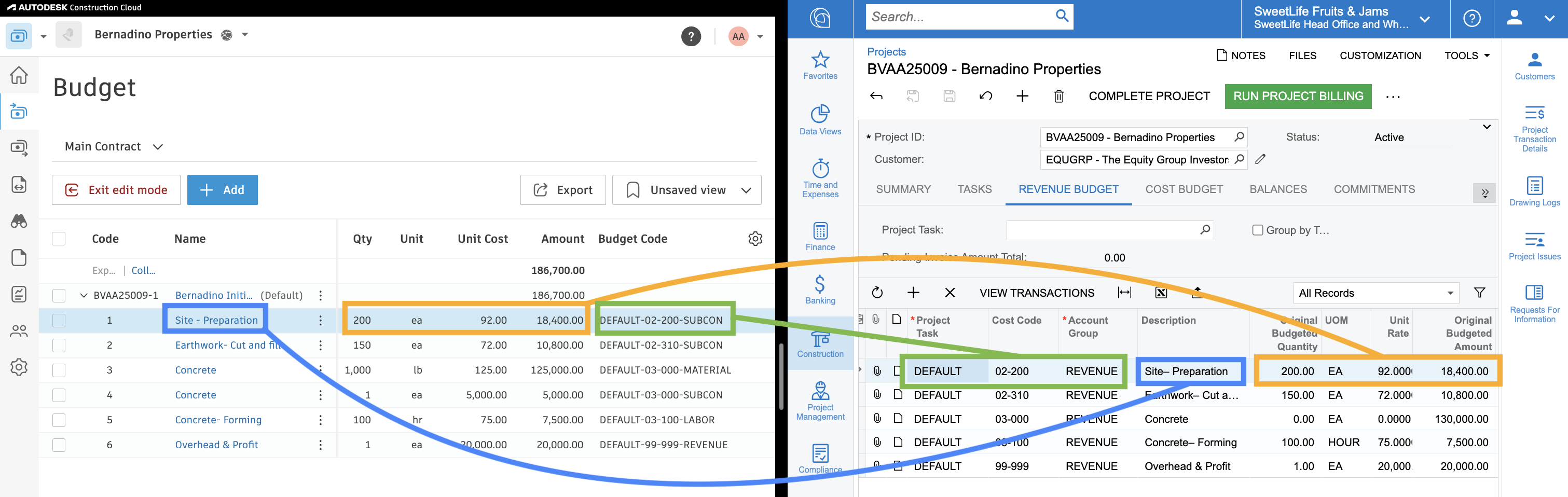
Demonstration
Configuration
Cost Types
Acumatica only accepts Cost Types (Account Groups) associated with income accounts on the Revenue Budget.
When syncing Prime Contracts from Autodesk to Acumatica, you can set a default income Cost Type that Agave will use for each line item in Acumatica ("REVENUE" in the above example). Work with your Agave account rep to set this up.
Sub Job (Task) Aggregation
Acumatica users may choose to track revenue solely at the sub job level (ignoring Cost Code detail) in Acumatica. This is set on the project record via the "Revenue Budget Level" setting:
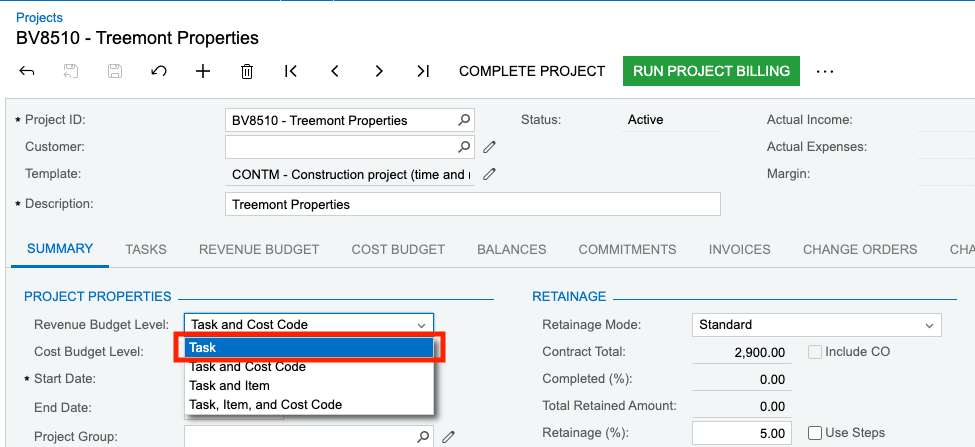
When syncing Prime Contracts from Autodesk to Acumatica, Agave has a setting that will aggregate Prime Contract Line Items by sub job and write them to Acumatica at the Task level. This allows you to keep your Autodesk Prime Contract at the Cost Code level to match your budget SOV.
Work with your Agave rep to enable this setting. Note that it will also impact other AR workflows (Prime Contract Change Orders and AR Invoices).