Subcontracts
Agave Sync allows you to export Autodesk Build Subcontracts to Sage 300 CRE Commitments that have a type of "Subcontract".
Agave Sync also allows you to sync Sage 300 CRE Commitments to Autodesk Build as Subcontracts.
Visual Mapping
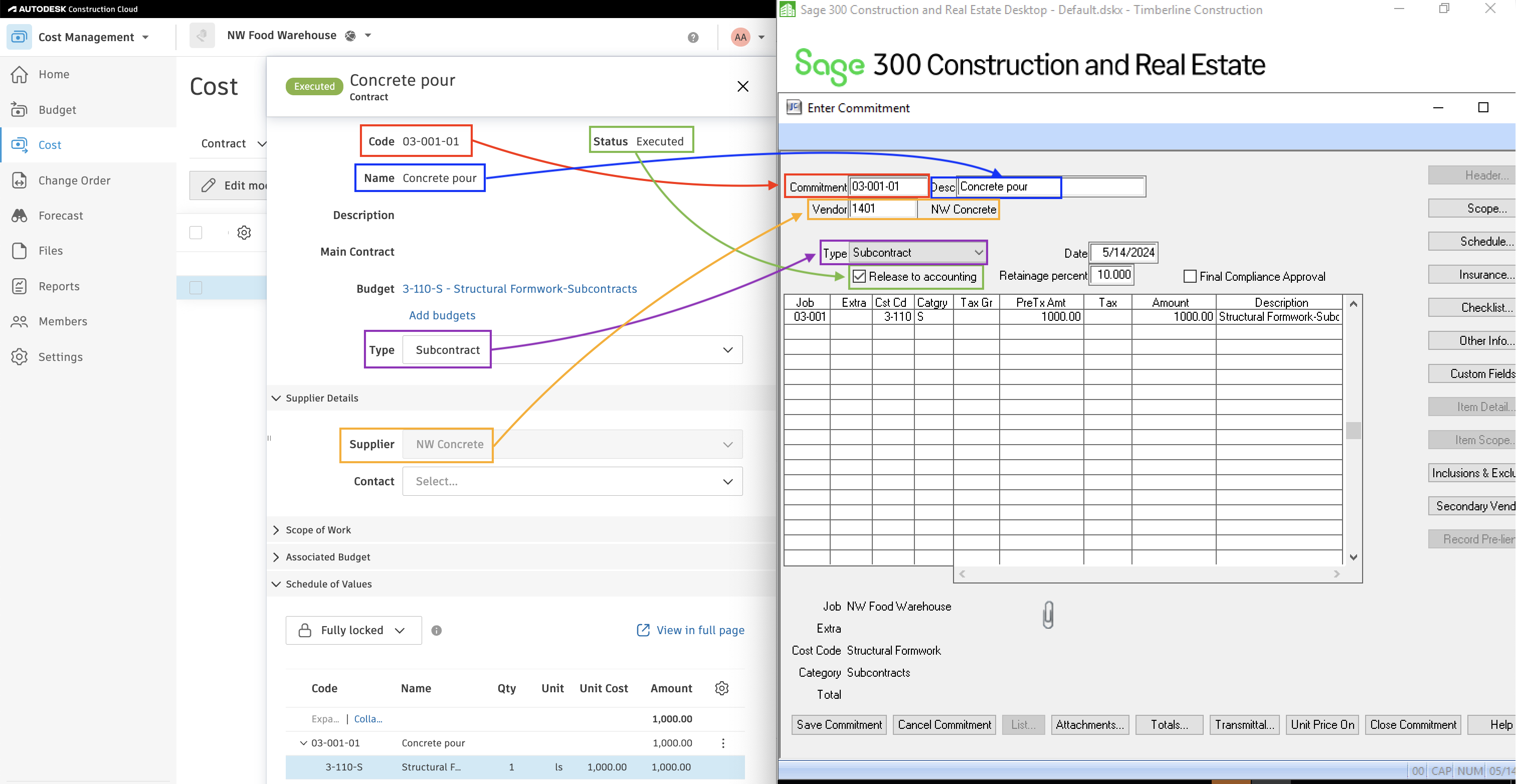
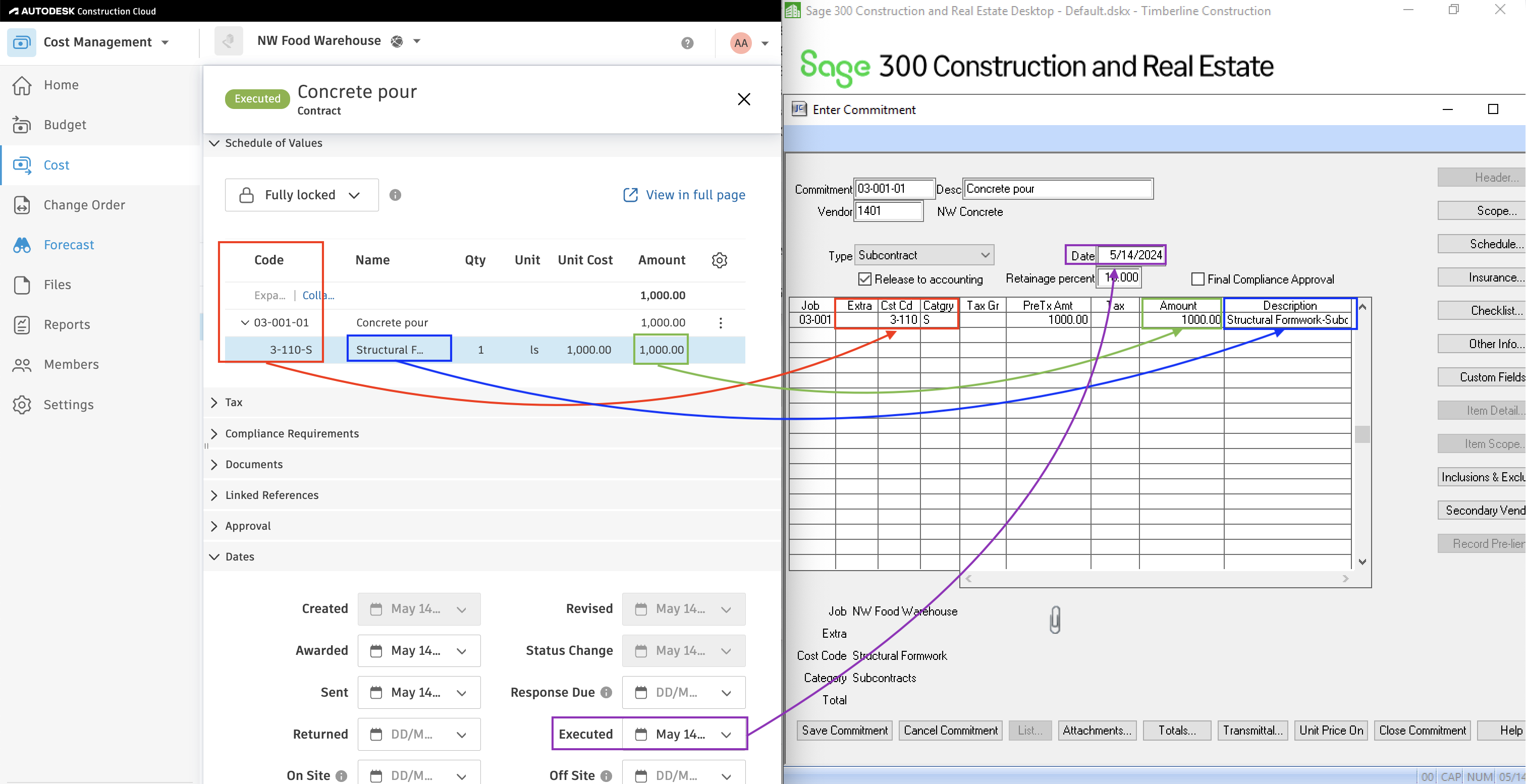

Contract Types
You may expect multiple Contract Types in your Autodesk Build instance to sync to Commitments that have a type of "Subcontract" in Sage 300 CRE (e.g. "Subcontract", "Consultant"). Let your Agave Account Manager know which Contract Types you would like to sync to Subcontracts in Sage 300 CRE and we can enable this mapping for you.
Sage 300 CRE: Subcontract with source_id 'XXX' and id 'XXX' not found
You will need to enable the CN (Contracts) model in Sage 300 CRE.
How does the General Ledger info sync over?
For context, Autodesk does not have a General Ledger. All Customers appear to want the General Ledger Account to be specified at the line item-level in Sage 300CRE for Subcontracts. As a result, we will write the Subcontract's General Ledger Account using the Line Item's Cost Type's Ledger Account.
How does retention % sync over from Autodesk Build to Sage 300CRE?
We take the Retention % of Work Completed from Autodesk and sync them as Overall Retention on the Commitment in Sage 300CRE.