Sub Jobs (Extras)
Agave Sync allows you to import Sage 300 CRE Extras to an Autodesk Build Budget Code.
If you use Extras (Sub Jobs) in Sage 300 CRE, let your Agave Account Manager know and we can enable these for you in your sync!
Agave also allows you to sync new Sub Jobs created in Autodesk Build to Sage 300 CRE as a new Extra.
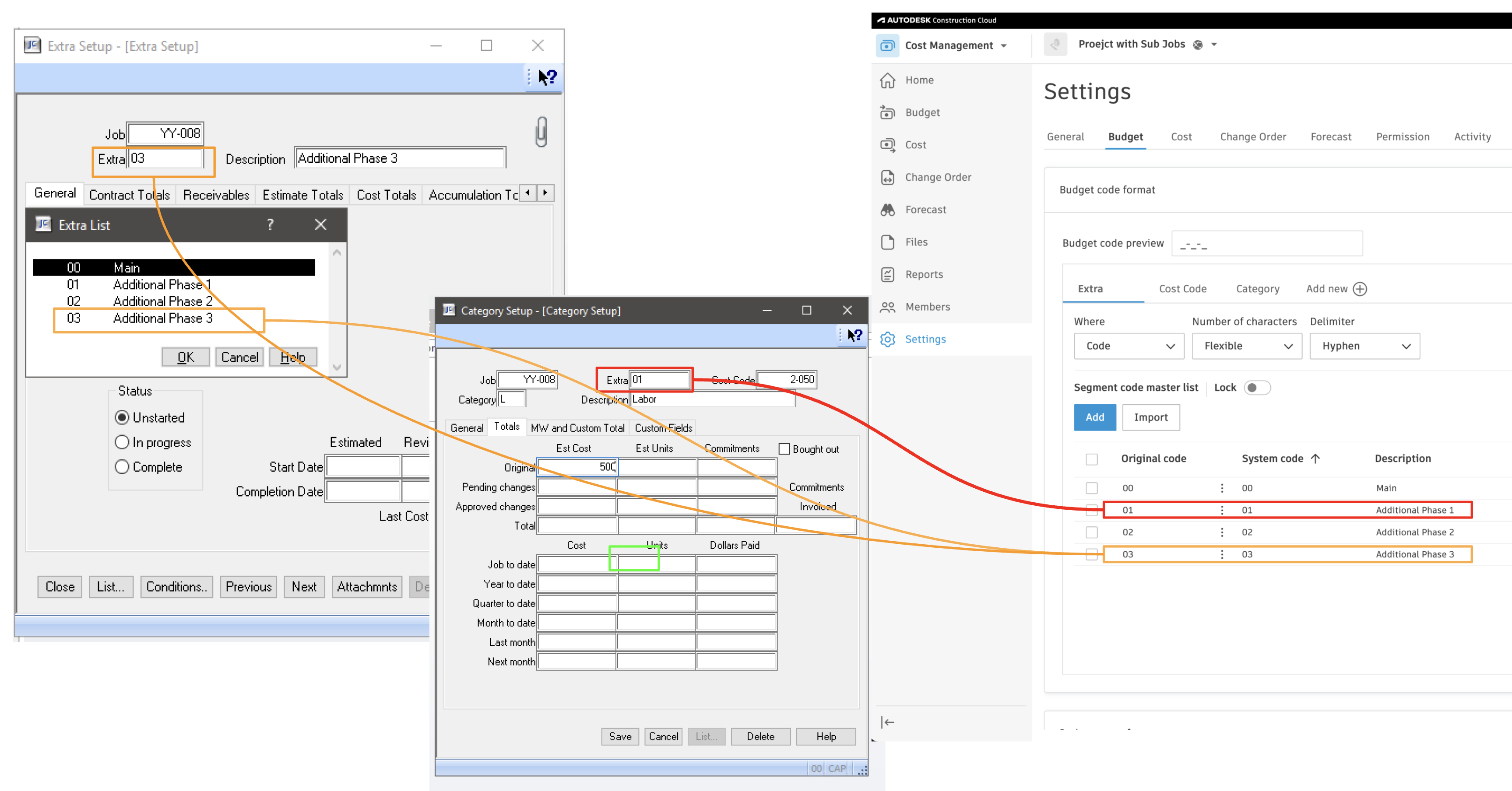
Common Errors and FAQs
Error: Unable to Create -- Segment Code Already Exists
If you see the error [Autodesk Build Error] ValidationException: Unable to create - segment code already exists, it means the Segment Code (such as a Sub Job, Cost Code, or Cost Type) you are trying to sync is already in the Project.
To fix this error, you will need to link the record to the existing Sub Job, Cost Code, or Cost Type in Autodesk Build.
If the Segment Code is not appearing in the "Link to Existing" list, trying pressing Fetch Latest Data to confirm you are seeing the latest list of Sub Jobs, Cost Codes, or Cost Types in Autodesk Build.
Error: The Name Field is Required.
To sync a Segment Code (i.e. a Sub Job, Cost Code, or Cost Type), Autodesk Build requires a description for it (e.g. "Floor 1", "Concrete Pour", "Material").
To fix this error, add a description to the corresponding Segment Code in your Accounting System and re-sync the record.