Subcontracts
Visual Mapping
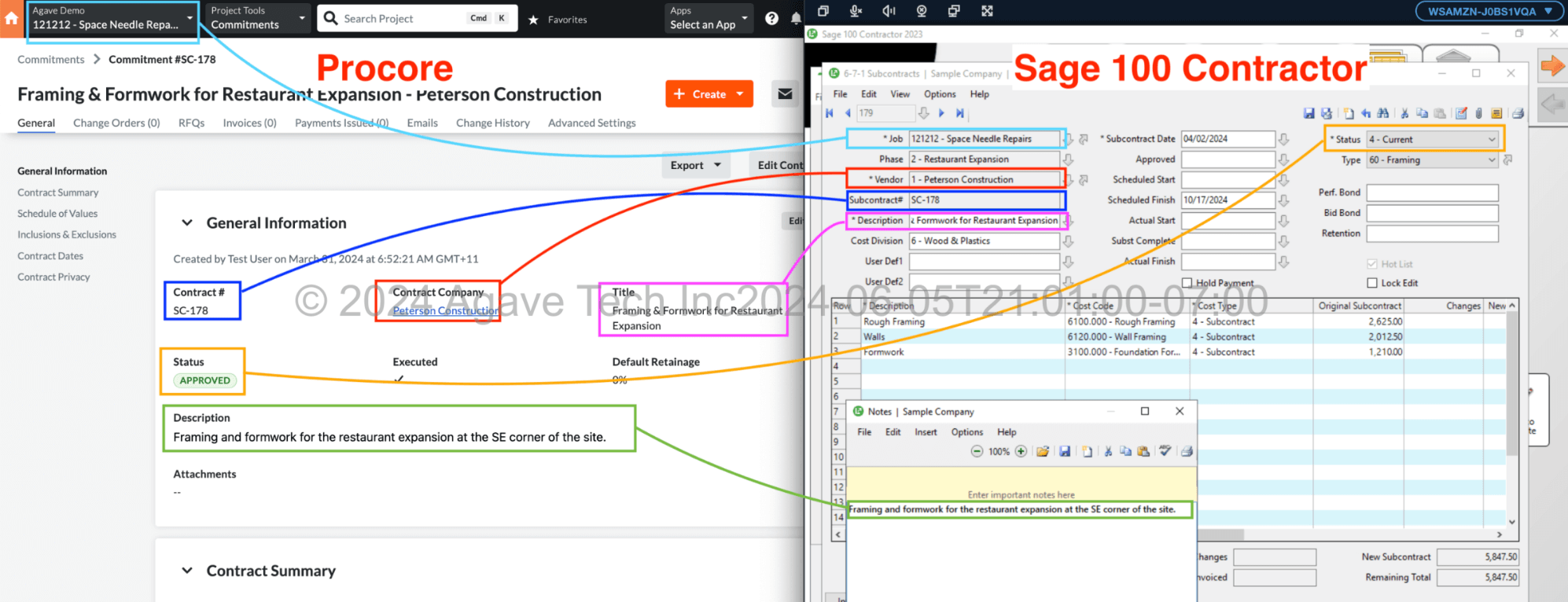
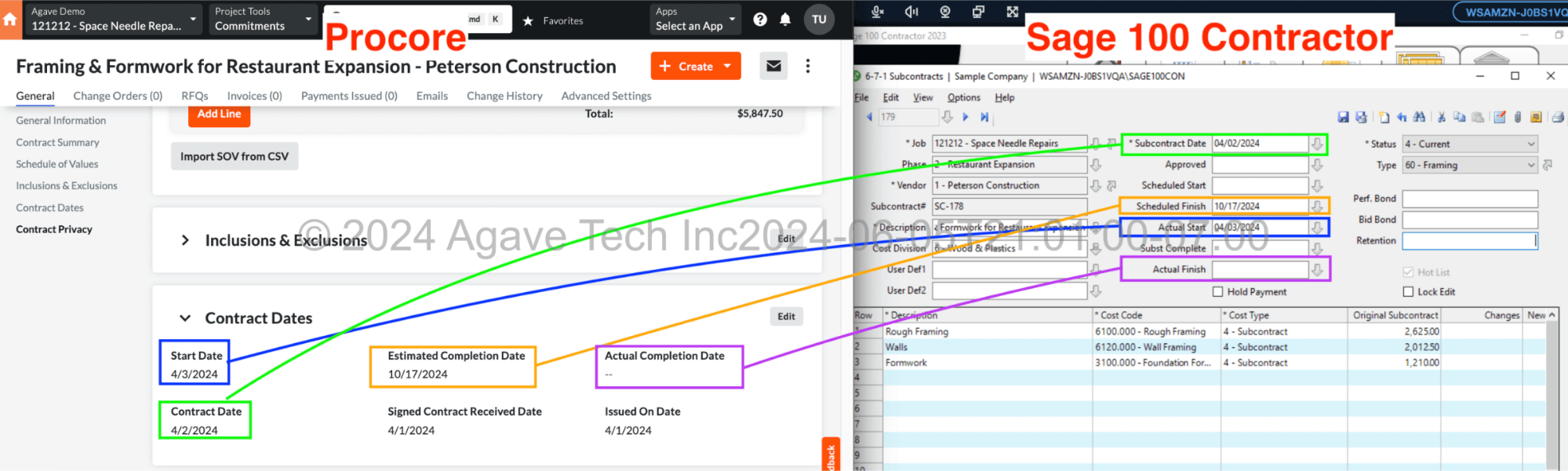
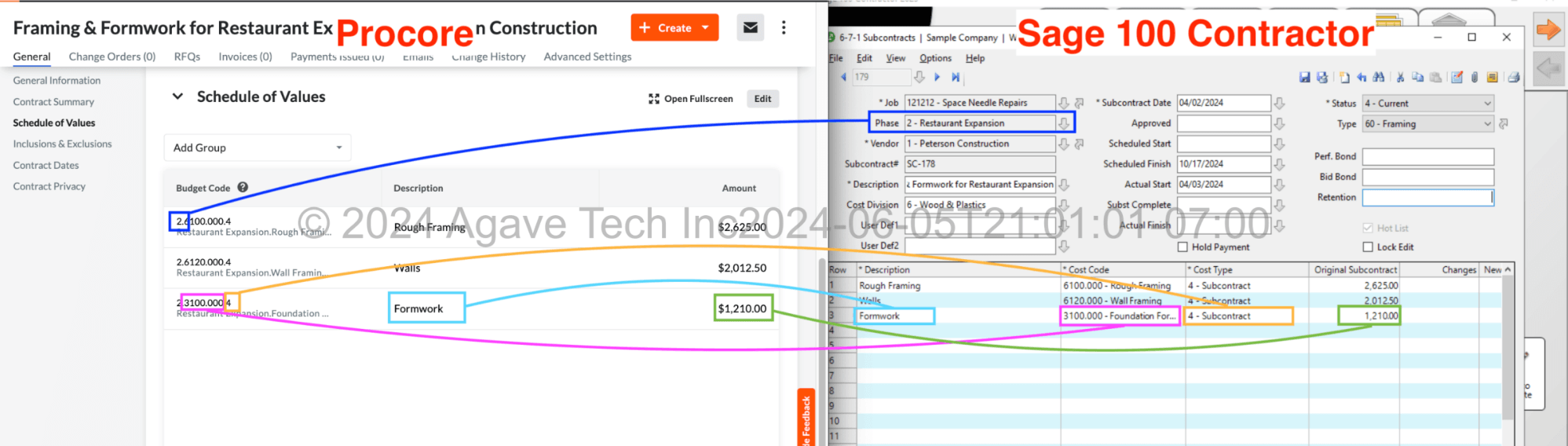
Common Errors and FAQ
Error: The Executed Date Field is Required.
This error occurs when your ERP requires a date for when the Subcontract was executed. Agave Sync uses the Contract Date field in Procore for this date.
To resolve this error:
-
Go to the Subcontract in Procore.
-
Scroll down to the Contract Dates section.
-
Add a date under Contract Date:
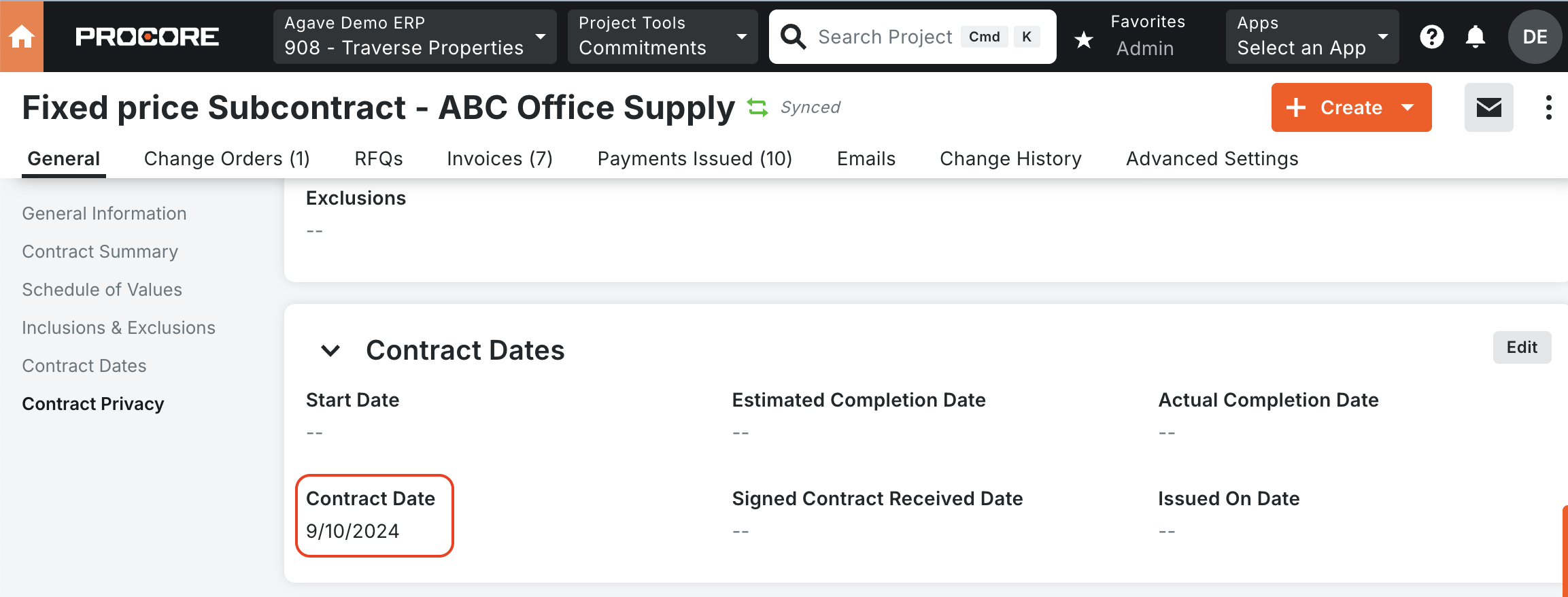
tip
To avoid this error, we recommend making the Contract Date field required. See Procore's Guide on how to make this field required.