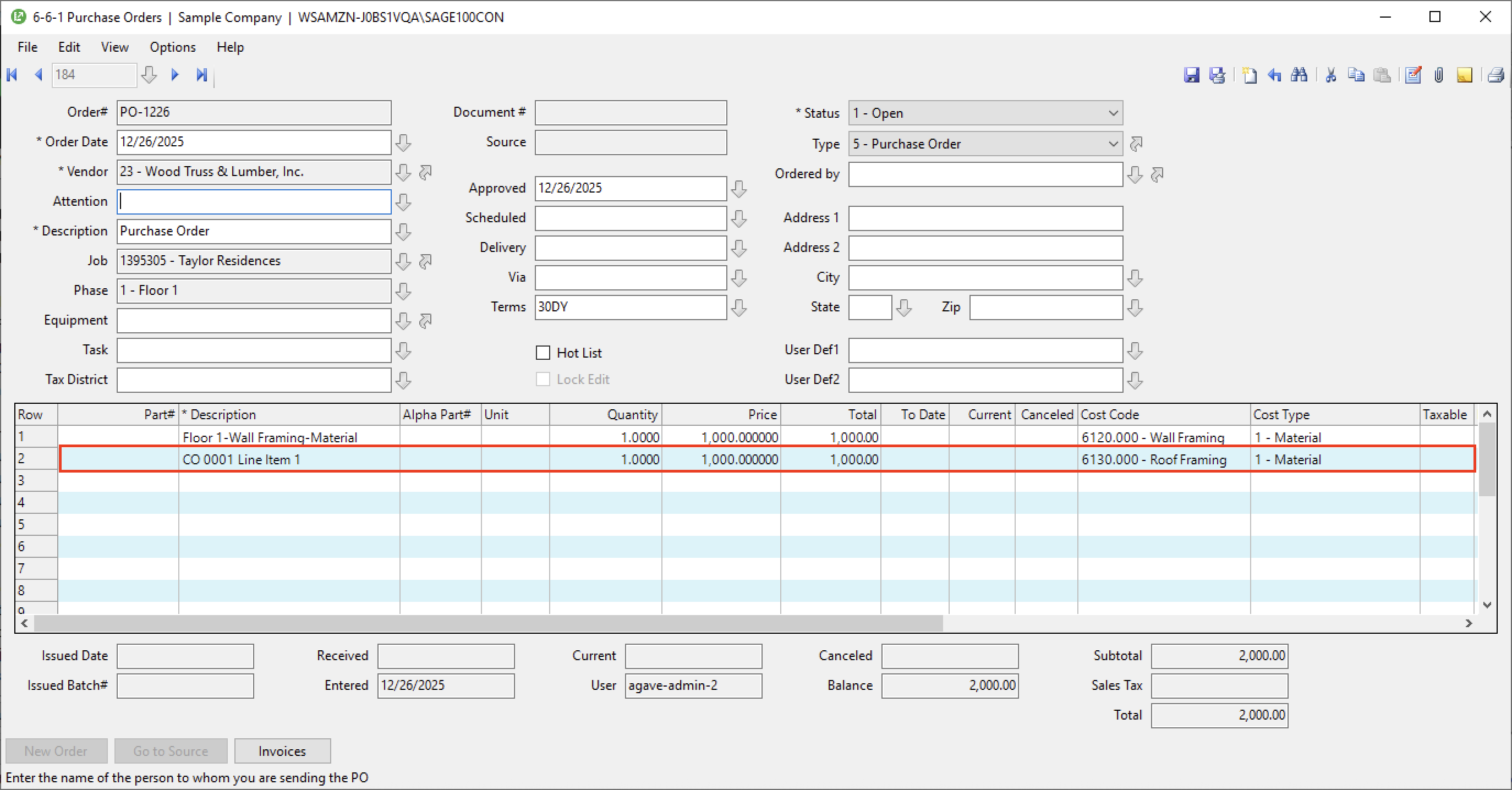Change Orders
Subcontractor Change Orders
Agave syncs Procore Subcontract Change Orders to Sage 100 Contractor as Change Orders with Budget and Sub Lines.
Visual Mapping
Header
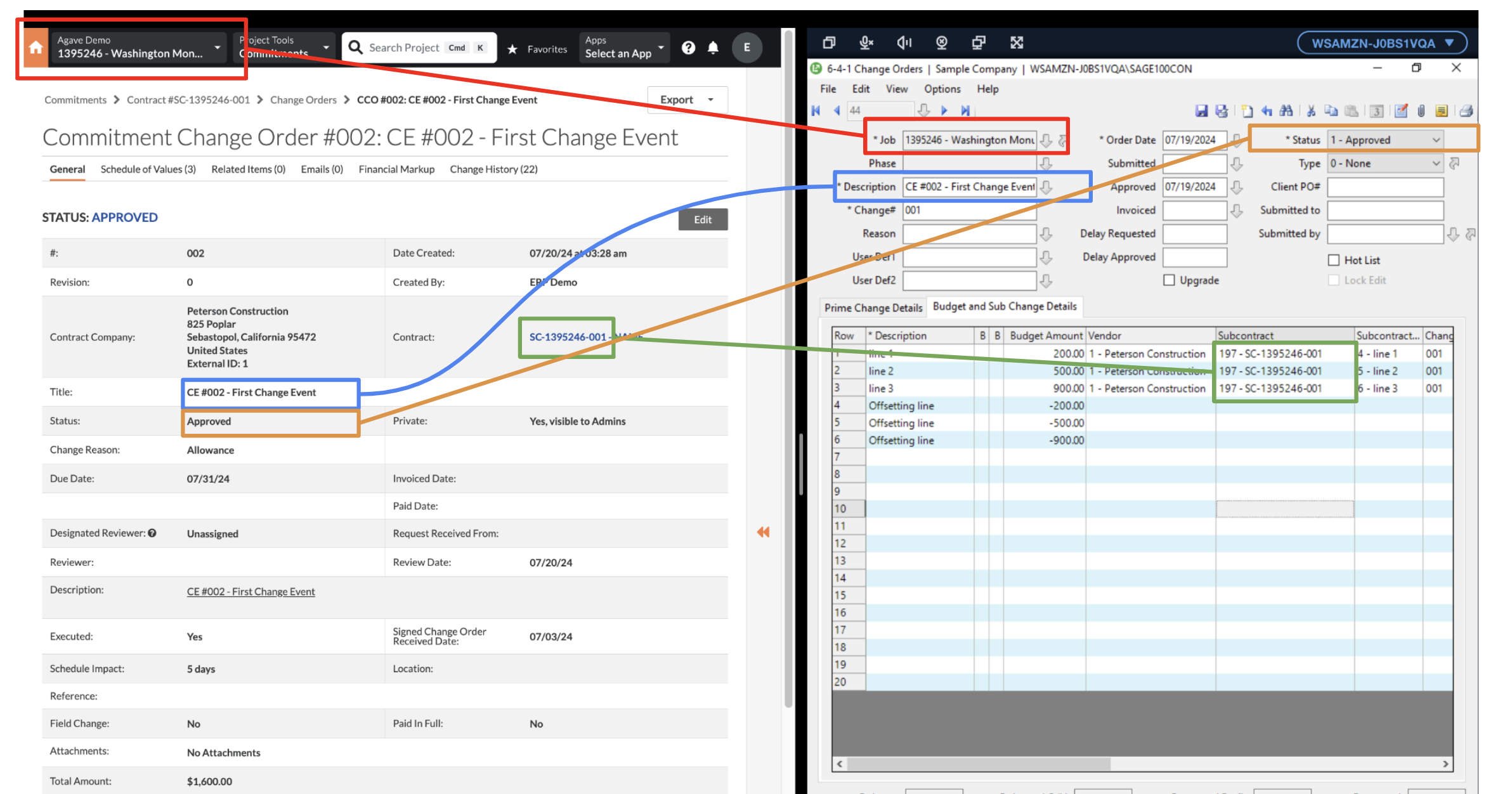
Line Items
Agave syncs two line items to Sage 100 Contractor for each Procore change line:
- Subcontract Change Line (e.g. "line item 1") - Modifies the subcontract by the amount on the Procore Change Order
- Offsetting Budget Line (e.g. "Ofsetting Line") - A budget-only change to offset the subcontract line. Since the allocated budget is increased by the Prime Change's Budget Line, this ensures the budget is not modified again by the subcontract change.
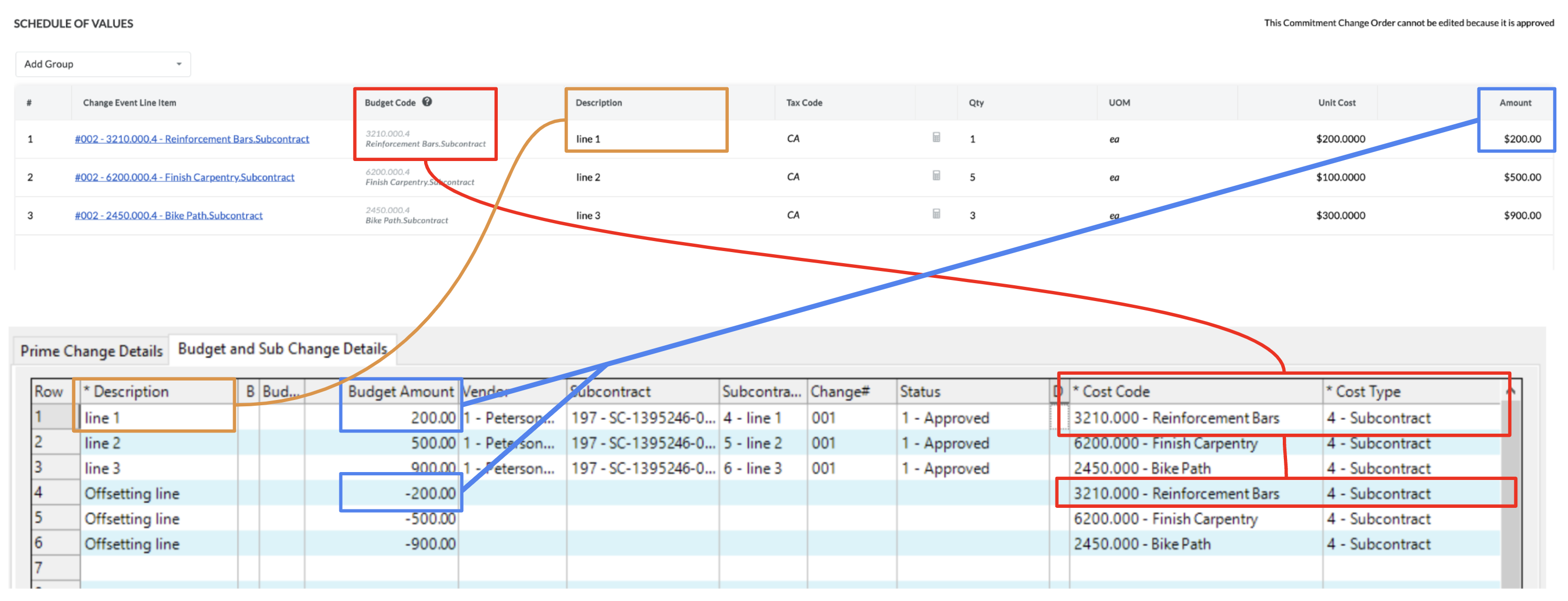
Prime Contract Change Orders
Agave syncs Procore Potential Change Orders (PCOs) to Sage 100 Contractor Change Orders with Prime and Budget Change Lines.
Visual Mapping
Header
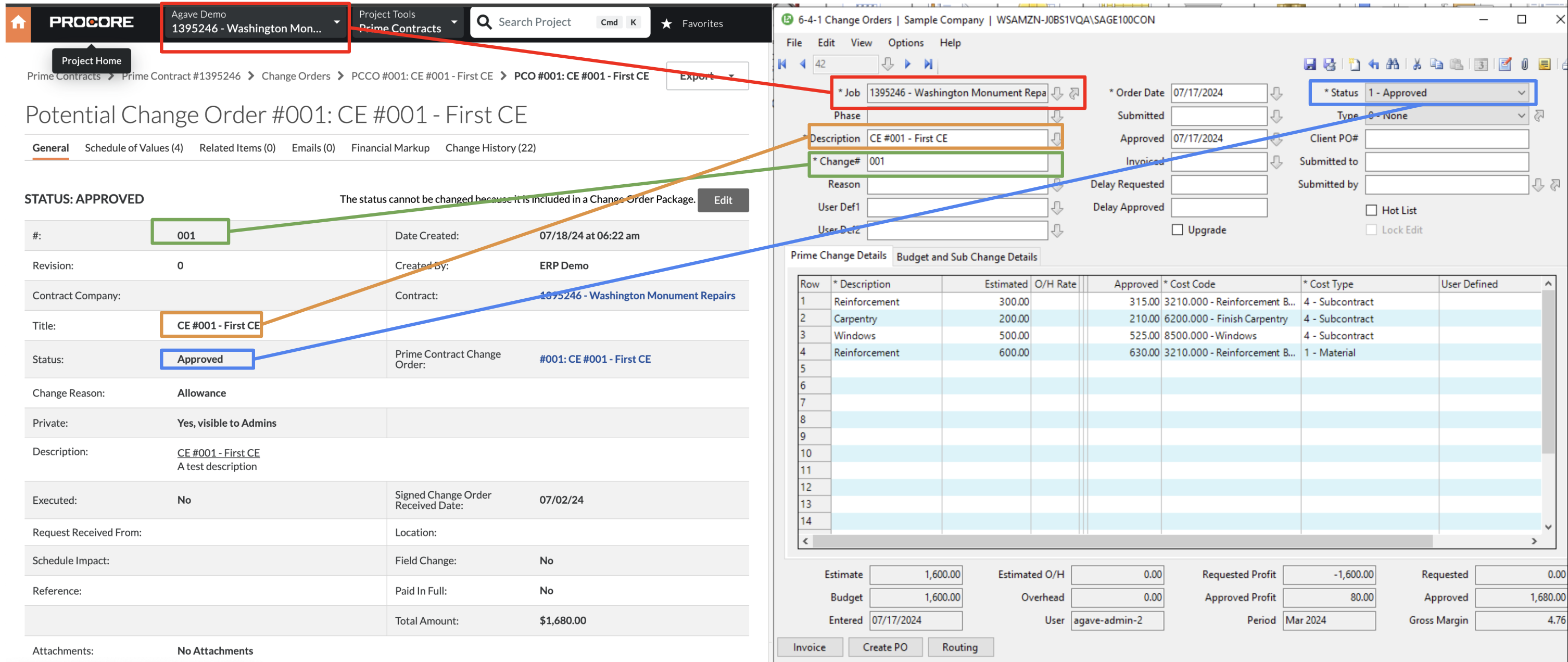
Prime Change Lines
Prime Change Lines affect the receivable contract amount in Sage 100 Contractor. Agave syncs the full amount from the Procore PCO (including any horizontal/vertical markup) to update the expected revenue.
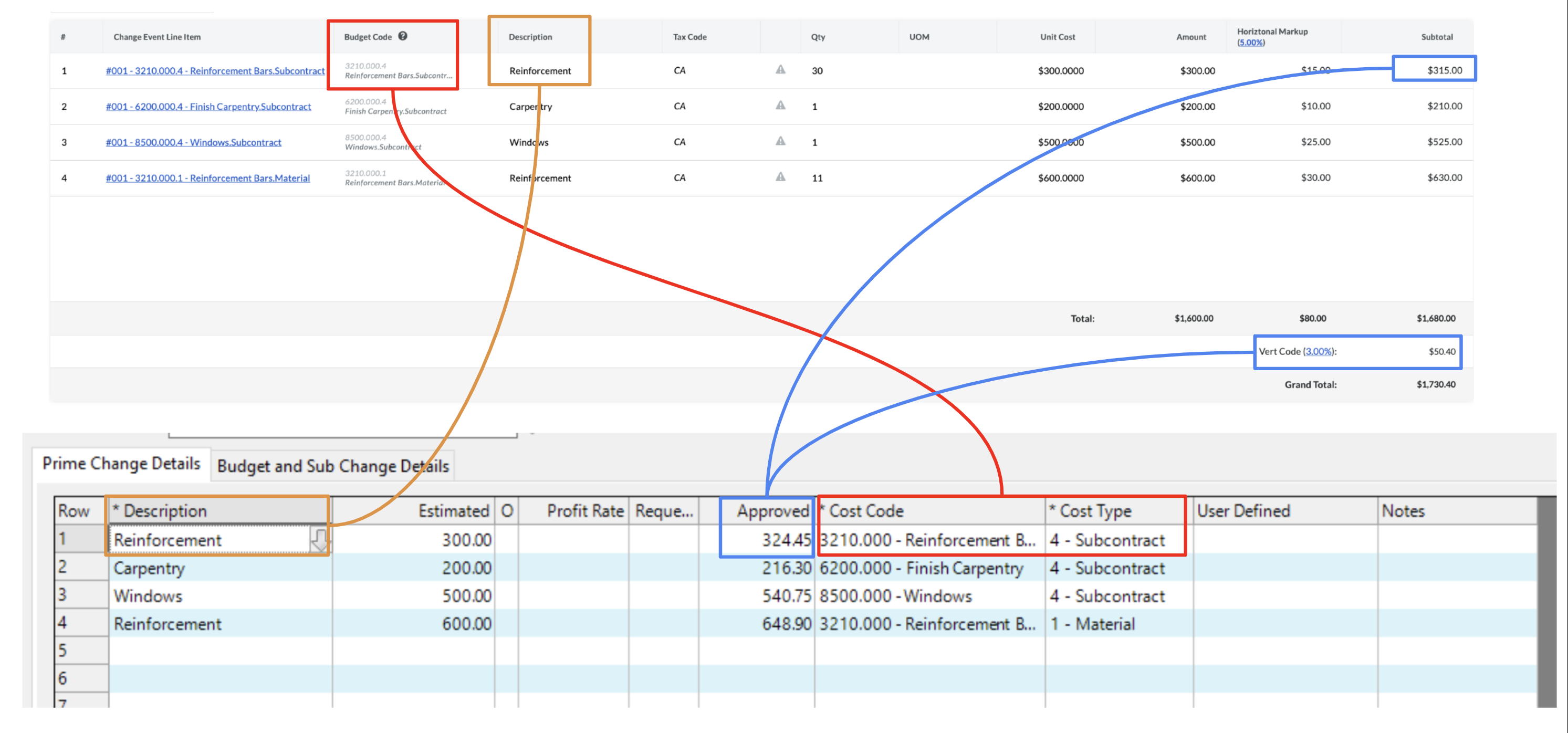
Budget Change Lines
Budget Change lines affect the budgeted cost of the project in Sage 100 Contractor. Agave syncs the Procore PCO excluding any markup to update the expected cost.
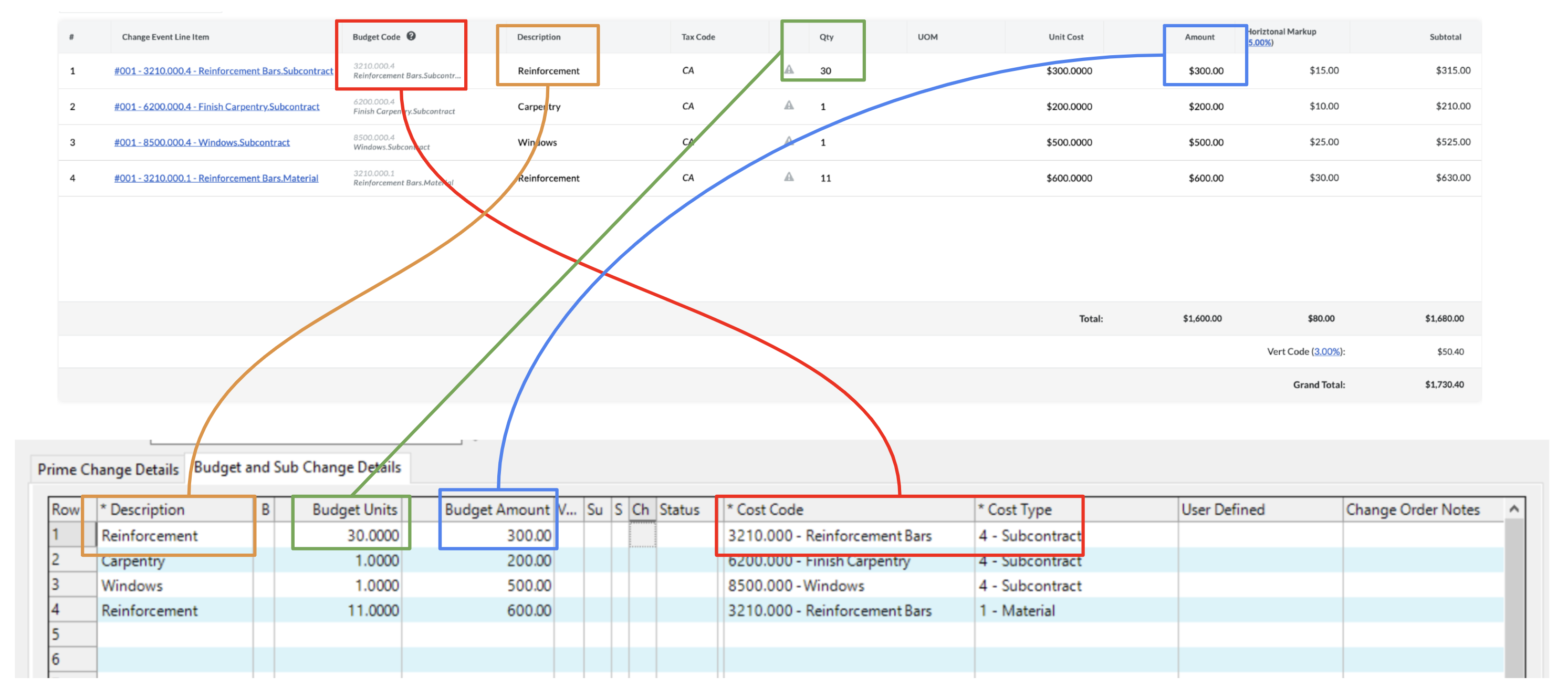
Profit/Margin
The difference between the Prime Change Lines (inclusive of markup) and Budget Change Lines (exclusive of markup) in Sage 100 Contractor reflect the margin on the Change Order:
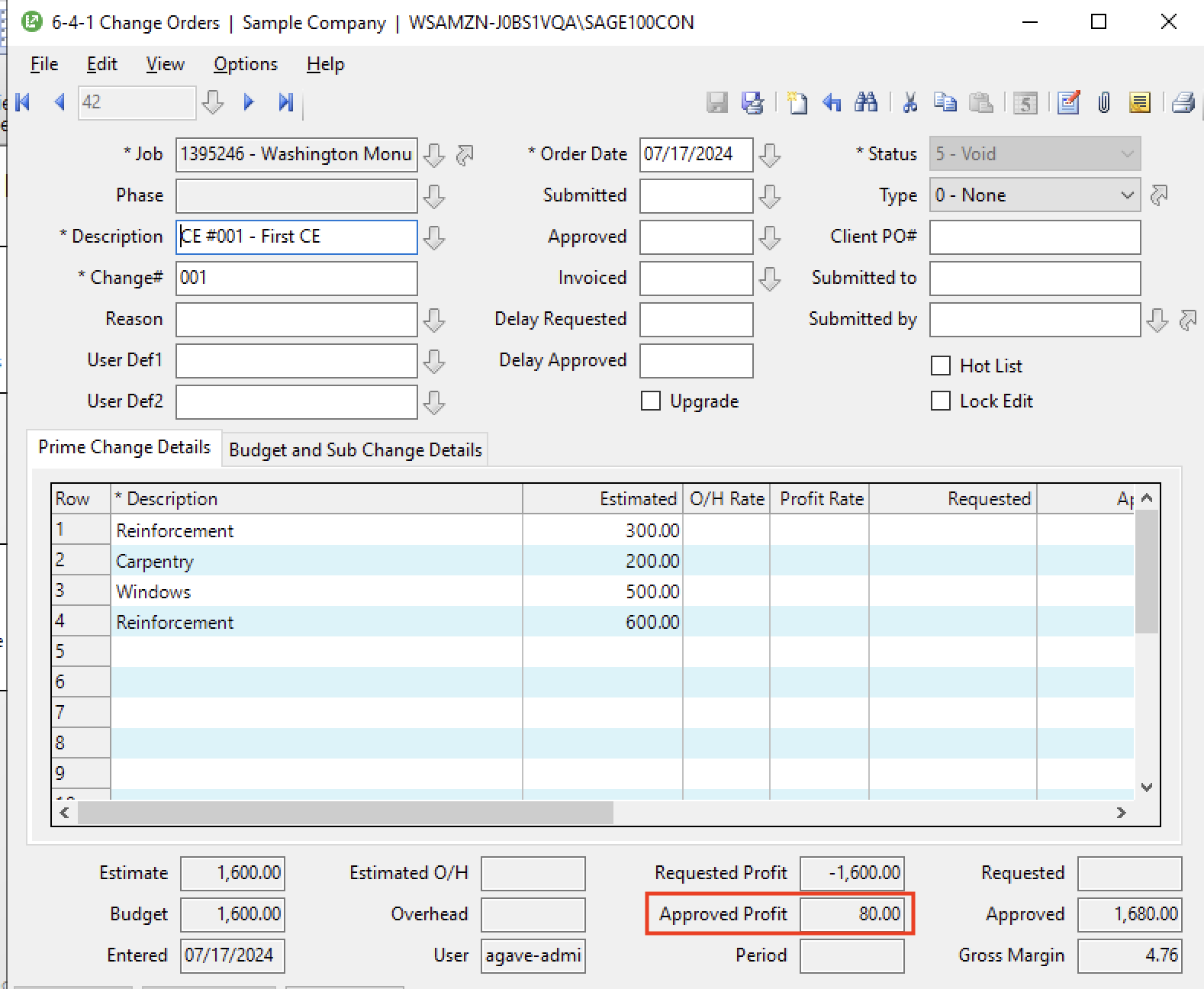
FAQs and Configuration
Can I choose not to include Budget Change line items when syncing Prime Changes?
Yes, work with your Agave rep to configure this.
Purchase Order Change Orders
Agave Sync allows you to sync SCOs that reference purchase orders from Procore to Sage 100 Contractor as additional line items on the original 6-6-1 Purchase Order record. This is because Sage 100 Contractor does natively support modifying 6-6-1 Purchase Orders with 6-4-1 Change Orders.
Note: Your Agave account manager can change which prefix is used to differentiate the change order line items from the original schedule of values.