AR Invoices (Owner Invoices)
Visual Mapping
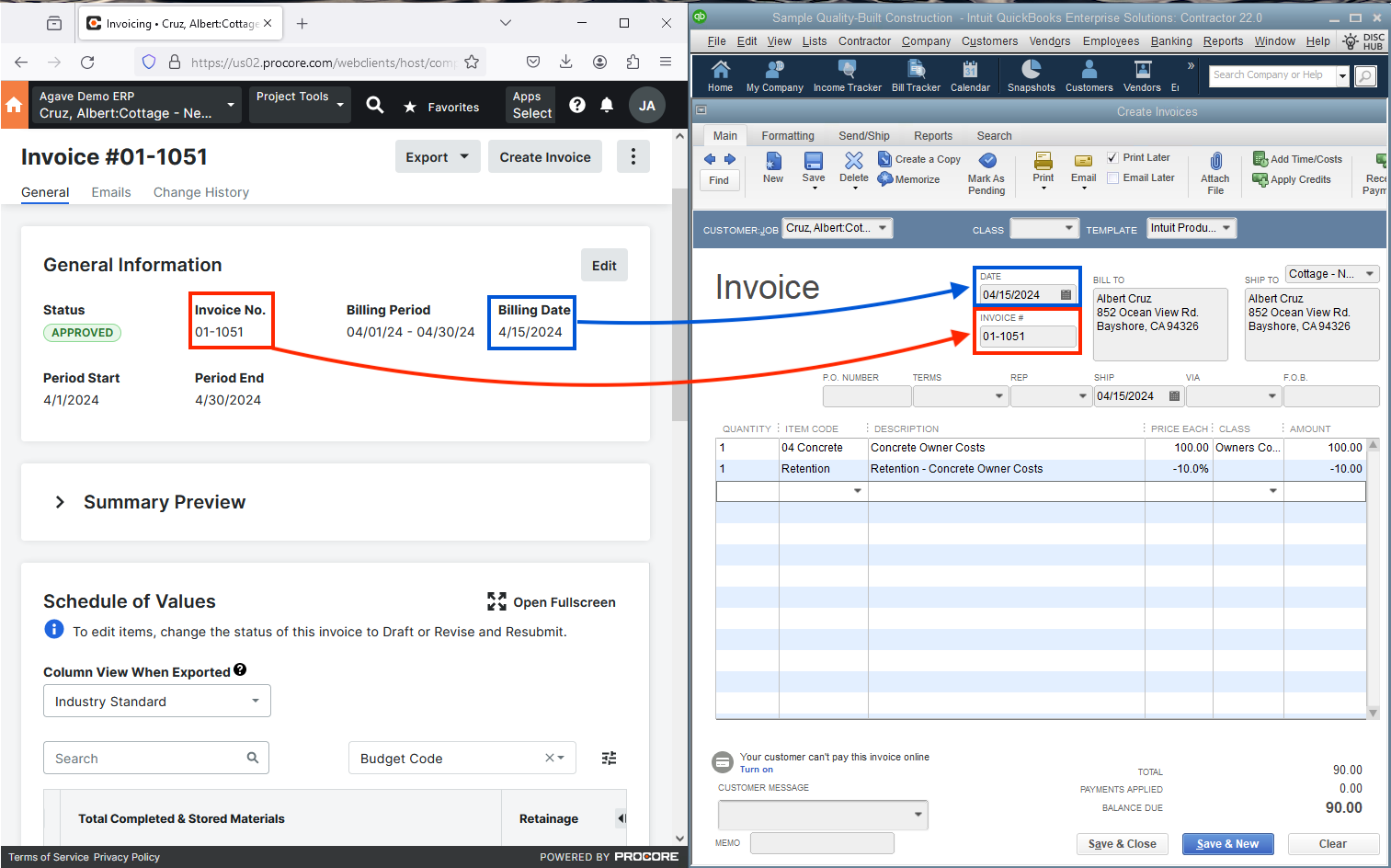
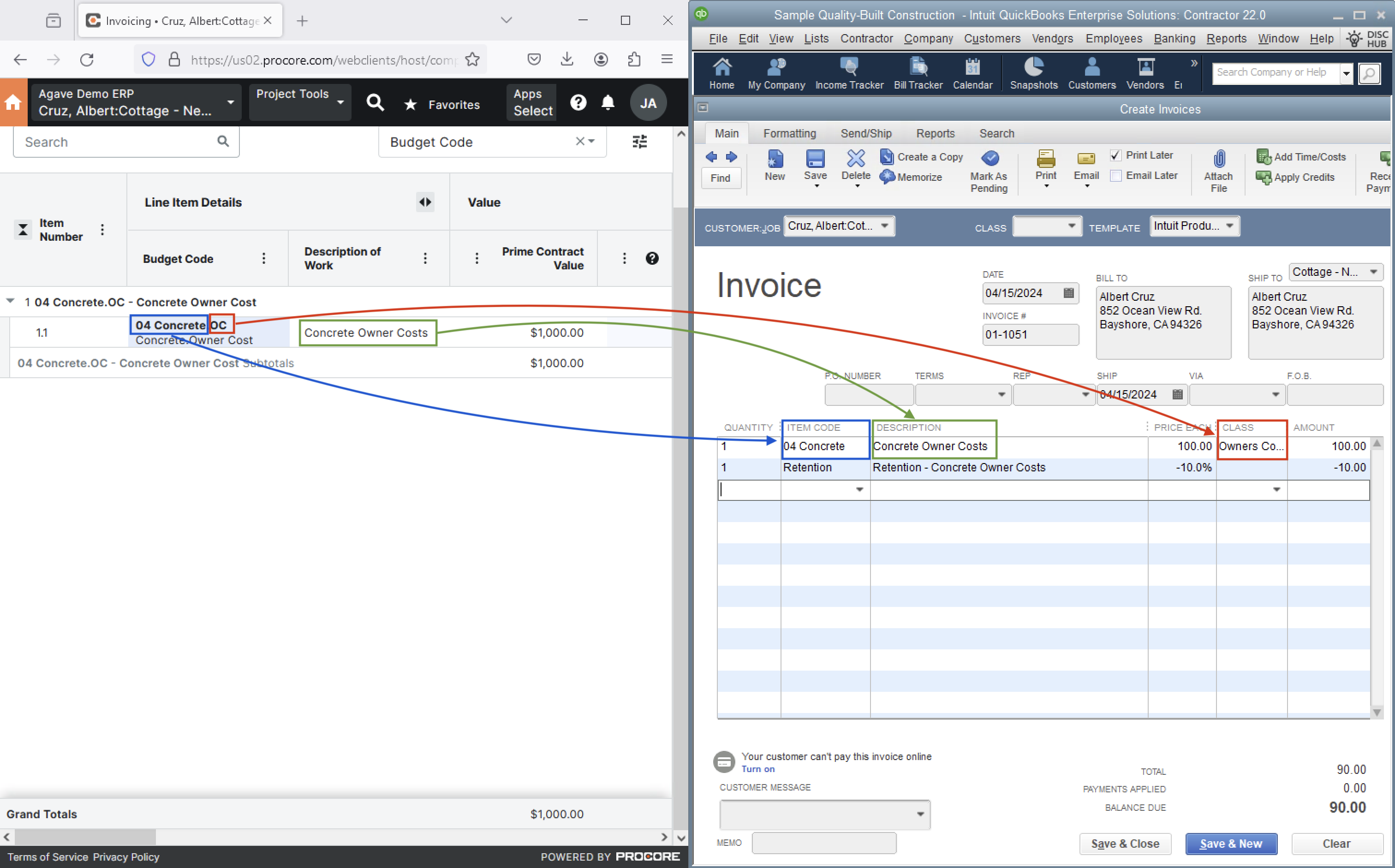
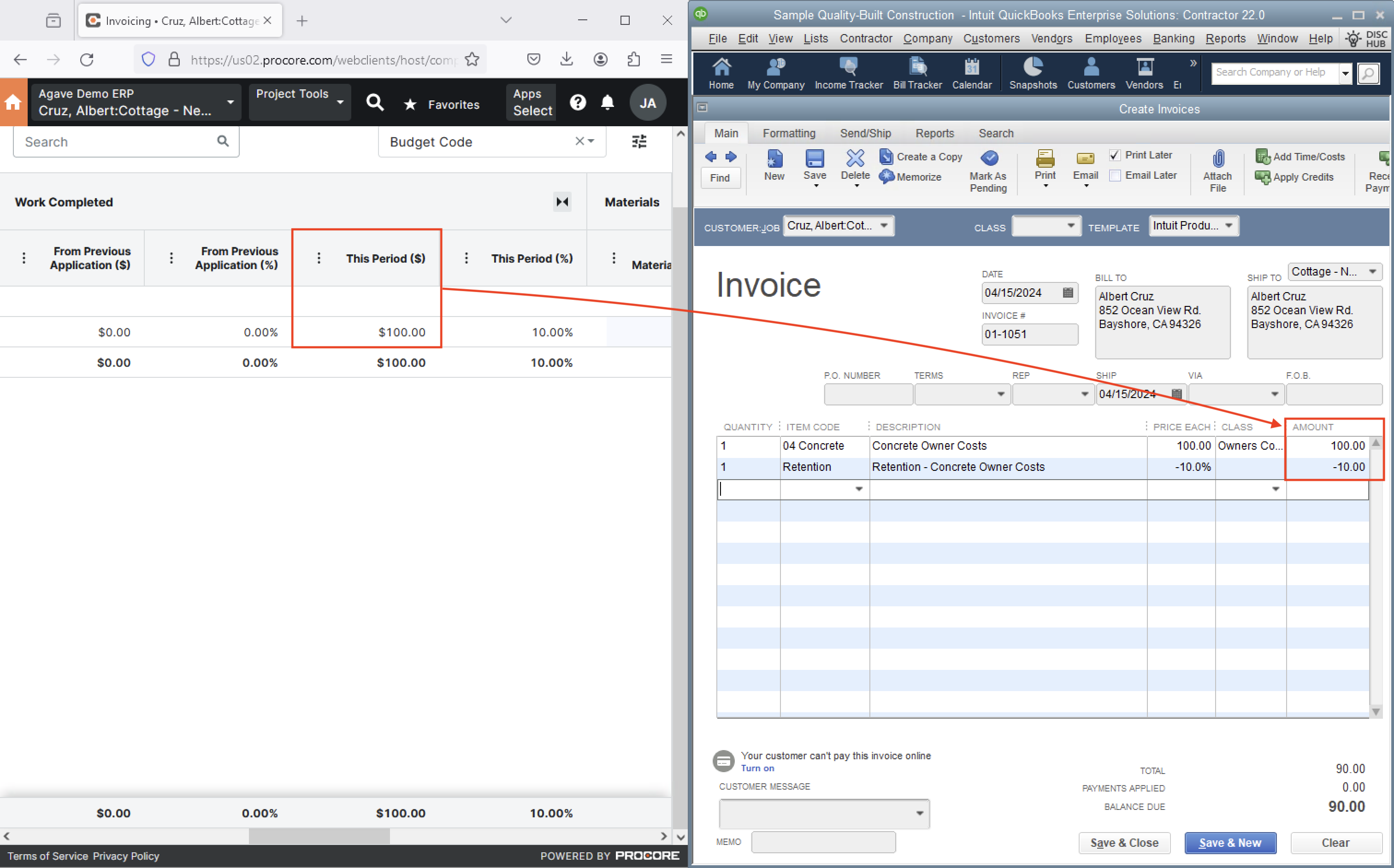

Retention and Retention Release
Creating a Service Item
To export AR Invoice Line Items with retention and retention releases from Procore to QuickBooks Desktop, we recommend creating a Service Item that references a Ledger Account for tracking retention.
To create this Service Item if it does not yet exist:
- From the QuickBooks Desktop homepage, go to Lists, then Item List:
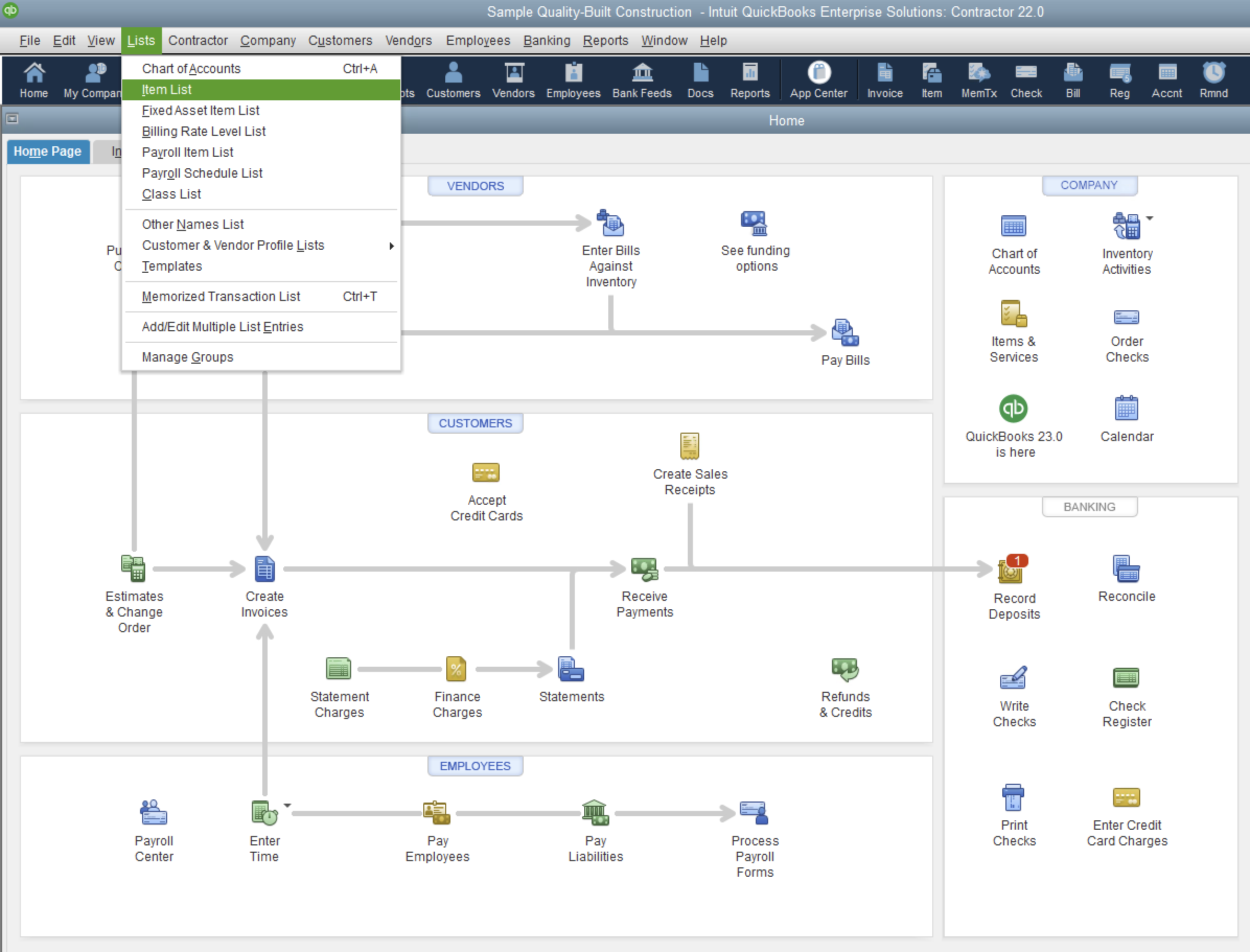
- Press Item and then New:
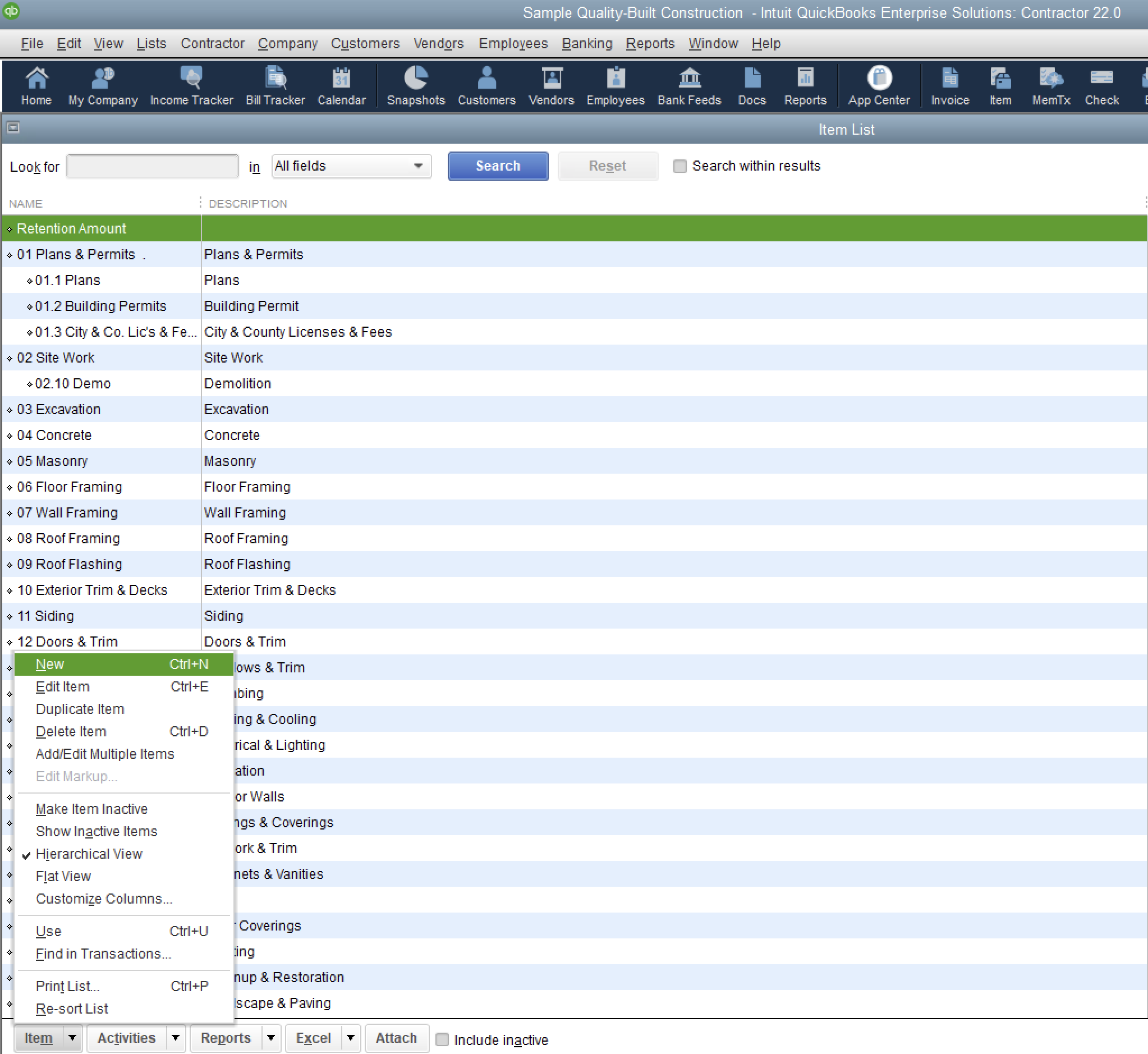
- Select "Service" for Type, add an Item Name/Number (e.g. "Retention"), and then select the Account for "Retentions Receivable":
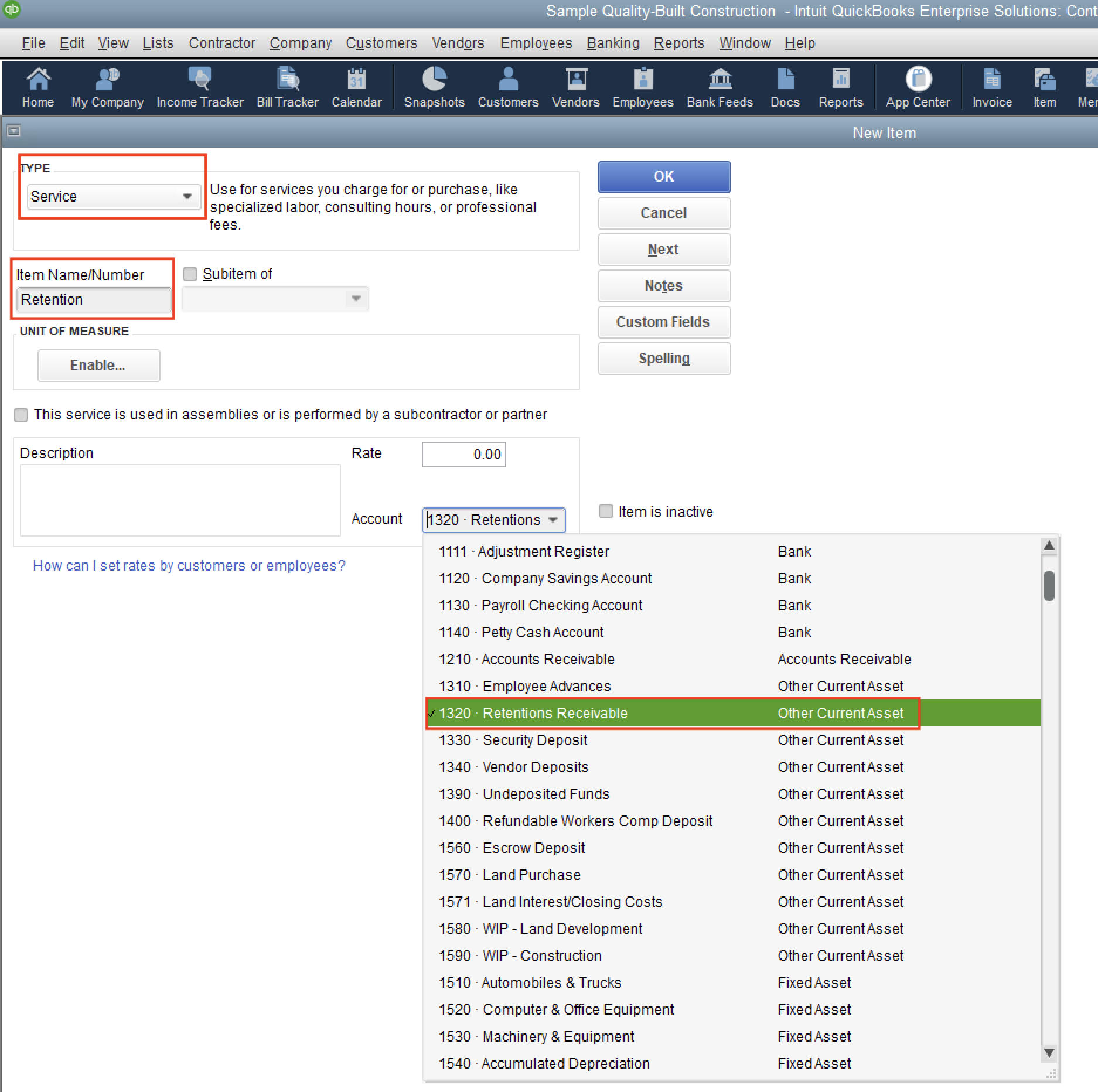
Make sure to share the Item Name/Number you used for the Retention Service Item with your Agave Account Manager. They can apply this Service Item to all AR Invoices you export from Procore to QuickBooks Desktop that have retention or retention releases.
Exporting AR Invoices with Retention and Retention Release
Exporting AR Invoice Line Items with retention and retention releases from Procore will generate standalone line items in QuickBooks Desktop:
- If the line item is for retention, a negative line item amount referencing the Service Item for retention and class will be added to the AR Invoice (e.g. see red rectangle below), and
- If the line item is for retention release, a positive line item amount referencing the Service Item for retention and class will be added to the AR Invoice (e.g. see blue rectangle below).
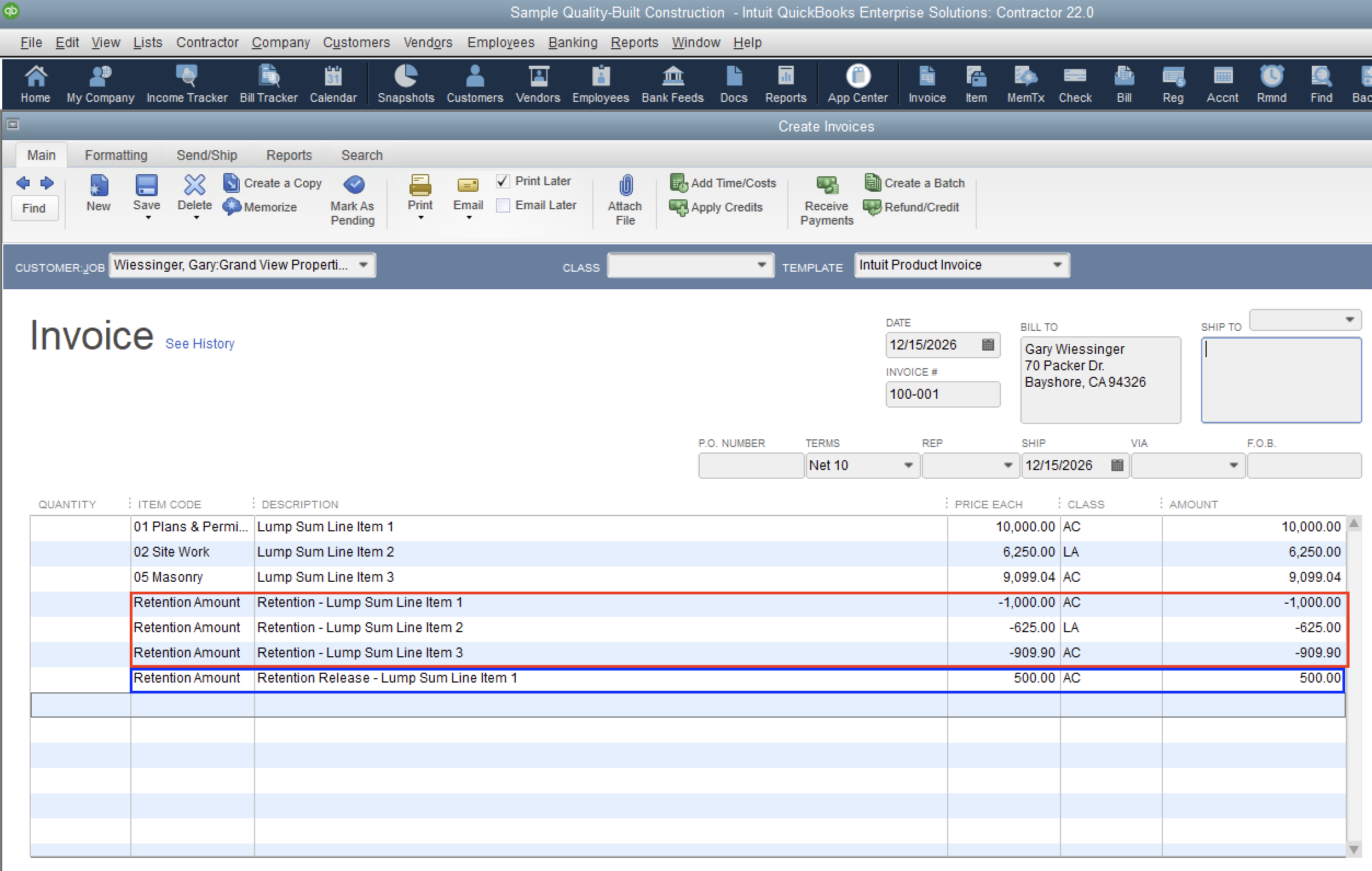
How are the subtotal and retention amounts calculated for each Line Item?
Subtotal Amount
Agave Sync calculates the subtotal for a Procore Owner Invoice Line Item using this formula:
subtotal = work_completed_this_period + materials_moved + (materials_presently_stored - materials_previously_stored on the last Owner Invoice)
This ensures the subtotal reflects only the new work and materials completed or stored during the current billing period, by subtracting any materials already reported on the previous invoice.
Retention Amount
Agave Sync calculates the retention amount for a Procore Owner Invoice Line Item as:
retention = work_completed_retainage_retained_this_period + materials_retainage_retained_moved + (materials_stored_retainage_retained_this_period - materials_preivously_stored_retainage_retained_this_period on the last Owner Invoice)
This formula accounts for new retainage amounts held during the current period, including any adjustments for materials that have moved categories (e.g., from stored to installed), while subtracting retention already reported in prior periods to avoid duplication.