Vendors
Visual Mapping
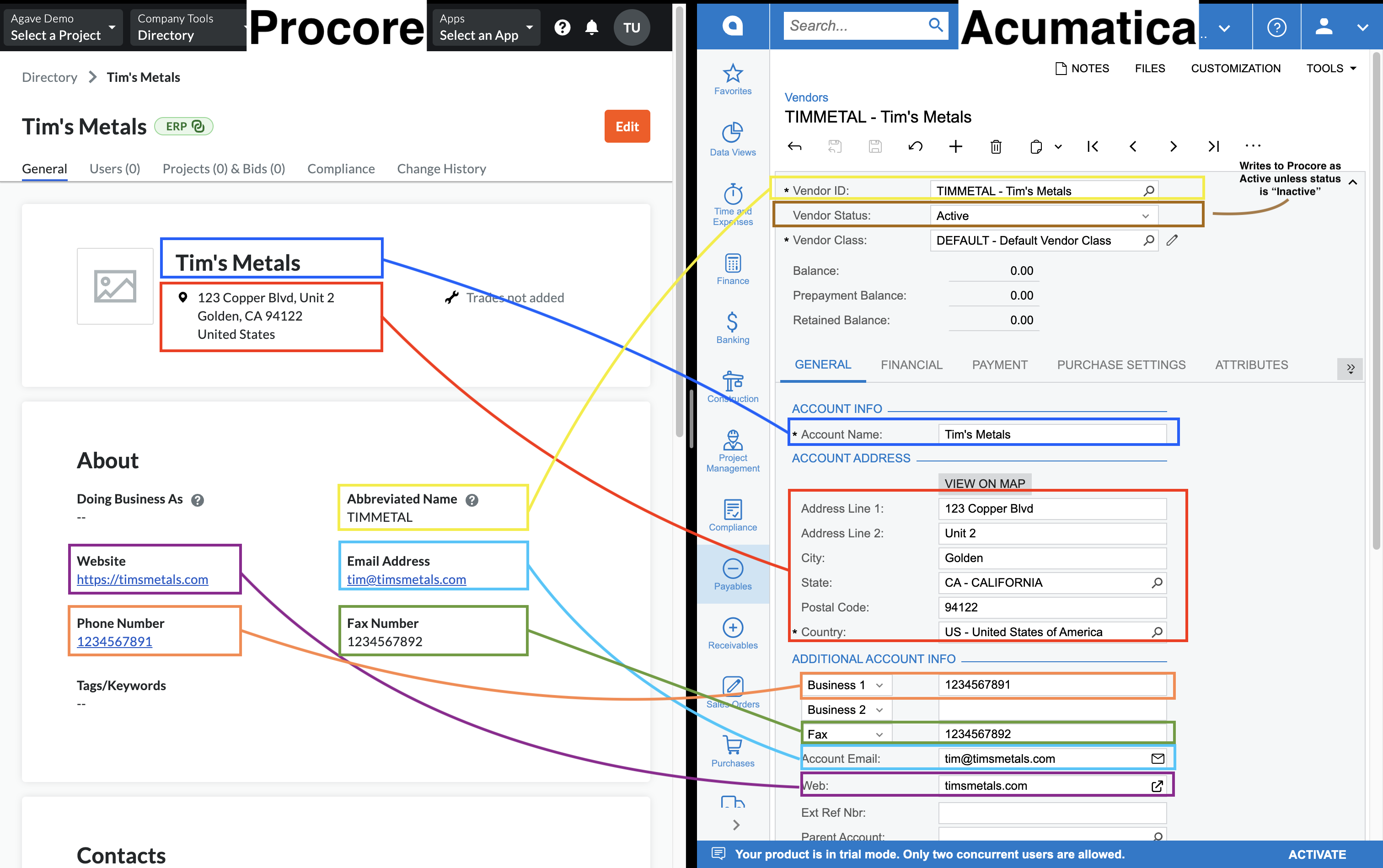
Video Tutorial
Abbreviated Name in Procore
When syncing from Procore to Acumatica, note that 'Abbreviated Name' field in Procore is required. This field is then used as 'Vendor ID' in Acumatica.
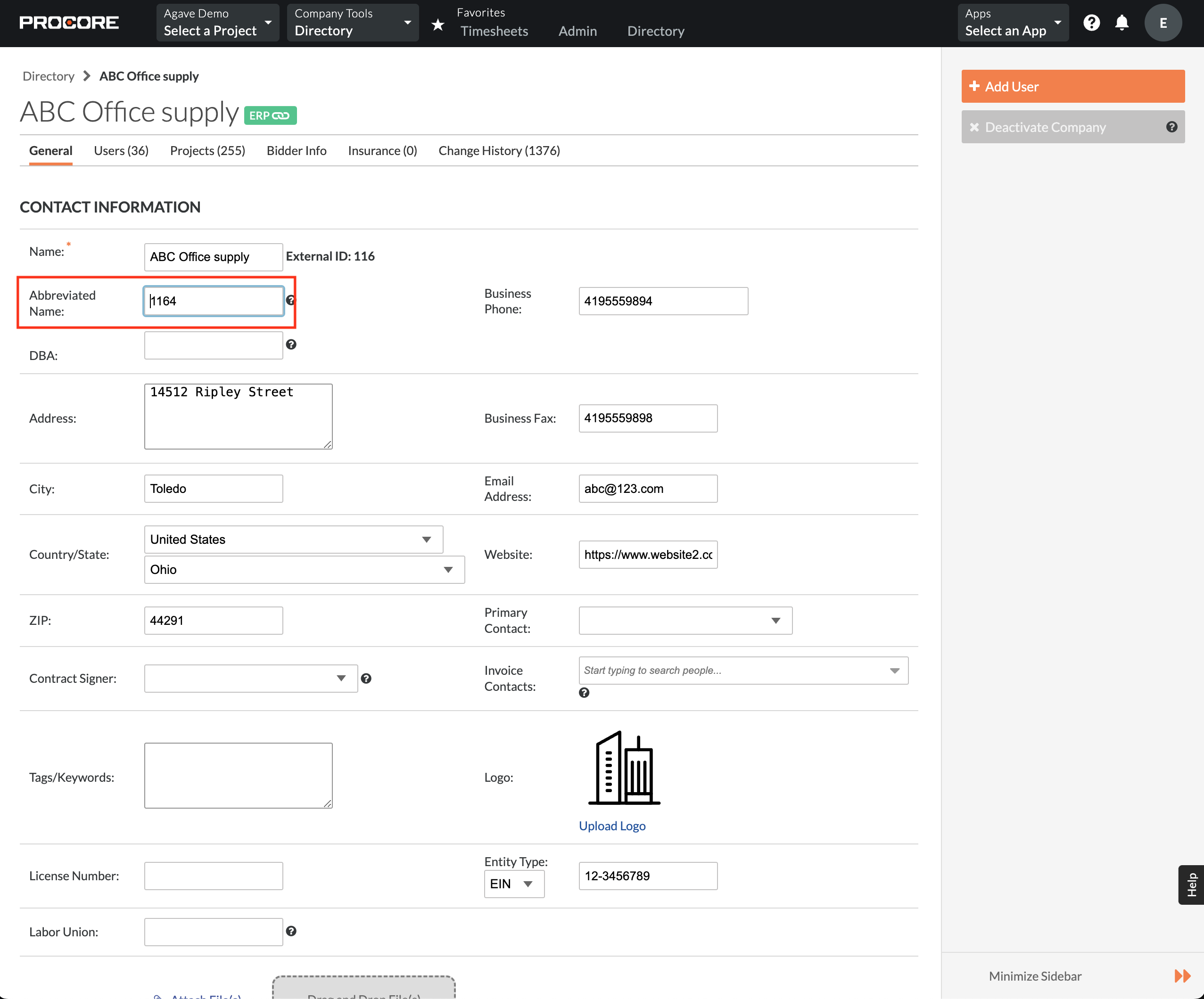
What fields does Agave Sync "Auto-link" on?
Agave Sync will auto-link on the following fields for Vendors:
- Name
- Address
- Code/Number
- Phone
- Tax ID
Can Agave Sync write custom fields to Procore Vendors?
No - at the moment, this is a limitation with Procore where Procore does not allow for custom fields on “Company” records.
How do we differentiate between Vendors and Customers in Procore?
Procore does not have a way to differentiate between Vendors and Customers at the moment. However, Agave Sync can apply a suffix (e.g. of "(Customer)") to Customers to differentiate them if you would like.
How do I deactivate Vendors?
You may unintentionally sync Vendors to Procore. Instead of manually deactivating each Vendor, you can use Agave Sync to do so in bulk.
To deactivate Vendors you have synced to Procore:
-
Identify the Vendor you would like to deactivate:
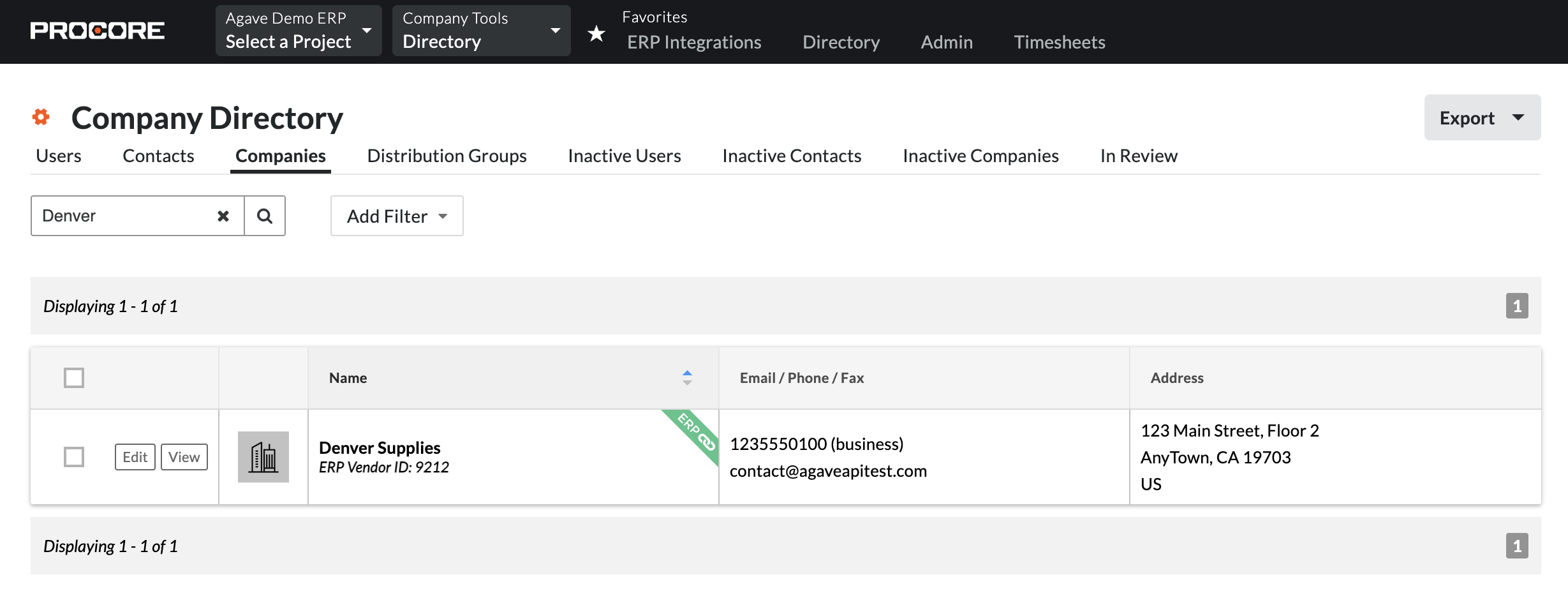
-
In Agave Sync, select those Vendors and press Delete from Procore:
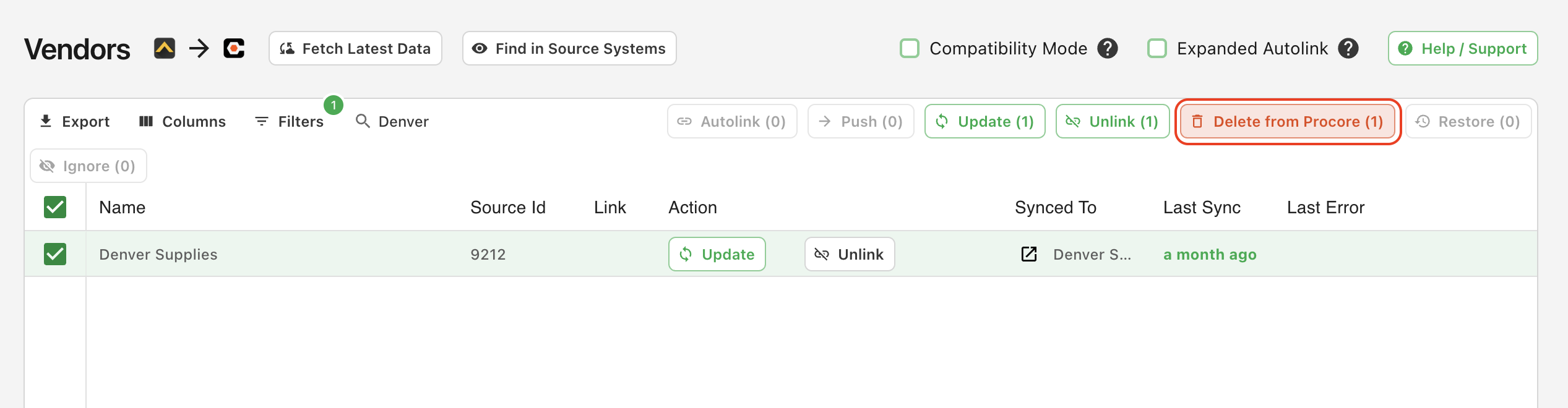
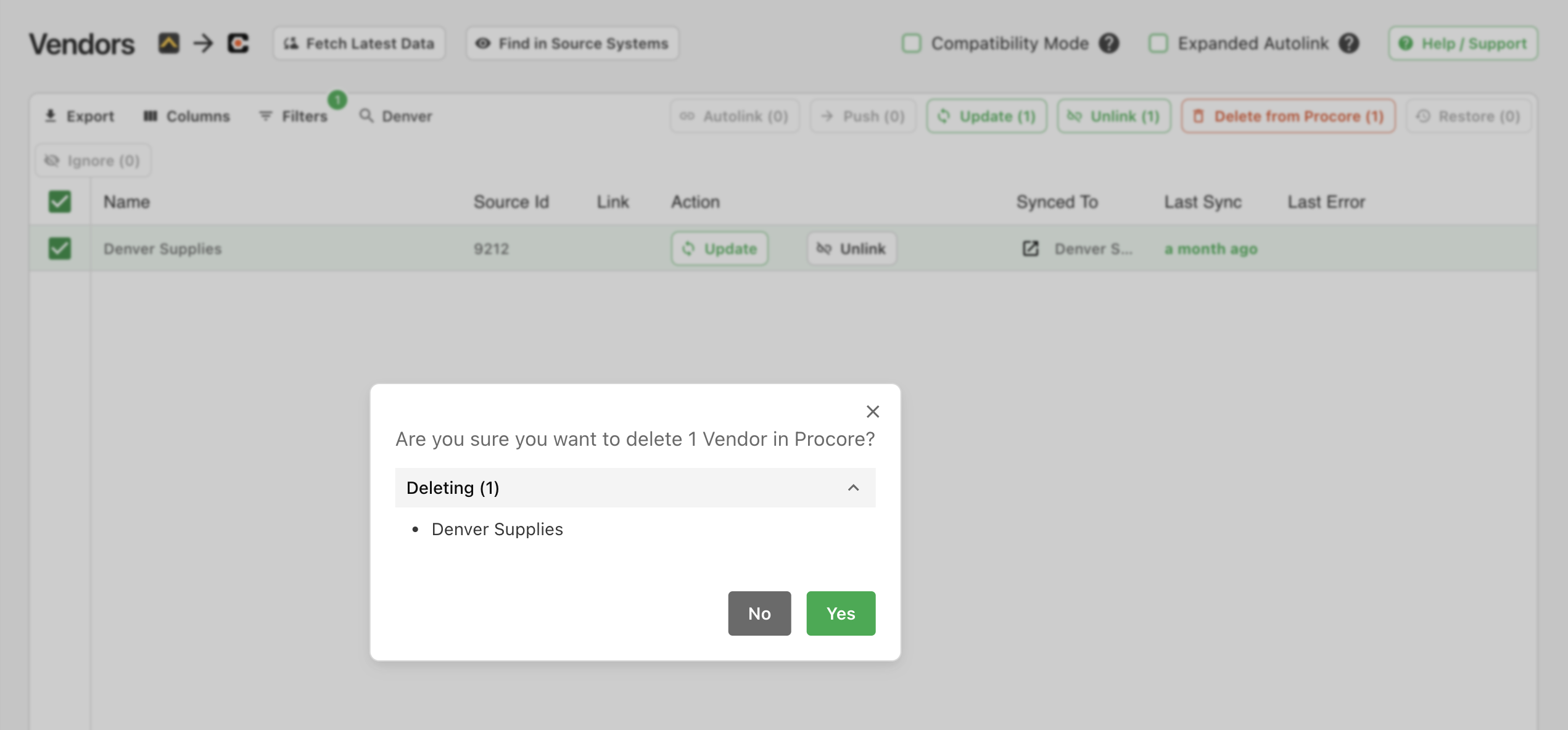
-
The Vendors will now appear as syncable but will appear under the Inactive Companies tab in your Procore Company Directory:
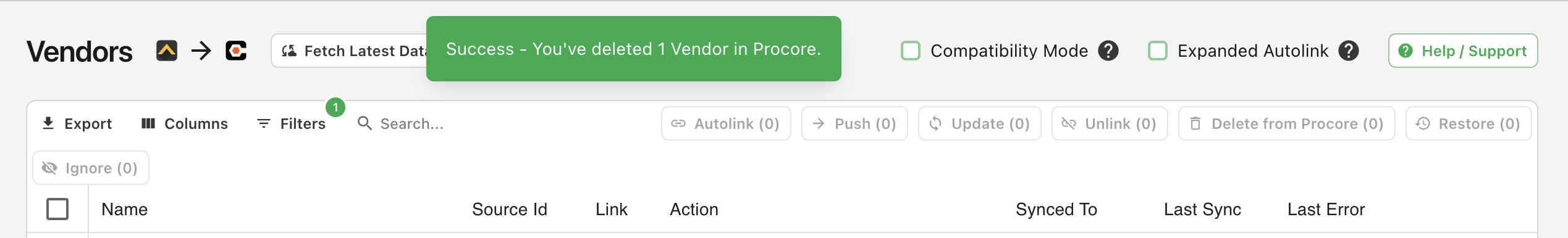
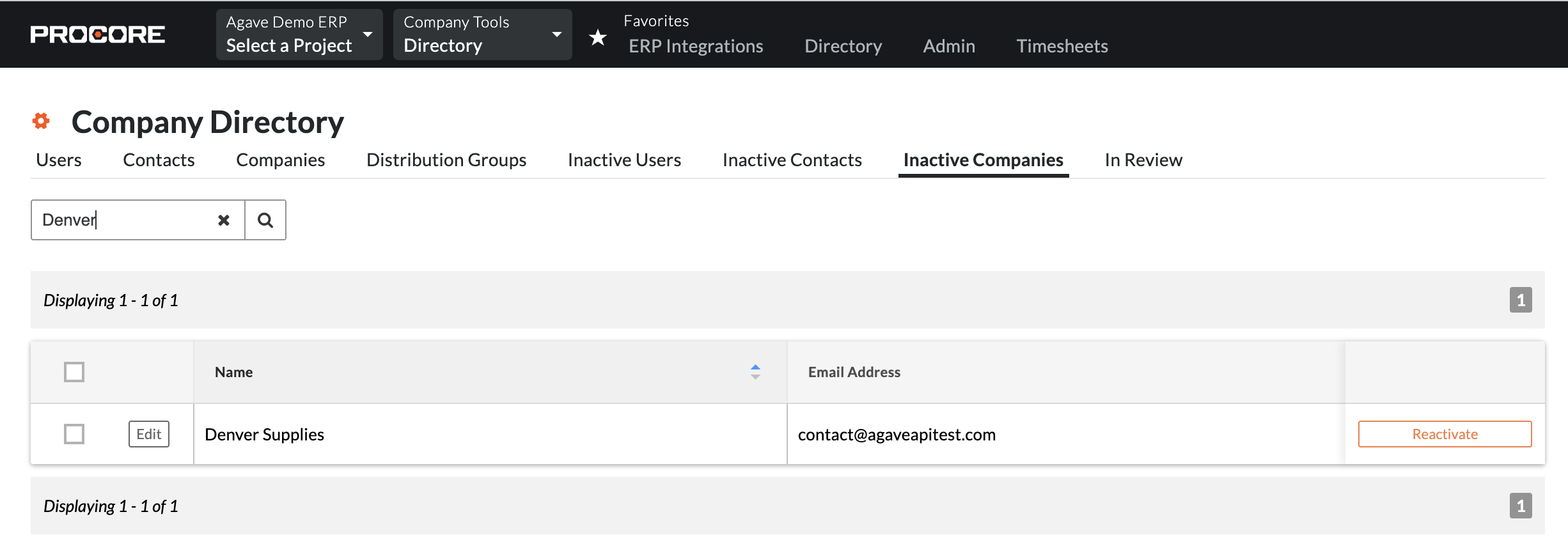
Agave Sync will deactivate the Vendors in Procore, but not in the original source system (i.e. your accounting system).