AP Invoices
Agave Sync allows you to export ServiceTitan Bills and Returns to Vista AP Invoices.
Agave Sync exports AP Invoices and Returns to Vista in a Posted status by default. If you would like to not post AP Invoices, let your Agave Account Manager know.
Visual Mapping
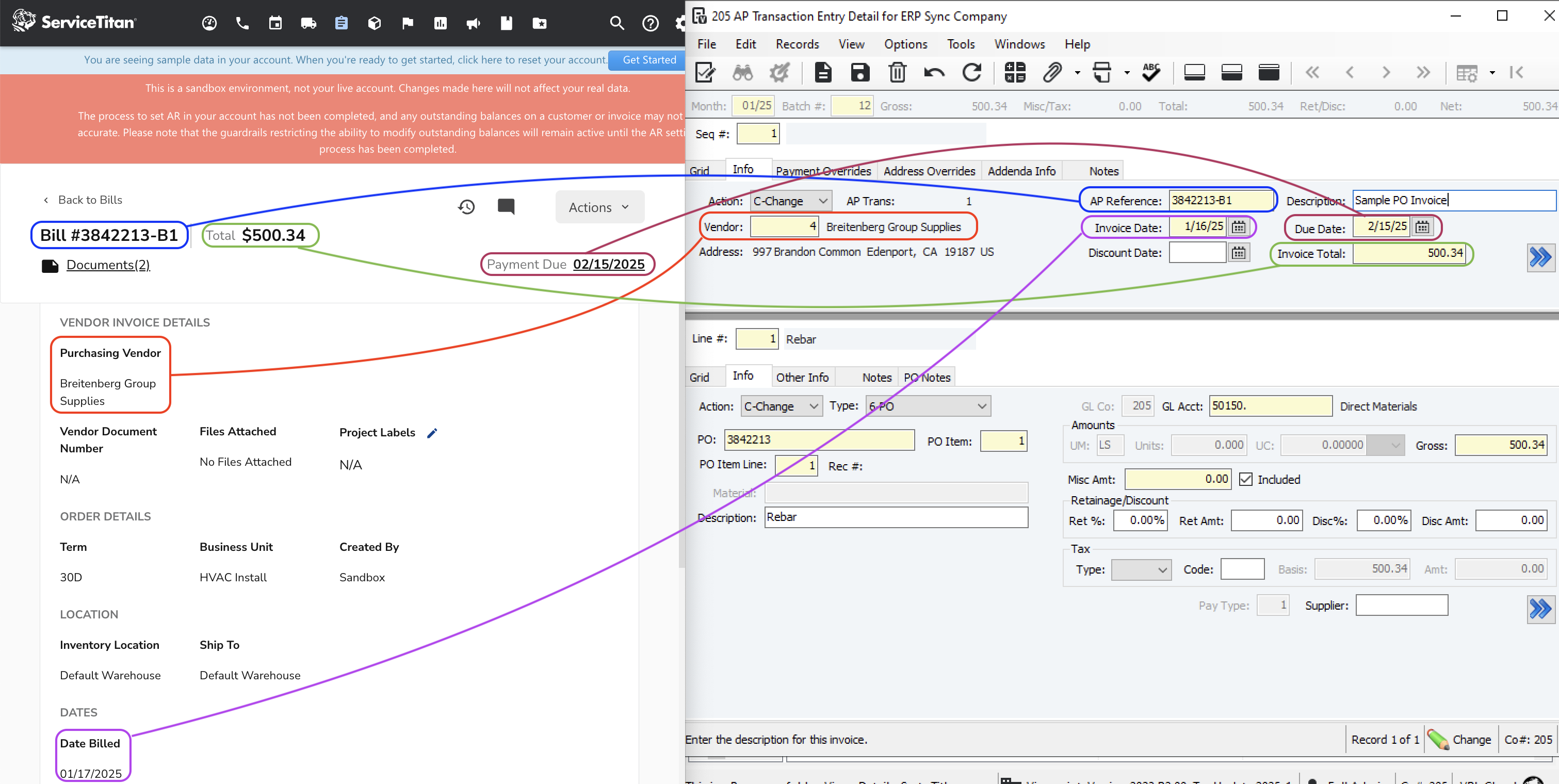
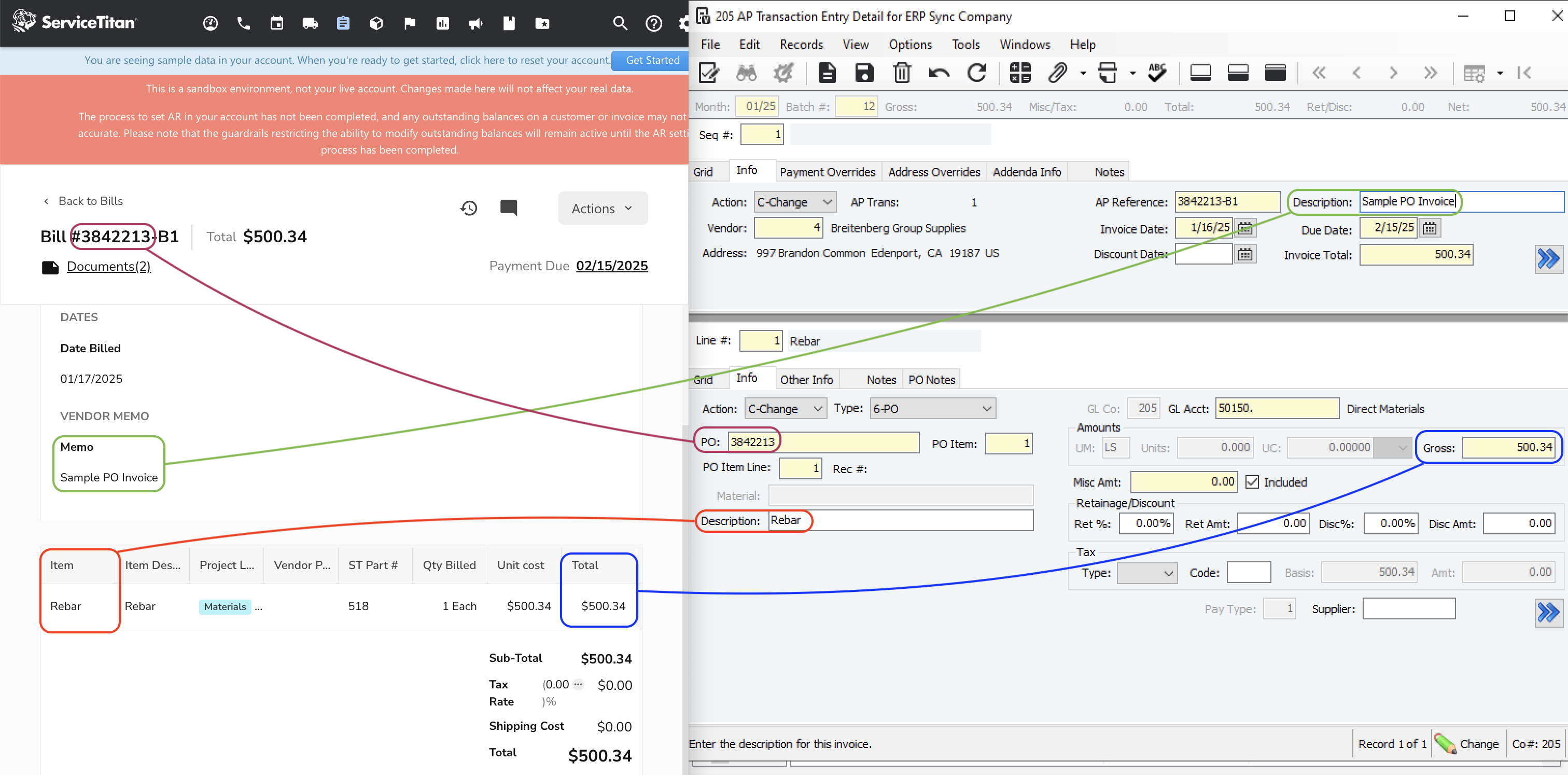
Video Tutorial
FAQs and Common Errors
Are there any pre-requisites to syncing AP Invoices?
Yes, the Purchase Order associated with the AP Invoice or Return must be synced.
How is the Batch Month Determined When Syncing AP Invoices?
When syncing AP Invoices to Vista, we use the latest open AP Batch month. This is the month after the last closed month in GL Company Parameters.
Using the Accounts Payable Last Month Closed from the below screenshot as an example, if an AP Invoice was synced to Vista on 2/5/2022, the Batch Month would be set as "1/22" because this is the month after the last month closed for Accounts Payable (i.e. 12/21):
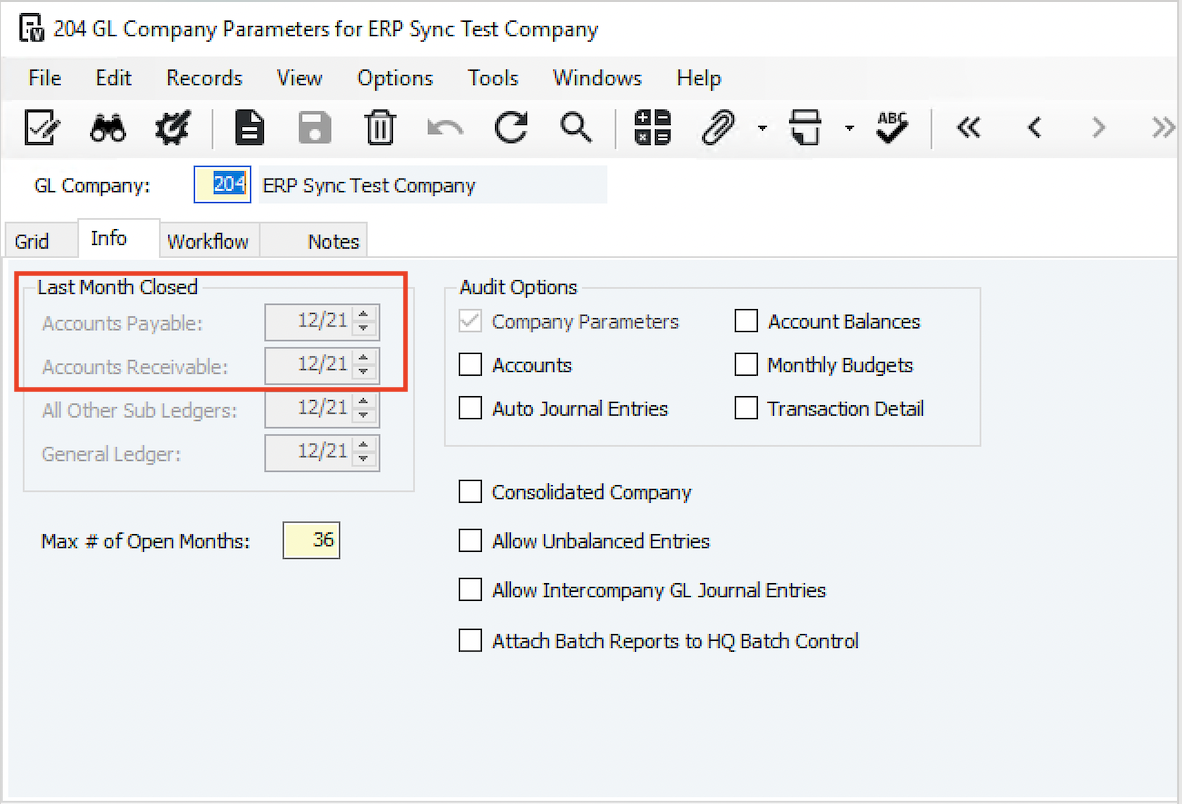
Do I have to post AP Invoices?
No. Agave Sync exports AP Invoices to Vista in a Posted status by default. If you would like to not post AP Invoices, let your Agave Account Manager know.
If you opt to not post AP Invoices, all AP Invoices synced from ServiceTitan to Vista within a day will be added to the same Vista batch number.
How are ServiceTitan Returns synced to Vista?
Agave syncs Returns to Vista as negative AP Invoices.
Since ServiceTitan Returns use positive amounts by default, Agave automatically multiplies each line item amount by -1 when syncing to Vista. For example, if a Return line item amount is "100" in ServiceTitan, it will be synced to Vista as "-100".
Agave syncs Returns to Vista as AP Invoices with line items coded to the "Job" type rather than to a Purchase Order. This is because the original Purchase Order in Vista is typically already closed, but we still want to ensure the costs from the Return are applied to the appropriate Job.