Customers
Agave Sync allows you to import ServiceTitan Customers to Vista AR Customers.
Visual Mapping
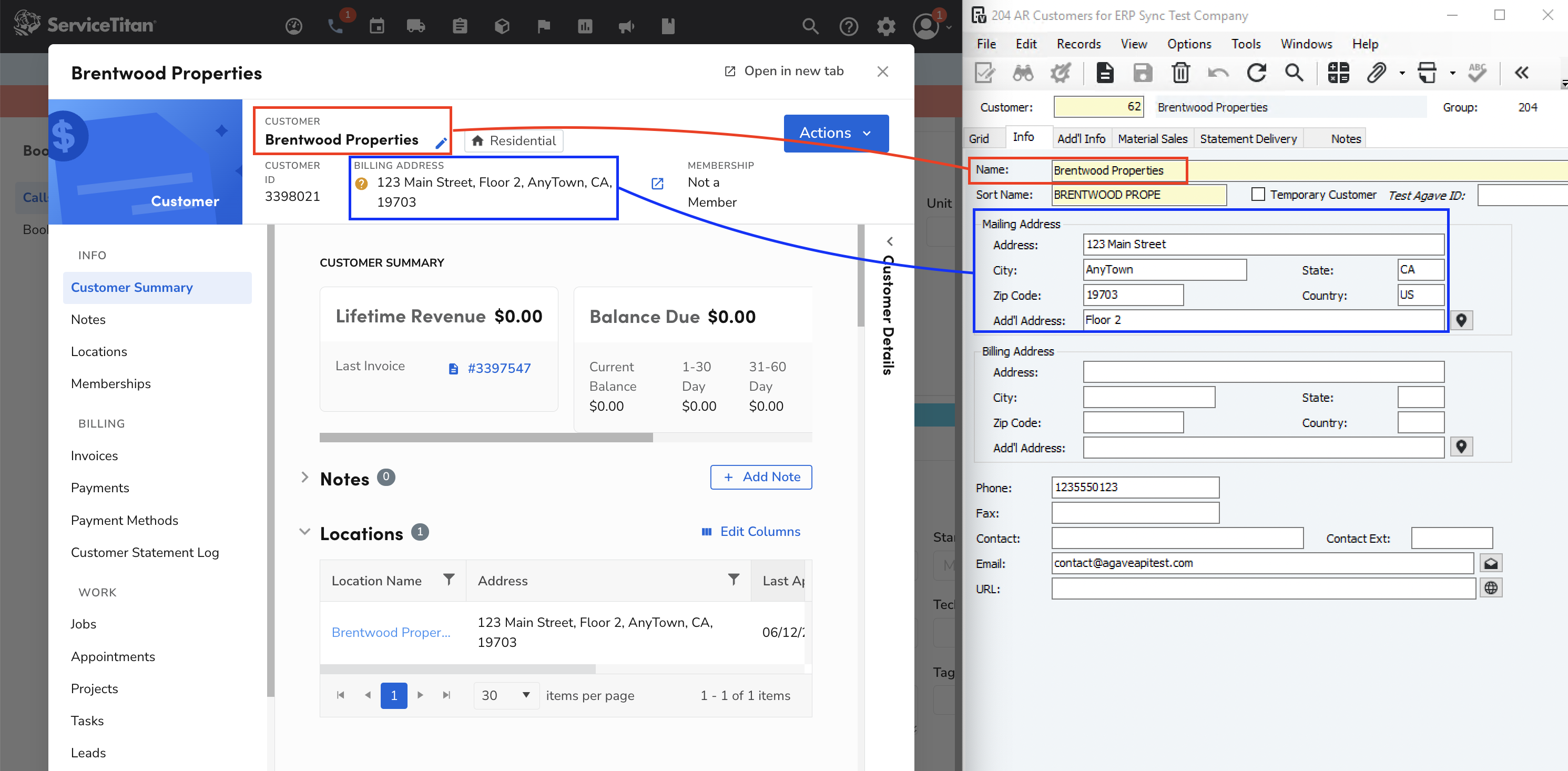
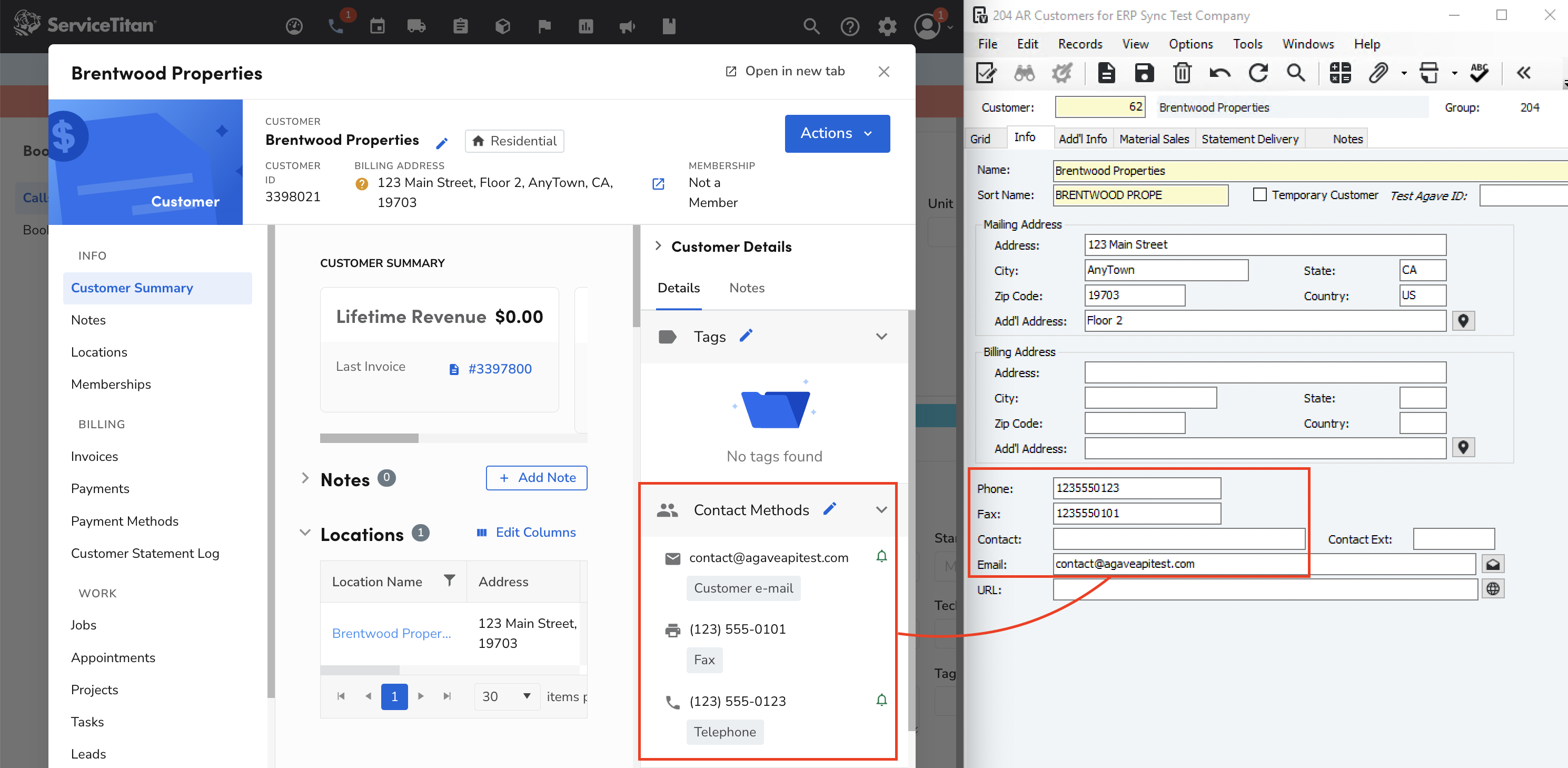
Video Tutorial
Common Errors and FAQs
Are there any pre-requisites to syncing Customers?
The only pre-requisite to syncing Customers from ServiceTitan to Vista is determining the default Payment Terms for Customers you sync from ServiceTitan to Vista.
Vista requires a default Payment Terms for Customers, but ServiceTitan does not return this. As a result, Agave Sync will need a default value for Payment Terms that we can apply to all Customers.
While Agave Sync automatically assigns a default Payment Term for Customers, you can manually change the due date for AR Invoices that are synced from ServiceTitan to Vista.
Where can I see Payment Terms in Vista?
- In Vista, go to HQ Payment Terms:
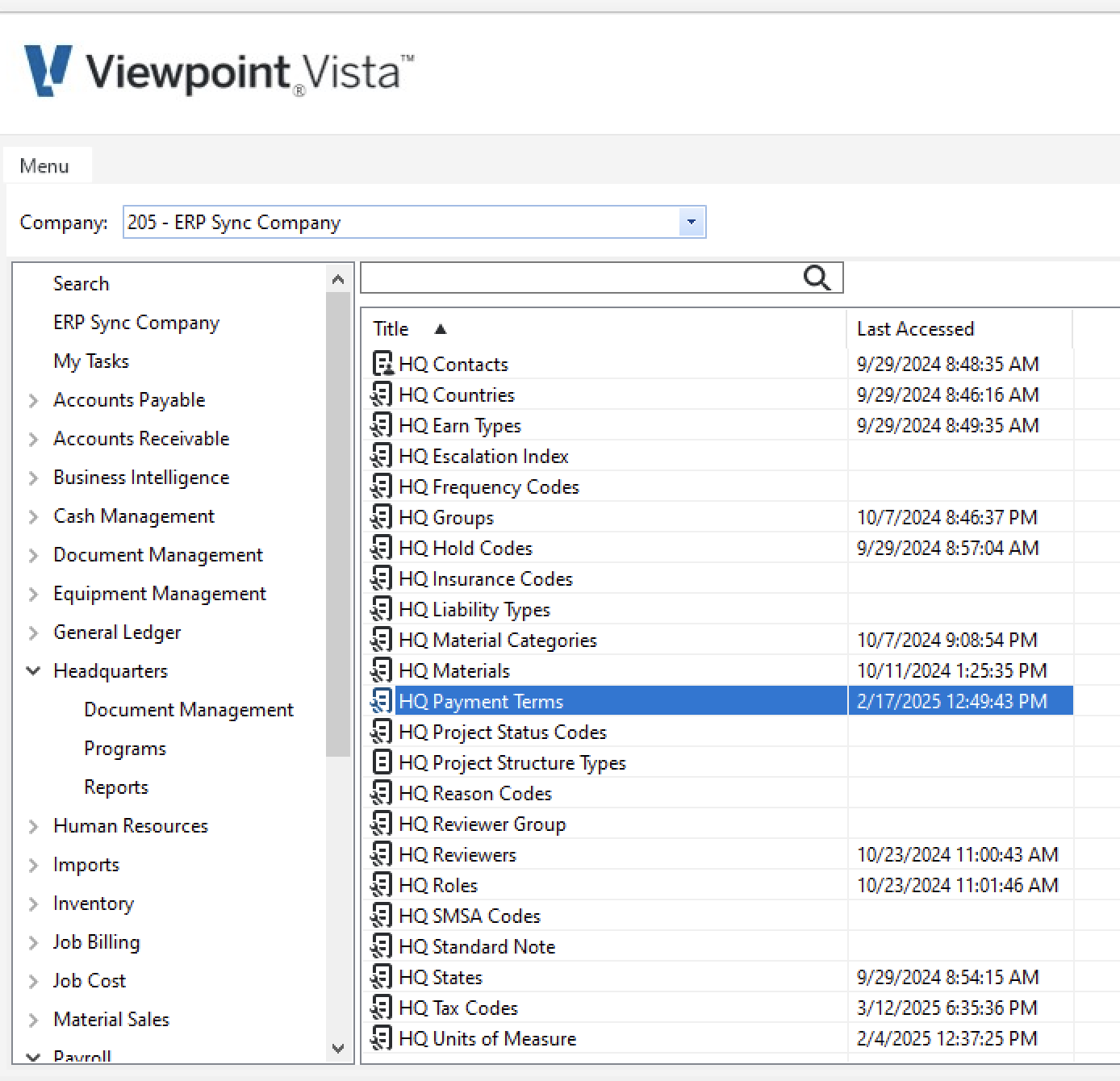
- Identify the value for the Description field of a Payment Term and share this with your Agave Account Manager. In the below example, if you wanted to use Net 30, you would tell your Agave Account Manager to apply "Net 30 days" as the default for all new Customers:
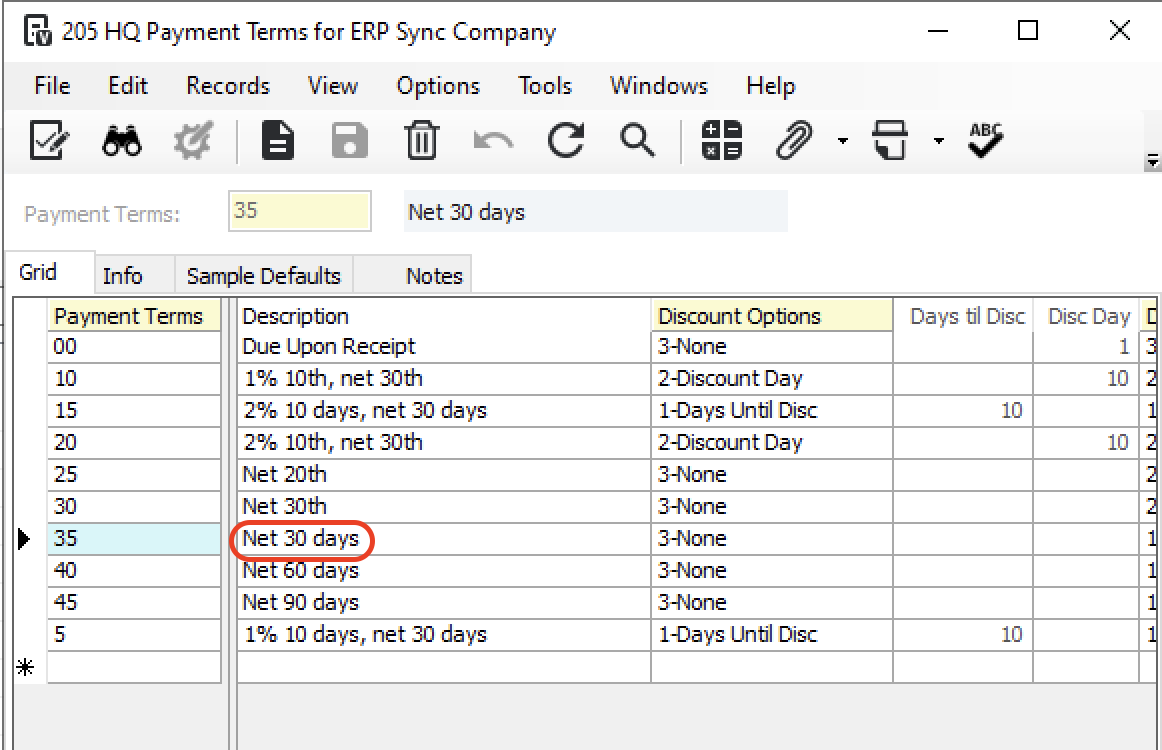
What fields does Agave Sync "Auto-link" on?
Agave Sync will auto-link on the following fields for Customers:
- Name
- Address
- Phone
Can I write custom fields to Vista?
Yes. Custom fields are typically prefaced with “ud” in Vista (e.g. "udCustomField"). If you would like to write custom fields to Vista, let your Agave Account Manager know.
Can I customize the Customer number I sync to my accounting system?
Yes. By default, Agave Sync will either use the next available Customer number or the auto-generated ServiceTitan number when syncing Customers to your accounting system. However, you may want to use a custom value you set in ServiceTitan.
If you would like to use a custom value in ServiceTitan, you can add a custom field. To add a custom field to ServiceTitan Customers:
- Go to the ServiceTitan Settings page and press Custom Fields:
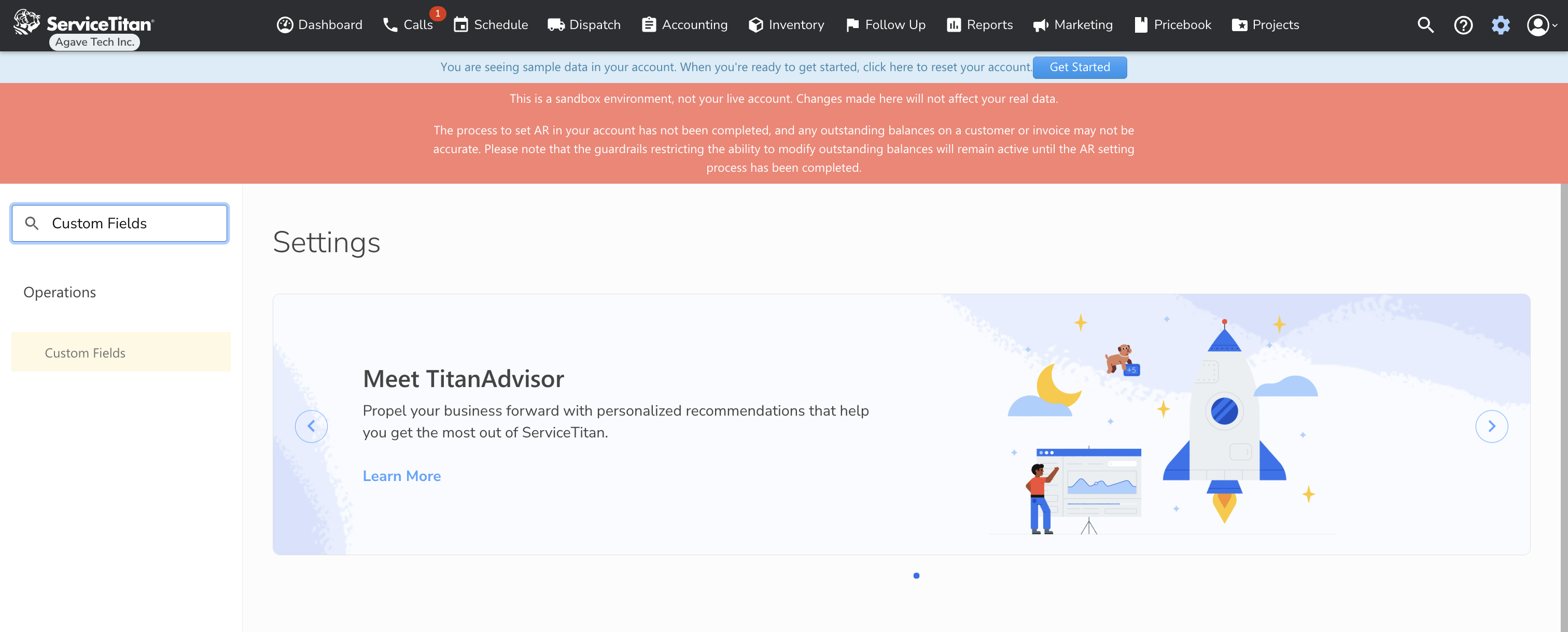
- On the Custom Fields page, press Add:
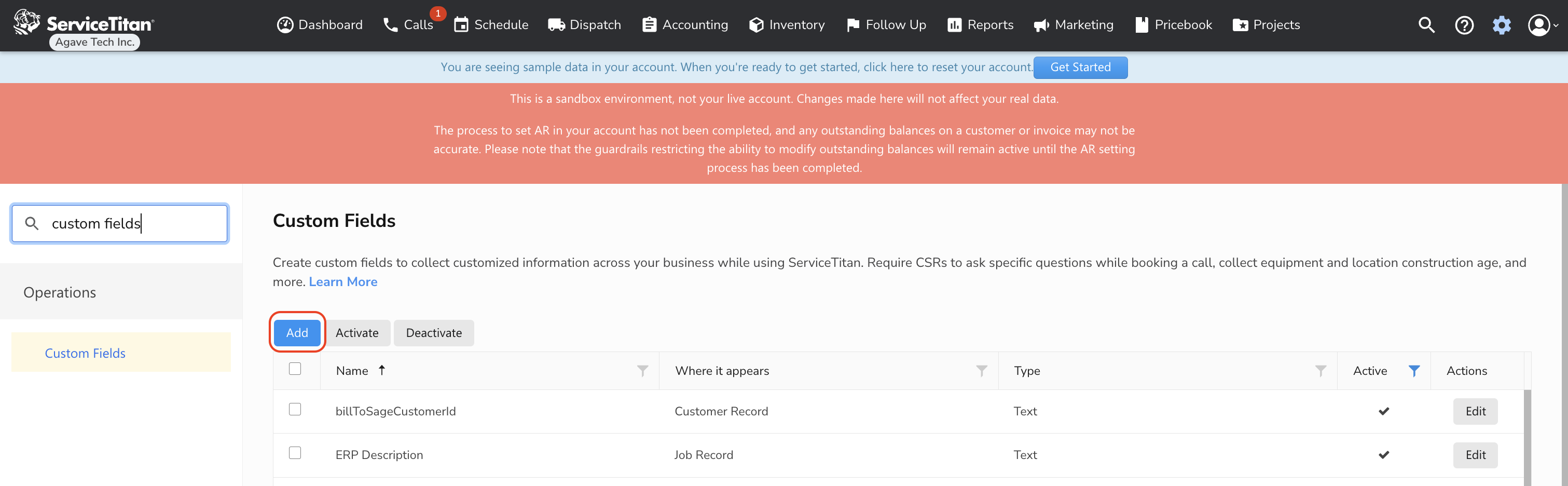
- Enter the Custom Field name (e.g. "ERP ID") and select Customer Record under "Where It Appears":
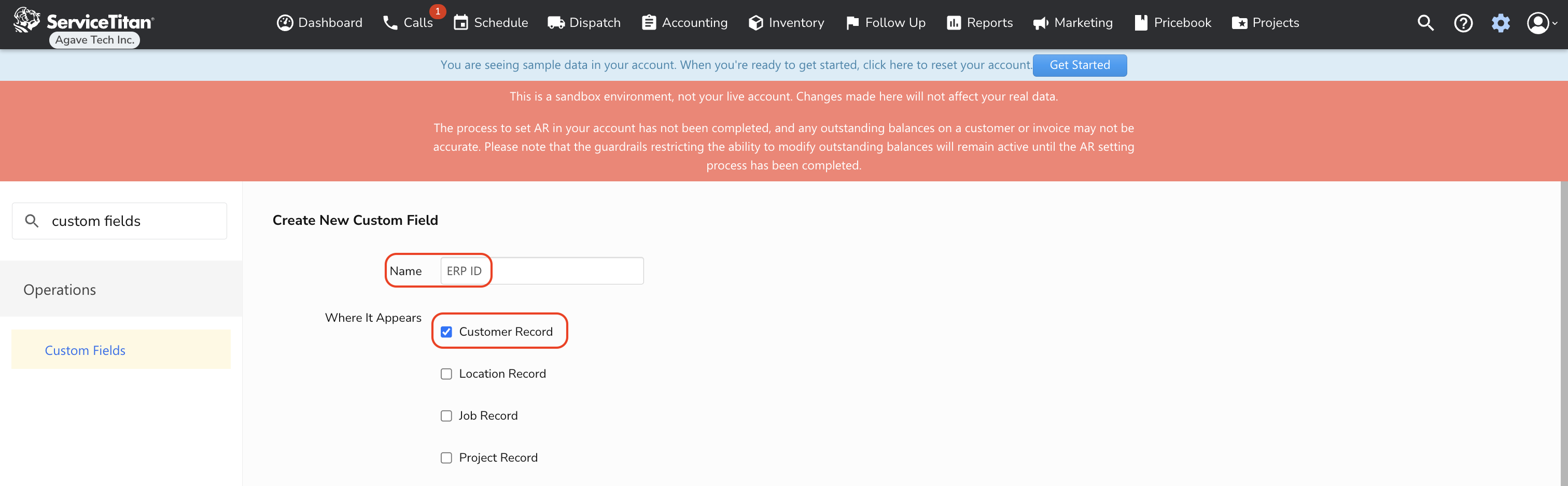
- Scroll to the bottom of the page. Under Type, select "Text". Then press Save:
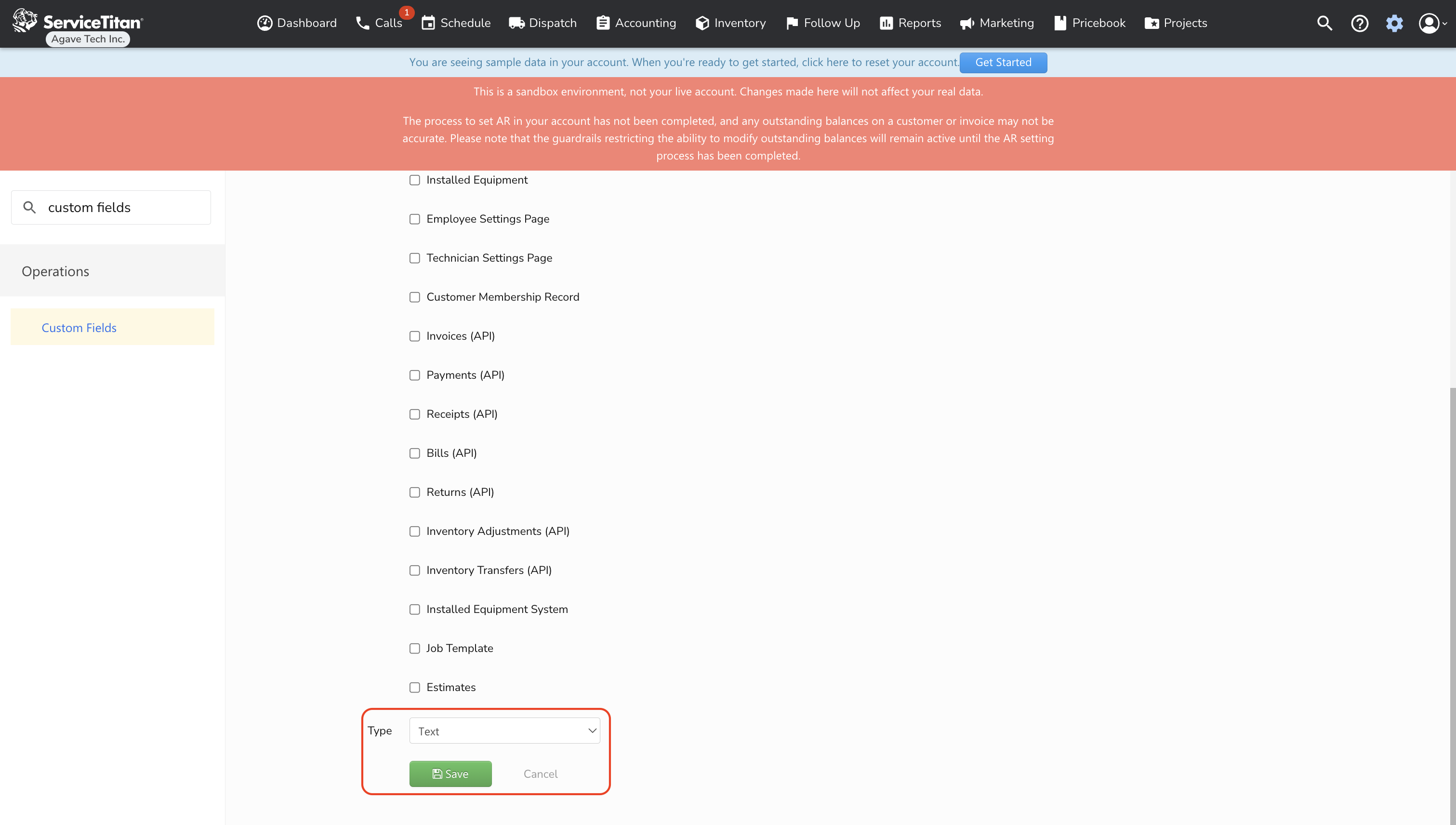
- The Custom Field will appear as editable on Customer records. Note, it usually takes a few minutes for the Custom Field to become available:
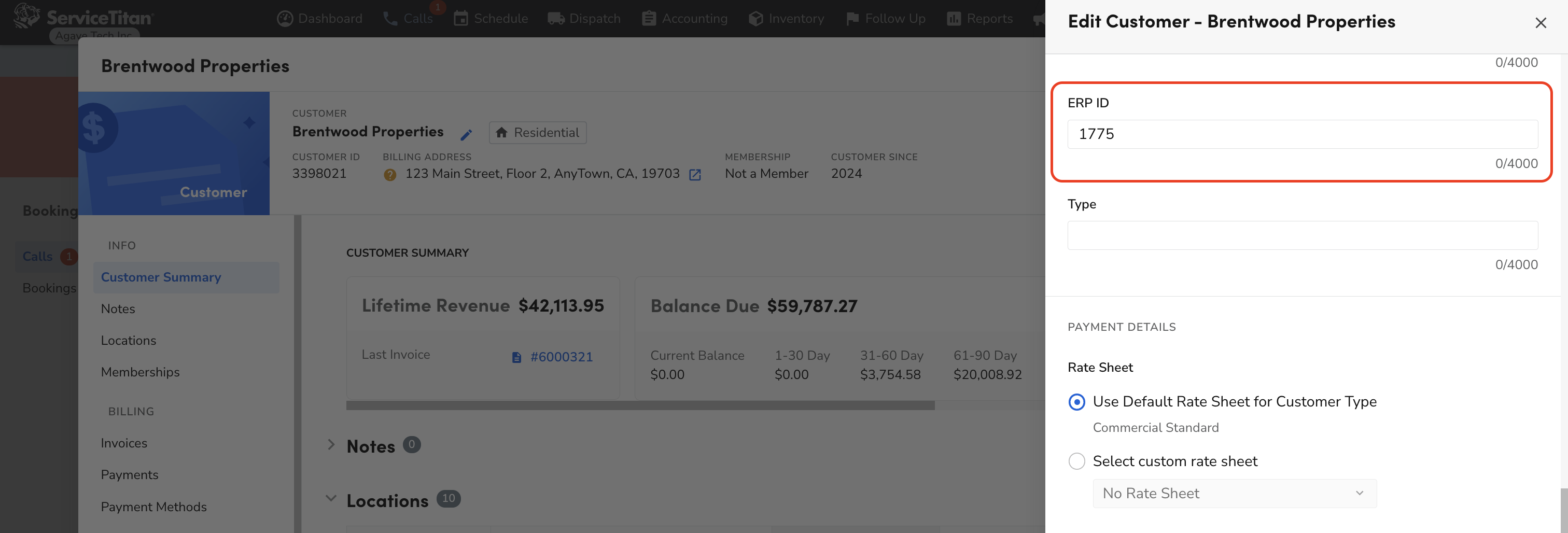
Two-tier Customer Billing
You might manage billing differently in ServiceTitan compared to your accounting system (ERP). For instance, a customer could complete many government jobs within a state, with each job treated as a separate customer and location in ServiceTitan. However, in the ERP, all these jobs might be grouped under the same government entity because billing is consolidated.
To support this, your Agave Account Manager can activate a setting that instructs Agave Sync to use a specific custom field in ServiceTitan (e.g., "Bill to Parent ID") when syncing records. The logic works like this:
- If the custom field (e.g., "Bill to Parent ID") has a value for a ServiceTitan Customer, Agave Sync will use that value instead of the ServiceTitan Customer ID.
- If the custom field is empty, Agave Sync will default to using the ServiceTitan Customer ID.
In case 1 (when the custom field is filled in), the ServiceTitan Customer does not need to be directly synced or linked to the ERP.
In case 2 (when the custom field is empty), the ServiceTitan Customer must be synced/linked to the ERP.
Please contact your Agave Account Manager if you would like to enable this setting.
How does Agave Sync handle duplicate Customers?
Vista requires the SORTNAME field to be populated when creating new Customers. When syncing from ServiceTitan, Agave Sync automatically sets the SORTNAME to the first 15 characters of the Customer's name. This works for most cases.
However, there are situations where two Customers have different names, but the first 15 characters are identical. Agave Sync handles these scenarios using the following logic:
- If the Customer name in ServiceTitan matches an existing name in Vista, Agave Sync identifies this as a duplicate and will not create a new Customer.
- If the name is different but the SORTNAME would conflict, Agave Sync uses the first 13 characters and auto-increments the last two characters to ensure uniqueness of the SORTNAME.