Prime Contracts
Agave allows you to sync Spectrum Contracts to or from Autodesk Build Main Contracts.
If a Project (Job) has a type of "Unit Price", Agave Sync write to (or read from) the "Unit Billing Items" tab in Spectrum instead.
Visual Mapping
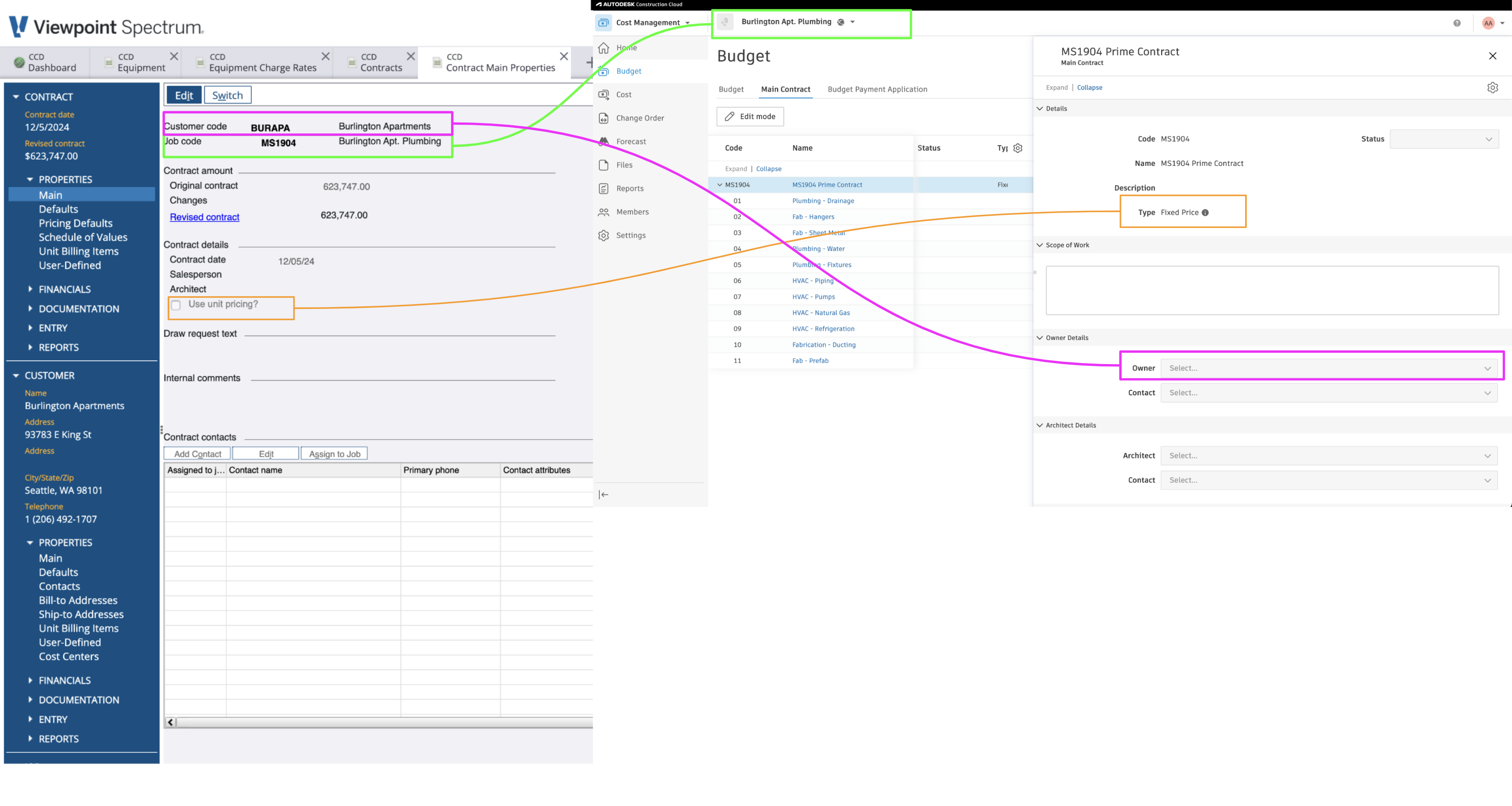
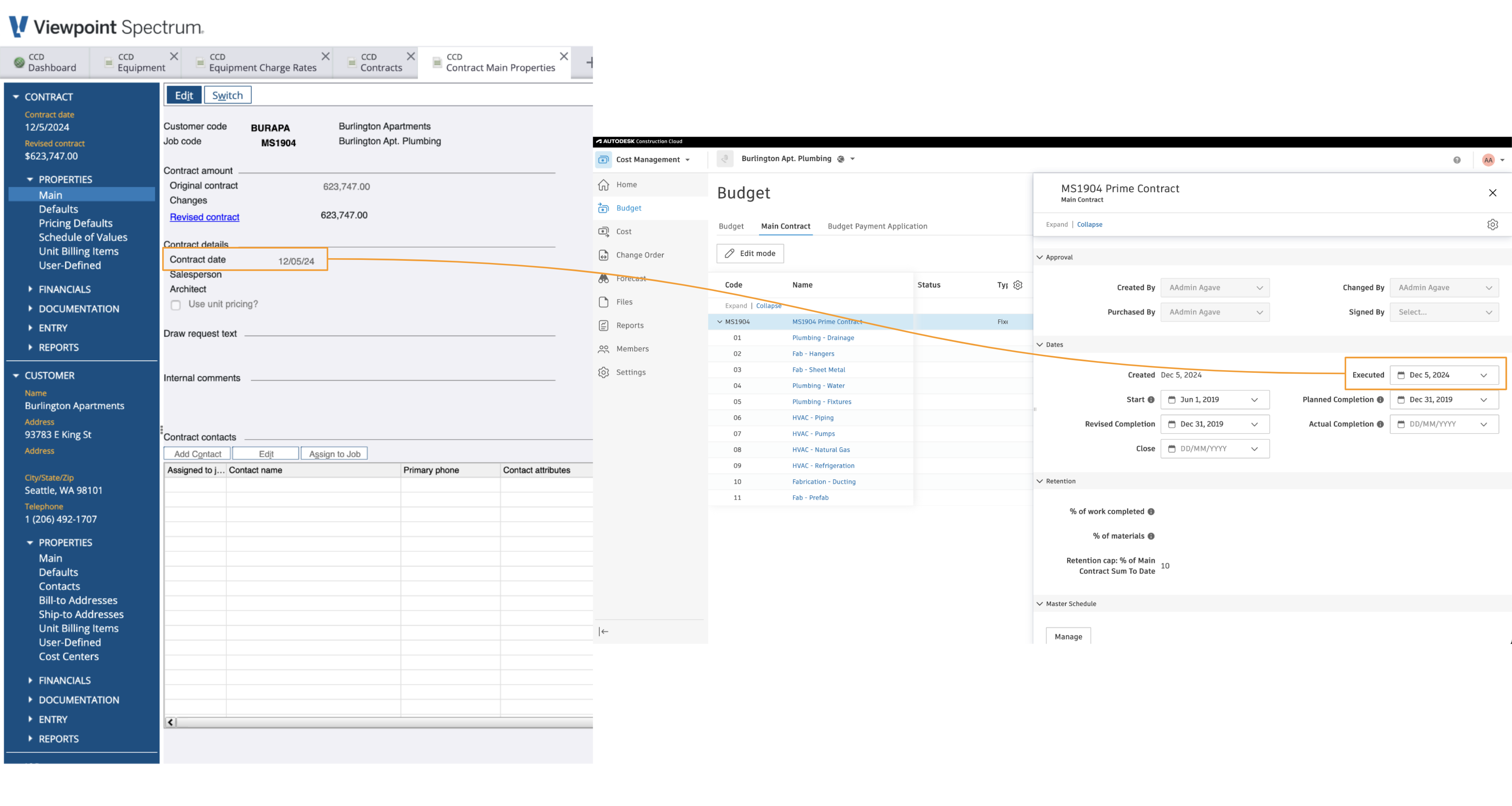
Fixed Price Prime Contract from Spectrum
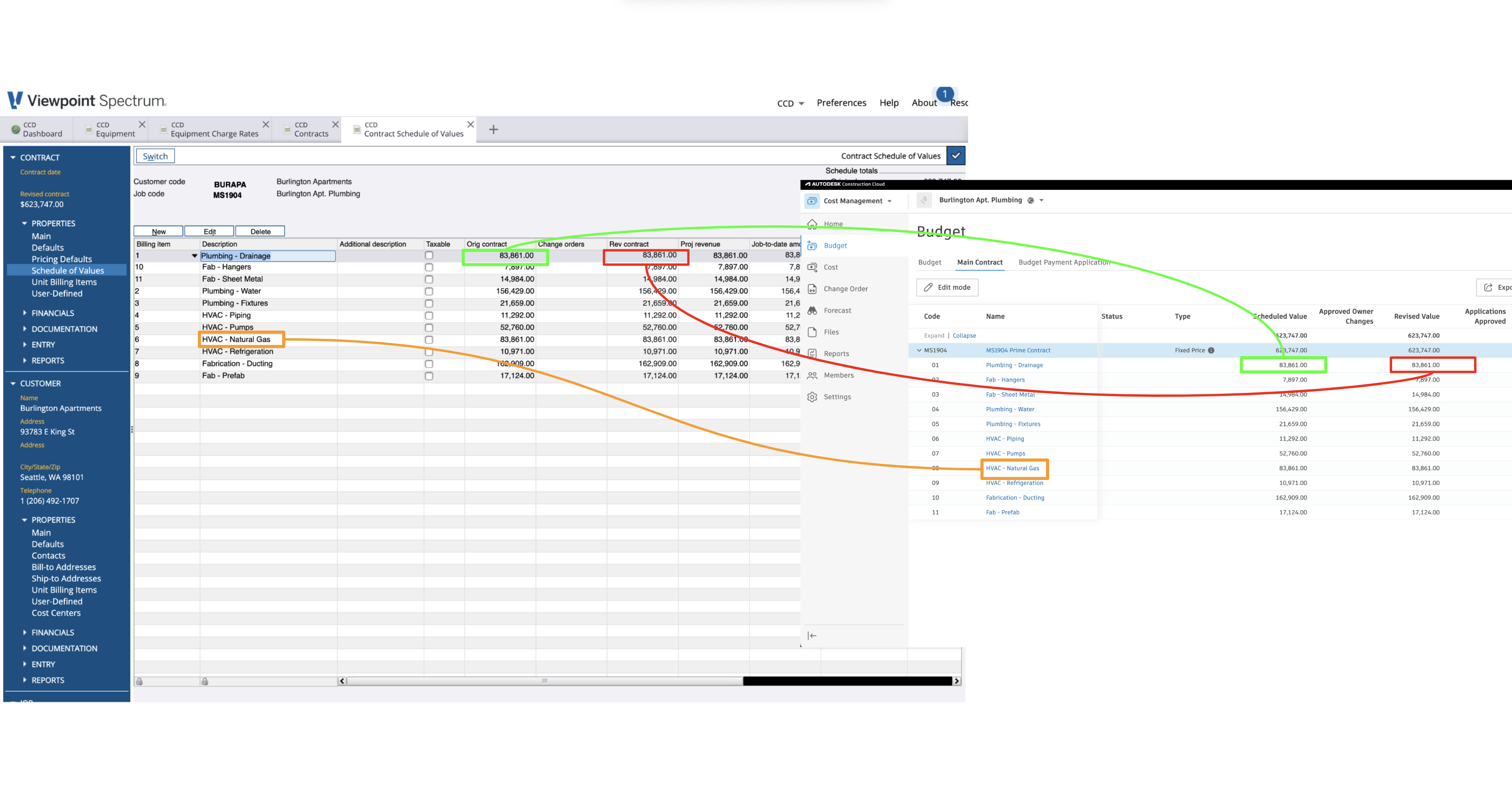
Unit Price Prime Contract from Spectrum
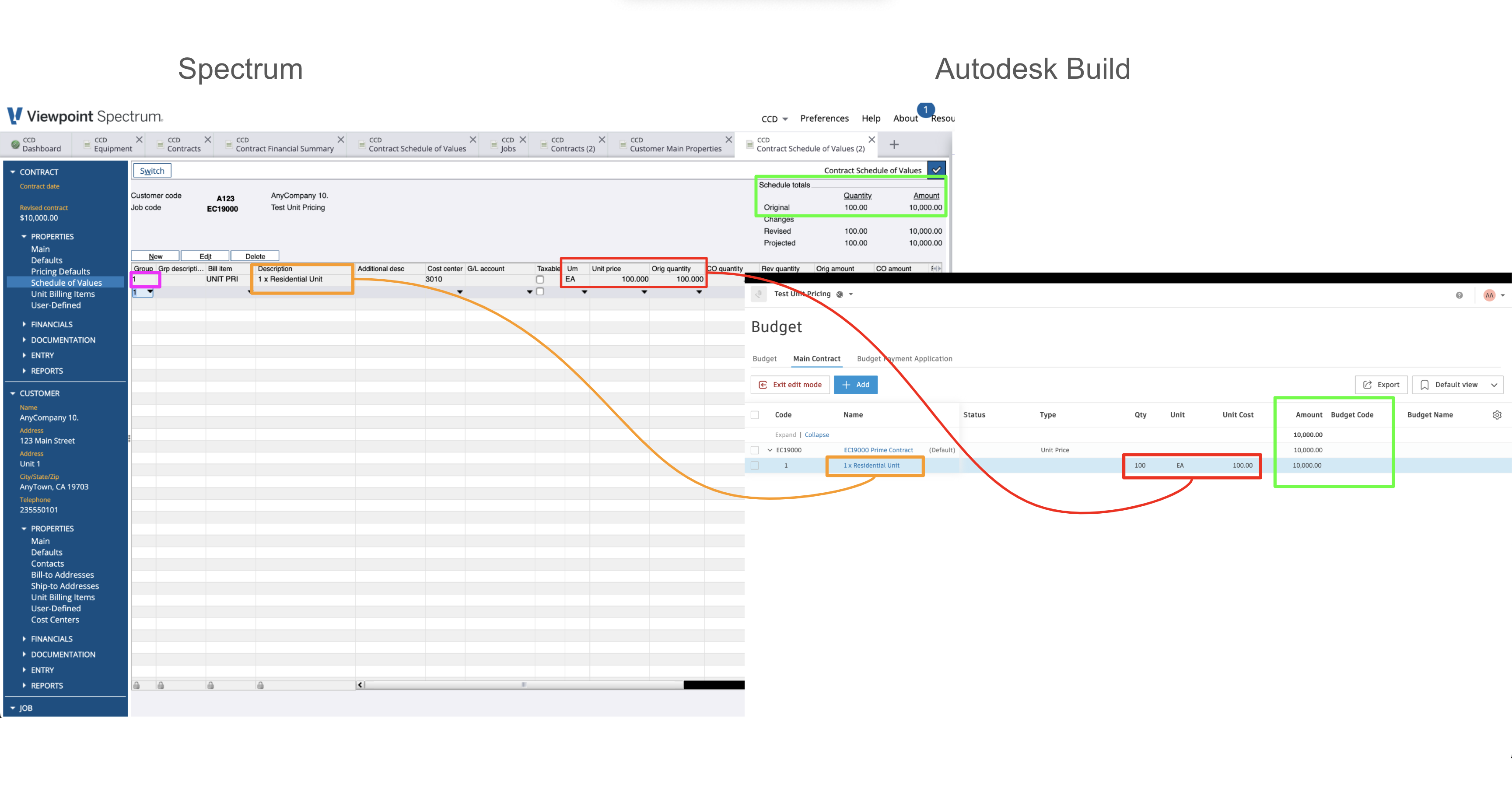
Video Tutorial
Common Errors and FAQs
Are there any pre-requisites to syncing Prime Contracts?
Yes:
- You need to enable the Info-Link tables (see below),
- You will need to sync the following records referenced by the Prime Contract:
- The Customer
- The Project
Does Agave Support Syncing Sub-items from Autodesk Build?
Yes, Agave supports syncing one level of sub-items from Autodesk Build for the following record types:
- Subcontracts
- Purchase Orders
- Change Orders
- AP Invoices
- Prime Contracts
- Prime Contract Change Orders
- AR Invoices
To enable syncing for sub-items, ask your Agave Account Manager to enable it for you.
How It Works
Autodesk Build records have a hierarchical structure with:
- Root items — parent line items
- Sub-items — child line items
- Sub-sub items — which are explicitly filtered out (only one level of nesting is supported)
Agave Sync will include root items and their direct sub-items when syncing. Any items nested deeper than one-level are excluded.
What Info-Link Tables do I need?
The following Info-Link tables are required when syncing Prime Contracts from or to Spectrum:
- CR_BID_ITEM_DES_MC
- CR_CONTRACT_MASTER1_V
- CR_CONTRACT_MASTER_MC
- CR_DRAW_REQUEST_DETAIL_MC
- CR_DRAW_UNIT_PRICE_BILL_MC
For details on enabling Info-Link tables for your user, see Steps 2.7 in our Spectrum authentication guide.
Exporting Prime Contracts from Autodesk to Spectrum
Video Tutorial
Important Details
- Limited Field Sync: Agave Sync can only sync the Job Number, Customer (at the Prime Contract header), and the Prime Contract Line Items. Other header-level fields — such as Retention Percentage — cannot be updated through Agave Sync.
- Taxable Status Logic: when determining whether a Prime Contract Line Item should be marked as "Taxable" in Spectrum, Agave Sync will reference the associated Job's settings. If the Job is set to "Taxable", the Prime Contract Line Item will be treated as taxable.