AP Invoices
Agave Sync allows you to export Autodesk Build Cost Payment Applications to Spectrum Vendor Invoices.
Agave exports AP Invoices to Spectrum in an Unposted status. To see unposted AP Invoices in Spectrum, go to Spectrum's Sitemap and select Accounts Payable-->Data Entry-->Vendor Invoices.
Agave only supports syncing AP Invoices against Subcontracts. Agave does not support syncing AP Invoices against Purchase Orders.
Visual Mapping
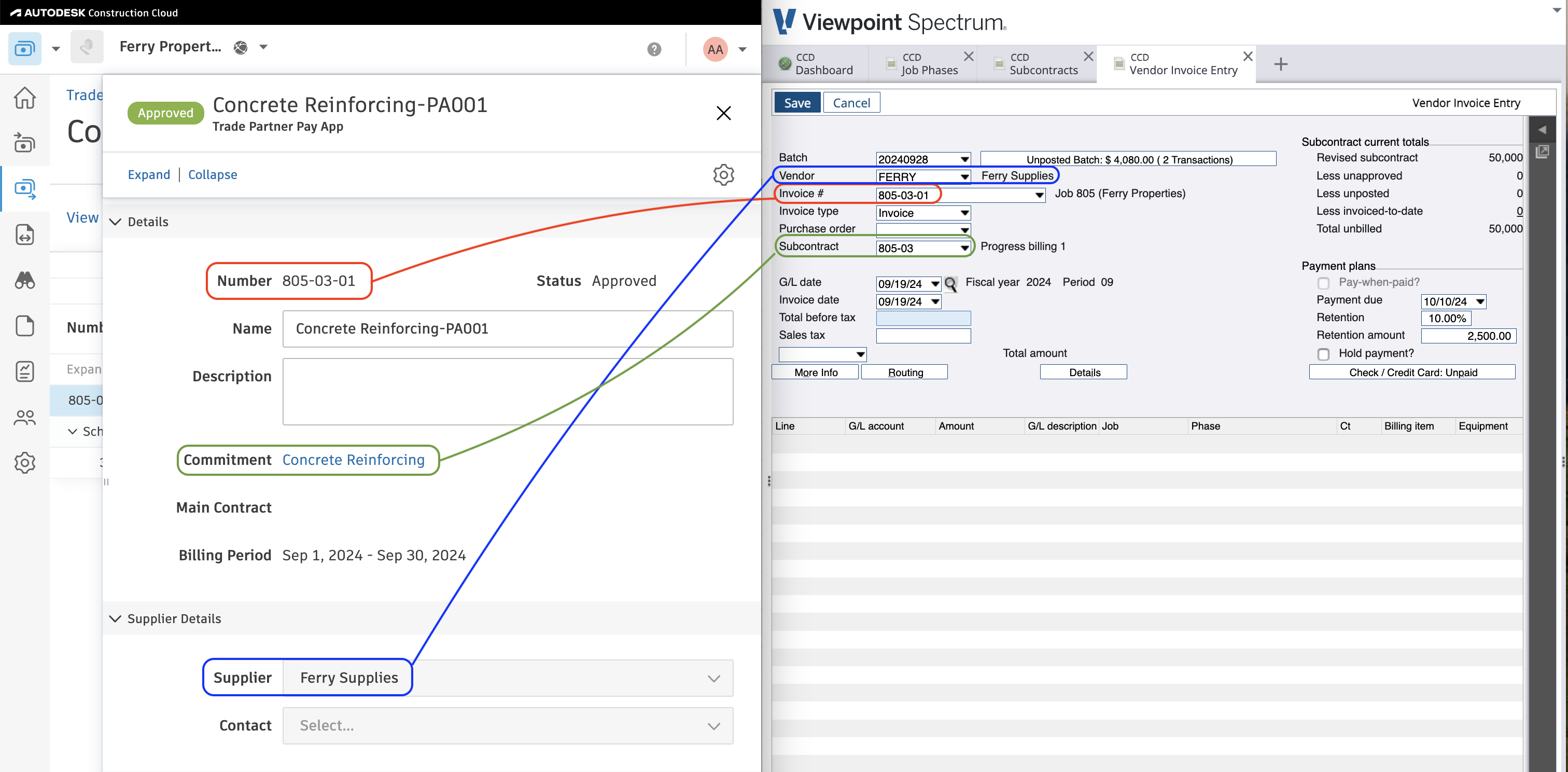
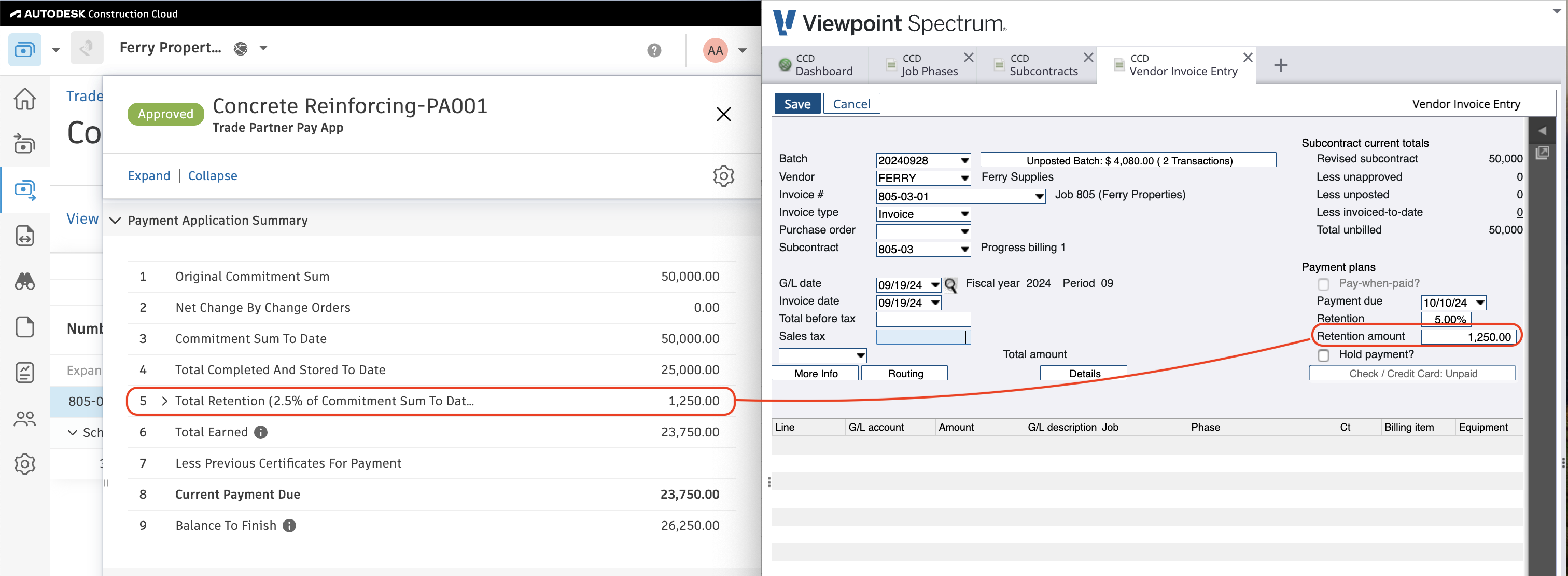
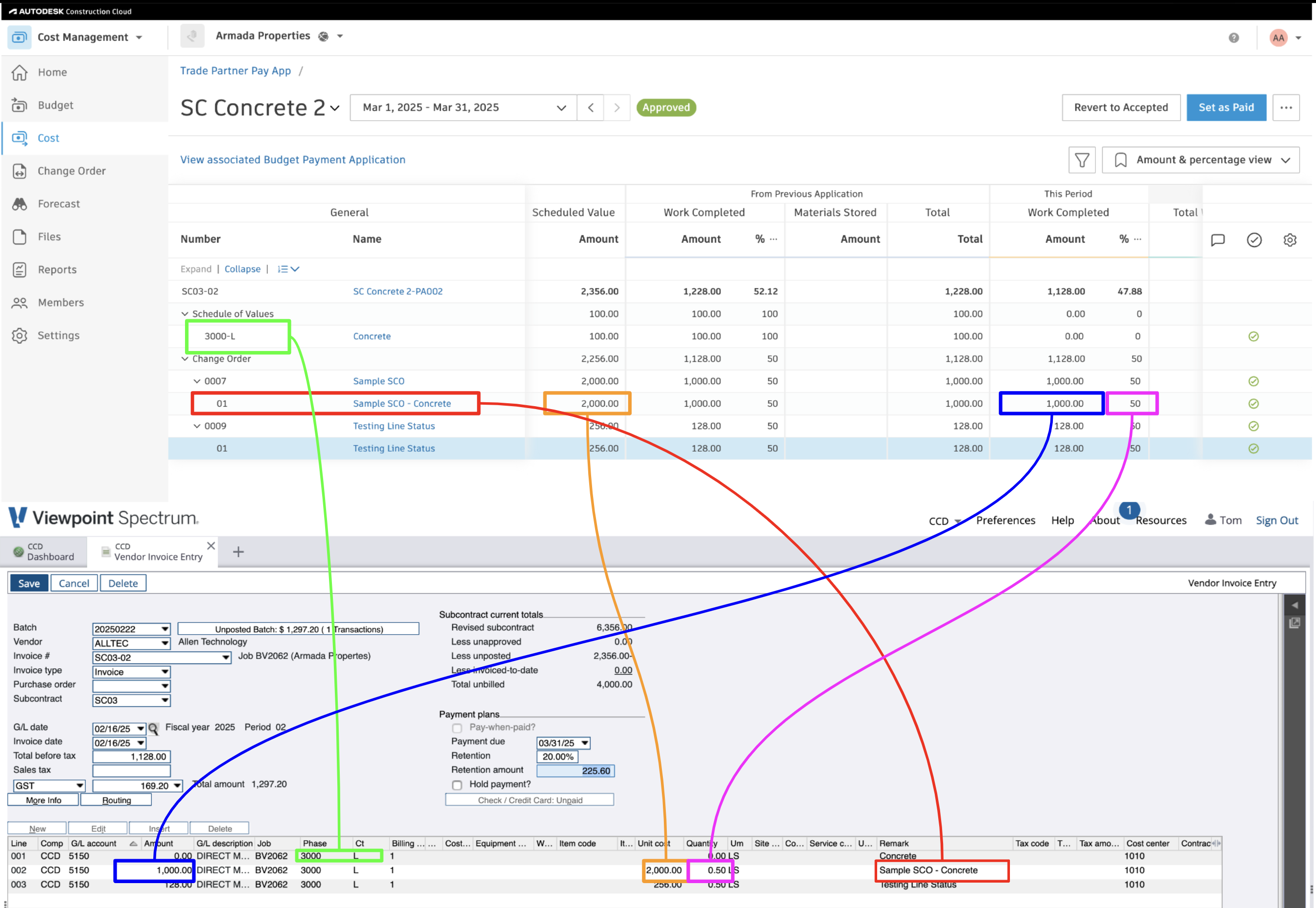
Video Tutorial
Common Errors and FAQs
Are there any pre-requisites to syncing AP Invoices?
Yes:
- You need to enable the Info-Link tables (see below),
- You will need to sync the following records referenced by the AP Invoice:
- The Vendor
- The Project
- If included, the Unit of Measure,
- The Cost Code (Phase Code),
- The Cost Type,
- The Subcontract, and
- If included, any Subcontract Change Orders
Does Agave Support Syncing Sub-items from Autodesk Build?
Yes, Agave supports syncing one level of sub-items from Autodesk Build for the following record types:
- Subcontracts
- Purchase Orders
- Change Orders
- AP Invoices
- Prime Contracts
- Prime Contract Change Orders
- AR Invoices
To enable syncing for sub-items, ask your Agave Account Manager to enable it for you.
How It Works
Autodesk Build records have a hierarchical structure with:
- Root items — parent line items
- Sub-items — child line items
- Sub-sub items — which are explicitly filtered out (only one level of nesting is supported)
Agave Sync will include root items and their direct sub-items when syncing. Any items nested deeper than one-level are excluded.
What Info-Link Tables do I need?
The following Info-Link tables are required when syncing AP Invoices from or to Spectrum:
- VN_GL_DISTRIBUTION_HEADER_MC
- VN_GL_DISTRIBUTION_DETAIL_MC
- VN_INVOICE_APPROVAL_HDR_MC
- VN_INVOICE_APPROVAL_DET_MC
- VN_INVOICE_TRAN_HEADER_MC6
- VN_INVOICE_TRAN_DETAIL_MC
- VN_CURRENT_ROUT_PROCESS_MC
- VN_ROUTING_HISTORY_MC
For details on enabling Info-Link tables for your user, see Steps 2.7 in our Spectrum authentication guide.
How is the Batch Number determined?
If your PM System does not include a Batch Number, Agave Sync automatically assigns one based on the AP Invoice date. The Batch Number is set to the Saturday date of the week when the AP Invoice was synced, using the format "YYYYMMDD".
For example, if the sync occurs during the week of September 7, 2024 (Saturday), the Batch Number will be "20240907".
Agave Sync has a custom setting that allows for you to pick the day of the week you would like to use for the Batch Number date. If you would like to use a different day than Saturday, let your Agave Account Manager know.