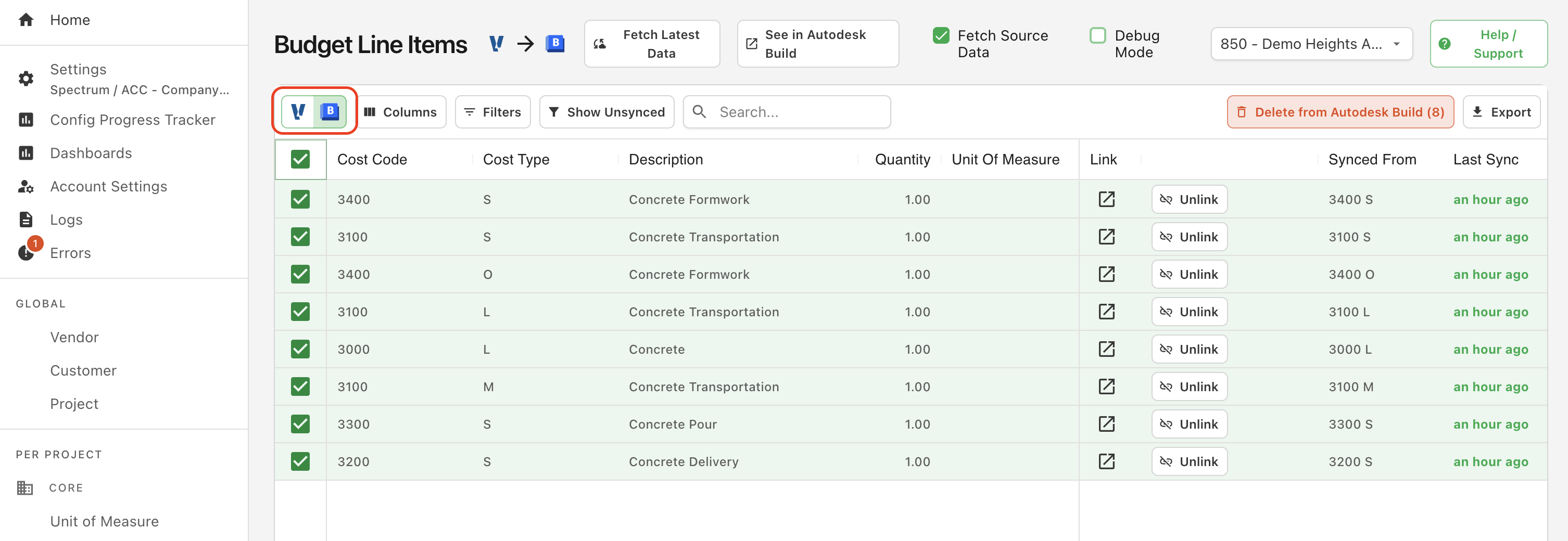Budget Line Items
Agave Sync allows you to sync Autodesk Build Budgets to Spectrum Phases.
Visual Mapping��
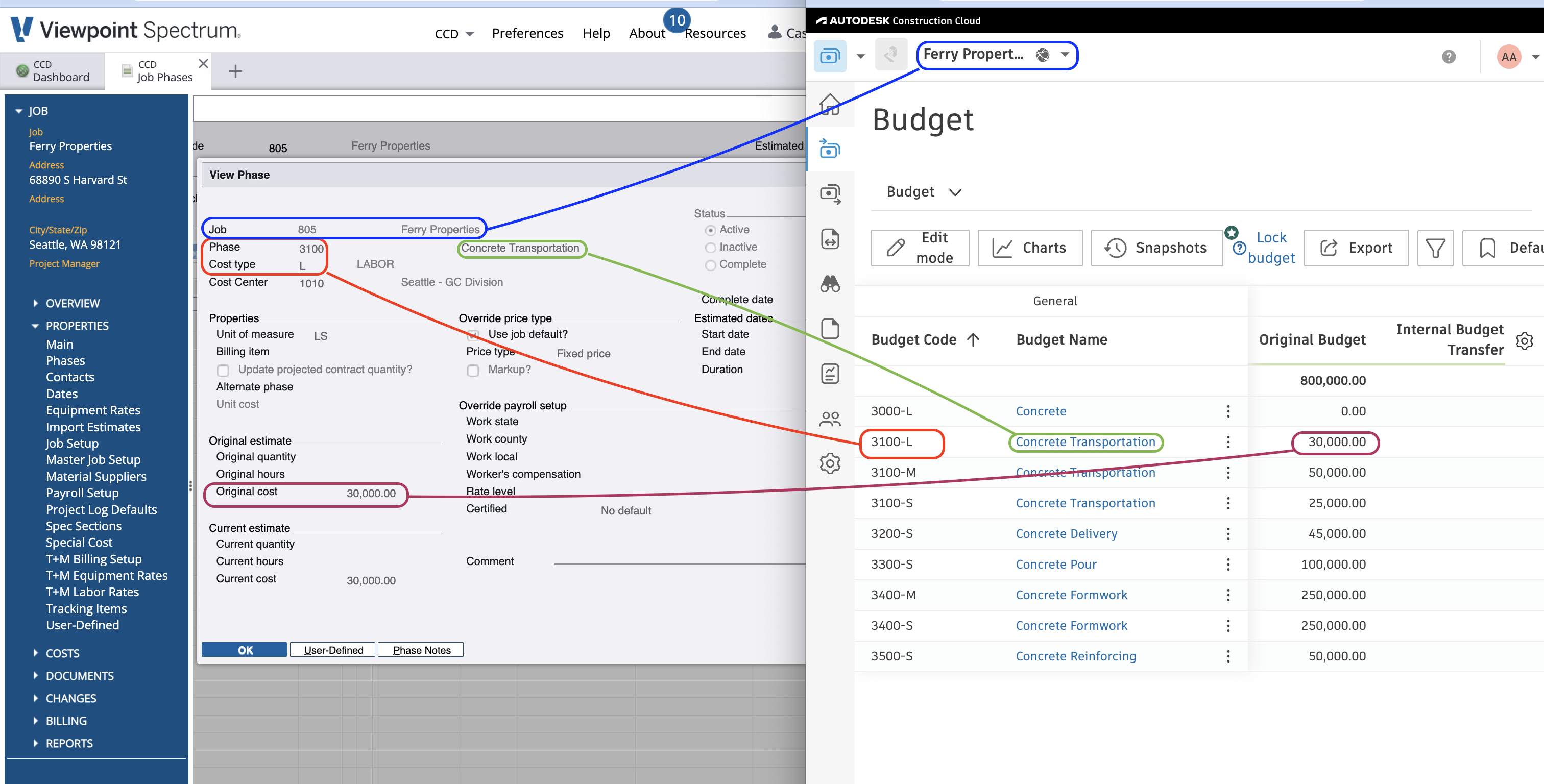
Video Tutorial
Common Errors and FAQs
Are there any pre-requisites to syncing Budget Line Items?
Yes. You will need to sync the following records referenced by the Budget Line Item:
- You need to enable the Info-Link tables (see below),
- If available, the Unit of Measure,
- The Cost Code (Phase Code), and
- The Cost Type.
What Info-Link Tables do I need?
The following Info-Link tables are required when syncing Cost Types from or to Spectrum:
- JC_COST_TYPE_MASTER_MC
- JC_PHASE_MASTER_MC
- JC_PHASE_PROJECTED_TOTAL_MC
- JC_PHASE_ESTIMATE_TOTAL_MC
For details on enabling Info-Link tables for your user, see Steps 2.7 in our Spectrum authentication guide.
Exporting Budget Line Items from Autodesk Build to Spectrum
If you choose to export Budget LIne Items from Autodesk Build to Spectrum, there are a few important details to keep in mind:
- Phase Codes: when exporting the Budget Line Items to Spectrum, Agave will add Phase Codes to the Job in Spectrum. Note, the Phase Codes will need to match the Phase Number Mask in Spectrum (see link for more info).
- Cost Types: you will still need to link or sync your Cost Types from Spectrum to Autodesk Build.
- Price Methods: Agave will default to the Price Method Code (e.g. Fixed Price, Unit Price) of the Project Type when syncing Budget Line Items from Autodesk Build to Spectrum.
Can you delete Budget Line Items that have been synced to Autodesk in Agave?
Yes. In Agave Sync:
- Navigate to the Autodesk Build icon in the "Budget Line Items" view,
- Select a Budget Line Item, and
- Press Delete from Autodesk Build.