Subcontracts
Visual Mapping
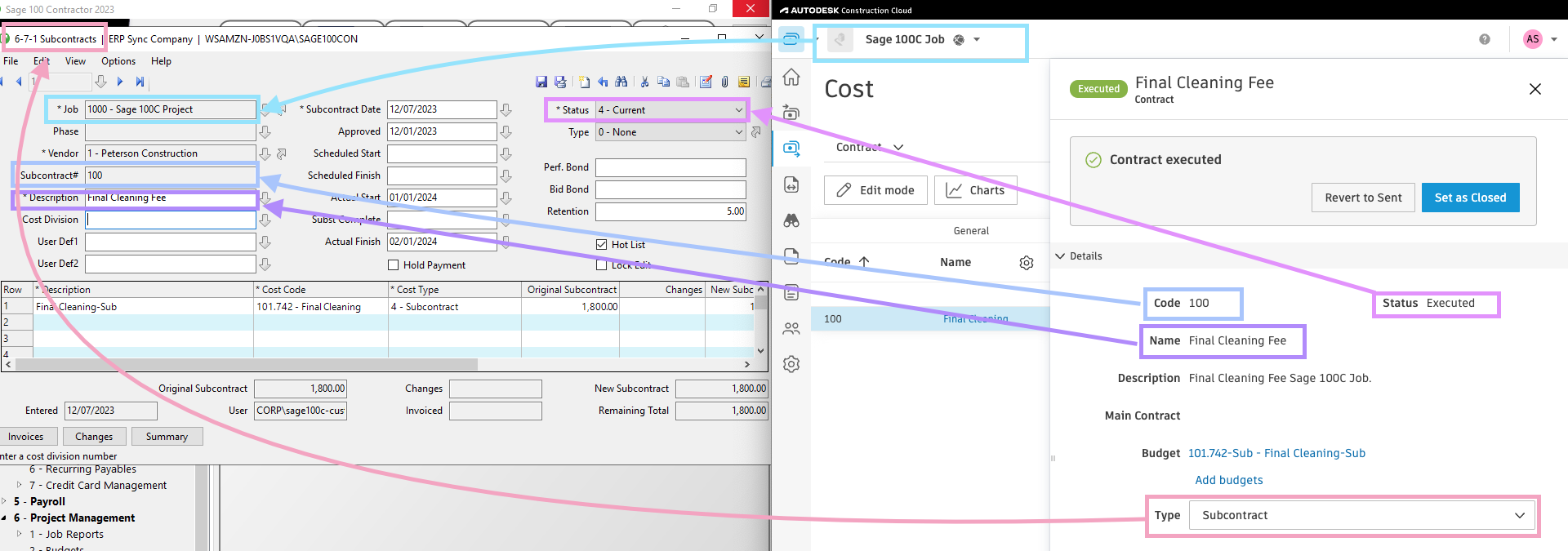
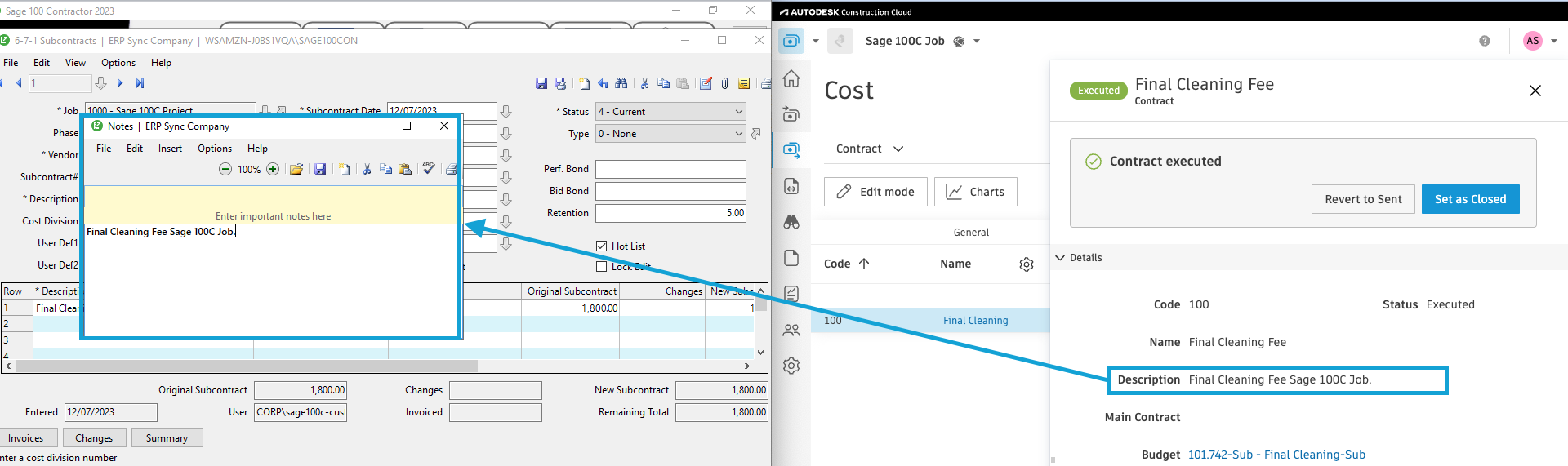
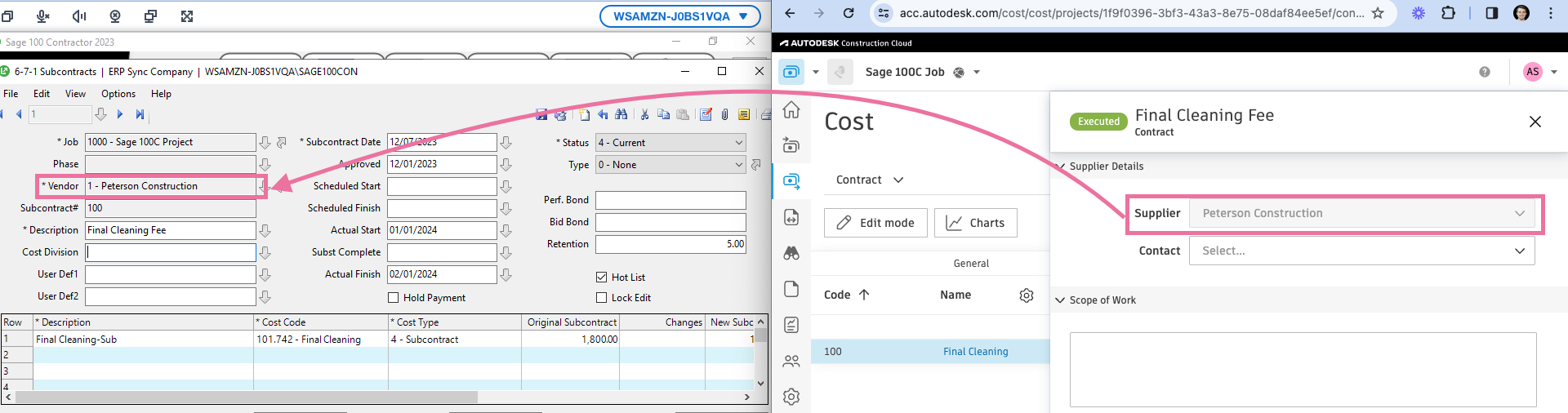
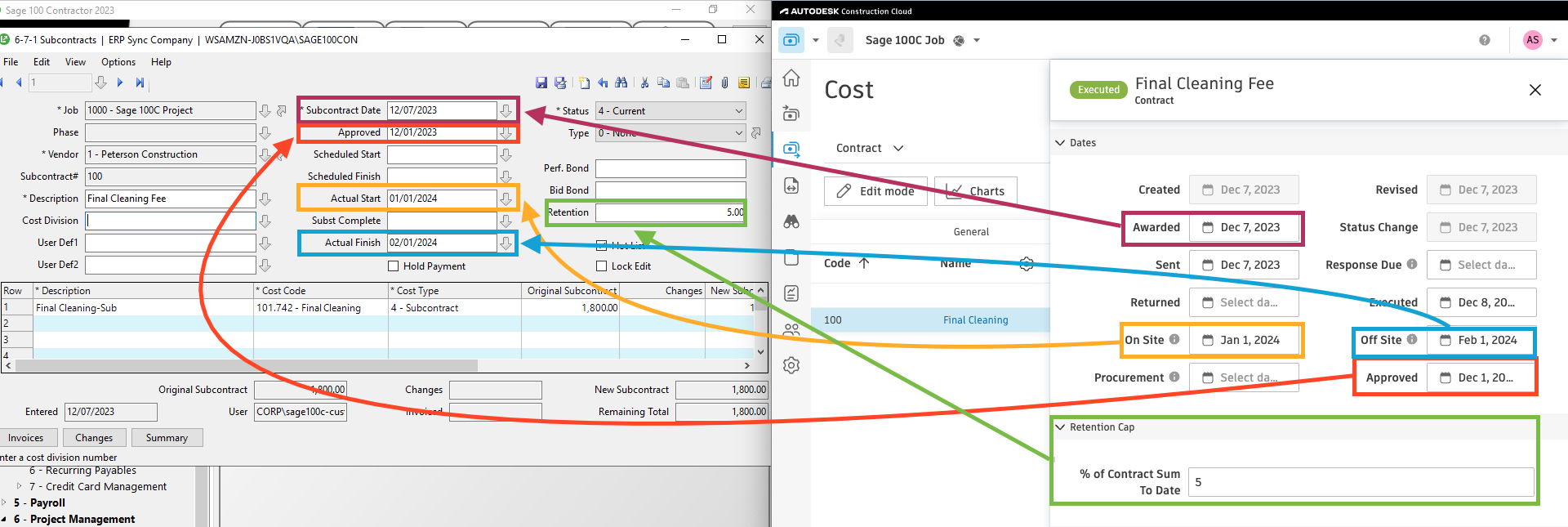
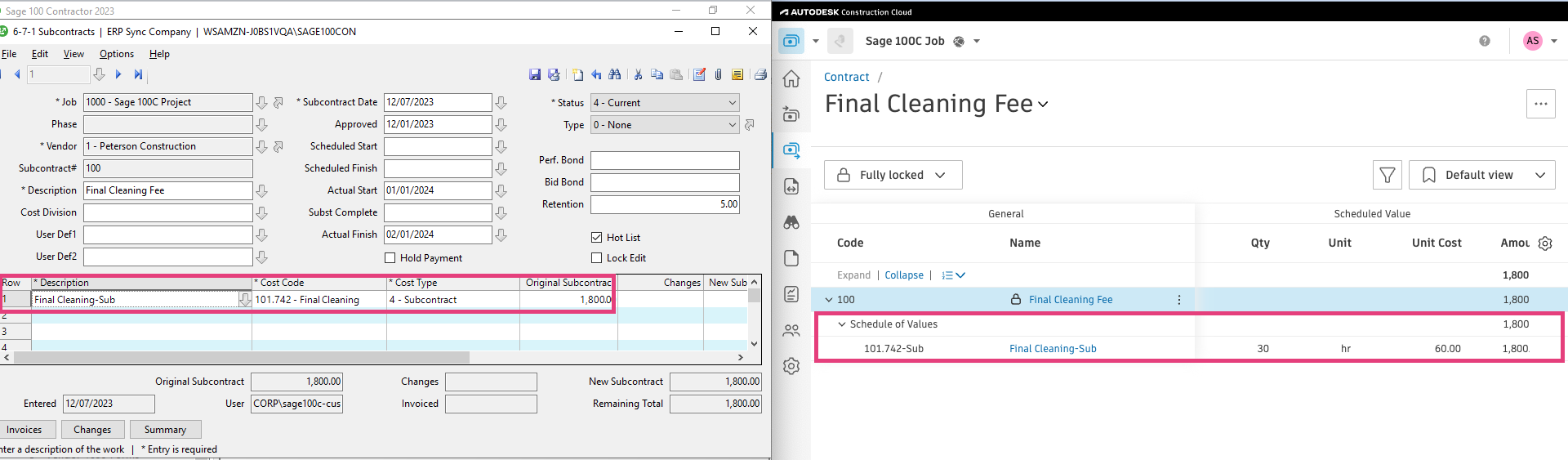
Common Errors and FAQs
How does Agave set the Ledger Account for Subcontracts?
For Sage 100C Subcontracts, Agave sets the Ledger Account using the following priority logic:
- First, we check the Default Ledger Account associated with the Vendor.
- If that's not available, we check which Cost Type is associated with the Ledger Account. Note, if multiple Ledger Accounts are associated with the Cost Type, we skip to the next step.
- If that's not available, we fallback to a default value that is set by your Agave Account Manager.
Error: The provided Subcontract number is not unique
Sage 100C requires a unique Subcontract number across all projects. You can choose to either manually enter this number in Autodesk Build, or auto-generate one using the Project Number, Cost Code, and Cost Type. To do so, navigate to Settings > Cost > Number Format > Subcontract 3-dot menu.
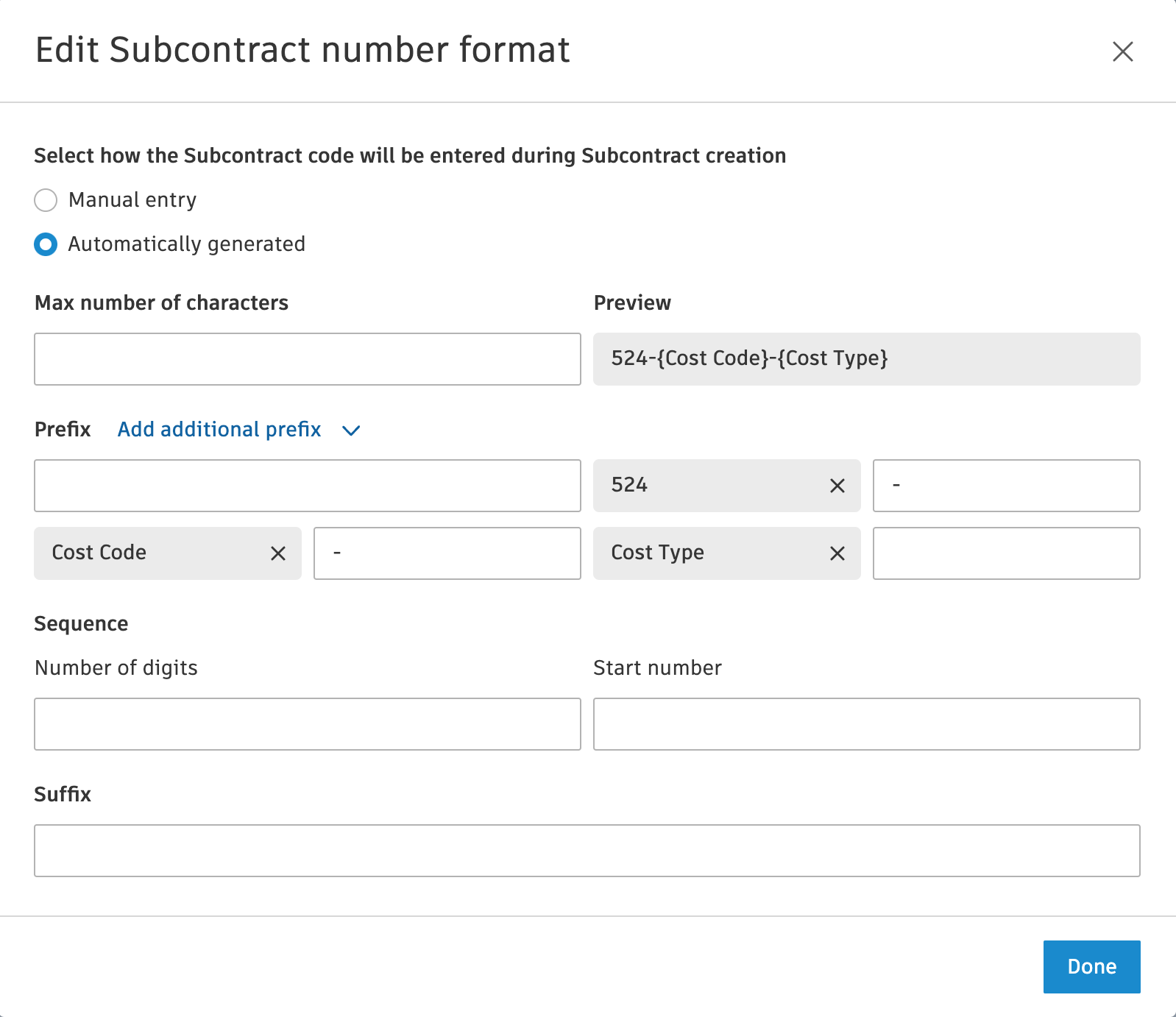
Does Agave Support Syncing Sub-items from Autodesk Build?
Yes, Agave supports syncing one level of sub-items from Autodesk Build for the following record types:
- Subcontracts
- Purchase Orders
- Change Orders
- AP Invoices
- Prime Contracts
- Prime Contract Change Orders
- AR Invoices
To enable syncing for sub-items, ask your Agave Account Manager to enable it for you.
How It Works
Autodesk Build records have a hierarchical structure with:
- Root items — parent line items
- Sub-items — child line items
- Sub-sub items — which are explicitly filtered out (only one level of nesting is supported)
Agave Sync will include root items and their direct sub-items when syncing. Any items nested deeper than one-level are excluded.