Units of Measure
Adding Units of Measure to Procore
If you receive an error like the following: "The Unit of Measure associated with this model has not been synced", it's possible the Unit of Measure may not exist in Procore. To fix this error:
- From Procore's homepage, go to Company Tools --> Admin:
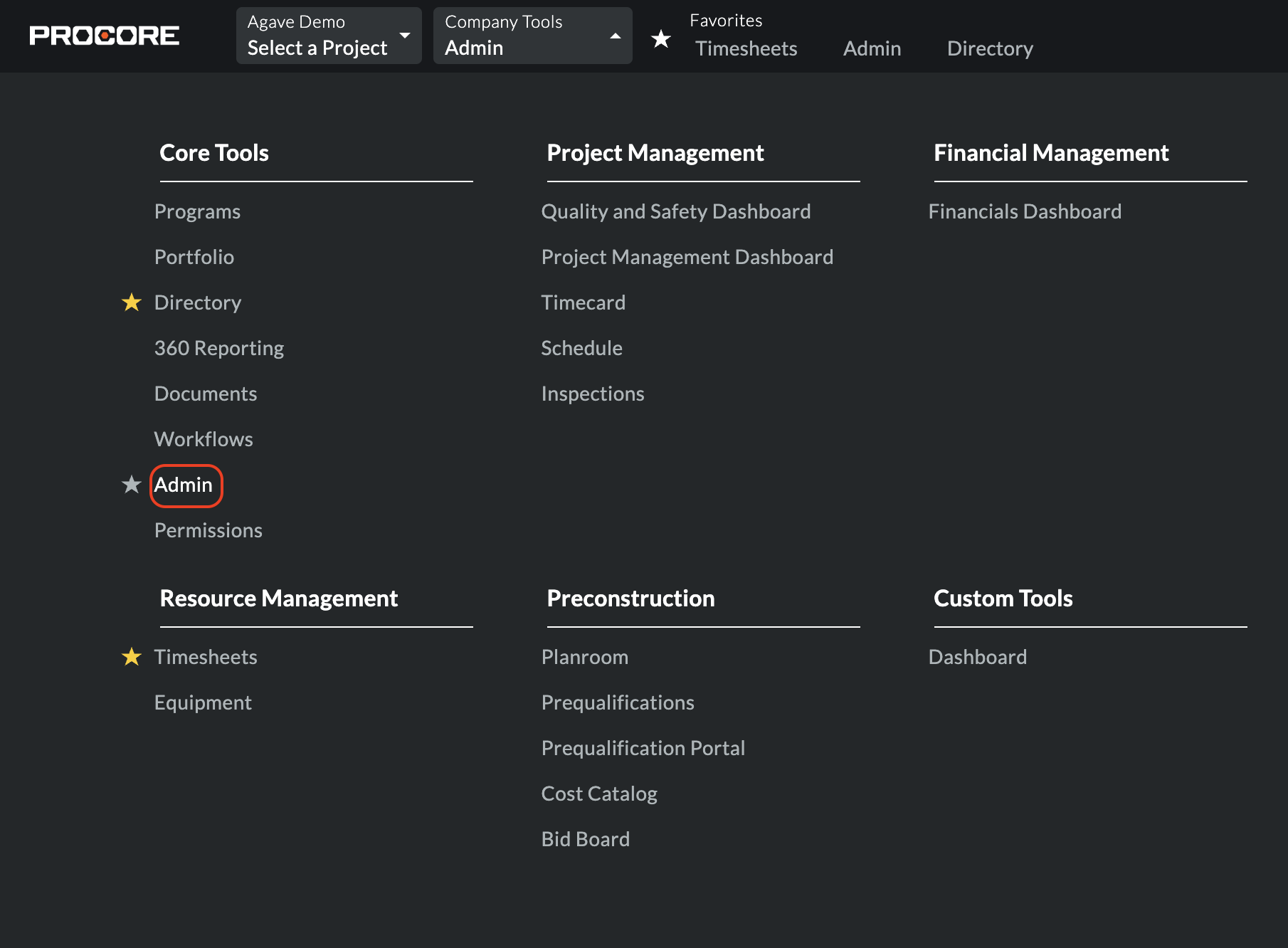
- Press Unit of Measure Master List on the right-hand navigation:
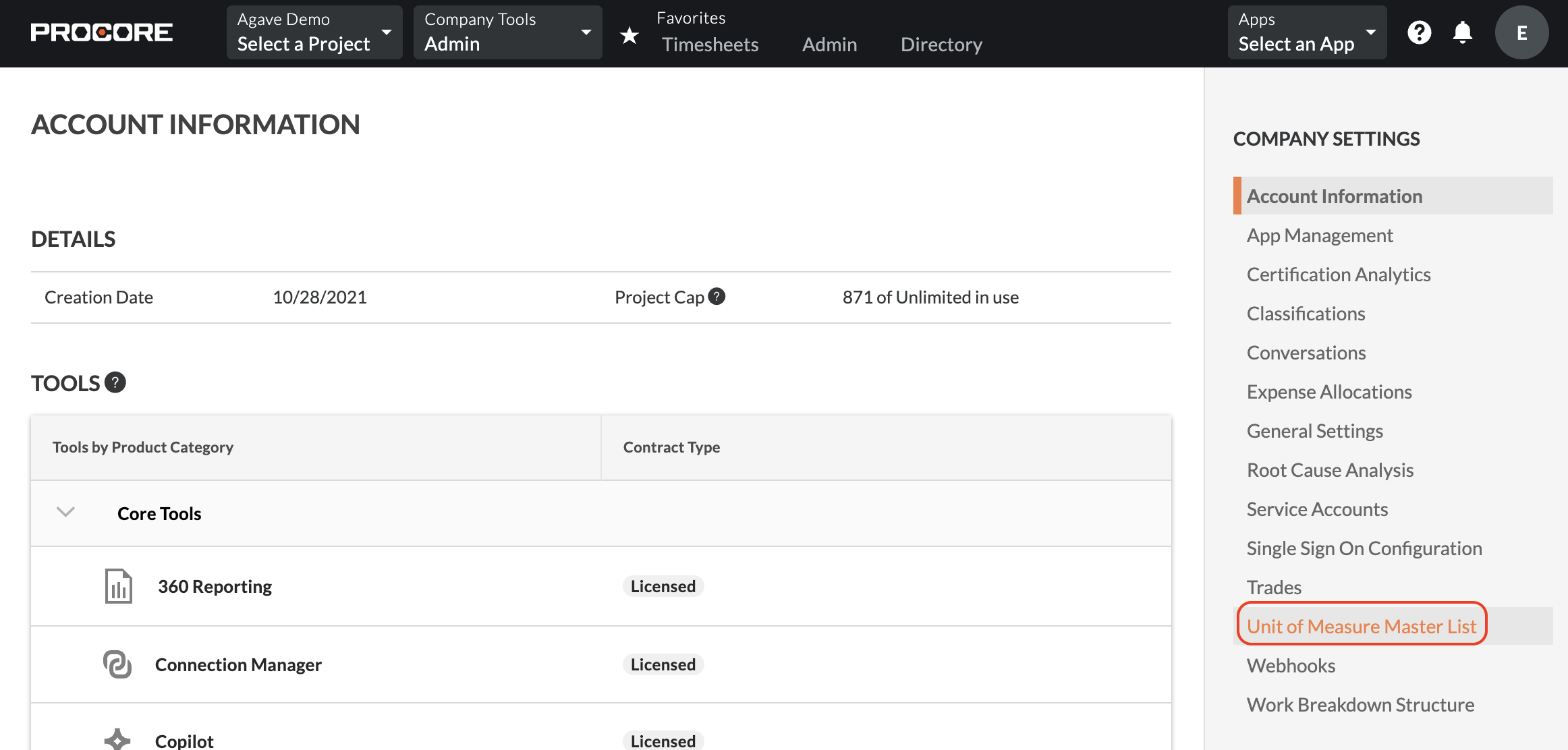
- Select Add Unit of Measure, input the Unit of Measure, and press Save:
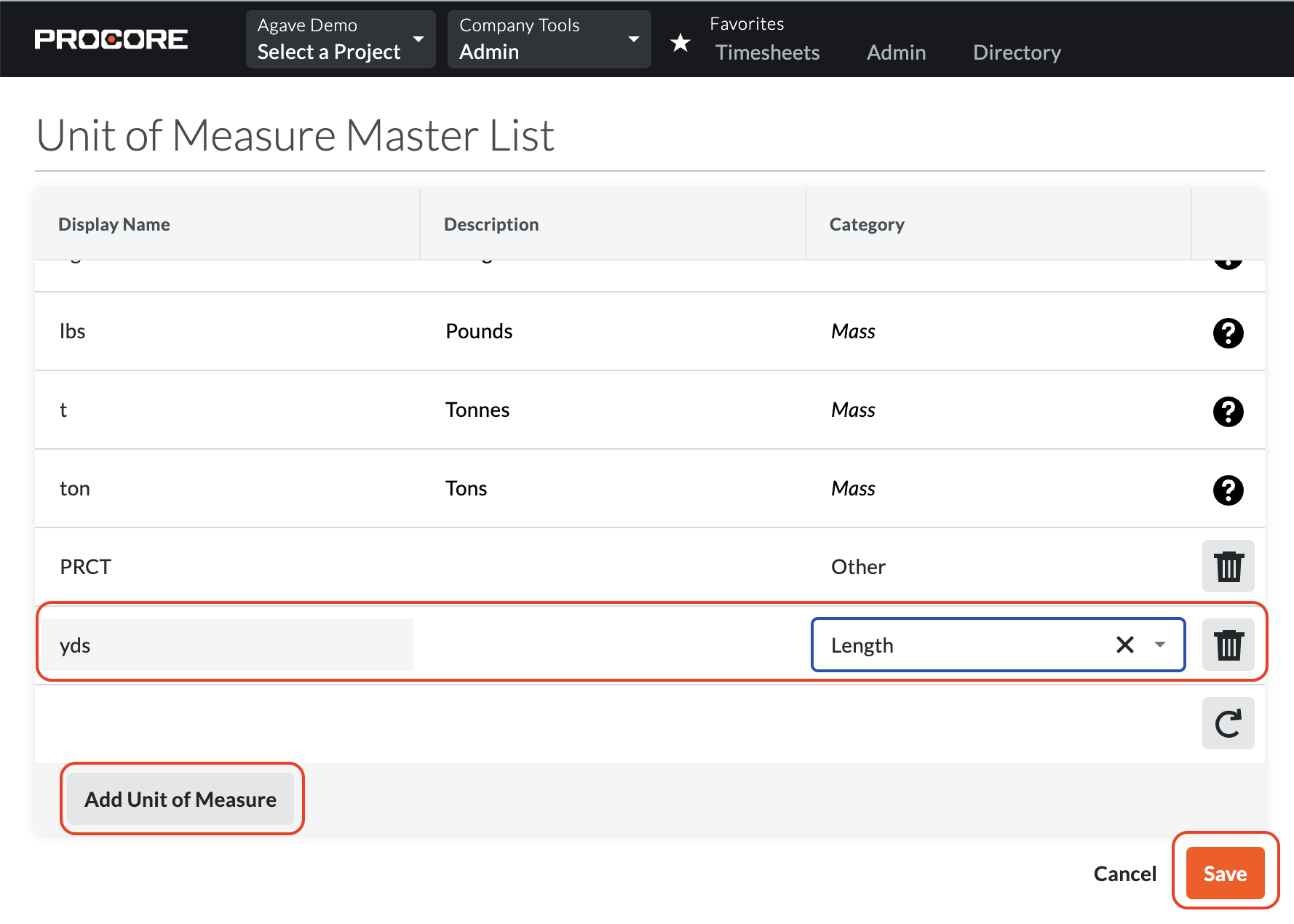
Error: Temporal Units of Measure not supported for Budget Production Quantities
This message appears when you try to send a budget production quantity to Procore using a time-based unit (like hours or days). Procore only accepts measurable work quantities for production entries such as cubic yards of concrete, light fixtures installed, or linear feet of pipe. Time-based units aren’t allowed for this field.