Customer Locations
This guide explains how ServiceTitan Customer Locations sync to Sage 100 Contractor as Locations.
🔄 Quickstart Workflow
Step 1: Review the Data Map
The following data map details the fields we support in our sync.
| ServiceTitan | Sage 100C | Notes & Additional Information |
|---|---|---|
| ID | Location # | |
| City | City | |
| Zip | Zip | |
| State | State | |
| Street | Address 1 | |
| address.unit | Address 2 | |
| Customer ID | Customer Record # | |
| Name | Name | |
| Tax Zone | Tax District |
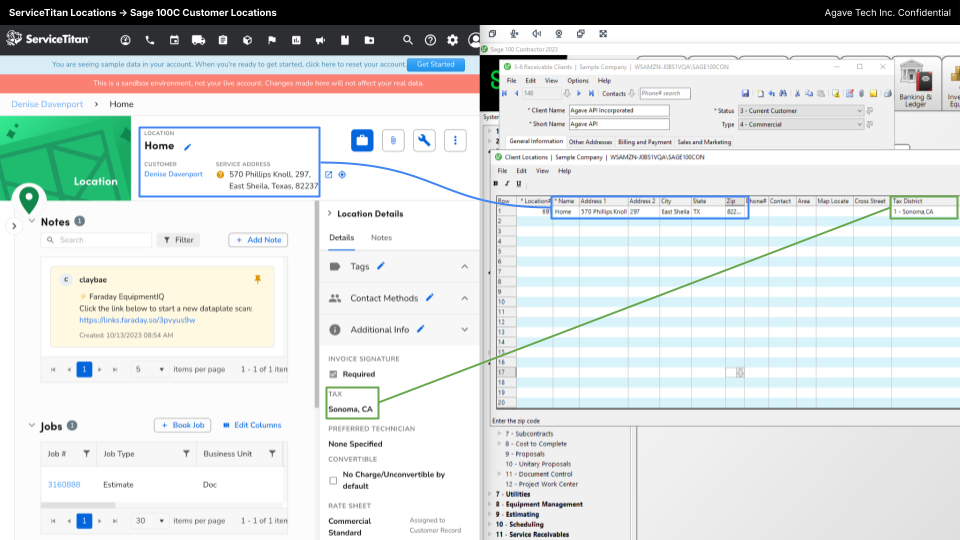
\
⚙️ Default Configurations
Sync Trigger
By default, Agave will sync any Customer Location in ServiceTitan, as soon as it is created. Agave can also configure so that it only syncs Locations for Customers that have