AP Invoices
Agave Sync allows you to import ServiceTitan Bills to Sage 100 Contractor Payable Invoices.
Agave Sync exports AP Invoices to Sage 100 Contractor in an Open status.
To see unposted AP Invoices in Sage 100 Contractor, go to Sage 100 Contractor's Sitemap and select 4 Accounts Payable-->2 Payable Invoices/Credits.
🔄 Quickstart Workflow
Step 1: Review the Data Map
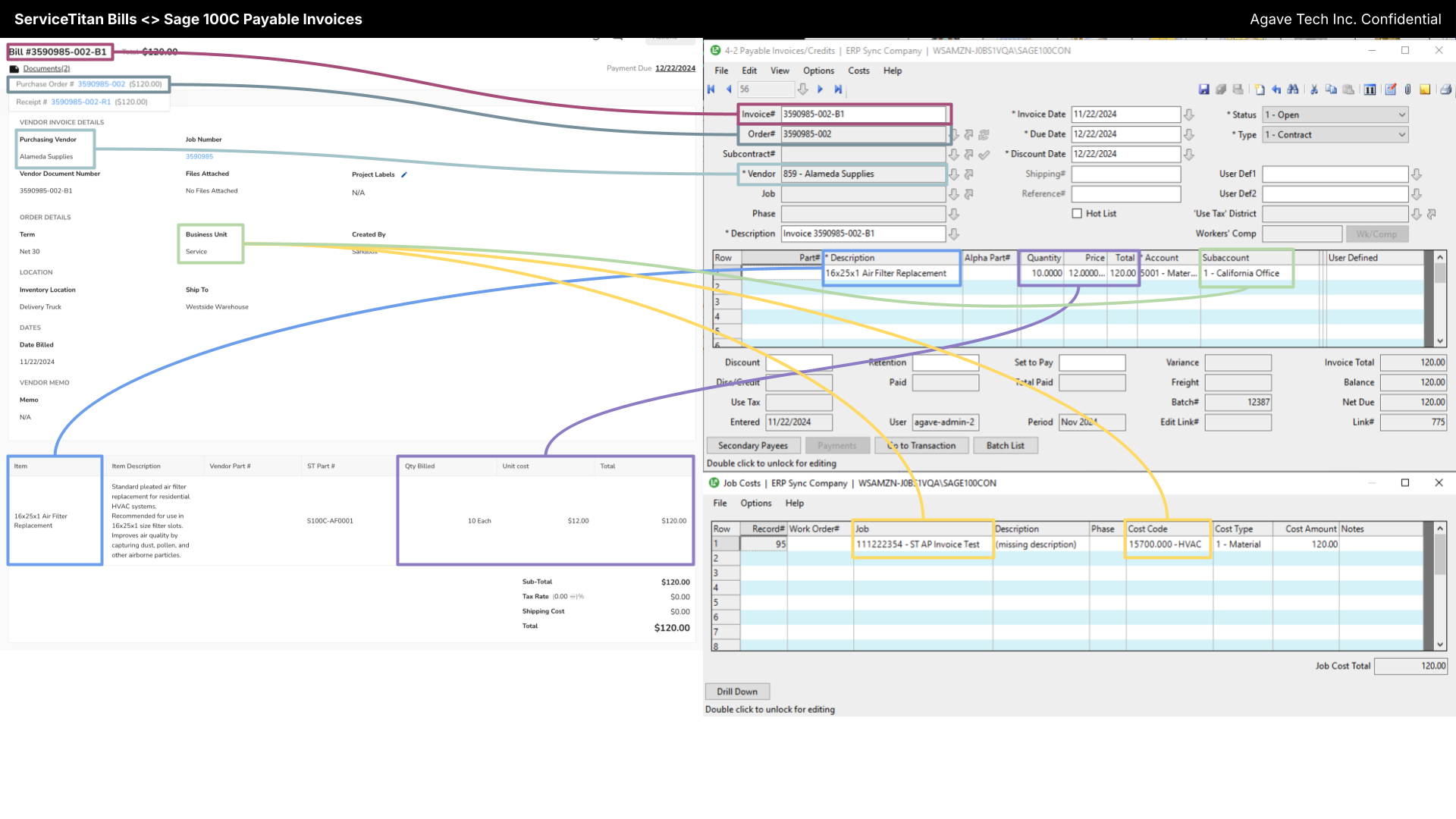
| ServiceTitan | Sage 100C | Notes & Additional Information |
|---|---|---|
| id | Record # | |
| PO ID | PO # | |
| Summary | Description | |
| Due Date | Due Date | |
| Date Billed | Invoice Date | |
| shippingAmount | Freight | |
| Vendor Document # | Invoice # | |
| N/A | Job # | Typically, this is a hardcoded/defaulted value |
| Status | Status | Defaults to 1-Open |
| See notes | Type | Always 1-Contract for invoices & returns |
| Vendor ID | Vendor # | |
| Line Items (Regular) | ||
| Set to Purchase Order | See description | |
| Description | Description | |
| Business Unit | Department | |
| Expense Account | GL Account | |
| Quantity | Quantity | |
| Cost | Unit Price | |
| Line Items (Job Cost) | ||
| See notes | Job # | Typically, this is a hardcoded/defaulted value |
| Job ID | Work Order # | |
| N/A | Cost Code | Can be defaulted via Business Unit/Department. Must be budgeted for in the job. |
| N/A | Cost Type | Can be defaulted via Business Unit/Department. Must be budgeted for in the job. |
| See notes | Cost Amount | equal to the sum of all AP Invoice line items |
G/L Accounts
Agave Sync currently supports writing AP Invoice Line Items with both Direct and Non-Direct GL Account types.
Make sure that your ServiceTitan Materials have an Expense account with a code that is a direct match to a G/L Account code in Sage 100 Contractor.
Job Costs
Agave Sync can write Job Costs if the GL Account is Direct. Currently, we can map the Job and Cost Code based on the Department that is linked to the ServiceTitan Business Unit.
Filters
Agave can apply default filters for you to sync only a subset of AP Invoices to either Sage 100 Contractor or ServiceTitan. For example, you may only want to sync AP Invoices that were created beyond a certain date. Let your Agave Account Manager know what filters you would like to apply and we can apply these for you.