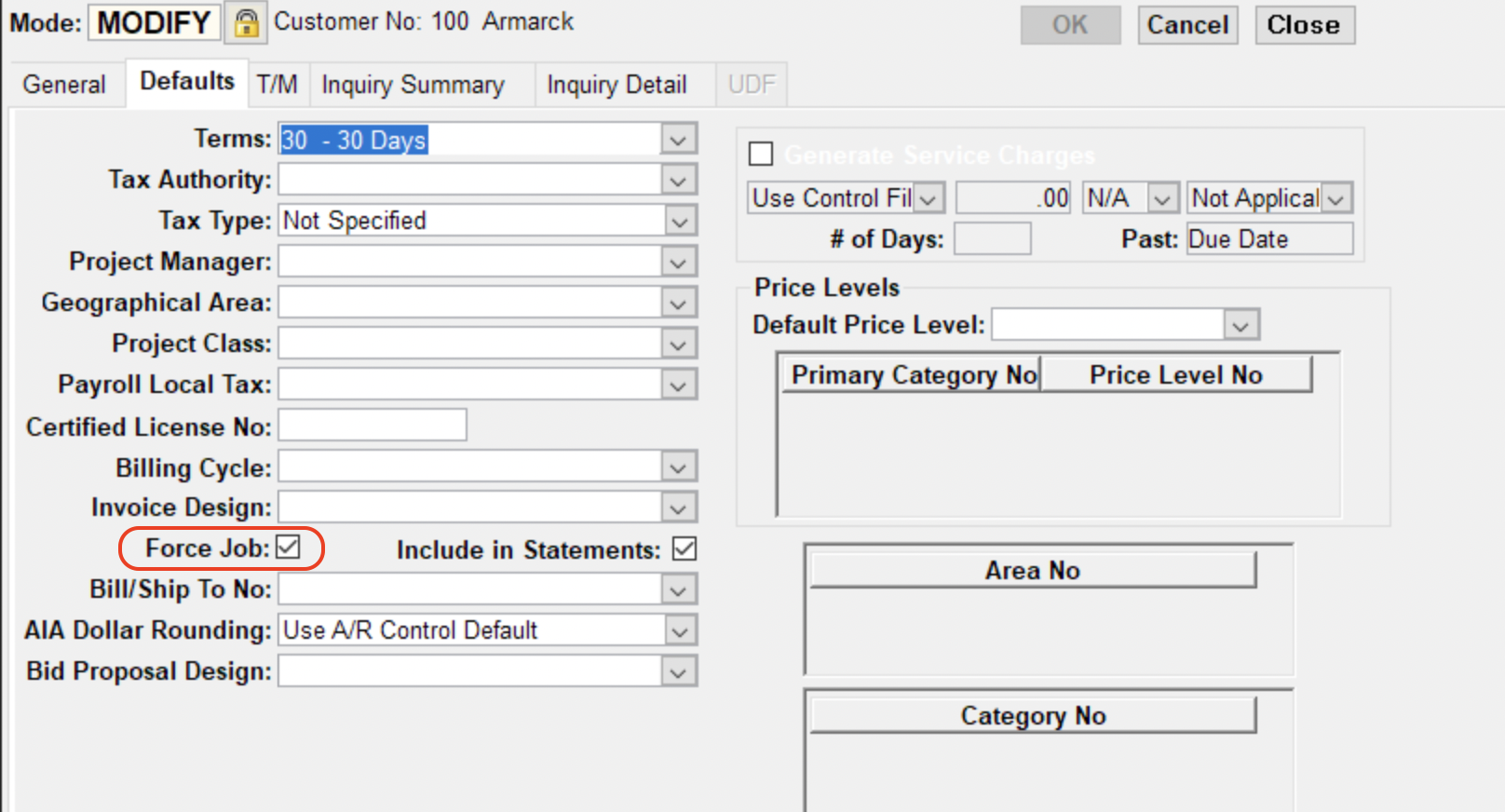AR Invoices
Agave Sync allows you to export Autodesk Build Budget Payment Applications to Foundation AR Invoices.
Agave Sync exports AR Invoices to Foundation in an Unposted status. To see the AR Invoice in Foundation, go to Foundation's Accounts Receivable Enter Invoices form, then press Modify and Modify Unposted Invoices.
Visual Mapping
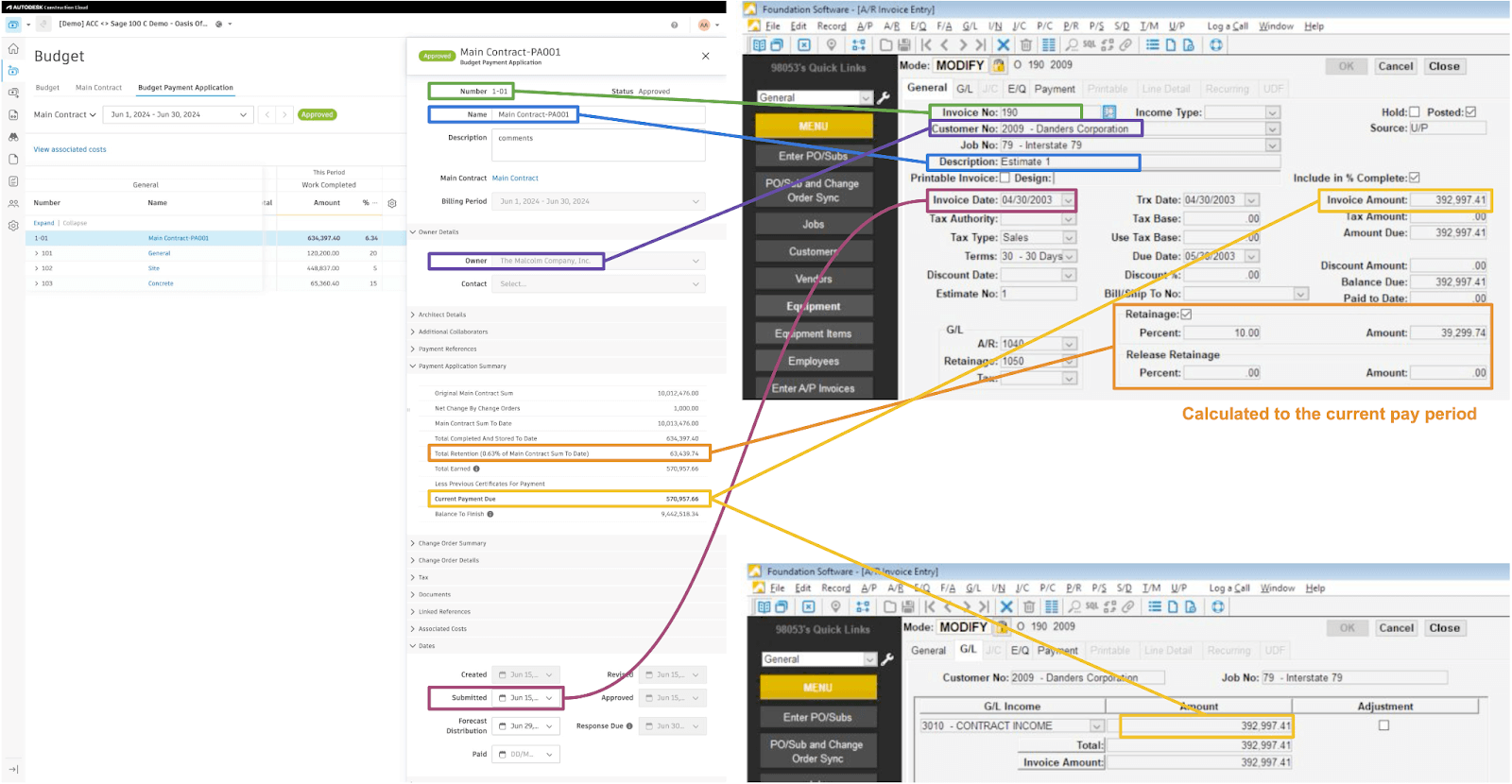
Video Tutorial
FAQs and Common Errors
Are there any pre-requisites to syncing AR Invoices?
Yes:
- The Customer, Project, and Prime Contract referenced in the AR Invoice must be synced beforehand, and
- Your Agave Account Manager must apply a default "Accounts Receivable" and "Accounts Receivable - Retention" Ledger Account for you (see below)
G/L (Ledger) Accounts
Since Autodesk Build does not have the concept of Ledger Accounts, be sure to let your Agave Account Manager know which Ledger Account you would like to apply for the AR Invoice's:
- Subtotal amount (e.g. an "Accounts Receivable" Account)
- Retention amount (e.g. an "Accounts Receivable - Retention" Account)
Is releasing retention supported?
No, releasing retention is not supported in sync for Foundation.
Error: The Ledger Account ID Field is Required
Foundation requires a Ledger Account to be applied when exporting AR Invoices from other systems. Because your Project Management System does not have Ledger Accounts, you will need to supply your Agave Account Manager with default (1) Accounts Receivable, and (2) Accounts Receivable Retention Ledger Accounts that you would like Agave to apply to all AR Invoices exported from your Project Management System going forward.
Note these two Ledger Accounts appear in the G/L section of the A/R Enter Invoices form in Foundation:
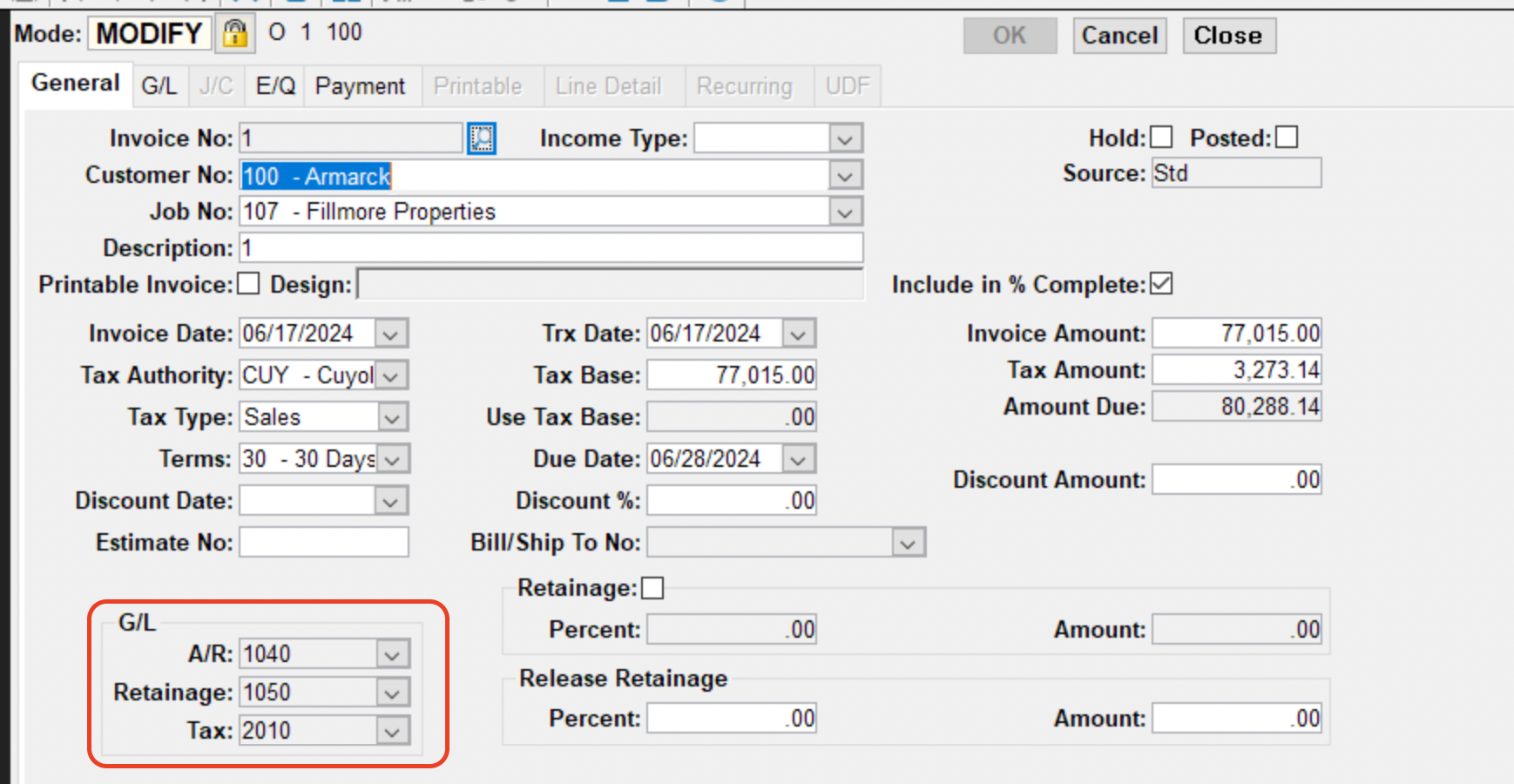
Error: The Retainage GL Account is Required
Foundation also requires a Retainage Ledger Account to be applied when exporting AR Invoices from other systems. Because your Project Management system does not have Ledger Accounts, you will need to supply your Agave Account Manager with a default Retainage Ledger Account (e.g. "Accounts Receivable - Retention") that you would like Agave to apply to all AR Invoices exported from your Project Management System going forward.
Agave Sync does not yet support retention releases.
Error: AR Invoice with Code "#" Already Exists
Agave uses Foundation's built-in "Next Number" feature when creating AR Invoices in Foundation. If you receive the error Foundation: An AR Invoice with code "X" already exists, it is from the "Next Number" already being in use in Foundation.
To reset the "Next Number" in Foundation:
- Navigate to Main Menu > Tools > System > Other and select Next Number:
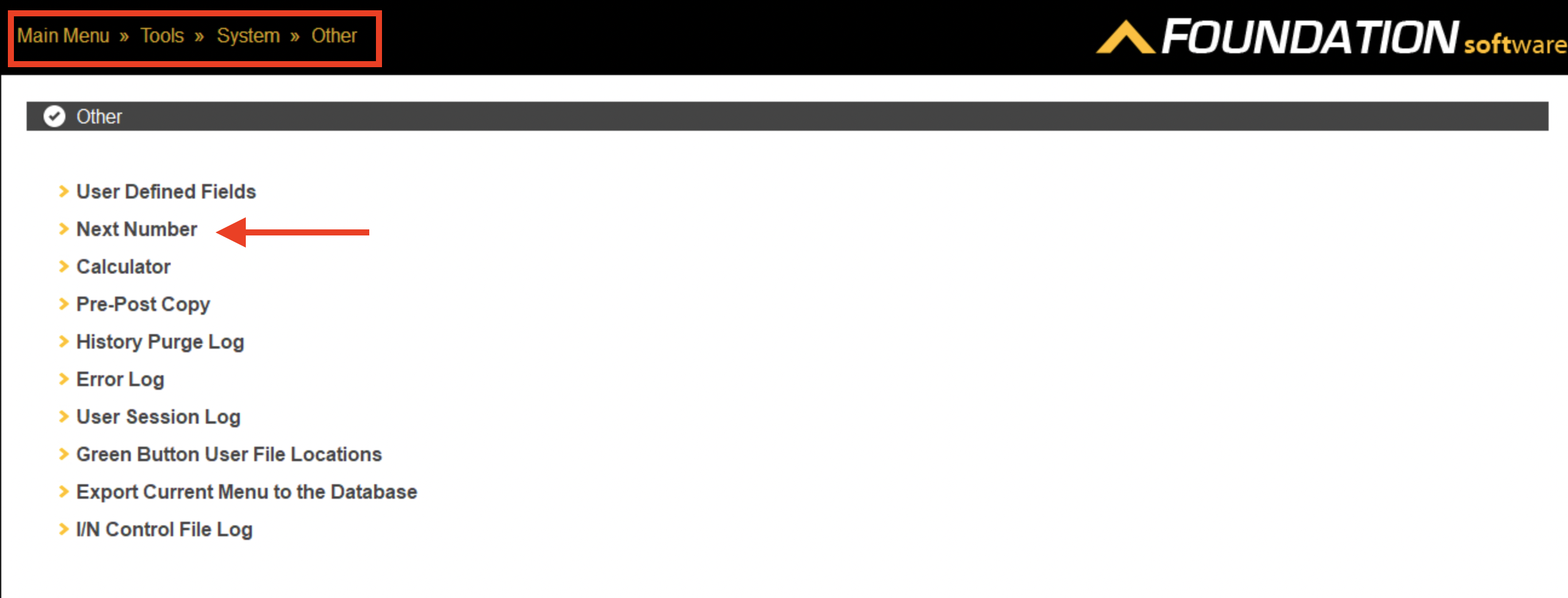
- Select the relevant data type (Customer in this example) and reset its number (i.e. to a later number):
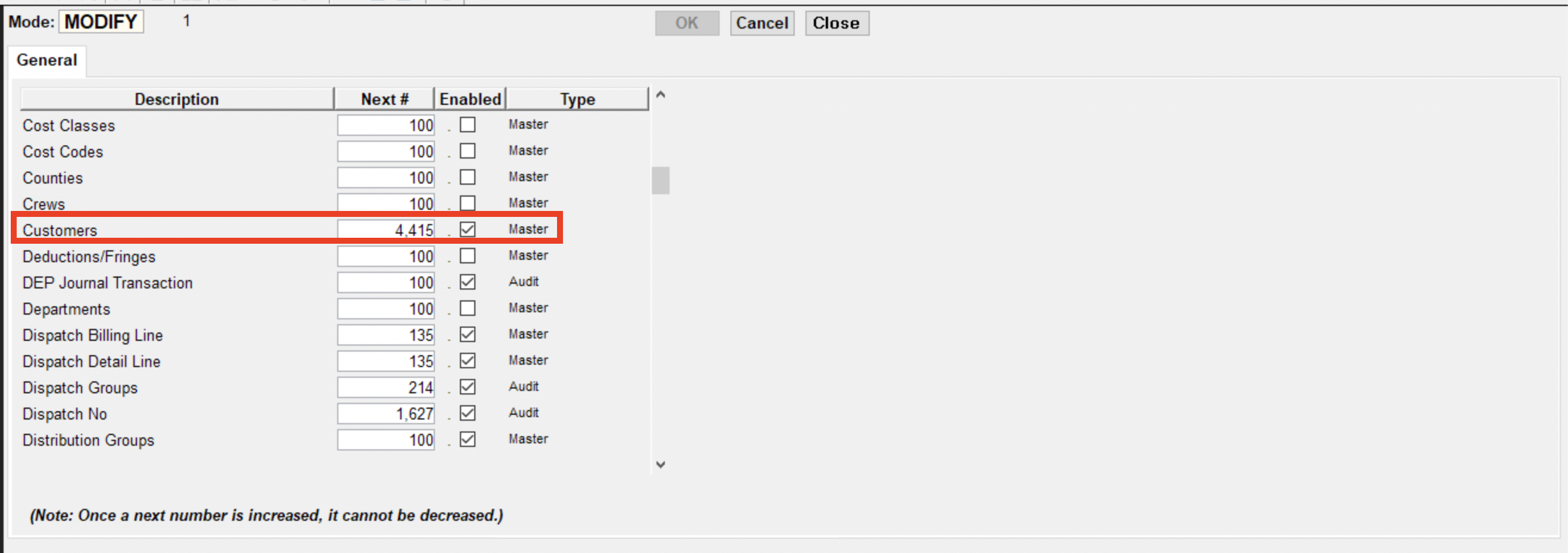
Error: This Customer has the "Force Job" Checkbox Enabled
This error occurs because a Foundation Customer-related setting is enabled, which requires every AR Invoice for the Customer to be linked to a Job.
To resolve this error, you need to either:
- Associate the AR Invoice with a Job in ServiceTitan, or
- Uncheck the "Force Job" option for the customer in Foundation by navigating to Customers → Defaults: