Timecard Entries
Agave Sync allows you to export ServiceTitan Gross Pay Items to Deltek ComputerEase Labor Distribution.
Visual Mapping
note
If a field (e.g. Workers Comp, Class) is not written to by Agave Sync, ComputerEase will use the Employee's defaults instead.
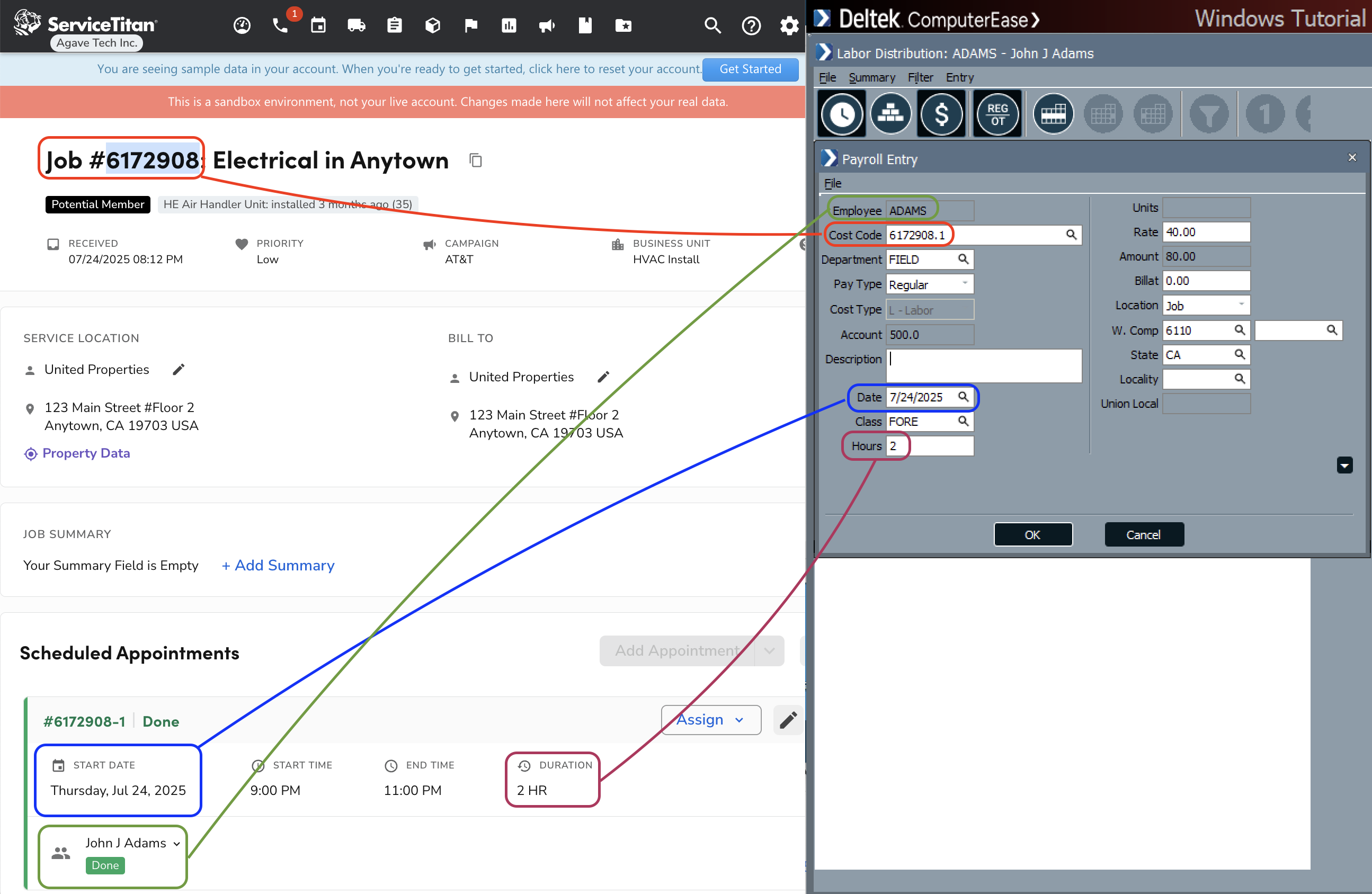
Common Errors and FAQs
Are there any pre-requisites to syncing Timecard Entries?
Yes:
- The Technician (Employee) must be linked.
- A default Payroll must be applied by your Agave Account Manager.
- A default Phase, Category, and Cost Type must be applied by your Agave ACcount Manager.
- If you are syncing a Job-related Timecard Entry, the Job associated with the Timecard must be linked and a default Phase Code needs to be applied. Your Agave Account Manager can apply these default Cost Code for you.
What is the mapping between ServiceTitan Earnings Types and ComputerEase Pay Types?
The following is a mapping of ServiceTitan and ComputerEase Earnings Types:
| ServiceTitan Earnings Types | ComputerEase Pay Types |
|---|---|
| Regular | Regular Pay |
| Overtime | Overtime Pay |
| Double Overtime | Double Pay |
| Paid Time Off | Vacation |
Mapping ServiceTitan Activities to ComputerEase Pay Types
You may want to use other types of Pay Types in ComputerEase (e.g. for "Idle" time, Salary, Per Diem). To support these:
- Add a dedicated Activity Code in ServiceTitan for these Earnings Codes, then
- Let your Agave Account Manager know about these Activity Codes and they can map them to corresponding ComputerEase Pay Types.