AR Payments
Agave Sync allows you to import Deltek ComputerEase Applied Payments to ServiceTitan Payments.
Visual Mapping
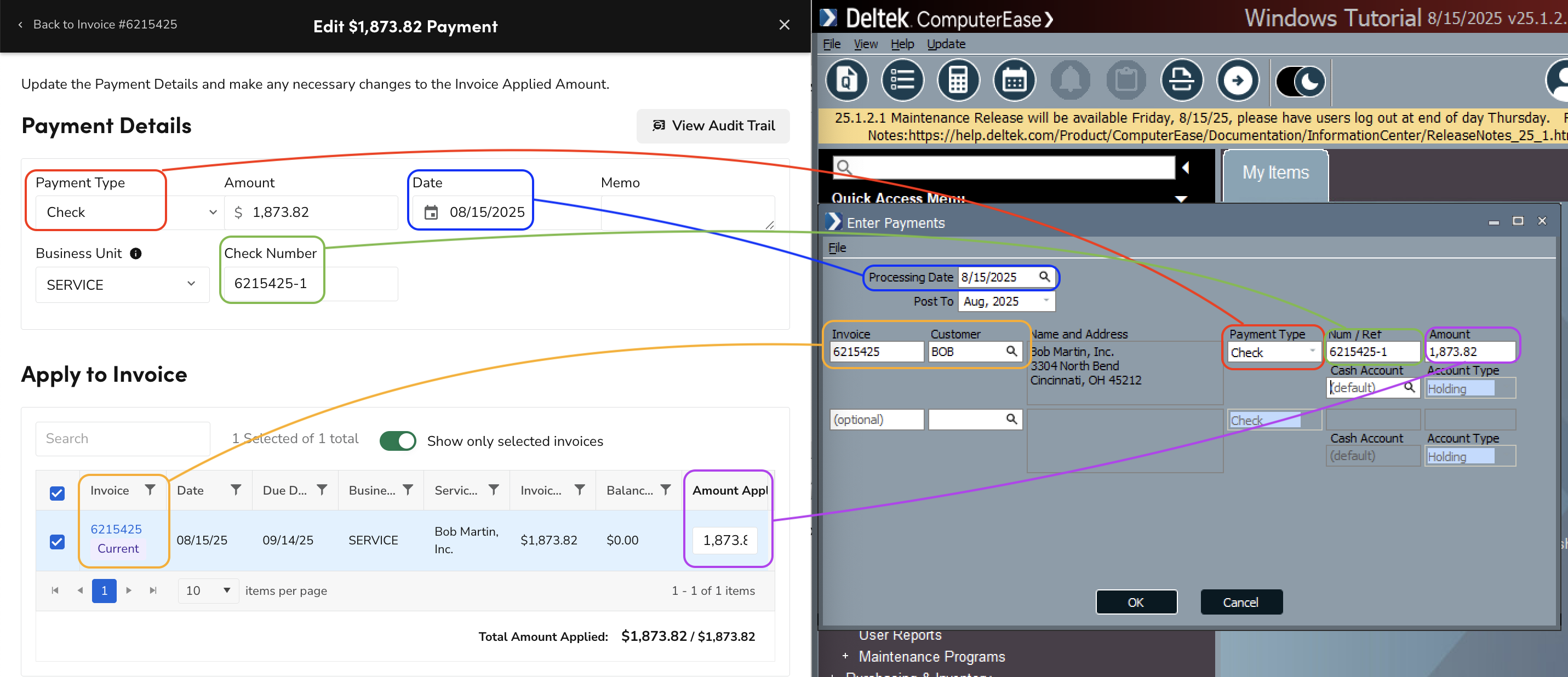
Video Tutorial
Common Errors and FAQs
Are there any pre-requisites to syncing AR Payments?
Yes, you must sync or link the following records associated with an AR Payment beforehand:
- Customer, and
- AR Invoice
Importing AR Payments from ComputerEase to ServiceTitan
Payment Methods
If you choose to import AR Payments from ComputerEase to ServiceTitan, you will need to add the following Payment Methods in ServiceTitan if they are not already there:
- Cash
- Card
- Check
- Other
To add these Payment Methods to ServiceTitan:
- Go to Settings.
- Search for Payment and Invoice Types. Under Payment Types, press Add.
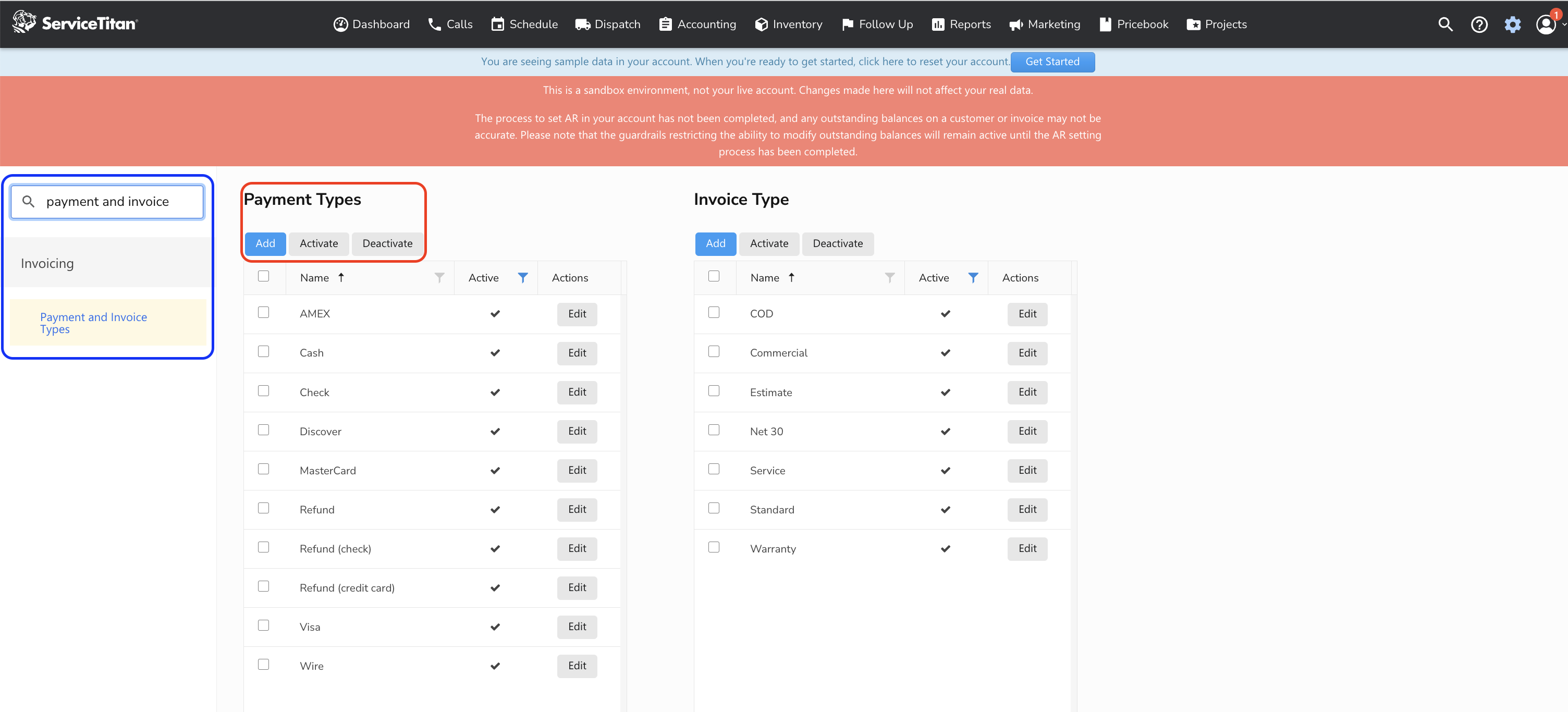
- Add any missing Payment Types (e.g. Other) and press Save.
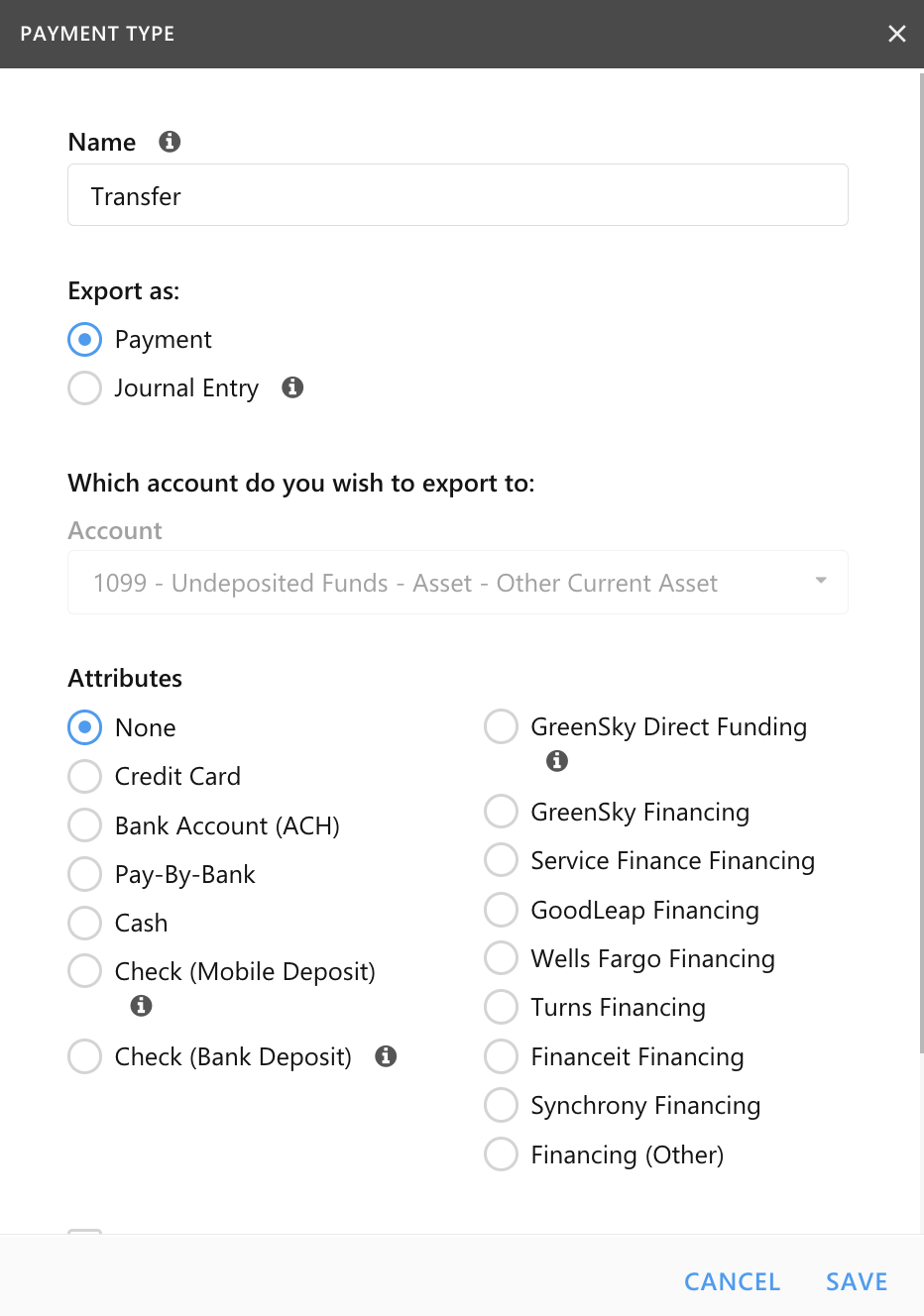
Payment Status
Agave will sync Applied ComputerEase AR Payments to ServiceTitan in an Exported status (meaning they cannot be modified afterwards).