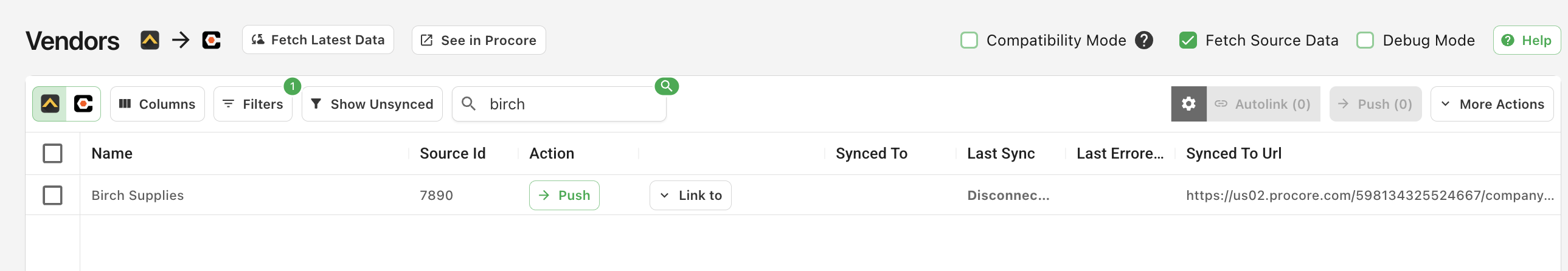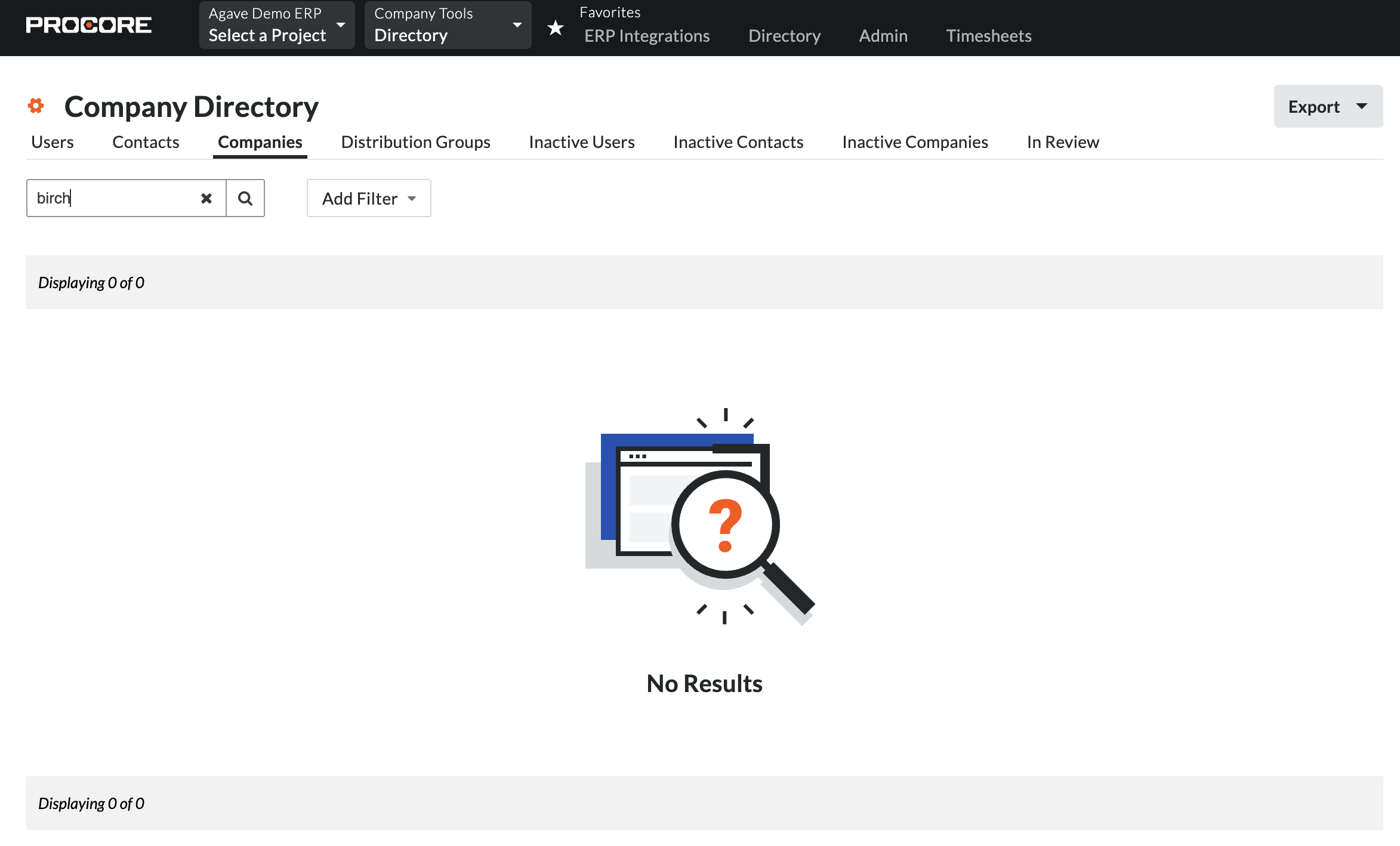Delete Records
Overview
You may unintentionally sync some unwanted records to Procore. Instead of manually unlinking and deleting them, you can use Agave Sync to delete records you have synced to Procore in bulk.
To delete records you have synced to Procore:
-
Identify the record you would like to delete:
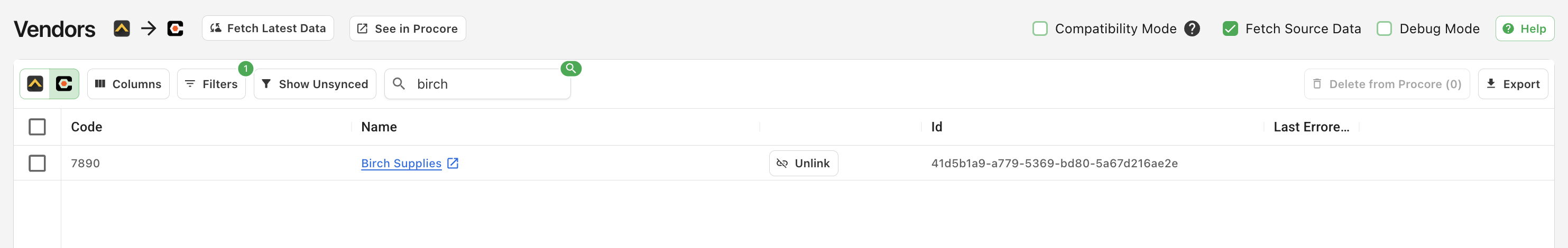
-
In Agave Sync, select those records and press Delete from Procore:
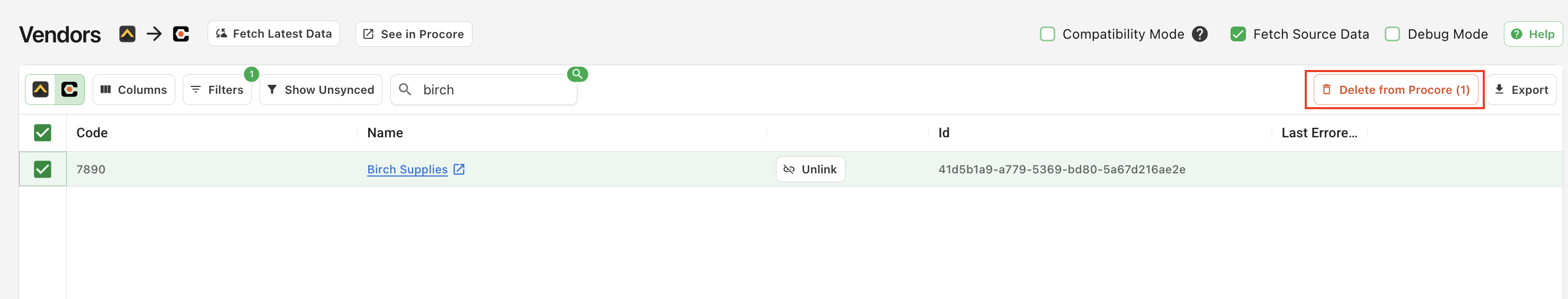
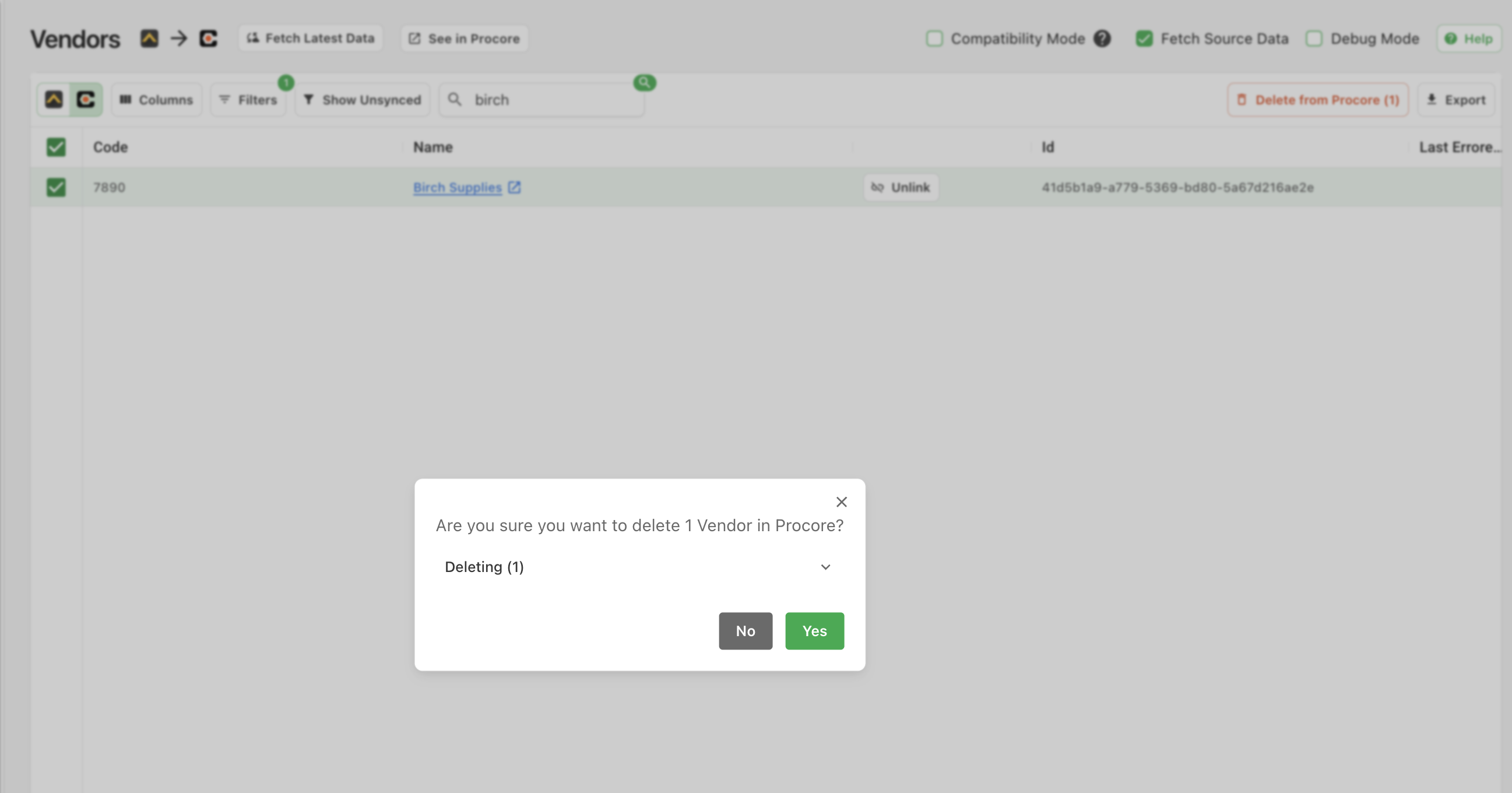
note
Agave Sync will delete the records in Procore, but not in the original source system (i.e. your accounting system).